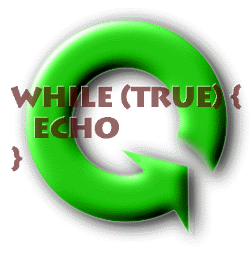Introduction
to Interactive Programming
by Lynn Andrea
Stein
A Rethinking
CS101 Project
Animate Objects
Chapter Overview
- How do I create an object that can act by itself?
This chapter builds on the previous ones to create an object
capable of acting without an external request. Such an object has its
own instruction follower, in Java called a Thread. In addition, an
object with its own instruction-follower must specify what
instructions are to be followed. This is accomplished by implementing
a certain interface -- meeting a particular contract specification --
that indicates which instructions the Thread is to execute.
The remainder of this chapter deals with examples of how Threads
and animate objects can be used to create communities of autonomously
interacting entities.
Objectives of this Chapter
- To understand that Threads are Java's instruction-followers.
- To appreciate the relationship between a Thread and the
instructions that it executes.
- To be able to construct an animate object using AnimatorThread
and Animate.
Animate Objects
In previous chapters, we saw how objects group together state and
behavior. Some objects exist primarily to hold together constituent
pieces of a single complex state. Other objects exist to hold a
static collection of primarily functional or system-specific
resources. Most objects contain both local state and methods that
rely on and interact with this state in complex ways. Many of these
objects wait for something to happen or for someone else to ask them
to act. That is, nothing happens until something outside the object
invokes a method of the object. In this chapter, we look at objects
that are capable of taking action on their own, without being asked
to do so from outside. These objects have their own
instruction-followers, making them full-blown entities.
Consider, for example, the Counter. This is a relatively
traditional object. It has both state and methods that depend on that
state. An individual counter object encapsulates this state-dependent
behavior, wrapping it up into a neat package. But a counter doesn't
do anything unless someone asks it to, using its increment() or
reset() method. By itself, a counter can't do much.
Contrast this with a timer. A timer is very similar to a counter
in having a method that advances it to the next state (paralleling
the counter's increment() method) and one that sets the state back to
its default condition (such as reset()). A timer differs from a
counter, however in that a timer counts merrily along whether someone
asks it to or not. The timer's reset() method is a traditional
(passive) method; the timer resets only when asked to. But the
timer's increment() method is called by the timer itself on a regular
basis.
This kind of object -- one that is capable of acting without being
explicitly asked to do so -- is called an animate object. Such an
object has its own instruction-follower, or actor, associated with
it. While traditional objects are roles that an actor may take on and
then leave, an animate object is a role that is almost always
inhabited by an actor and tightly associated with it. Often, animate
objects will use traditional objects (as well as data repositories,
resource libraries, and other kinds of objects) to perform their
tasks, temporarily executing instructions contained in these objects.
But the animate object is where it begins and ends.
What makes an animate object different from other (passive)
objects? Recall that on the first page of the first chapter of this
book, we learned about the two prerequisites for a computation: The
instructions for the computation must be present, and those
instructions must be executed. Every method of every object is a set
of instructions -- a rule -- that can be executed. When a method is
invoked, its body is executed. (The method body is executed by the
instruction-follower that invoked the method; this is how a method
invocation expression is evaluated.)
An animate object differs from other objects because it also has
its instruction follower. It does not need to wait for another
instruction-follower to invoke one of its methods (although this may
also happen). Instead, it has a way to start execution on its own.
In Java, an instruction-follower is called a Thread. No object can
act except a Thread. A Thread is a special object that "breathes
life" into other objects. It is the thing that causes other objects
to move. An animate object is simply an object that is "born" with
its own Thread. (Typically, this means that it creates its own Thread
in its constructor and starts its Thread running either in its
constructor or as soon as otherwise possible.)
Animacies are Execution Sequences
In every method of every object, execution of that method follows
a well-defined set of rules. When the method is invoked, its formal
parameters are associated with the arguments supplied to the method
call. For example, recall the UpperCaser StringTransformer:
public class UpperCaser extends StringTransformer
{
public String transform( String what )
{
return what.toUpperCase();
}
}
If we have UpperCaser cap = new UpperCaser(); then
evaluating the expression cap.transform( "Who's there?") has
the effect of associating the value of the String "Who's
there?" with the name what during the execution of the
body of the transform method.
Now, the first statement of the method body is executed. In the
case of the method invocation expression cap.transform( "Who's
there?"), there is only one statement in the method body. This
is the return statement, which first evaluates the expression
following the return, then exits the method invocation, returning the
value of that expression. To evaluate the method invocation
expression what.toUpperCase() involves first evaluating the
name expression what and then invoking the
toUpperCase() method of the object associated with the name
what.
No matter how complex the method body, its execution is
accomplished by following the instructions that constitute it. Each
statement has an associated execution pattern. A simple statement
like an assignment expression followed by a semicolon is executed by
evaluating the assignment expression. Expressions have rules of
evaluation; in the case of an assignment, the right-hand side
expression is evaluated, then that value is assigned to the left-hand
side (shoebox or label). Evaluating the right-hand side expression
may itself be complicated, but by following the evaluation rules for
each constituent expression, the value of the right-hand side is
obtained and used in the assignment.
A more complex statement, such as a conditional, has execution
rules that involve the evaluation of the test expression, then
execution of one but not both of the following
substatements (the "if-block" or the "else-block"). Loops and other
more complex statements also have rules of execution. Declarations
set up name-value associations; return statements exit the method
currently being executed.
At any given time, execution of a particular method is at a
particular point and in a particular context (i.e., with a particular
set of name-value associations in force). If we could keep track of
what we're in the middle of doing and what we know about while we're
doing it, we could temporarily suspend and resume execution of this
task at any time. Imagine that you're following an instruction
booklet to assemble a complex mechanism. This problem is a lot like
placing a bookmark into your instructions while you go off to do
something else for a while. All you need to know is where you were,
what you had around you, and what you were supposed to do next; the
rest of the instructions will carry you forward.
Inside the computer, there are things that keep track of where you
are in an execution sequence. These are special Java objects called
Threads. The trick is that there can be more than one Thread in any
program. In fact, there are exactly as many things going on at once
as there are Threads executing in your program. A Thread keeps track
of where it is in its own execution sequence. Each Thread works on
its own assembly project using its own instruction booklet, just like
multiple people can work side by side in a restaurant or a factory.
In this book, we will make extensive use of a special kind of
Thread called an AnimatorThread. An AnimatorThread is an instruction
follower that does the same thing over and over again. It also has
some other nice properties: it can be started and stopped, suspended
and resumed. These last two mean that it is possible to ask your
instruction follower to take a break for a while, then ask it later
to continue working. AnimatorThreads provide a nice abstraction for
the kinds of activities commonly conducted by the animate objects
that are often entities in our communities.
Being Animate-able
In order for a Thread to animate an object, the Thread needs to
know where to begin. A Thread needs to know that it can rely on the
object to have a suitable beginning place. There must be special
contract between the Thread and the object whose instructions this
Thread is to execute. The object promises to supply instructions; the
Thread promises to execute them. (In the case of the AnimatorThread,
it promises to execute these instructions over and over again.) As we
know, such a contract is specified using a Java interface. This
interface defines a method containing the instructions that the
Thread will execute. The Thread will begin its execution at the
instructions defined by this method.
Implementing Animate
If we use an AnimatorThread to animate our object, our object must
fulfill the specific contract on which AnimatorThread begins. This
contract is specified by the interface Animate:
public interface Animate
{
public abstract void act();
}
The Animate interface defines only a single method, void act(). A
class implementing Animate will need to provide a body for its act()
method, a set of instructions for how that particular kind of object
act()s. An AnimatorThread will call this act() method over and over
again, repeatedly asking the Animate object to act().
For example, the Timer that we described above could be
implemented just as the Counter, but with the addition of an act()
method:
public void act()
{
this.increment();
}
Of course, we'd also have to declare that Timer implements the
Animate interface. It isn't enough for Timer to have an act() method;
we also have to specify that it does so as a commitment to the
Animate interface. Here is a complete Timer implementation:
public class Timer implements Animate
{
private int currentValue;
public Timer()
{
this.reset();
}
public void increment()
{
this.currentValue = this.currentValue + 1;
}
public void reset()
{
this.currentValue = 0;
}
public int getValue()
{
return this.currentValue;
}
public void act()
{
this.increment();
}
}
Note that the implementation is entirely identical to the
implementation of Counter except for the clause implements
Animate and Timer's act() method. [Footnote: As we
shall see in the next chapter, we could significantly abbreviate this
class by writing it as
public class Timer extends Counter implements
Animate, Counting
{
public void act()
{
this.increment();
}
}
]
Now Timer tick = new Timer(); defines a Timer ready to be
animated.
AnimatorThread
On the other side of this contract is the instruction follower, an
AnimatorThread. Like any other kind of Java object, a new
AnimatorThread is created using an instance construction
(new) expression and passing it the information required by
AnimatorThread's constructor. The simplest form of AnimatorThread's
constructor takes a single argument, an Animate whose act() method
the new AnimatorThread should call repeatedly.
For example, we can animate a Timer by passing it to
AnimatorThread's constructor expression:
Timer tick = new Timer();
AnimatorThread mover = new AnimatorThread( tick );
There is one more thing that we need to do before tick starts
incrementing itself: tell the AnimatorThread to startExecution():
mover.startExecution();
An AnimatorThread's startExecution() is a very special
method. It returns (almost) immediately. At the same time, the
AnimatorThread comes to life and begins following its own
instructions. That is, before the evaluation of the method invocation
mover.startExecution(), there was only one Thread running.
At the end of the evaluation of the invocation, there are two Threads
running, the one that followed the instruction
mover.startExecution() and the one named mover,
which begins following the instructions at tick's
act() method.
Once started, the AnimatorThread's job is to evaluate the
expression tick.act() over and over again. Each
time, this increments tick's currentValue field.
The AnimatorThread named mover calls tick's
act() method over and over again, repeatedly causing
tick to act.
We can collapse the two AnimatorThread statements into one by
writing
new AnimatorThread( tick ).startExecution();
However, this form does not leave us holding onto the
AnimatorThread, so we couldn't later tell it to suspendExecution(),
resumeExecution(), or stopExecution(). (See below.) If we anticipate
needing to do any of these things, we should be sure to hold on to
the AnimatorThread (using a label name).
Creating the AnimatorThread in the Constructor
If our Timers will always start ticking away as soon as they are
created, we can include the Thread creation in the Timer constructor:
public class AnimatedTimer implements Animate
{
private int currentValue;
private AnimatorThread mover;
public AnimatedTimer()
{
this.reset();
this.mover = new AnimatorThread( this );
this.mover.startExecution();
}
public void increment()
{
// ... rest of class is same as Timer
In this case, as soon as we say
Timer tock = new AnimatedTimer();
tock will begin counting away. If we invoke
tock.getValue() at two different times -- even if no one
(except its own AnimatorThread) asks tock to do anything at
all in the intervening time -- the second value might not match the
first. This is because tock (with its AnimatorThread) can
act without needing anyone else to ask it.
Here is another class that could be used to monitor a Counting
(such as a Counter or a Timer):
public class CountingMonitor implements Animate
{
private Counting whoToMonitor;
private AnimatorThread mover;
public CountingMonitor( Counting whoToMonitor )
{
this.whoToMonitor = whoToMonitor;
this.mover = new AnimatorThread( this );
this.mover.startExecution();
}
public void act()
{
Console.println( "The timer says "
+ this.whoToMonitor.getValue() );
}
}
Note in the constructor that the first whoToMonitor
(this.whoToMonitor) refers to the field, while the second refers to
the parameter.
A Generic Animate Object
The way that AnimateTimer and CountingMonitor use an
AnimatorThread is pretty useful. There is a cs101 class,
AnimateObject, that embodies this behavior. It is probably the most
generic kind of animate object that you can have; any other animate
object would behave like a special case of this one. We present it
here to reinforce the idea of an independent animate object. It
generalizes both CountingMonitor and AnimateTimer.
At this point, you should regard this class as a template. Change
its name and add a real act() method to get a real self-animating
object. In the chapter on Inheritance, we will return to this class
and see that there is a way to make this template quite useful
directly.
public class AnimateObject implements Animate
{
private AnimatorThread mover;
public AnimateObject()
{
this.mover = new AnimatorThread( this );
this.mover.startExecution();
}
public void act()
{
// what the Animate Object should do repeatedly
}
}
It is worth noting that an Animate need not be animated by an
AnimatorThread. For example, a group of Animates could all be
animated by a single SequentialAnimator that asks each Animate to
act(), one at a time, in turn. No Animate could act() while any other
Animate was mid-act(). Each would have to wait for the previous
Animate to finish. This SequentialAnimator would require only a
single instruction follower (or Thread) to execute the sequential
Animates' instructions, because it would execute them one act()
method at a time. When one animate is acting, no one else can be.
The nature of execution under such a synchronous assumption would
be very different from executions in which each Animate had its own
Thread and they were all acting simultaneously. Roughly it's the
difference between a puppet show with one not-very-skillful
puppeteer, who can only operate a single puppet at a time, and a
whole crowd of puppeteers each operating a puppet. The potential for
chaos is much greater in the second scenario, but so is the potential
for exciting interaction. When each object has its own AnimatorThread
-- as in the AnimateObject template -- any other Animate (or the
methods it calls) can execute at the same time.
More Details
This section broadens the picture painted so far.
AnimatorThread Details
The AnimatorThread class and the Animate interface reside in the
package cs101.lang. This means that any file that uses these classes
should have the line
import cs101.lang.*;
before any class or interface definition.
The class AnimatorThread specifies behavior for a particular kind
of instruction follower. Its constructor requires an object that
implements the interface cs101.lang.Animate, the object whose act()
method the AnimatorThread will repeatedly execute.
After constructing an AnimatorThread, you need to invoke its
startExecution() method. [Footnote: AnimatorThread's instances also
have a startExecution() method that is identical to the
startExecution() method. This is for historical reasons.] This causes
the AnimatorThread to begin following instructions. In particular,
the instructions that it follows say to invoke its Animate's act()
method, then wait a little while, then invoke the Animate's act()
method again (and so on). To temporarily suspend execution, use the
AniamtorThread's suspendExecution() method. Execution may be
restarted using resumeExecution(). To permanently terminate
execution, AnimatorThread has a stopExecution() method. Once stopped,
an AnimatorThread's execution cannot be restarted. However, a new
AnimatorThread can be created on the same Animate object.
An object -- like an Animate -- is a set of instructions -- or
methods -- plus some state used by these instructions. There is
nothing to prevent more than one Thread from following the same set
of instructions at the same time. For example, it would be possible
to start up two AnimatorThreads on the same Timer. If the two
AnimatorThreads took turns fairly and evenly, one AnimatorThread
would always move from an odd to an even numbered currentValue, while
the other would always move from an even to an odd numbered value. Of
course, there's nothing requiring that the two AnimatorThreads play
fair. Like children, one might take all of the turns -- incrementing
the Timer again and again -- while the other might never (or rarely)
get a turn. AnimatorThreads are designed to minimize this case, but
it can happen. The problem is more prevalent with other kinds of
Threads.
One of the ways in which AnimatorThread tries to "play fair" is in
providing intervals between each attempt to follow the act()
instructions of its Animate object. The AnimatorThread has two values
that it uses to determine the minimum interval between invocations of
the Animate's act() method and the maximum interval. Between these
two values, the actual interval is selected at random each time the
AnimatorThread completes an act(). You can adjust these parameters
using setter methods of the AnimatorThread. Values for these
intervals may also be supplied in the AnimatorThread's constructor.
See the AnimatorThread sidebar for details.
class AnimatorThread
AnimatorThread is a cs101 class (specifically,
cs101.lang.AnimatorThread) that serves as a special kind of
instruction-follower. An AnimatorThread's constructor must
be called with an instance of cs101.lang.Animate. The
AnimatorThread repeatedly follows the instructions in the
Animate's act() method.
An AnimatorThread is an object, so it can be referred to
with an appropriate (label) name. It also provides several
useful methods:
void startExecution() causes
the AnimatorThread to begin following the instructions at
its Animate's act() method. Once started, the AnimatorThread
will follow these instructions repeatedly at semi-random
intervals until it is stopped or suspended
void stopExecution() causes the
AnimatorThread to terminate its execution. Once stopped, an
AnimatorThread cannot be restarted. This method may
terminate execution abruptly, even in the middle of the
Animate's act() method.
void suspendExecution() causes the
AnimatorThread to temporarily suspend its execution. If the
AnimatorThread is already suspended or stopped, nothing
happens. If the AnimatorThread has not yet started and is
started before an invocation of resumeExecution(), it will
start in a suspended state, i.e., it will not immediately
begin execution. This method will not interrupt an execution
of the Animate's act() method; suspensions take effect only
between act()s.
void resumeExecution() causes the
AnimatorThread, if suspended, to continue its repeated
execution of its Animate's act() method. If the
AnimatorThread is not suspended or already stopped, this
method does nothing. If the AnimatorThread is suspended but
not yet started, invoking resumeExecution() undoes the
effect of any previous suspendExecution() but does not
startExecution().
Between calls to the Animate's act() method, the
AnimatorThread sleeps, i.e., remains inactive. The duration
of each of these sleep intervals is randomly chosen to be at
least sleepMinInterval and no more than
sleepMinInterval + sleepRange. These values are by
default set to a range that allows for variability and slows
activity to a rate that is humanly perceptible. If you wish
to change these defaults, they may be set either explicitly
using setter methods or in the AnimatorThread constructor.
void setSleepRange( long howLong )
sets the desired variance in sleep times above and beyond
sleepMinInterval
void setSleepMinInterval( long howLong ) sets
the range of variation in the randomization
By setting sleepRange to 0, you can make your
AnimatorThread's activity somewhat more predictable as it
will sleep for approximately the same amount of time between
each execution of the Animate's act() method. Setting
sleepMinInterval to a smaller value speeds up the execution
rate of the AnimatorThread. Setting it to 0 can be dangerous
and should be avoided. If sleepRange is 0, it is possible
that this AnimatorThread will interfere with other Threads'
ability to run.
AnimatorThread supplies a number of constructors. The
first requires only the Animate whose act method supplies
this AnimatorThread's instructions:
AnimatorThread( Animate who )
The next two constructors incorporate the same functions
as setRange and setMinInterval:
AnimatorThread( Animate who, long
sleepRange )
AnimatorThread( Animate who, long sleepRange,
long sleepMinInterval )
It is also possible to specify explicitly whether the
AnimatorThread should start executing immediately. By
default, it does so. The following constructor allows you to
override this explicitly using the boolean constants
AnimatorThread.START_IMMEDIATELY and
AnimatorThread.DONT_START_YET.
AnimatorThread( Animate who, boolean
startImmediately )
Finally, there are two additional constructors that
incorporate both startup and timing information:
AnimatorThread( Animate who, boolean
startImmediately,
long sleepRange )
AnimatorThread( Animate who, boolean
startImmediately,
long sleepRange, long sleepMinInterval )
|
Delayed Start and the init() Trick
It is awfully convenient to be able to define an animate object as
an Animate that creates and starts its own AnimatorThread. This hides
the Thread creation and manipulation inside the Animate (as in the
example of AnimateTimer), making it appear to be a fully
self-animating object from the outside. However, sometimes we need to
separate the construction of the Animate and its AnimatorThread from
the initiation of the AnimatorThread instruction follower. That is,
we want the AnimatorThread set up, but not yet actually running. For
example, we might need a part that isn't yet available at
Animate/AnimatorThread creation time. On these occasions, it would be
awkward to start the execution of an AnimatorThread in the
constructor of its Animate. For example, if the Animate's act()
method relies on other objects and these other objects may not yet be
available, you wouldn't want the AnimatorThread to start executing
the act() method yet.
An example of this might be in the StringTransformer class in the
first interlude, in which you can't read or transform a String until
after you've accepted an input connection. Since the input connection
might not be available at StringTransformer construction time, one
solution to this problem is to delay the starting of the execution of
the act() method until after the input connection has been accepted.
Once the constructor completes, the newly constructed object's
acceptInputConnection method can be invoked. At this point -- and not
before -- the AnimatorThread's startExecution() method can be
invoked. This means that the call to the AnimatorThread's
startExecution() method can't appear in the constructor. But it can't
be invoked by any object other than the Animate, because the
AnimatorThread is held by a private field of the Animate.
This situation -- that there are things that need to be done that
are logically part of the setup of the object, but that cannot be
done in the constructor itself -- is a common one. To get around it,
there is a convention that says that such objects should have init()
methods. Whoever is responsible for setting up the object should
invoke its init() method after this setup is complete. The object can
rely on the fact that its init() method will be invoked after the
object is completely constructed and -- in this case -- connected. We
could then put the call to the AnimatorThread's startExecution()
method inside this init() method.
Here is a delayed-start version of the AnimateObject template.
public class InitAnimateObject implements Animate
{
private AnimatorThread mover;
public InitAnimateObject()
{
this.mover = new AnimatorThread( this );
}
public void init()
{
this.mover.startExecution();
}
public void act()
{
// what the Animate Object should do repeatedly
}
}
A concrete example of this issue arises if we look at
CountingMonitor and don't assume that the Counting will be supplied
to the constructor. Here is another version of CountingMonitor
without the constructor parameter:
public class InitCountingMonitor implements Animate
{
private Counting whoToMonitor;
private AnimatorThread mover = new AnimatorThread( this );
public void setCounting( Counting whoToMonitor )
{
this.whoToMonitor = whoToMonitor;
}
public void init()
{
this.mover.startExecution();
}
public void act()
{
Console.println( "The timer says "
+ this.whoToMonitor.getValue() );
}
}
The use of a method named init() here is completely arbitrary. You
are free to define your own method and call it whatever you want.
However, you will see that many people follow this convention and
provide an init() method for their objects when there is
initialization that must take place after the constructor and setup
process is complete.
Threads and Runnables
The Animate/AnimatorThread story that we've just seen is not a
standard part of Java, though it is only a minor variant on something
that is. There are two reasons why we've used AnimatorThreads here.
The first is that most of the self-animating object types in this
book are objects whose act method is executed over and over again.
AnimatorThread is a special kind of Thread designed to do just that.
The second is that AnimatorThread contains some special mechanisms to
facilitate its use in applications where you might want to suspend
and resume its execution or even to stop it entirely. AnimatorThread
provides methods supporting this behavior.
There is, however, in Java a more primitive type of Thread, called
simply Thread. Like an AnimatorThread, a simple Java Thread can be
given an object to animate when the Thread is created. (Its
constructor takes an argument representing the object whose
instructions the Thread is to follow once it has been started.)
However, the Thread does not execute this method repeatedly; it
executes it once, then stops. The contract that a Thread requires of
the object providing its instructions is not Animate, meaning it can
be called on to act repeatedly. Instead, it is Runnable, meaning it
can be executed once.
Thread (as of Java 1.1) does not provide suspension, resumption,
or cessation methods. In this book, we avoid the use of plain Java
Threads.
In addition, it is technically possible in Java to extend a Thread
object rather than passing it an independent Runnable. Except in code
that creates special kinds of Threads (such as AnimatorThread)
capable of animating other objects, the extending of Thread is highly
discouraged in this book. Extending Thread to create an executing
object (whose own run() method is the set of instructions to be
followed) confounds the notion of an executor with the executed.
Thread Methods
Thread methods
Threads are Java's instruction followers. In this book,
we will most often make use of AnimatorThreads. However, it
is useful to understand how Java's built-in Thread class
works as well.
Like an AnimatorThread, each Thread provides a few
methods for its management.
void start() Like
AnimatorThread's startExecution(), this method causes the
target Thread to begin following instructions. If the
Thread's constructor was supplied a Runnable, the Thread
begins execution at this Runnable's run() method. When the
run() method terminates, the Thread's execution is finished.
boolean isAlive() tells you whether the target
Thread is alive, i.e., has been started and has not
completed its execution.
void interrupt() sends the target Thread
an InterruptedException. Useful if that Thread is sleeping,
waiting, or joining.
void join() causes the invoking Thread to
suspend its execution until the target Thread completes.
Variants allow time limits on this suspension: void
join( long millis ) and void join( long millis,
long nanos ).
Unlike AnimatorThread, a Thread cannot safely be stopped,
suspended, or resumed.
In addition to its role as the type of Java's instruction
followers, the Thread class provices useful static (i.e.,
class-wide) functionality. These methods are static methods
of the class Thread:
static void sleep( long millis )
causes the currently active Thread to stop executing
for millis milliseconds. This method throws
InterruptedException, so it cannot be used without some
additional machinery (introduced in the chapter on
Exceptions). There is a variant method, sleep( long
millis, long nanos ) that allows more precision in
controlling the duration of the Thread's sleep.
static void yield() is intended to pause
the currently executing Thread and to allow another Thread
to run. However, not all versions of Java implement
Thread.yield in a way that ensures this behavior.
Other Thread features are outside the scope of this
course.
|
Where do Threads come from?
We have discussed the idea of AnimatorThreads above, showing how
to create self-animating objects by having an AnimatorThread created
in an object's constructor. Such an object is born running; it
continually acts, over and over, until its Thread is suspended or
stopped.
In fact, no execution in Java can take place without a Thread. But
something must call the AnimatorThread constructor; this instruction
must be executed by a Thread! So where does the first Thread come
from? This depends on the particular kind of Java program that you
are running. In this book, we look primarily at Java applications. In
the appendix, we also answer these questions for Java applets.
Starting a Program
What does it mean for a Java program to run? It means that there
is an instruction follower that executes the instructions that make
up this program. In Java, there is no execution without a Thread, or
instruction-follower, to execute it. So when a program is run, some
Thread must be executing its instructions. Where does this Thread
come from, and how does it know what instructions to execute?
Let's answer the first of these questions first. When a Java
program is run, a single Thread is created and started. This is not a
Thread that your program creates; it is the Thread that Java creates
to run your program. Depending on whether your Java program is an
application (as we're discussing in this book) or an applet (as you
may have encountered on the world-wide web) or some other kind of
Java program, there are different conventions as to where this Thread
begins its execution. But running a program by definition
means creating a Thread -- an instruction follower -- to execute that
program.
How does the Thread know where to begin? By convention. What do we
mean by a convention? AnimatorThread's use of Animate is a
convention. This convention is, in some sense, completely arbitrary.
That is, a different interface name or other method might have been
used. For example, the raw Thread class uses a different convention,
that of Runnable/run(). If you were to design your own type of
Thread, you could create a different convention for it to follow.
However, once these names and contracts have been selected by the
designers of AnimatorThread and Thread, they are absolute rules that
cannot be violated.
Similarly, there must be some arbitrary convention as to how a
Java program begins. In a standalone application, the convention is
that running a Java program means supplying a class to the
executable, and by convention a particular method of the class is
always the place that execution begins. This default execution does
not create an instance of the class, so the method must be a static
one. Again by convention, the name of this method is main, it takes
as argument an array of Strings, and it returns nothing. That is, the
arbitrary but unvarying start point for the execution of a standalone
Java application is the
public static void main ( String[] args )
method of the class whose name is supplied to the
executable.[Footnote: Typically, this means the class you select
before choosing run from the IDE menu or the class whose name follows
the command java on the command line.]
So if you want to write a program, you simply need to create a
class with a method whose signature matches the line above. The body
of that main method will be executed by the single Thread that is
created at the beginning of a Java execution. When execution of main
terminates, the program ends. If you do not want the program to end,
you need to do something during the course of executing main that
causes things to keep going. Typically, this means that you use the
body of main to create one or more objects that themselves may
execute. For example, if the body of main creates an animate object
(with its own AnimatorThread), then that object will continue
executing even if the body of main is completed. This is called
"spawning a new Thread".
Here is a very simple class that exists solely to create a new
instance of the AnimateTimer class:
public class Main
{
public static void main ( String[] args )
{
Counting theTimer = new AnimateTimer();
}
}
This program simply counts. The instruction follower that begins
when this program starts up (e.g., using java Main) executes the
main() method, invoking new AnimateTimer() and assigning the result
to theTimer. This Thread is now done executing and stops. However,
the constructor for AnimateTimer has created a new AnimatorThread and
then called that AnimatorThread's startExecution() method. This
starts up the new Thread which repeatedly calls AnimateTimer's act()
method. The program as a whole will not terminate until the
AnimatorThread stops executing, which it will not do by itself. If
you run this program, you will need to forcibly terminate it from
outside the program!
Since we didn't give this program any way to monitor or indicate
what's going on, running it wouldn't be very interesting. But we can
use the CountingMonitor above to improve this program:
public class Main
{
public static void main ( String[] args )
{
Counting theTimer = new AnimateTimer();
Animate theMonitor = CountingMonitor( theTimer );
}
}
Q. Can you find a more succinct way to
express the body of the main method?
Q. What will be printed by this
program? On what does it depend? (Hint: fairness.)
The instruction follower executing the Main class's main method
exits. However, before it completes it executes the instructions to
create and start two separate AnimatorThreads. These AnimatorThreads
continue after the execution of the main Thread exits. Again, this
program must be forcibly terminated from outside.
Q. Can you cause this program to stop
by itself sometime after it has counted to 100? (This is a bit
tricky.)
The two versions of the Main class above each contain just the
instructions to create an instance or two. In the cs101 libraries, we
have provided a Main that does this for you. This allows you to write
applications without needing to write public static void main(
String[] ) methods yourself.
class Main
The cs101 libraries include a class, cs101.util.Main,
that can be run from the java command line to create an
instance of a single class with a no-args constructor. For
example, we could implement the unmonitored Timer example
using the following command:
java cs101.util.Main AnimateTimer
This causes code much like the first Main class to
execute, creating a single instance of AnimateTimer (using
its no-args constructor).
The class cs101.util.Main contains nothing but the single
static method main (taking a String[] argument). The command
above tells Java to start its initial instruction follower
at this method -- the static main( String[] ) method of the
class cs101.util.Main. The remainder of the information on
the command line (in this case, AnimateTester) is supplied
to the main method using its parameter.[Footnote: For more
detail on arrays ([]), see the chapter on Dispatch.]
|
Style Sidebar
Using main()
If you do decide to write your own main()
method, you should do so in a class separate from
your other classes, generally one called Main and
containing only the single public static void
main() method requiring a String[] (i.e., an array
of Strings). This method may have some complexity,
creating several objects and gluing them together,
for example.
Alternately, you can create an extremely simple
main method in any (or even every) class that you
write. In this case, however, the main method
should do nothing more than to create a single
instance of the class within which it is defined,
using that class's no-args constructor. Of course,
the signature of each main method is the same:
public static void main( String[] args ) The main
that will actually be executed is the one belonging
to the (first) class whose name is supplied to the
java execution command. So, for example, in the
sidebar on class Main, we said
java cs101.util.Main AnimateTimer
causing cs101.util.Main's main method to be run.
The logic behind these restrictions on the use
of main() is as follows. In the second case -- main
in many instantiable class's files -- the presence
of main allows that object to be tested
independently. However, this test is extremely
straightforward and predictable. If the main method
takes on any additional complexity, it should be
separated from the other (instantiable) classes and
form its own resource library, one that exists
solely to run the program in all its complexity.
|
|
Why Constructors Need to Return
In the code above, each Animate's constructor calls the
startExecution() method of a new Thread. This in turn repeatedly
calls the act() method of the Animate. Why doesn't the constructor
just repeatedly call the Animate's act() method itself (e.g., in a
while loop)?
This is a fundamental issue. If the Animate's constructor called
the act() method itself, the instruction follower -- or Thread --
executing the constructor would be trapped forever in a loop calling
act() over and over. The constructor invocation -- the new expression
-- would never complete. In the monitored counting example, the
invocation of AnimateTimer's constructor would cause the instruction
follower to execute the act() method of AnimateTimer over and over
again. This instruction follower -- the only instruction follower to
be running so far -- would never complete the repeated execution of
the act() method. This means that it would never get around to
creating the CounterMonitor.
This is why AnimatorThread.startExecution() must be a very special
kind of method. The Thread, or instruction follower, that executes
startExecution() must return (almost) immediately. It is the
new Thread, the one just started, that goes off to execute the
act() method. The original Thread returns from this invocation and
goes about its business just as if nothing ever happened. In personal
terms, this is the difference between doing the job yourself and
assigning someone else to do it. True, when someone else does it you
have less control over how or when the job gets done; but while
someone else is working on it, you can be doing something else.
Chapter Summary
- In Java, activity is performed by instruction followers called
Threads.
- An animate object is simply one that has its very own Thread.
- An AnimatorThread is a useful kind of Thread that repeatedly
follows the instructions provided by some object's act() method.
- This object must implement the Animate interface.
- It must be supplied to the AnimatorThread's constructor.
- An AnimatorThread can also be asked to start, stop, suspend,
or resume execution.
- Java programs may involve other Threads.
- One Thread begins execution at public static void main(
String[] args ) when a Java application is begun.
- GUI objects involve their own Threads.
- Other Threads may be explicitly created.
Exercises
- Define a class whose instances each have an internal value
that doubles periodically. Each time that the value doubles, the
instance should print this new value to the Console.
- Define a class that periodically reads from the Console and
writes the value back to the Console.
- Define a main class that creates three instances of your
doubler.
- Using the timing parameters of AnimatorThread, demonstrate
that not all doublers have to run at the same rate.