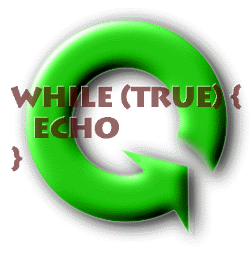Introduction
to Interactive Programming
by Lynn Andrea
Stein
A Rethinking
CS101 Project
When Things Go Wrong: Exceptions
Chapter Overview
- What happens when something goes wrong?
- How do I create alternate ways to handle atypical
circumstances?
This chapter covers mechanisms for dealing with atypical behavior.
Sometimes, exceptional circumstances arise and require different
mechanisms to cope with them. In this case, the normal
entity-to-entity communication in your system may need to be
interrupted. Java provides certain mechanisms for creating alternate
paths through your community. These include the throw and catch
statements as well as special Exception objects that keep track of
these atypical circumstances.
This chapter includes sidebars on the syntactic and semantic
details of throw and catch statements, exception objects, and the
requirement to declare exceptions thrown. It is supplemented by
portions of the reference charts on java methods and statements.
Objectives of this Chapter
- To be able to read, understand, and write throws
clauses as a part of interface and class contracts.
- To learn how to throw and catch Exceptions
and other Throwables.
- To appreciate the role that anticipating exceptional
circumstances plays in the design and testing of programs.
Exceptional Events
So far, the code that we have written has addressed "normal"
situations in which nothing goes wrong. But sometimes, unusual things
happen in our code, and we have to deal with them. In some cases,
these unusual things are unexpected errors; in others, their
existence is predictable but we may not know in advance when they are
likely to happen. An example of this second kind is a network outage,
which happens from time to time and can reasonably be anticipated,
but is unexpected when it occurs. Planning for these exceptional
circumstances and writing code that can cope with them is an
important part of robust coding.
When Things Go Wrong
Consider the following example, drawn from the StringTransformers
application of the first interlude. In that scenario, entities
called StringTransformers are connected by "tin can telephone"
entities called Connectors. Each Connector has an end that you can
put something into and an end that produces what you put into it. A
StringTransformer can write to (or read from) a connector if it is
holding the appropriate end. In the user interface of that
application, there is a way that a user can specify two
StringTransformers to be connected. We are going to look in more
detail at how the Connector actually gets attached to these two
StringTransformers.
Let's say that the two transformers we're going to connect are
transformerA and transformerB. In the code that is making the
connection, we invoke the specific Connector constructor with these
transformers as arguments:
new StringConnector( transformerA, transformerB )
The constructor code for StringConnector asks each of the
transformers, in turn, to accept a(n input or output) connection. In
fact, strictly speaking, A and B need not be StringTransformers at
all; they need only implement the OutputAcceptor or InputAcceptor
interfaces, since that is the only aspect of their behavior that we
rely on here.
public StringConnector( OutputAcceptor a, InputAcceptor b )
{
a.acceptOutputConnection( this );
b.acceptInputConnection( this );
}
This code is perfectly reasonable assuming that everything goes
right. But what happens if transformerA already has an
outputConnection in place? It might be that transformerA is a
Broadcaster or AlternatingOutputter or some other kind of transformer
that can have many outputConnections. It might be that transformerA
is willing to throw away its existing outputConnection and replace it
with the one currently on offer. But it might also quite reasonably
be that transformerA is unwilling and unable to accept an
OutputConnection if it already has one in place. In this case, the
StringConnector constructor code is in trouble.
This is precisely the sort of situation that we will deal with in
this chapter. Something has gone wrong. We can anticipate in our
design that this might happen. We want our code to respond
appropriately. In other words, we want to design our programs to be
able to handle exceptional circumstances.
Expecting the Unexpected
When you are designing a program, it is relatively easy to think
about what is supposed to happen. You can act out the interactions
that you want your program to have. You can draw out storyboards
describing what comes next. You design interfaces and protocols to
describe the roles each entity plays and the contracts it makes with
others. But this is not enough.
In addition to figuring out what ought to happen, you also
need to anticipate what might happen. That is, you need to
understand what happens if a component does something unexpected; if
the user does something foolish; if a resource that you depend on
becomes unavailable or temporarily out of service; or even if a
change that you make to your code inadvertently violates an
assumption. In all of these cases, unexpected behavior of one
portion of the system needs to be dealt with. Good design involves
anticipating these possibilities and explicitly deciding what to do
and designing for these circumstances.
Exceptional circumstances can be partitioned into three groups.
One is the catastrophic failure. In case of a catastrophic failure,
there's really nothing that your program can do. This might happen,
for example, if someone tripped over the power cord of the computer
on which your program was running. In this case, it is reasonable to
expect that your computer program will stop executing immediately.
There's really nothing that you can do about a catastrophic
failure.[Footnote: At least at the time of failure. There are still
things that you can do to plan for recovery from catastrophic
failure. For example, a banking system may temporarily lose the
functioning of an ATM, but it will not lose track of your bank
balance entirely. It has been designed to keep this information safe
even in the face of computer crashes.]
The second kind of exceptional circumstance is at the other end of
the spectrum. This is a situation that is not the intended course of
your program, but is so benign that it is dealt with almost as a
matter of course. These are the unexpected situations that can be
handled with a simple conditional or other testing mechanisms. For
example, if we are about to perform a division operator, we might
check to make sure that the divisor is not 0. In the extreme, these
situations can be difficult to distinguish from "normal" operation.
Most exceptional circumstances fall between these two extremes.
That is, they admit some intervention or even solution (unlike
catastrophic failure), but handling these circumstances requires
cooperation among entities or other addtional complexity; it isn't
possible or desirable to deal with this situation locally. These are
the situations that you must take into account in your design.
When you are planning your program, you will be deciding how to
partition the problem among a community of interacting entities and
designing how these entities interact. At this point, you should
also ask:
- What should happen if one of these entities is unreachable?
- What are all of the ways in which an entity might violate
expectations?
- What should happen in each of these cases?
- What should an entity do if it has difficulty fulfilling its
contract?
In each of these cases, you should decide whether the circumstance
amounts to a catastrophic failure or can be handled by another
entity. If it is a catastrophic failure, this circumstance ought to
be documented; if not, it provides another set of interactions to
build into your system. This exception-handling becomes another part
of your system design.
As you break each entity down -- asking what is inside it,
decomposing it into further communities of interacting entities --
you should repeat these questions with respect to these entities'
mutual commitments. Eventually, you will decompose your problem to
the level of individual operations and of interactions with entities
outside the system that you are actually building. For these
situations, you should ask:
- In what ways might this operation or outside entity fail?
- How else might it violate my expectations?
- Can I test for these circumstances prior to invocation of this
operation or resource?
- What should I do if the failure or expectation violation
occurs?
If the situation is one that can be ruled out using a simple test
-- such as checking for a zero divisor or verifying that the user's
input is a legal value and asking for new input if not -- such
error checking should be introduced into your design. This
strengthens the contracts that entities make with one another. Where
violations cannot be handled locally, you will need to decide who
should handle the issue and how it should behave.
What's Important to Record
At the time that an exceptional circumstance arises, the currently
executing code is in the best position to determine what the problem
is. It should take pains to record any information that might help
other parts of the program (or a human user or debugger) to figure
out what happened. So, for example, in the case of a divide-by-zero
error, it would be important to know what the expression was whose
value was zero, causing the error. In the case of an invalid value
entered by a user, it may be important to know what the invalid
value is or what the legal values might be. It is also important to
know what kind of thing went wrong: division by zero or
illegal argument passed to a method or a label name that's null and
shouldn't be or any of a whole host of possible values.
This information -- what kind of thing went wrong and kind-specific
additional information that might be useful for figuring out what the
problem was or correcting it -- is, in Java, encapsulated in a special
kind of object. These are Exception objects. They signal what's gone
wrong. There are many different (more specific) types of Exception
objects, such as NullPointerException or IllegalArgumentException.
You can also define Exception types of your own (using inheritance).
In addition to Exceptions, Java also defines a (similar but distinct)
class of Errors, meant to designate conditions of catastrophic
failure, such as NoClassDefFoundError. You can (but rarely
will) define your own Errors as well.
Since Exceptions are objects, you can use them like any other
object. If you define your own Exception classes, you can add any
fields or methods that you think might be important to allow your
program to handle the exceptional circumstance. One thing that is
especially useful for an Exception to have is a String (suitable for
printing to a user) that explains something about what has gone
wrong. In Java's Exception classes, such a String can be supplied to
the constructor and retrieved using the instance's getMessage()
method.
It can also be very important to know where the problem occurred.
Java's Exception classes record the point at which they were thrown
(see below), but it can in addition be useful to record (e.g., in the
message or in an additional field that you define) some
program-specific indication of which code is reporting the
exceptional circumstance and what it was trying to do when the
exception occurred.
For example, in our OutputAcceptor code, we might recognize that
we can't accept an OutputConnection if we already have one. In this
case, we might create a new ConnectionRejectedException recording
this circumstance:
new ConnectionRejectedException( this.toString()
+ " rejecting redundant OutputConnection" )
The ConnectionRejectedException uses the toString() method of the
OutputAcceptor within which this code occurs to record who is
rejecting the connection. An alternative is just to list the class
name and method in a constant String:
"OutputAcceptor.acceptOutputConnection(): ". The
ConnectionRejectedException might also record the existing
OutputConnection and the newly supplied one; in the code fragment
above, it does not do this.
Just defining a new exception isn't enough, though. Defining an
exception is like composing a letter of complaint. In order for it
to have any effect, you have to send out the letter. In the case of
an Exception, this is accomplished by throwing the Exception.
Throwing an Exception
An Exception is an unusual circumstance that requires special
handling. In order to understand how an Exception works -- and what
it means to throw one -- we first need to look at how method
invocation and return normally works.
Let us begin by looking more closely at what happens in our new
Connector example, when the user interface calls the StringConnector
constructor, which in turn calls the OutputAcceptor's
acceptOutputConnection method. We might diagram the normal control
flow as follows:
User Interface Constructor OutputAcceptor
-------------------->
------------------->
(records Connection)
<-------------------
(more activity)
<--------------------
The code from the user interface invokes the StringConnector
constructor, then the StringConnector constructor invokes the
OutputAcceptor's acceptOutputConnection method. When the
acceptOutputConnection method completes, it returns (nothing) to the
StringConnector's constructor, which completes its work and provides
the newly constructed StringConnector to the User Interface. These
arrows are sometimes called the call path (and return path) of
this execution.
Communication among pieces of code is very simple. Each piece of
code can only talk to the other pieces of code about which it knows.
In this case, the User Interface knows about the StringConnector's
constructor, and the StringConnector's constructor knows about the
OutputAcceptor's acceptOutputConnection method. Think of it like an
old-fashioned fire-fighting bucket brigade. All of the people line
up from the water supply to the fire. A full bucket is passed from
hand to hand down the line from the water supply to the fire. The
empty bucket must be passed back the same way. In the normal motion
of buckets, there is no way for a bucket to skip over a person; it
must be passed from hand to hand, returning the way that it
came.[Footnote: In this example, the "more activity" line inside the
constructor is a shorthand for a more complex picture. This "more
activity" actually involves another method call, this one to the
InputAcceptor's acceptInputConnection method. So the whole picture
is more accurately represented as
User Interface Constructor OutputAcceptor InputAcceptor
------------------->
------------------>
(records Connection)
<------------------
------------------------------------->
(records Connection)
<-------------------------------------
<------------------
This doesn't violate the bucket brigade idea, but it does mean
that the bucket brigade has a fork in it. The constructor can pass
buckets to (i.e., invoke) both the OutputAcceptor's
acceptOutputConnection method and the InputAcceptor's
acceptInputConnection method.]
[Insert bucket brigade (throw vs. normal method
invocation) pic]
Throwing an Exception is different. What happens in this case
looks more like the following:
User Interface Constructor OutputAcceptor
-------------------->
------------------->
OH NO!!
When the OutputAcceptor's acceptOutputConnection method realizes
that it has a problem it generates an Exception object, as we have
seen above. Then, it throws the exception as hard as it can back the
way it came. The Exception zooms back along the call path, flying
too fast to stop and execute any statements waiting for its return.
In fact, the Exception keeps going until it encounters a compatible
catch statement. If necessary, it may exit several method
bodies. Or, if the catch is in the same block as the throw, it may
not exit any method bodies at all. In other words, a throw statement
sets an Exception flying, and the flying Exception can only be caught
by a matching catch statement; no other intervening statement along
the call path matters.
This is, in fact, just what we want. If the OutputAcceptor can't
accept an output connection, we don't want the rest of the
Constructor to execute. For example, we don't want it to try to
convince the InputAcceptor to accept the input end of the connection,
because this connection isn't going to work out (since the
OutputAcceptor isn't cooperating) and if the InputConnector accepts
this one, then it won't later be able to accept a fully operational
input connection. So when the OutputAcceptor decides that it has a
problem, we want the Exception to propogate all the way back to the
user interface code, which should decide that connecting this
particular pair of String Transformers may not be such a good idea
after all.
The code for the OutputAcceptor might look like this:
... implements OutputAcceptor
{
private OutputConnection out;
public void acceptOutputConnection( OutputConnection out )
{
if ( this.out == null )
{
this.out = out;
}
else
{
throw new ConnectionRejectedException( this.toString()
+ " rejecting redundant OutputConnection"
);
}
}
This example introduces a new statement type, throw, and
a new declaration element, throws. (Note the s on the
declaration element.) The throw statement works just as we have
described; it abruptly terminates the execution of this method and
causes the Exception to propogate backwards along the return path
until a compatible catch statement is encountered. (We will see this
below.)
What about the throws clause? Throwing an exception is actually
part of the contract that one object makes with another. It is as
much a part of a method's contract as its (normal) return type or the
parameters it needs. So a method must declare that it may throw an
exception (and what type of exception it may throw). This way,
anyone calling the method knows to be prepared for it to throw this
exception. The throws clause is the final part of a method
signature, and throws clauses may appear in interface (abstract)
method declarations as well as in method definitions.
Throws clauses are not restricted to methods. Constructors, too,
must declare any exceptions that they throw. A constructor can
explicitly throw an exception using a throw statement. A constructor
(or method) can also throw an exception by calling something that
throws an exception and then not catching it. This is what happens
with the StringConnector constructor. Here it is, reprinted from
above, with the added throws clause underlined.
public StringConnector( OutputAcceptor a, InputAcceptor b )
throws ConnectionRejectedException
{
a.acceptOutputConnection( this );
b.acceptInputConnection( this );
}
The StringConnector constructor invokes OutputAcceptor's
acceptOutputConnection method. If the OutputAcceptor doesn't accept
the output connection, the StringConnector constructor isn't going to
be able to fix this. So the StringConnector constructor should
itself exit abruptly. In other words, the Exception thrown by
acceptOutputConnection flies right out of the StringConnector
constructor as well, still waiting to find a compatible catch clause.
Throw Statements and Throws Clauses
A throw statement looks a lot like a
return statement, but it always takes an argument
(which can be in parentheses or not), and its argument must
be something legal to throw. Anything that extends
Throwable is legal to throw. In particular, this
includes anything that extends Exception.
The effect of a throw statement is that
execution abruptly returns up the call path until a
compatible catch clause is encountered. Nothing
except a compatible catch clause can stop the
propogation of a thrown object.
If an Exception (except a
RuntimeException) is thrown and not caught within a method
or constructor body, you must also declare that that method
or constructor throws the exception. This is a part
of the signature, like saying what a methodreturns
or what arguments a method or constructor expects.
The throws clause appears after the argument
list, but before the method/constructor body. The syntax
for a throws clause is
throws
ExceptionType1,
ExceptionType2, ...
ExceptionTypeN
Every exception thrown and not caught within the body
must match (at least) one of the exception types declared
thrown by the method or constructor. If the method or
constructor throws only a single exception type, the list
contains no commas.
|
Catching an Exception
We have seen how an Exception can be generated and thrown. We
have also seen that a thrown exception keeps flying until it
encounters a compatible catch statement. Now, we will look at catch
statements and how they work. This code introduces new syntax: the
try/catch statement type. If throws is
syntactically like return, try/catch is a bit like
if/else.
A catch statement is properly a try/catch statement (or even more
properly a try/catch/finally statement). If you are about to execute
a statement that might throw an exception that you'd like to catch,
you must first enter a try block. This is just like a regular block,
except that it is preceded by the Java keyword try. This notifies
Java that exceptions may be thrown and that it should be on the
lookout for the ones that you want to catch.
At the end of the possible-exception-throwing code, you end the
try block and introduce a catch clause. A catch clause contains a
parameter declaration of the type that you wish to catch. The catch
clause has a block that describes the instructions to execute if one
of these is caught.
For example, the code in the user interface that is trying to
connect transformerA (here named by to) and transformerB
(here named by from) might say:
try
{
new StringConnector( to, from );
}
catch ( ConnectionRejectedException e )
{
Console.println( "Sorry, can't make that connection. "
+ "Please try again." );
}
- This try/catch statement type has two bodies: one
after the keyword try, and one after the catch
parameter.
- The try body is a statement or set of statements that
may throw an exception. In this case, we know that the
StringConnector constructor may throw
ConnectionRejectedException. We can tell this from its
declaration, and so can the Java compiler.
- The catch portion of the statement has a single
parameter, the exception (type and name) that is to be caught. In
this case, the exception type is
ConnectionRejectedException, and the name of the
exception is e. The name is required, and it may be used
inside the catch body, just like a method parameter name
can be used inside the method body. It is common to name the
exception e, though there's no particular reason for it;
it's just like loop variables are often named i.
- The catch body contains statements which are executed
if and only if the appropriate type of exception is thrown. (The
"appropriate type" is the type of the catch's parameter.)
Inside the catch body, the parameter name may be used to
refer to the exception, though there isn't a whole lot you
can do with an exception other than print its message.
In this case, once the exception is caught, a message is printed
to the user. This statement might itself appear inside an animate
object's act method, so that something is continually listening to
the user and trying to make connections on the user's behalf. This
message lets the user know that this particular attempt didn't work.
If we had supplied additional information along with the exception,
we might use it at this point to give the user more information
(perhaps flashing the object that refused the connection) or to try
to repair the situation (asking whether the user means to delete the
existing connection, for example, and then retrying the connection
creation).
One try can actually have several catch
statements. In this case, once something is thrown inside the
try body, it is compared against the catch
parameter statements in order until one that matches is found. If a
match is found, only the first matching catch body is
executed; then control continues at the end of the try/catch
statement. If no match is found, the thrown object continues exiting
statement blocks until a corresponding catch is found.
For completeness's sake, it is worth mentioning that a
try/catch statement can have a finally clause (so
that it's really try{}catch(){}finally{}). In this case, no
matter how the statement is exited -- regardless of whether something
is thrown, and regardless of whether the thrown object is caught --
the finally statement will be executed. At this
point, you shouldn't need to be using finally, but if you
ever need to know,
the
gory details are included in the
Java
language specification.
Try Statement Syntax
A try/catch/finally statement has a body after
try, a body after each catch clause, and a body after the
finally clause if it is present. Each of these bodies is a
normal block executed according to the usual block execution
rules. If a catch block is executed (i.e., if a matching
throwable has been caught), the catch parameter is bound to
the caught object during execution of the catch block.
The try body is a statement or set of statements
that may throw an exception. Although not every
execution of the try statement must throw an exception, the
try statement must contain at least one expression that is
declared as throwing each of the types of exceptions listed
in its catch clauses.
Each catch clause has a single parameter (type
and name) followed by a block. A catch clause matches the
thrown object exactly when the thrown object can be named by
a name of the catch clause's parameter type. Only the first
matching catch clause is executed.
The try statement is executed as follows:
- The try block is executed in order until
something is thrown or the end of the try body
is reached.
- If nothing is thrown during the try body,
execution continues after the final catch clause
of the try/catch statement.)
- If something is thrown during the try body,
it is compared against the parameter of each catch block,
in turn, until a match is found. In this case, that catch
block is executed (as a normal block) with the parameter
bound to the (matching) caught object. At most one catch
block of a try statement is executed.
A try statement may also have a single optional finally
clause. This is the keyword finally followed by a block.
If the try statement is entered, the finally clause is
always executed. This leads to somewhat complicated
execution rules, described below and further documented in
Sun's Java Language Specification. Finally clauses are
largely outside the scope of this book and are included here
only for completeness.
The following two points explain the special behavior of
try statements with finally blocks
- After execution of at most one matching catch block,
execution proceeds at the finally block (if it is
present). If a try statement is entered, its finally
block is always executed, regardless of the execution
within the try statement.
- If no uncaught exceptions remain on exiting the
finally block, execution proceeds after the end of the
try/catch/finally statement. If there is an outstanding
thrown object, execution proceeds with the continued
flight of that throwable.
|
Throw vs. Return
There are both similarities and differences between throw
and return statement types. Both involve a single
Thread following instructions that may take it from one
method or constructor to another, often moving across multiple
objects. From the perspective of the Thread, the objects (and their
methods and constructors) are providing roles that it plays, scripts
that it reads, or instructions that it follows.
When a Thread is executing some instructions and reaches a method
invocation expression (or an instance creation expression), it
carefully records its current place in the script, puts the current
script down on the table in front of it, and picks up the invoked
method script. If fulfilling that expression in turn involves a
further invocation, yet another script will be added to the pile on
the table. When an invocation completes, the Thread puts the
corresponding script away and returns to the carefully marked pending
method invocation (or instance creation) expression on top of the
pile.
In other words, to clear off the pile, the Thread must pick up each
script in order on its way out and complete any remaining instructions
before going on to the next. Every method invocation or instance
creation expression eventually returns control to the body of code
from which the call was invoked. The Thread eventually returns to the
carefully marked spot and continues from there.
A major difference between return and throw statements is in how this
execution proceeds, i.e., whether the Thread continues executing one
instruction at a time or simply flies over the instructions looking
for a matching catch statement. When a Thread returns
normally from a method, execution continues one instruction at a time.
When a Thread encounters a throw statement, it steps back through its
pile of carefully marked scripts rather rapidly, scanning down the
instructions until an appropriate catch statement is
encountered. If the current script doesn't contain a matching
catch statement, it is summarily discarded and the next
script is examined in turn.
This means that a return statement always causes the
current method to complete, returning control to whomever called this
method. This is true no matter how many statement blocks the
return is buried inside. A return always exits
exactly one method invocation.
In contrast, a throw exits one block at a time
until a catch of the appropriate type is found. This means
that a throw may not exit any methods (if the throw
occurs directly inside an appropriate try/catch), or the
throw may exit many methods (if the exception is not caught
in any of these calling methods). A throw exits blocks
until an appropriate catch is encountered.
Exceptions, Errors, and
RuntimeExceptions
In Java, any instance whose class extends the class
Throwable can be thrown and caught. Two special subclasses
of Throwable are defined for use under exceptional
circumstances.
Error is the Java class that denotes a
catastrophic failure. This is an event from which your
program is not expected to be able to recover. A
well-designed robust program that is expected to have an
extended lifetime (such as a banking system or an airline
reservation system) must have ways of dealing with
catastrophic failure, but most programs that you write will
not have to worry about such circumstances.
Exception is the Java class that indicates a
non-catastrophic failure. Exceptions are cirucmstances from
which your program should recover (or at least exit gracefully).
All Java built-in error and exception classes have two
constructors, one that takes no arguments and one that takes
a single String argument. This String can be accessed using
the getMessage() method of Error or Exception. If you define
your own subclass, it is a good idea to define these two
constructors there as well.
RuntimeException is a special subclass of
Exception. RuntimeExceptions are circumstances from which
your program should recover, but -- unlike for other
Exceptions --
methods and constructors throwing RuntimeExceptions do not
have to declare this fact.
All Exceptions other than RuntimeExceptions are called
checked exceptions. A method or constructor that may throw a
checked exception must declare this fact, allowing the
compiler to check for the presence of exception handlers.
This can be very helpful in debugging, so you will generally
want to extend Exception rather than RuntimeException.
When overriding a superclass method, a subclass method may
only throw those checked exceptions also declared by the
(overridden) superclass method. In other words, an
overriding method may throw
fewer things than promised by its superclass, but it may not
throw additional (checked) things.
|
Designing good test cases
One of the most important parts of being a good programmer is
knowing how to test your code. To begin this phase, write down all of
the assumptions that your code makes. Think of something that
violates one of these assumptions; will this break your code? How
about something that violates three of these assumptions?
Once you have all of your assumptions written down, think about
things that are extreme but within your assumptions. Try to design
test cases for these. Think of every feature your code has, and every
situation in which this feature could possibly be exercised. Design
test cases for these as well. And don't forget the simple cases; it
is always worth testing these as well as the pathological ones.
Your goal should be to thoroughly and exhaustively test your code,
so you should design your test suite to exercise your program as
fully as possible. You should also design test cases to catch bugs
you think that other people might make. In particular, you should try
to identify any weaknesses or difficult cases and design examples
that stress these elements.
Finally, you should keep this test suite around, so that as you
modify your code, you can test it again on these same examples,
making sure that it still handles all of the old cases.
Chapter Summary
- In designing a program, you should anticipate things that can
go wrong and design in mechanisms to deal with them.
- Catastrophic failures cannot be prevented, but certain systems
need to design in mechanisms to minimize the damage that they cause.
- Some failures can be anticipated and avoided through simple checks
and guards.
- Other failures must be handled as they arise, often using Java's
exception handling mechanims.
- Exceptions should record information that is useful for addressing
the problem as well as information that is useful for advising the
debugger or the human user.
- When an exception is thrown by a method or constructor, it exits
each enclosing block in turn until a matching catch statement is
encountered.
- Methods and constructors that may throw checked exception types
must declare this fact in their signatures.
- A method invocation or constructor that may throw a checked
exception may be safely invoked within a try block with a corresponding
catch statement. The catch statement is responsible for attempting to
recover from the exception.
Exercises
1. Describe the process of baking a cake. Include at least three
exceptional circumstances that might arise and how these should be
handled.
2. Describe the normal conduct of a soccer game. Include at least
three exceptional circumstances that might arise and how these should
be handled.
3. Define an Exception type called UnbelievableException.
Remember to define two constructors.
4. Using your UnbelievableException type, write an animate object
that continually asks the user for the user's age, then throws an
UnbelievableException if appropriate. Note: the presence of an
unbelievable age should not cause the program to terminate.