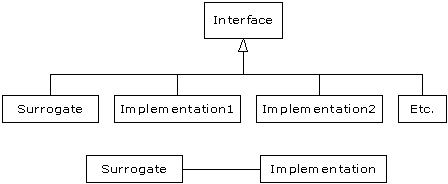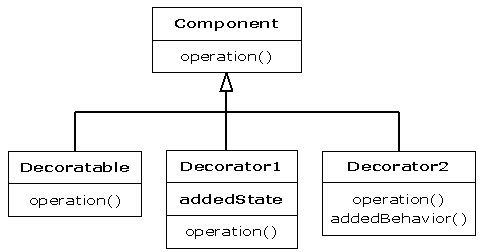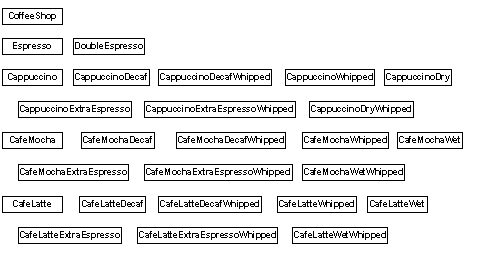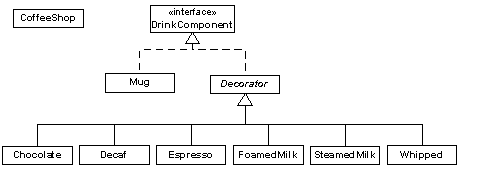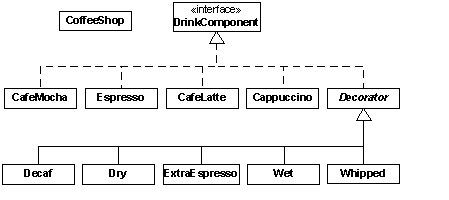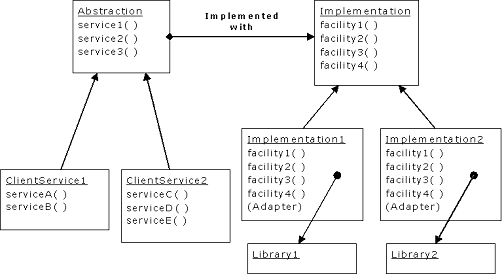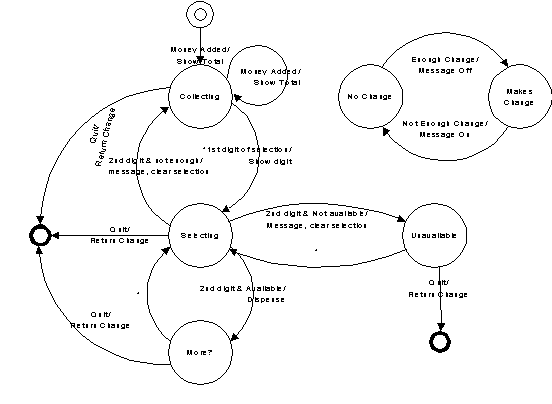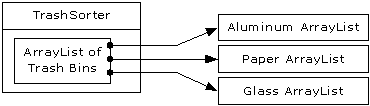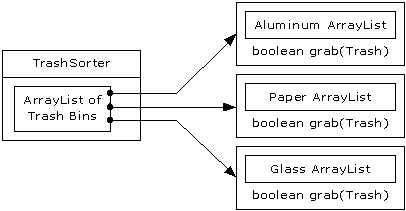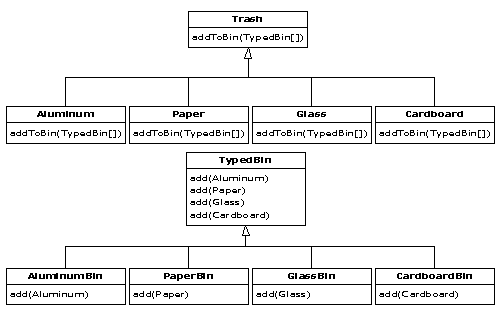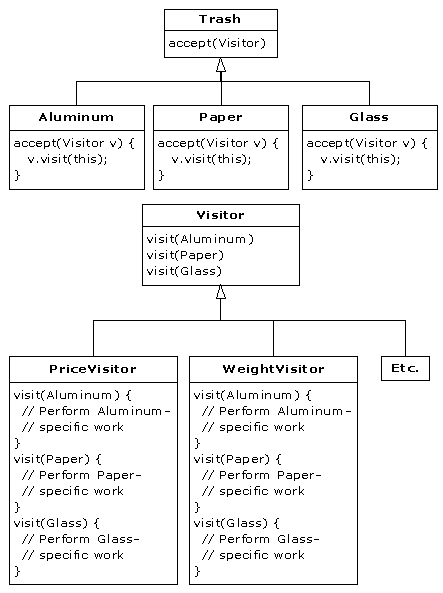Thinking in Patterns by Bruce Eckel Code
Revision 0.9, 5-20-2003 (This version contains the
material that will be used in the Crested Butte seminar; see http://www.mindview.net/Seminars/ThinkingInPatterns/)
Please note this document is under development and incomplete. Updates
to this document can be found at http://www.Mindview.net
Best viewed with Mozilla! (free at www.Mozilla.org)
(Even though this document was created with MS Word, IE6 garbles lines with superscripts
on them. Mozilla seems to do a much better job).
___________________________________________
Note: This document requires the installation of the
fonts Georgia, Verdana and Andale Mono (code font) for proper viewing. These
can be found at: http://sourceforge.net/project/showfiles.php?group_id=34153&release_id=105355
Modifications in Revision 0.9:
·
Prose has still had little/no work. My current goal is to get the
structure and examples worked out so that the seminar works well. Once it has
been proven in the seminars, then I will spend time on the prose.
·
Added proxy:PoolManager.java to make a more generic/customizeable
Pool Manager, and modified proxy:ConnectionPoolProxyDemo.java accordingly [[
Still need to decide what to return when you run out of objects in the pool ]]
·
Changed PoolManager.java to use an ArrayList (and thus does not
require a fixed size at initialization)
·
Added KissingPrincess.java to State description, as a
motivational example for the pattern
·
Added a simple Flyweight example
·
Simplified the enumeration in PaperScissorsRock.java
Modifications in Revision 0.8:
·
Changed Bridge example to improve clarity.
·
Removed superscripts for better viewing with IE (see note above)
Modifications in Revision
0.7:
·
NOTE primary changes have been made to structure of book and
code examples, but not to prose. Prose can be considered to be mostly a mess in
this revision.
·
Complete reorganization under headings that attempt to describe
the problems you are trying to solve with a pattern.
·
Addition of placeholders for the remainder of the GoF patterns
·
Addition of “Simplifying Idioms” section and examples
·
Addition of Builder section and examples
·
Removed unit-testing chapter; replaced with reference to “new”
JUnit (which uses reflection)
·
(4-30-2003) Added Ant build.xml files, and support files from TIJ
necessary to do a full standalone build. You should be able to type “ant” from
the code root directory and get a successful build.
·
Dramatically simplified chainofresponsibility:FindMinima.java
·
Added object pool/connection pool examples
·
Refactored small things in many examples
·
Some exercises may have been left behind when patterns were
moved.
·
For simplicity, saved from Word into a single HTML document,
using “filtered” version to remove Office stuff. Seems to work pretty well;
checked it with both IE and Mozilla (actually seems to work better on Mozilla
than on IE!).
TODO:
·
Reconfigure for new backtalk system
·
Replace references to TIJ2 with TIJ3
Thinking
in
Patterns
Problem-Solving Techniques using Java
Bruce Eckel
President, MindView, Inc.
#[BT_1]#
The material in this book has been developed in conjunction with
a seminar that I have given for several years, mostly with Bill Venners. Bill
and I have given many iterations of this seminar and we’ve changed it many
times over the years as we both have learned more about patterns and about
giving the seminar.
In the process we’ve both produced more than enough
information for us each to have our own seminars, an urge that we’ve both
strongly resisted because we have so much fun giving the seminar together.
We’ve given the seminar in numerous places in the US, as well as in Prague
(where we try to have a mini-conference every Spring together with a number of
other seminars). We’ve also given it as an on-site seminar.
A great deal of appreciation goes to the people who have
participated in these seminars over the years, as they have helped me work
through these ideas and to refine them. I hope to be able to continue to form
and develop these kinds of ideas through this book and seminar for many years
to come.
This book will not stop here, either. After much pondering,
I’ve realized that I want Thinking in Python to be, initially, a
translation of this book rather than an introduction to Python (there are
already plenty of fine introductions to that superb language). I find this
prospect to be much more exciting than the idea of struggling through another
language tutorial (my apologies to those who were hoping for that).
This is a book about design that I have been working on for
years, basically ever since I first started trying to read Design Patterns
(Gamma, Helm, Johnson & Vlissides, Addison-Wesley, 1995), commonly referred
to as the Gang of Four or just
GoF).
There is a chapter on design patterns in the first edition
of Thinking in C++, which has evolved in Volume 2 of the second edition
of Thinking in C++, and you’ll also find a chapter on patterns in the
first edition of Thinking in Java (I took it out of the second edition
because that book was getting too big, and also because I had decided to write
this book).
This is not an introductory book. I am assuming that you
have worked your way through Thinking in Java or an equivalent text
before coming to this book.
In addition, I assume you have more than just a grasp of the
syntax of Java. You should have a good understanding of objects and what
they’re about, including polymorphism. Again, these are topics covered in Thinking
in Java.
On the other hand, by going through this book you’re going
to learn a lot about object-oriented programming by seeing objects used
in many different situations. If your knowledge of objects is rudimentary, it
will get much stronger in the process of understanding the designs in this
book.
In a book that has “problem-solving techniques” in its
subtitle, it’s worth mentioning one of the biggest pitfalls in programming:
premature optimization. Every time I bring this concept forward, virtually
everyone agrees to it. Also, everyone seems to reserve in their own mind a
special case “except for this thing that I happen to know is a particular
problem.”
The reason I call this the Y2K syndrome has to do with that
special knowledge. Computers are a mystery to most people, so when someone
announced that those silly computer programmers had forgotten to put in enough
digits to hold dates past the year 1999, then suddenly everyone became a
computer expert – “these things aren’t so difficult after all, if I can see
such an obvious problem.” For example, my background was originally in computer
engineering, and I started out by programming embedded systems. As a result, I
know that many embedded systems have no idea what the date or time is, and even
if they do that data often isn’t used in any important calculations. And yet I
was told in no uncertain terms that all the embedded systems were going to
crash on January 1, 2000. As far as I can tell the only memory that was lost on
that particular date was that of the people who were predicting doom – it’s as
if they had never said any of that stuff.
The point is that it’s very easy to fall into a habit of
thinking that the particular algorithm or piece of code that you happen to
partly or thoroughly understand is naturally going to be the bottleneck in your
system, simply because you can imagine what’s going on in that piece of code
and so you think that it must somehow be much less efficient than all the other
pieces of code that you don’t know about. But unless you’ve run actual tests,
typically with a profiler, you can’t really know what’s going on. And even if
you are right, that a piece of code is very inefficient, remember that most
programs spend something like 90% of their time in less than 10% of the code in
the program, so unless the piece of code you’re thinking about happens to fall
into that 10% it isn’t going to be important.
“We should forget about small efficiencies, say about 97%
of the time: Premature optimization is the root of all evil.”—Donald Knuth
One of the terms you will see used over and over in design
patterns literature is context. In fact, one common definition of a
design pattern is “a solution to a problem in a context.” The GoF patterns
often have a “context object” that the client programmer interacts with. At one
point it occurred to me that such objects seemed to dominate the landscape of
many patterns, and so I began asking what they were about.
The context object often acts as a little façade to hide the
complexity of the rest of the pattern, and in addition it will often be the
controller that manages the operation of the pattern. Initially, it seemed to
me that these were not really essential to the implementation, use and
understanding of the pattern. However, I remembered one of the more dramatic
statements made in the GoF: “prefer composition to inheritance.” The context
object allows you to use the pattern in a composition, and that may be it’s
primary value.
1) The great value of exceptions is the unification of error
reporting: a standard mechanism by which to report errors, rather than the
popourri of ignorable approaches that we had in C (and thus, C++, which only
adds exceptions to the mix, and doesn't make it the exclusive approach). The
big advantage Java has over C++ is that exceptions are the only way to report
errors.
2) "Ignorable" in the previous paragraph is the
other issue. The theory is that if the compiler forces the programmer to either
handle the exception or pass it on in an exception specification, then the
programmer's attention will always be brought back to the possibility of errors
and they will thus properly take care of them. I think the problem is that this
is an untested assumption we're making as language designers that falls into
the field of psychology. My theory is that when someone is trying to do
something and you are constantly prodding them with annoyances, they will use
the quickest device available to make those annoyances go away so they can get
their thing done, perhaps assuming they'll go back and take out the device
later. I discovered I had done this in the first edition of Thinking in Java:
...
} catch (SomeKindOfException e) {}
And then more or less forgot it until the rewrite. How many
people thought this was a good example and followed it? Martin Fowler began
seeing the same kind of code, and realized people were stubbing out exceptions
and then they were disappearing. The overhead of checked exceptions was having
the opposite effect of what was intended, something that can happen when you
experiment (and I now believe that checked exceptions were an experiment based
on what someone thought was a good idea, and which I believed was a good idea
until recently).
When I started using Python, all the exceptions appeared,
none were accidentally "disappeared." If you *want* to catch an
exception, you can, but you aren't forced to write reams of code all the time
just to be passing the exceptions around. They go up to where you want to catch
them, or they go all the way out if you forget (and thus they remind you) but
they don't vanish, which is the worst of all possible cases. I now believe that
checked exceptions encourage people to make them vanish. Plus they make much
less readable code.
In the end, I think we must realize the experimental nature
of exceptions and look at them carefully before assuming that everything about
exceptions in Java are good. I believe that having a single mechanism for
handling errors is excellent, and I believe that using a separate channel (the
exception handling mechanism) for moving the exceptions around is good. But I
do remember one of the early arguments for exception handling in C++ was that
it would allow the programmer to separate the sections of code where you just
wanted to get work done from the sections where you handled errors, and it
seems to me that checked exceptions do not do this; instead, they tend to
intrude (a lot) into your "normal working code" and thus are a step
backwards. My experience with Python exceptions supports this, and unless I get
turned around on this issue I intend to put a lot more RuntimeExceptions
into my Java code.
#[BT_4]#
“Design patterns help you learn from others' successes instead
of your own failures.”
#[BT_6]#Probably the most
important step forward in object-oriented design is the “design patterns”
movement, chronicled in Design Patterns (ibid).
That book shows 23 different solutions to particular classes of problems. In
this book, the basic concepts of design patterns will be introduced along with
examples. This should whet your appetite to read Design Patterns by
Gamma, et. al., a source of what has now become an essential, almost mandatory,
vocabulary for OOP programmers.
#[BT_7]#The latter part of
this book contains an example of the design evolution process, starting with an
initial solution and moving through the logic and process of evolving the
solution to more appropriate designs. The program shown (a trash sorting
simulation) has evolved over time, and you can look at that evolution as a
prototype for the way your own design can start as an adequate solution to a
particular problem and evolve into a flexible approach to a class of problems.
#[BT_8]#Initially, you can
think of a pattern as an especially clever and insightful way of solving a
particular class of problems. That is, it looks like a lot of people have
worked out all the angles of a problem and have come up with the most general,
flexible solution for it. The problem could be one you have seen and solved
before, but your solution probably didn’t have the kind of completeness you’ll
see embodied in a pattern.
#[BT_9]#Although they’re
called “design patterns,” they really aren’t tied to the realm of design. A
pattern seems to stand apart from the traditional way of thinking about
analysis, design, and implementation. Instead, a pattern embodies a complete
idea within a program, and thus it can sometimes appear at the analysis phase
or high-level design phase. This is interesting because a pattern has a direct
implementation in code and so you might not expect it to show up before
low-level design or implementation (and in fact you might not realize that you
need a particular pattern until you get to those phases).
#[BT_10]#The basic concept
of a pattern can also be seen as the basic concept of program design: adding a
layer of abstraction. Whenever you abstract something you’re isolating
particular details, and one of the most compelling motivations behind this is
to separate things that change from things that stay the same. Another
way to put this is that once you find some part of your program that’s likely
to change for one reason or another, you’ll want to keep those changes from
propagating other changes throughout your code. Not only does this make the
code much cheaper to maintain, but it also turns out that it is usually simpler
to understand (which results in lowered costs).
#[BT_11]#Often, the most
difficult part of developing an elegant and cheap-to-maintain design is in
discovering what I call “the vector of change.” (Here, “vector” refers to the
maximum gradient and not a container class.) This means finding the most
important thing that changes in your system, or put another way, discovering
where your greatest cost is. Once you discover the vector of change, you have
the focal point around which to structure your design.
#[BT_12]#So the goal of
design patterns is to isolate changes in your code. If you look at it this way,
you’ve been seeing some design patterns already in this book. For example, inheritance can be thought of as a design pattern (albeit one implemented by the
compiler). It allows you to express differences in behavior (that’s the thing
that changes) in objects that all have the same interface (that’s what stays
the same). Composition can also be considered a pattern, since it allows you to
change—dynamically or statically—the objects that implement your class, and
thus the way that class works.
#[BT_13]#You’ve also
already seen another pattern that appears in Design Patterns: the iterator (Java 1.0 and 1.1 capriciously calls it the Enumeration; Java
2 containers use “iterator”). This hides the particular implementation of the
container as you’re stepping through and selecting the elements one by one. The
iterator allows you to write generic code that performs an operation on all of
the elements in a sequence without regard to the way that sequence is built.
Thus your generic code can be used with any container that can produce an
iterator.
#[BT_14]#One of the events
that’s occurred with the rise of design patterns is what could be thought of as
the “pollution” of the term – people have begun to use the term to mean just
about anything synonymous with “good.” After some pondering, I’ve come up with
a sort of hierarchy describing a succession of different types of categories:
1. #[BT_15]#Idiom: how we write code in a
particular language to do this particular type of thing. This could be
something as common as the way that you code the process of stepping through an
array in C (and not running off the end).
2. #[BT_16]#Specific Design: the solution that we
came up with to solve this particular problem. This might be a clever design,
but it makes no attempt to be general.
3. #[BT_17]#Standard Design: a way to solve this kind
of problem. A design that has become more general, typically through reuse.
4. #[BT_18]#Design Pattern: how to solve an entire
class of similar problem. This usually only appears after applying a standard
design a number of times, and then seeing a common pattern throughout these
applications.
#[BT_19]#I feel this helps
put things in perspective, and to show where something might fit. However, it
doesn’t say that one is better than another. It doesn’t make sense to try to
take every problem solution and generalize it to a design pattern – it’s not a
good use of your time, and you can’t force the discovery of patterns that way;
they tend to be subtle and appear over time.
#[BT_20]#One could also
argue for the inclusion of Analysis Pattern and Architectural Pattern
in this taxonomy.
(Update from slides to here)
When I put out a call for ideas in my newsletter,
a number of suggestions came back which turned out to be very useful, but
different than the above classification, and I realized that a list of design
principles is at least as important as design structures, but for a different
reason: these allow you to ask questions about your proposed design, to apply
tests for quality.
·
Principle of least astonishment (don’t be astonishing).
·
Make common things easy, and rare things possible
·
Consistency. One thing has become very clear to me,
especially because of Python: the more random rules you pile onto the
programmer, rules that have nothing to do with solving the problem at hand, the
slower the programmer can produce. And this does not appear to be a linear
factor, but an exponential one.
·
Law of Demeter: a.k.a. “Don’t talk to strangers.” An
object should only reference itself, its attributes, and the arguments of its
methods.
·
Subtraction: a design is finished when you cannot take
anything else away.
·
Simplicity before generality.
(A variation of Occam’s Razor, which says “the simplest solution is the
best”). A common problem we find in frameworks is that they are designed to be
general purpose without reference to actual systems. This leads to a dizzying
array of options that are often unused, misused or just not useful. However,
most developers work on specific systems, and the quest for generality does not
always serve them well. The best route to generality is through understanding
well-defined specific examples. So, this principle acts as the tie breaker
between otherwise equally viable design alternatives. Of course, it is entirely
possible that the simpler solution is the more general one.
·
Reflexivity (my suggested term). One abstraction per
class, one class per abstraction. Might also be called Isomorphism.
·
Independence or Orthogonality. Express independent
ideas independently. This complements Separation, Encapsulation and Variation,
and is part of the Low-Coupling-High-Cohesion message.
·
Once and once only: Avoid duplication of logic and
structure where the duplication is not accidental, ie where both pieces of code
express the same intent for the same reason.
In the process of brainstorming this idea, I hope to come up
with a small handful of fundamental ideas that can be held in your head while
you analyze a problem. However, other ideas that come from this list may end up
being useful as a checklist while walking through and analyzing your design.
#[BT_27]#The Design
Patterns book discusses 23 different patterns, classified under three purposes
(all of which revolve around the particular aspect that can vary). The three
purposes are:
1.
Creational: how an object can be created. This often
involves isolating the details of object creation so your code isn’t dependent
on what types of objects there are and thus doesn’t have to be changed when you
add a new type of object. The aforementioned Singleton is classified as
a creational pattern, and later in this book you’ll see examples of Factory
Method and Prototype.
2.
Structural: designing objects to satisfy particular
project constraints. These work with the way objects are connected with other
objects to ensure that changes in the system don’t require changes to those
connections.
3.
Behavioral: objects that handle particular types of
actions within a program. These encapsulate processes that you want to perform,
such as interpreting a language, fulfilling a request, moving through a
sequence (as in an iterator), or implementing an algorithm. This book contains
examples of the Observer and the Visitor patterns.
#[BT_28]#The Design
Patterns book has a section on each of its 23 patterns along with one or
more examples for each, typically in C++ (rather restricted C++, at that) but
sometimes in Smalltalk. (You’ll find that this doesn’t matter too much since
you can easily translate the concepts from either language into Java.) This
book will revisit many of the patterns shown in Design Patterns but with
a Java orientation, since the language changes the expression and understanding
of the patterns. However, the GoF examples will not be repeated here, since I
believe that it’s possible to produce more illuminating examples given some
effort. The goal is to provide you with a decent feel for what patterns are
about and why they are so important.
#[BT_29]#After years of
looking at these things, it began to occur to me that the patterns themselves
use basic principles of organization, other than (and more fundamental than)
those described in Design Patterns. These principles are based on the
structure of the implementations, which is where I have seen great similarities
between patterns (more than those expressed in Design Patterns).
Although we generally try to avoid implementation in favor of interface, for
awhile I thought that it was easier to understand the patterns in terms of
these structural principles, and tried reorganizing the book around the patterns
based on their structure instead of the categories presented in Design
Patterns.
However, a later insight made me realize that it’s more
useful to organize the patterns in terms of the problems they solve. I believe
this is a subtle but important distinction from the way Metsker organizes the
patterns by intent in Design Patterns Java Workshop (Addison-Wesley
2002), because I hope that you will then be able to recognize your problem and
search for a solution, if the patterns are organized this way.
In the process of doing all this “book refactoring” I
realized that if I changed it once, I would probably change it again (there’s
definitely a design maxim in there), so I removed all references to chapter numbers
in order to facilitate this change (the little-known “numberless chapter”
pattern J).HowHH
#[BT_30]#Issues of
development, the UML process, Extreme Programming.
#[BT_31]#Is evaluation
valuable? The Capability Immaturity Model:
#[BT_32]#Wiki Page: http://c2.com/cgi-bin/wiki?CapabilityImMaturityModel
Article: http://www.embedded.com/98/9807br.htm
#[BT_33]#Pair
programming research:
#[BT_34]#http://collaboration.csc.ncsu.edu/laurie/
In an earlier version of this book I decided that unit
testing was essential (for all of my books) and that JUnit was too verbose and
clunky to consider. At that time I wrote my own unit testing framework using
Java reflection to simplify the syntax necessary to achieve unit testing. For
the third edition of Thinking in Java, we developed another unit testing
framework for that book which would test the output of examples.
In the meantime, JUnit has changed to add a syntax
remarkably similar to the one that I used in an earlier version of this book. I
don’t know how much influence I may have had on that change, but I’m simply
happy that it has happened, because I no longer feel the need to support my own
system (which you can still find <some URL here>) and can simply
recommend the defacto standard.
I have introduced and described the style of JUnit coding
that I consider a “best practice” (primarily because of simplicity), in Thinking
in Java, 3rd edition, chapter 15. That section provides an
adequate introduction to any of the unit testing you will see associated with
this book (however, the unit testing code will not normally be included in the
text of this book). When you download the code for this book, you will find (4/9/2003: Eventually, not yet) unit tests along with the code examples whenever possible.
(From Bill):
Public: in test subdirectory; different package
(don’t include in jar).
Package access: same package, subdirectory path underneath
library code (don’t include in jar)
Private access: (white box testing). Nested class, strip
out, or Junit addons.
Before getting into more complex techniques, it’s helpful to
look at some basic ways to keep code simple and straightforward.
The most trivial of these is the messenger, which
simply packages information into an object to be passed around, instead of
passing all the pieces around separately. Note that without the messenger, the
code for translate() would be much more confusing to read:
//: simplifying:MessengerDemo.java
package simplifying;
import junit.framework.*;
class Point { // A messenger
public int x, y, z; // Since it's just
a carrier
public Point(int x, int y, int z) {
this.x = x;
this.y = y;
this.z = z;
}
public Point(Point p) { //
Copy-constructor
this.x = p.x;
this.y = p.y;
this.z = p.z;
}
public String toString() {
return "x: " + x + "
y: " + y + " z: " + z;
}
}
class Vector {
public int magnitude, direction;
public Vector(int magnitude, int
direction) {
this.magnitude = magnitude;
this.direction = direction;
}
}
class Space {
public static Point translate(Point p,
Vector v) {
p = new Point(p); // Don't modify the
original
// Perform calculation using v. Dummy
calculation:
p.x = p.x + 1;
p.y = p.y + 1;
p.z = p.z + 1;
return p;
}
}
public class MessengerDemo extends
TestCase {
public void test() {
Point p1 = new Point(1, 2, 3);
Point p2 = Space.translate(p1, new
Vector(11, 47));
String result = "p1: " + p1
+ " p2: " + p2;
System.out.println(result);
assertEquals(result,
"p1: x: 1 y: 2 z: 3 p2: x: 2
y: 3 z: 4");
}
public static void main(String[] args)
{
junit.textui.TestRunner.run(MessengerDemo.class);
}
} ///:~
Since the goal of a messenger is only to carry data, that
data is made public for easy access. However, you may also have reasons
to make the fields private.
Messenger’s big brother is the collecting parameter,
whose job is to capture information from the method to which it is passed.
Generally, this is used when the collecting parameter is passed to multiple
methods, so it’s like a bee collecting pollen.
A container makes an especially useful collecting parameter,
since it is already set up to dynamically add objects:
//:
simplifying:CollectingParameterDemo.java
package simplifying;
import java.util.*;
import junit.framework.*;
class CollectingParameter extends
ArrayList {}
class Filler {
public void f(CollectingParameter cp) {
cp.add("accumulating");
}
public void g(CollectingParameter cp) {
cp.add("items");
}
public void h(CollectingParameter cp) {
cp.add("as we go");
}
}
public class CollectingParameterDemo
extends TestCase {
public void test() {
Filler filler = new Filler();
CollectingParameter cp = new
CollectingParameter();
filler.f(cp);
filler.g(cp);
filler.h(cp);
String result = "" + cp;
System.out.println(cp);
assertEquals(result,"[accumulating, items, as we go]");
}
public static void main(String[] args)
{
junit.textui.TestRunner.run(
CollectingParameterDemo.class);
}
} ///:~
The collecting parameter must have some way to set or insert
values. Note that by this definition, a messenger could be used as a collecting
parameter. The key is that a collecting parameter is passed about and modified
by the methods it is passed to.
The two patterns described here are solely used to control the
quantity of objects.
Singleton could actually be thought of as a special
case of Object Pool, but the applications of the Object Pool tend
to be uniqe enough from Singleton that it’s worth treating the two
separately.
#[BT_21]#Possibly the
simplest design pattern is the singleton, which is a way to provide one
and only one object of a particular type. An important aspect of Singleton is
that you provide a global access point, so singletons are often a solution for
what you would have used a global variable for in C. In addition, a singleton
often has the characteristics of a registry or lookup service – it’s a place
you go to find references to other objects.
Singletons can be found in the Java libraries, but here’s a
more direct example:
//: singleton:SingletonPattern.java
// The Singleton design pattern: you can
// never instantiate more than one.
package singleton;
import junit.framework.*;
// Since this isn't inherited from a
Cloneable
// base class and cloneability isn't
added,
// making it final prevents cloneability
from
// being added through inheritance:
final class Singleton {
private static Singleton s = new
Singleton(47);
private int i;
private Singleton(int x) { i = x; }
public static Singleton getReference()
{
return s;
}
public int getValue() { return i; }
public void setValue(int x) { i = x; }
}
public class SingletonPattern extends
TestCase {
public void test() {
Singleton s =
Singleton.getReference();
String result = "" +
s.getValue();
System.out.println(result);
assertEquals(result, "47");
Singleton s2 =
Singleton.getReference();
s2.setValue(9);
result = "" + s.getValue();
System.out.println(result);
assertEquals(result, "9");
try {
// Can't do this: compile-time
error.
// Singleton s3 =
(Singleton)s2.clone();
} catch(Exception e) {
throw new RuntimeException(e);
}
}
public static void main(String[] args)
{
junit.textui.TestRunner.run(SingletonPattern.class);
}
} ///:~
#[BT_22]#
#[BT_23]#The key to
creating a singleton is to prevent the client programmer from having any way to
create an object except the ways you provide. You must make all constructors private, and you must create at least one constructor to
prevent the compiler from synthesizing a default constructor for you (which it will create using package access).
#[BT_24]#At this point,
you decide how you’re going to create your object. Here, it’s created
statically, but you can also wait until the client programmer asks for one and
create it on demand. In any case, the object should be stored privately. You
provide access through public methods. Here, getReference( )
produces the reference to the Singleton object. The rest of the
interface (getValue( ) and setValue( )) is the regular
class interface.
#[BT_25]#Java also allows
the creation of objects through cloning. In this example, making the class final
prevents cloning. Since Singleton is inherited directly from Object,
the clone( ) method remains protected so it cannot be used
(doing so produces a compile-time error). However, if you’re inheriting from a
class hierarchy that has already overridden clone( ) as public
and implemented Cloneable, the way to prevent cloning is to override clone( )
and throw a CloneNotSupportedException as described in Appendix A of Thinking
in Java, 2nd edition. (You could also override clone( )
and simply return this, but that would be deceiving since the client
programmer would think they were cloning the object, but would instead still be
dealing with the original.) Actually, this isn’t precisely true, because even
in the above situation someone could still use reflection to invoke clone( )
[[is this true? clone( ) is still protected so I’m not so sure. If it is
true, you’d have to throw CloneNotSupportedException as the only way to
guarantee un-cloneability ]]
1.
SingletonPattern.java always creates an object, even if
it’s never used. Modify this program to use lazy initialization, so the
singleton object is only created the first time that it is needed.
2.
Create a registry/lookup service that accepts a Java interface
and produces a reference to an object that implements that interface.
#[BT_26]#Note that you
aren’t restricted to creating only one object. This is also a technique to
create a limited pool of objects. In that situation, however, you can be
confronted with the problem of sharing objects in the pool. If this is an issue,
you can create a solution involving a check-out and check-in of the shared
objects.AsAAAAA
As an example, consider a database. Commercial databases
often restrict the number of connections that you can use at any one time. Here
is an implementation that uses an object pool to manage the connections. First,
the basic concept of managing a pool of objects is implemented as a separate
class:
//: singleton:PoolManager.java
package singleton;
import java.util.*;
public class PoolManager {
private static class PoolItem {
boolean inUse = false;
Object item;
PoolItem(Object item) { this.item =
item; }
}
private ArrayList items = new
ArrayList();
public void add(Object item) {
items.add(new PoolItem(item));
}
static class EmptyPoolException extends
Exception {}
public Object get() throws
EmptyPoolException {
for(int i = 0; i < items.size();
i++) {
PoolItem pitem =
(PoolItem)items.get(i);
if(pitem.inUse == false) {
pitem.inUse = true;
return pitem.item;
}
}
// Fail early:
throw new EmptyPoolException();
// return null; // Delayed failure
}
public void release(Object item) {
for(int i = 0; i < items.size();
i++) {
PoolItem pitem =
(PoolItem)items.get(i);
if(item == pitem.item) {
pitem.inUse = false;
return;
}
}
throw new RuntimeException(item +
" not found");
}
} ///:~
//: singleton:ConnectionPoolDemo.java
package singleton;
import junit.framework.*;
interface Connection {
Object get();
void set(Object x);
}
class ConnectionImplementation implements
Connection {
public Object get() { return null; }
public void set(Object s) {}
}
class ConnectionPool { // A singleton
private static PoolManager pool = new
PoolManager();
public static void addConnections(int
number) {
for(int i = 0; i < number; i++)
pool.add(new
ConnectionImplementation());
}
public static Connection
getConnection()
throws PoolManager.EmptyPoolException {
return (Connection)pool.get();
}
public static void releaseConnection(Connection
c) {
pool.release(c);
}
}
public class ConnectionPoolDemo extends
TestCase {
static {
ConnectionPool.addConnections(5);
}
public void test() {
Connection c = null;
try {
c = ConnectionPool.getConnection();
} catch
(PoolManager.EmptyPoolException e) {
throw new RuntimeException(e);
}
c.set(new Object());
c.get();
ConnectionPool.releaseConnection(c);
}
public void test2() {
Connection c = null;
try {
c = ConnectionPool.getConnection();
} catch
(PoolManager.EmptyPoolException e) {
throw new RuntimeException(e);
}
c.set(new Object());
c.get();
ConnectionPool.releaseConnection(c);
}
public static void main(String args[])
{
junit.textui.TestRunner.run(ConnectionPoolDemo.class);
}
} ///:~
1.
Add unit tests to ConnectionPoolDemo.java to demonstrate the
problem that the client may release the connection but still continue to use
it.
#[BT_35]#
#[BT_36]#
#[BT_92]#Both Proxy
and State provide a surrogate class that you use in your code; the real
class that does the work is hidden behind this surrogate class. When you call a
method in the surrogate, it simply turns around and calls the method in the
implementing class. These two patterns are so similar that the Proxy is
simply a special case of State. One is tempted to just lump the two
together into a pattern called Surrogate, but the term “proxy” has a
long-standing and specialized meaning, which probably explains the reason for
the two different patterns.
#[BT_93]#The basic idea is
simple: from a base class, the surrogate is derived along with the class or
classes that provide the actual implementation:
#[BT_94]#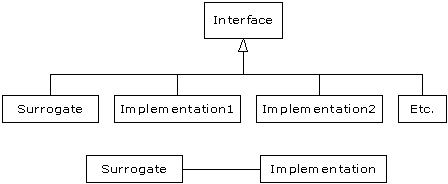
#[BT_95]#When a surrogate
object is created, it is given an implementation to which to send all of the
method calls.
#[BT_96]#Structurally, the
difference between Proxy and State is simple: a Proxy has
only one implementation, while State has more than one. The application
of the patterns is considered (in Design Patterns) to be distinct: Proxy
is used to control access to its implementation, while State allows you
to change the implementation dynamically. However, if you expand your notion of
“controlling access to implementation” then the two fit neatly together.
Proxy: fronting for another object
#[BT_97]#If we implement Proxy
by following the above diagram, it looks like this:
//: proxy:ProxyDemo.java
// Simple demonstration of the Proxy
pattern.
package proxy;
import junit.framework.*;
interface ProxyBase {
void f();
void g();
void h();
}
class Proxy implements ProxyBase {
private ProxyBase implementation;
public Proxy() {
implementation = new
Implementation();
}
// Pass method calls to the
implementation:
public void f() { implementation.f(); }
public void g() { implementation.g(); }
public void h() { implementation.h(); }
}
class Implementation implements ProxyBase
{
public void f() {
System.out.println("Implementation.f()");
}
public void g() {
System.out.println("Implementation.g()");
}
public void h() {
System.out.println("Implementation.h()");
}
}
public class ProxyDemo extends TestCase {
Proxy p = new Proxy();
public void test() {
// This just makes sure it will
complete
// without throwing an exception.
p.f();
p.g();
p.h();
}
public static void main(String args[])
{
junit.textui.TestRunner.run(ProxyDemo.class);
}
} ///:~
#[BT_98]#
#[BT_99]#Of course, it
isn’t necessary that Implementation have the same interface as Proxy;
as long as Proxy is somehow “speaking for” the class that it is
referring method calls to then the basic idea is satisfied (note that this
statement is at odds with the definition for Proxy in GoF). However, it is
convenient to have a common interface so that Implementation is forced
to fulfill all the methods that Proxy needs to call.
//: proxy:PoolManager.java
package proxy;
import java.util.*;
public class PoolManager {
private static class PoolItem {
boolean inUse = false;
Object item;
PoolItem(Object item) { this.item =
item; }
}
public class ReleasableReference { //
Used to build the proxy
private PoolItem reference;
private boolean released = false;
public ReleasableReference(PoolItem
reference) {
this.reference = reference;
}
public Object getReference() {
if(released)
throw new RuntimeException(
"Tried to use reference
after it was released");
return reference.item;
}
public void release() {
released = true;
reference.inUse = false;
}
}
private ArrayList items = new
ArrayList();
public void add(Object item) {
items.add(new PoolItem(item));
}
// Different (better?) approach to
running out of items:
public static class EmptyPoolItem {}
public ReleasableReference get() {
for(int i = 0; i < items.size();
i++) {
PoolItem pitem =
(PoolItem)items.get(i);
if(pitem.inUse == false) {
pitem.inUse = true;
return new ReleasableReference(pitem);
}
}
// Fail as soon as you try to cast
it:
// return new EmptyPoolItem();
return null; // temporary
}
} ///:~
//: proxy:ConnectionPoolProxyDemo.java
package proxy;
import junit.framework.*;
interface Connection {
Object get();
void set(Object x);
void release();
}
class ConnectionImplementation implements
Connection {
public Object get() { return null; }
public void set(Object s) {}
public void release() {} // Never
called directly
}
class ConnectionPool { // A singleton
private static PoolManager pool = new
PoolManager();
private ConnectionPool() {} // Prevent
synthesized constructor
public static void addConnections(int
number) {
for(int i = 0; i < number; i++)
pool.add(new ConnectionImplementation());
}
public static Connection
getConnection() {
PoolManager.ReleasableReference rr =
(PoolManager.ReleasableReference)pool.get();
if(rr == null) return null;
return new ConnectionProxy(rr);
}
// The proxy as a nested class:
private static
class ConnectionProxy implements
Connection {
private
PoolManager.ReleasableReference implementation;
public
ConnectionProxy(PoolManager.ReleasableReference rr) {
implementation = rr;
}
public Object get() {
return
((Connection)implementation.getReference()).get();
}
public void set(Object x) {
((Connection)implementation.getReference()).set(x);
}
public void release() {
implementation.release(); }
}
}
public class ConnectionPoolProxyDemo
extends TestCase {
static {
ConnectionPool.addConnections(5);
}
public void test() {
Connection c =
ConnectionPool.getConnection();
c.set(new Object());
c.get();
c.release();
}
public void testDisable() {
Connection c =
ConnectionPool.getConnection();
String s = null;
c.set(new Object());
c.get();
c.release();
try {
c.get();
} catch(Exception e) {
s = e.getMessage();
System.out.println(s);
}
assertEquals(s,
"Tried to use reference after
it was released");
}
public static void main(String args[])
{
junit.textui.TestRunner.run(
ConnectionPoolProxyDemo.class);
}
} ///:~
In JDK 1.3, the Dynamic Proxy was introduced.
Although a little complex at first, this is an intruiging tool.
Here's an interesting little starting example, which works
and proves that yes, indeed, the invocation handler is being called so the
proxying etc. is actually working. So it's pretty cool, and it's in my head
now, but I still have to figure out something reasonable to do with the
invocation handler to come up with a useful example...
// proxy:DynamicProxyDemo.java
// Broken in JDK 1.4.1_01
package proxy;
import java.lang.reflect.*;
interface Foo {
void f(String s);
void g(int i);
String h(int i, String s);
}
public class DynamicProxyDemo {
public static void main(String[]
clargs) {
Foo prox =
(Foo)Proxy.newProxyInstance(
Foo.class.getClassLoader(),
new Class[]{ Foo.class },
new InvocationHandler() {
public Object invoke(
Object proxy, Method method,
Object[] args) {
System.out.println(
"InvocationHandler
called:" +
"\n\tMethod = " +
method);
if (args != null) {
System.out.println("\targs = ");
for (int i = 0; i <
args.length; i++)
System.out.println("\t\t" + args[i]);
}
return null;
}
});
prox.f("hello");
prox.g(47);
prox.h(47, "hello");
}
} ///:~
Exercise: Use the Java dynamic proxy to create an
object that acts as a front end for a simple configuration file. For example,
in good_stuff.txt you can have entries like this:
A client programmer of this NeatPropertyBundle could
then write:
NeatPropertyBundle p =
new
NeatPropertyBundle("good_stuff");
System.out.println(p.a);
System.out.println(p.b);
System.out.println(p.c);
The contents of the configuration file can contain anything,
with any variable names. The dynamic proxy will either map to the name or tell
you it doesn’t exist somehow (probably by returning null). If you set a
property and it doesn’t already exist, the dynamic proxy will create the new
entry. The toString( ) method should display all the current entries.
Exercise: similar to the previous exercise, use the
Java dynamic proxy to make a connection to the DOS Autoexec.bat file.
Exercise: Accept an SQL query which returns data,
then read the DB metadata. Now, for each record, provide an object which has
attributes corresponding to the column names and of appropriate data types.
Exercise: Create a simple server and client that uses
XML-RPC. Each object the client returns should use the dynamic proxy concept to
exercise the remote methods.
Andrea writes:
I'm not sure about the exercises
you suggest, except for the last one. The thing is that I like to think at
invocation handler as somthing providing features that are orthogonal to the
ones provided by the object being "proxied".
In other words: the implementation
of the invocation handler is completely independent from the interface(s) of
the object that the dynamically-generated proxy represent. Which means that
once you have implemented an invocation handler, you can use for any class that
exposes interfaces, even for classes and interfaces that were not present when
the handler was implemented.
That's why I say the the handler
provides services that are orthogonal to the ones provided by the proxied
object. Rickard has a few handlers in his SmartWorld example, and they one I
like the best is a call-retry handler. It basically makes a call into the
actual object, and if the call generates an exception if waits for a while,
then makes the same call again for a total of three times. If all three calls
fails, it returns an exception. And you can use such a handler on _any_ class.
The implementation is way too
complex for what you are trying to demonstrate. I'm using this example just to
explain what I mean by orthogonal services.
In your list of exercises, the only
one that, in my opinion, makes sense to implement using dynamic proxies is the
last one, the one using XML-RPC to communicate with an object. And that's
because the mechanism you use to dispatch the message (XML-RPC) is orthogonal
to the services provided by the object you want to reach.
State: changing object behavior
An object that appears to change its class.
Indications: conditional code in most or all methods.
#[BT_100]#The State
pattern switches from one implementation to another during the lifetime of the
surrogate, in order to produce different behavior from the same method call(s).
It’s a way to improve the implementation of your code when you seem to be doing
a lot of testing inside each of your methods before deciding what to do for
that method. For example, the fairy tale of the frog-prince contains an object
(the creature) that behaves differently depending on what state it’s in. You
could implement this using a boolean that you test:
//: state:KissingPrincess.java
package state;
import junit.framework.*;
class Creature {
private boolean isFrog = true;
public void greet() {
if(isFrog)
System.out.println("Ribbet!");
else
System.out.println("Darling!");
}
public void kiss() {
isFrog = false; }
}
public class KissingPrincess extends
TestCase {
Creature creature = new Creature();
public void test() {
creature.greet();
creature.kiss();
creature.greet();
}
public static void main(String args[])
{
junit.textui.TestRunner.run(KissingPrincess.class);
}
} ///:~
However, the greet() method, and any other methods
that must test isFrog before they perform their operations, ends up with
awkward code. By delegating the operations to a State object that can be
changed, this code is simplified.
//: state:KissingPrincess2.java
package state;
import junit.framework.*;
class Creature {
private interface State {
String response();
}
private class Frog implements State {
public String response() { return
"Ribbet!"; }
}
private class Prince implements State {
public String response() { return
"Darling!"; }
}
private State state = new Frog();
public void greet() {
System.out.println(state.response());
}
public void kiss() { state = new
Prince(); }
}
public class KissingPrincess2 extends
TestCase {
Creature creature = new Creature();
public void test() {
creature.greet();
creature.kiss();
creature.greet();
}
public static void main(String args[])
{
junit.textui.TestRunner.run(KissingPrincess2.class);
}
} ///:~
In addition, changes to the State are automatically
propagated throughout, rather than requiring an edit across the class methods
in order to effect changes.
Here’s the basic structure of State:[[ [[
//: state:StateDemo.java
// Simple demonstration of the State
pattern.
package state;
import junit.framework.*;
interface State {
void operation1();
void operation2();
void operation3();
}
class ServiceProvider {
private State state;
public ServiceProvider(State state) {
this.state = state;
}
public void changeState(State newState)
{
state = newState;
}
// Pass method calls to the
implementation:
public void service1() {
// ...
state.operation1();
// ...
state.operation3();
}
public void service2() {
// ...
state.operation1();
// ...
state.operation2();
}
public void service3() {
// ...
state.operation3();
// ...
state.operation2();
}
}
class Implementation1 implements State {
public void operation1() {
System.out.println("Implementation1.operation1()");
}
public void operation2() {
System.out.println("Implementation1.operation2()");
}
public void operation3() {
System.out.println("Implementation1.operation3()");
}
}
class Implementation2 implements State {
public void operation1() {
System.out.println("Implementation2.operation1()");
}
public void operation2() {
System.out.println("Implementation2.operation2()");
}
public void operation3() {
System.out.println("Implementation2.operation3()");
}
}
public class StateDemo extends TestCase
{
static void run(ServiceProvider sp) {
sp.service1();
sp.service2();
sp.service3();
}
ServiceProvider sp =
new ServiceProvider(new
Implementation1());
public void test() {
run(sp);
sp.changeState(new
Implementation2());
run(sp);
}
public static void main(String args[])
{
junit.textui.TestRunner.run(StateDemo.class);
}
} ///:~
#[BT_101]#
#[BT_102]#In main( ),
you can see that the first implementation is used for a bit, then the second
implementation is swapped in and that is used.
There are a number of details that are choices that you must
make according to the needs of your own implementation, such as whether the
fact that you are using State is exposed to the client, and how the changes to
State are made. Sometimes (as in the Swing LayoutManager) the client may pass
in the object directly, but in KissingPrincess2.java the fact that State is
used is invisible to the client. In addition, the mechanism for changing state
may be simple or complex – in State Machine, described later in this book,
larger sets of states and different mechanisms for changing are explored.
The Swing LayoutManager example mentioned above is an
interesting example because it show behavior of both Strategy and State.
#[BT_103]#The difference
between Proxy and State is in the problems that are solved. The
common uses for Proxy as described in Design Patterns are:
1.
Remote proxy. This proxies for an object in a different
address space. A remote proxy is created for you automatically by the RMI
compiler rmic as it creates stubs and skeletons.
2.
Virtual proxy. This provides “lazy initialization” to
create expensive objects on demand.
3.
Protection proxy. Used when you don’t want the client
programmer to have full access to the proxied object.
4.
Smart reference. To add additional actions when the
proxied object is accessed. For example, or to keep track of the number of
references that are held for a particular object, in order to implement the copy-on-write
idiom and prevent object aliasing. A simpler example is keeping track of the
number of calls to a particular method.
#[BT_104]#You could look
at a Java reference as a kind of protection proxy, since it controls access to
the actual object on the heap (and ensures, for example, that you don’t use a null
reference).
#[BT_105]#[[ Rewrite this:
In Design Patterns, Proxy and State are not seen as
related to each other because the two are given (what I consider arbitrarily)
different structures. State, in particular, uses a separate
implementation hierarchy but this seems to me to be unnecessary unless you have
decided that the implementation is not under your control (certainly a
possibility, but if you own all the code there seems to be no reason not to
benefit from the elegance and helpfulness of the single base class). In
addition, Proxy need not use the same base class for its implementation,
as long as the proxy object is controlling access to the object it “fronting”
for. Regardless of the specifics, in both Proxy and State a
surrogate is passing method calls through to an implementation object.]]]
State can be found everywhere because it’s such a
fundamental idea. For example, in Builder, the “Director” uses a backend
Builder object to produce different behaviors.Stat
Alexander Stepanov thought for years about the problem of
generic programming techniques before creating the STL (along with Dave
Musser). He came to the conclusion that all algorithms are defined on algebraic
structures – what we would call containers.
#[BT_193]#In the process,
he realized that iterators are central to the use of algorithms, because they decouple
the algorithms from the specific type of container that the algorithm might
currently be working with. This means that you can describe the algorithm
without worrying about the particular sequence it is operating on. More
generally, any code that you write using iterators is decoupled from the
data structure that the code is manipulating, and thus your code is more
general and reusable.
#[BT_194]#The use of
iterators also extends your code into the realm of functional programming,
whose objective is to describe what a program is doing at every step
rather than how it is doing it. That is, you say “sort” rather than
describing the sort. The objective of the C++ STL was to provide this generic
programming approach for C++ (how successful this approach will actually be
remains to be seen).
#[BT_195]#If you’ve used
containers in Java (and it’s hard to write code without using them), you’ve
used iterators – in the form of the Enumeration in Java 1.0/1.1 and the Iterator
in Java 2. So you should already be familiar with their general use. If not,
see Chapter 9, Holding Your Objects, under Iterators in Thinking
in Java, 2nd edition (freely downloadable from www.BruceEckel.com).
#[BT_196]#Because the Java
2 containers rely heavily on iterators they become excellent candidates for
generic/functional programming techniques. This chapter will explore these
techniques by converting the STL algorithms to Java, for use with the Java 2
container library.
#[BT_197]#In Thinking
in Java, 2nd edition, I show the creation of a type-safe
container that will only accept a particular type of object. A reader, Linda
Pazzaglia, asked for the other obvious type-safe component, an iterator that
would work with the basic java.util containers, but impose the constraint
that the type of objects that it iterates over be of a particular type.
#[BT_198]#If Java ever
includes a template mechanism, this kind of iterator will have the added
advantage of being able to return a specific type of object, but without
templates you are forced to return generic Objects, or to require a bit
of hand-coding for every type that you want to iterate through. I will take the
former approach.
#[BT_199]#A second design
decision involves the time that the type of object is determined. One approach
is to take the type of the first object that the iterator encounters, but this
is problematic because the containers may rearrange the objects according to an
internal ordering mechanism (such as a hash table) and thus you may get
different results from one iteration to the next. The safe approach is to
require the user to establish the type during construction of the iterator.
#[BT_200]#Lastly, how do
we build the iterator? We cannot rewrite the existing Java library classes that
already produce Enumerations and Iterators. However, we can use
the Decorator design pattern, and create a class that simply wraps the Enumeration
or Iterator that is produced, generating a new object that has the
iteration behavior that we want (which is, in this case, to throw a RuntimeException
if an incorrect type is encountered) but with the same interface as the
original Enumeration or Iterator, so that it can be used in the
same places (you may argue that this is actually a Proxy pattern, but
it’s more likely Decorator because of its intent). Here is the code:
//:
com:bruceeckel:util:TypedIterator.java
package com.bruceeckel.util;
import java.util.*;
public class TypedIterator implements
Iterator {
private Iterator imp;
private Class type;
public TypedIterator(Iterator it, Class
type) {
imp = it;
this.type = type;
}
public boolean hasNext() {
return imp.hasNext();
}
public void remove() { imp.remove(); }
public Object next() {
Object obj = imp.next();
if(!type.isInstance(obj))
throw new ClassCastException(
"TypedIterator for type
" + type +
" encountered type: " +
obj.getClass());
return obj;
}
} ///:~
1.
Create an example of the “virtual proxy.”
2.
Create an example of the “Smart reference” proxy where you keep
count of the number of method calls to a particular object.
3.
Create a program similar to certain DBMS systems that only allow
a certain number of connections at any time. To implement this, use a
singleton-like system that controls the number of “connection” objects that it
creates. When a user is finished with a connection, the system must be informed
so that it can check that connection back in to be reused. To guarantee this,
provide a proxy object instead of a reference to the actual connection, and
design the proxy so that it will cause the connection to be released back to
the system.
4.
Using the State pattern, make a class called UnpredictablePerson
which changes the kind of response to its hello( ) method depending
on what kind of Mood it’s in. Add an additional kind of Mood
called Prozac.
5.
Create a simple copy-on write implementation.
6.
The java.util.Map has no way to automatically load a
two-dimensional array of objects into a Map as key-value pairs. Create
an adapter class that does this.
7.
Create an Adapter Factory that dynamically finds and
produces the adapter that you need to connect a given object to a desired
interface.
8.
Solve the above exercise using the dynamic proxy that’s
part of the Java standard library.
9.
Modify the Object Pool solution so that the objects are returned
to the pool automatically after a certain amount of time.
10.
Modify the above solution to use “leasing” so that the client can
renew the lease on the object to prevent it from being automatically released
by the timer.
11.
Modify the Object Pool system to take threading issues into
account.
Applying the “once and only once” principle produces the most
basic pattern of putting code that changes into a method.
This can be expressed two ways:
Strategy: choosing the
algorithm at run-time
#[BT_231]#Strategy
also adds a “Context” which can be a surrogate class that controls the
selection and use of the particular strategy object—just like State!
Here’s what it looks like:
//: strategy:StrategyPattern.java
package strategy;
import com.bruceeckel.util.*; // Arrays2.toString()
import junit.framework.*;
// The strategy interface:
interface FindMinima {
// Line is a sequence of points:
double[] algorithm(double[] line);
}
// The various strategies:
class LeastSquares implements FindMinima
{
public double[] algorithm(double[]
line) {
return new double[] { 1.1, 2.2 }; //
Dummy
}
}
class NewtonsMethod implements FindMinima
{
public double[] algorithm(double[]
line) {
return new double[] { 3.3, 4.4 }; //
Dummy
}
}
class Bisection implements FindMinima {
public double[] algorithm(double[]
line) {
return new double[] { 5.5, 6.6 }; //
Dummy
}
}
class ConjugateGradient implements
FindMinima {
public double[] algorithm(double[]
line) {
return new double[] { 3.3, 4.4 }; //
Dummy
}
}
// The "Context" controls the
strategy:
class MinimaSolver {
private FindMinima strategy;
public MinimaSolver(FindMinima strat) {
strategy = strat;
}
double[] minima(double[] line) {
return strategy.algorithm(line);
}
void changeAlgorithm(FindMinima
newAlgorithm) {
strategy = newAlgorithm;
}
}
public class StrategyPattern extends
TestCase {
MinimaSolver solver =
new MinimaSolver(new LeastSquares());
double[] line = {
1.0, 2.0, 1.0, 2.0, -1.0,
3.0, 4.0, 5.0, 4.0 };
public void test() {
System.out.println(
Arrays2.toString(solver.minima(line)));
solver.changeAlgorithm(new
Bisection());
System.out.println(
Arrays2.toString(solver.minima(line)));
}
public static void main(String args[])
{
junit.textui.TestRunner.run(StrategyPattern.class);
}
} ///:~
Note similarity with template method – TM claims distinction
that it has more than one method to call, does things piecewise. However, it’s
not unlikely that strategy object would have more than one method call;
consider Shalloway’s order fulfullment system with country information in each
strategy.
Strategy example from JDK: comparator objects.
Although GoF says that Policy is just another name for
strategy, their use of Strategy implicitly assumes a single method in the
strategy object – that you’ve broken out your changing algorithm as a single
piece of code.
Others use Policy to mean
an object that has multiple methods that may vary independently from class to
class. This gives more flexibility than being restricted to a single method.
For example, a shipping policy for a product can be used to
describe shipping issues for sending a package to various different countries.
This may include the available methods of shipping, how to calculate postage or
shipping cost, customs requirements and fees, and special handling costs. All
these things may vary independently of each other, and more importantly you may
need the information from each at different points in the shipping process.
It also seems generally useful to distinguish Strategies
with single methods from Policies with multiple methods.
#[BT_232]#
#[BT_233]#
#[BT_86]#An application
framework allows you to inherit from a class or set of classes and create a new
application, reusing most of the code in the existing classes and overriding
one or more methods in order to customize the application to your needs. A
fundamental concept in the application framework is the Template Method
which is typically hidden beneath the covers and drives the application by
calling the various methods in the base class (some of which you have
overridden in order to create the application).
#[BT_87]#For example, whenever
you create an applet you’re using an application framework: you inherit from JApplet
and then override init( ). The applet mechanism (which is a Template
Method) does the rest by drawing the screen, handling the event
loop, resizing, etc.
#[BT_88]#An important
characteristic of the Template Method is that it is defined in the base
class and cannot be changed. It’s sometimes a private method but it’s
virtually always final. It calls other base-class methods (the ones you
override) in order to do its job, but it is usually called only as part of an
initialization process (and thus the client programmer isn’t necessarily able
to call it directly).
//: templatemethod:TemplateMethod.java
// Simple demonstration of Template
Method.
package templatemethod;
import junit.framework.*;
abstract class ApplicationFramework {
public ApplicationFramework() {
templateMethod(); // Dangerous!
}
abstract void customize1();
abstract void customize2();
final void templateMethod() {
for(int i = 0; i < 5; i++) {
customize1();
customize2();
}
}
}
// Create a new "application":
class MyApp extends ApplicationFramework
{
void customize1() {
System.out.print("Hello ");
}
void customize2() {
System.out.println("World!");
}
}
public class TemplateMethod extends
TestCase {
MyApp app = new MyApp();
public void test() {
// The MyApp constructor does all the
work.
// This just makes sure it will
complete
// without throwing an exception.
}
public static void main(String args[])
{
junit.textui.TestRunner.run(TemplateMethod.class);
}
} ///:~
#[BT_89]#
#[BT_90]#The base-class
constructor is responsible for performing the necessary initialization and then
starting the “engine” (the template method) that runs the application (in a GUI
application, this “engine” would be the main event loop). The client programmer
simply provides definitions for customize1( ) and customize2( )
and the “application” is ready to run.
1.
Create a framework that takes a list of file names on the command
line. It opens each file except the last for reading, and the last for writing.
The framework will process each input file using an undetermined policy and
write the output to the last file. Inherit to customize this framework to
create two separate applications:
1) Converts all the letters in each file to uppercase.
2) Searches the files for words given in the first file.
#[BT_91]#
#[BT_203]#When you
discover that you need to add new types to a system, the most sensible first
step is to use polymorphism to create a common interface to those new types.
This separates the rest of the code in your system from the knowledge of the
specific types that you are adding. New types may be added without disturbing
existing code … or so it seems. At first it would appear that the only place
you need to change the code in such a design is the place where you inherit a
new type, but this is not quite true. You must still create an object of your
new type, and at the point of creation you must specify the exact constructor
to use. Thus, if the code that creates objects is distributed throughout your
application, you have the same problem when adding new types—you must still
chase down all the points of your code where type matters. It happens to be the
creation of the type that matters in this case rather than the use
of the type (which is taken care of by polymorphism), but the effect is the
same: adding a new type can cause problems.
#[BT_204]#The solution is
to force the creation of objects to occur through a common factory
rather than to allow the creational code to be spread throughout your system.
If all the code in your program must go through this factory whenever it needs
to create one of your objects, then all you must do when you add a new object
is to modify the factory.
#[BT_205]#Since every
object-oriented program creates objects, and since it’s very likely you will
extend your program by adding new types, I suspect that factories may be the
most universally useful kinds of design patterns.
Although only the Simple Factory Method is a true
singleton, you’ll find that each specify factory class in the more general
types of factories will only have a single instance.
#[BT_206]#As an example,
let’s revisit the Shape system. #[BT_207]#
#[BT_208]#One approach is
to make the factory a static method of the base class:
//: factory:shapefact1:ShapeFactory1.java
// A simple static factory method.
package factory.shapefact1;
import java.util.*;
import junit.framework.*;
abstract class Shape {
public abstract void draw();
public abstract void erase();
public static Shape factory(String
type) {
if(type.equals("Circle"))
return new Circle();
if(type.equals("Square"))
return new Square();
throw new RuntimeException(
"Bad shape creation: " +
type);
}
}
class Circle extends Shape {
Circle() {} // Package-access
constructor
public void draw() {
System.out.println("Circle.draw");
}
public void erase() {
System.out.println("Circle.erase");
}
}
class Square extends Shape {
Square() {} // Package-access
constructor
public void draw() {
System.out.println("Square.draw");
}
public void erase() {
System.out.println("Square.erase");
}
}
public class ShapeFactory1 extends
TestCase {
String shlist[] = { "Circle",
"Square",
"Square",
"Circle", "Circle", "Square" };
List shapes = new ArrayList();
public void test() {
Iterator it =
Arrays.asList(shlist).iterator();
while(it.hasNext())
shapes.add(Shape.factory((String)it.next()));
it = shapes.iterator();
while(it.hasNext()) {
Shape s = (Shape)it.next();
s.draw();
s.erase();
}
}
public static void main(String args[])
{
junit.textui.TestRunner.run(ShapeFactory1.class);
}
} ///:~
#[BT_209]#
#[BT_210]#The factory( )
takes an argument that allows it to determine what type of Shape to
create; it happens to be a String in this case but it could be any set
of data. The factory( ) is now the only other code in the system
that needs to be changed when a new type of Shape is added (the
initialization data for the objects will presumably come from somewhere outside
the system, and not be a hard-coded array as in the above example).
#[BT_211]#To encourage
creation to only happen in the factory( ), the constructors for the
specific types of Shape are give package access, so factory( )
has access to the constructors but they are not available outside the package.
#[BT_212]#The static
factory( ) method in the previous example forces all the creation
operations to be focused in one spot, so that’s the only place you need to
change the code. This is certainly a reasonable solution, as it throws a box
around the process of creating objects. However, the Design Patterns
book emphasizes that the reason for the Factory Method pattern is so
that different types of factories can be subclassed from the basic factory (the
above design is mentioned as a special case). However, the book does not
provide an example, but instead just repeats the example used for the Abstract
Factory (you’ll see an example of this in the next section). Here is ShapeFactory1.java
modified so the factory methods are in a separate class as virtual functions.
Notice also that the specific Shape classes are dynamically loaded on
demand:
//: factory:shapefact2:ShapeFactory2.java
// Polymorphic factory methods.
package factory.shapefact2;
import java.util.*;
import junit.framework.*;
interface Shape {
void draw();
void erase();
}
abstract class ShapeFactory {
protected abstract Shape create();
private static Map factories = new
HashMap();
public static void
addFactory(String id, ShapeFactory f) {
factories.put(id, f);
}
// A Template Method:
public static final
Shape createShape(String id) {
if(!factories.containsKey(id)) {
try {
// Load dynamically
Class.forName("factory.shapefact2." + id);
} catch(ClassNotFoundException e) {
throw new RuntimeException(
"Bad shape creation:
" + id);
}
// See if it was put in:
if(!factories.containsKey(id))
throw new RuntimeException(
"Bad shape creation:
" + id);
}
return
((ShapeFactory)factories.get(id)).create();
}
}
class Circle implements Shape {
private Circle() {}
public void draw() {
System.out.println("Circle.draw");
}
public void erase() {
System.out.println("Circle.erase");
}
private static class Factory
extends ShapeFactory {
protected Shape create() {
return new Circle();
}
}
static {
ShapeFactory.addFactory(
"Circle", new Factory());
}
}
class Square implements Shape {
private Square() {}
public void draw() {
System.out.println("Square.draw");
}
public void erase() {
System.out.println("Square.erase");
}
private static class Factory
extends ShapeFactory {
protected Shape create() {
return new Square();
}
}
static {
ShapeFactory.addFactory(
"Square", new Factory());
}
}
public class ShapeFactory2 extends
TestCase {
String shlist[] = { "Circle",
"Square",
"Square",
"Circle", "Circle", "Square" };
List shapes = new ArrayList();
public void test() {
// This just makes sure it will
complete
// without throwing an exception.
Iterator it =
Arrays.asList(shlist).iterator();
while(it.hasNext())
shapes.add(
ShapeFactory.createShape((String)it.next()));
it = shapes.iterator();
while(it.hasNext()) {
Shape s = (Shape)it.next();
s.draw();
s.erase();
}
}
public static void main(String args[])
{
junit.textui.TestRunner.run(ShapeFactory2.class);
}
} ///:~
#[BT_213]#
#[BT_214]#Now the factory
method appears in its own class, ShapeFactory, as the create( )
method. This is a protected method which means it cannot be called
directly, but it can be overridden. The subclasses of Shape must each
create their own subclasses of ShapeFactory and override the create( )
method to create an object of their own type. The actual creation of shapes is
performed by calling ShapeFactory.createShape( ), which is a static
method that uses the Map in ShapeFactory to find the appropriate
factory object based on an identifier that you pass it. The factory is
immediately used to create the shape object, but you could imagine a more
complex problem where the appropriate factory object is returned and then used
by the caller to create an object in a more sophisticated way. However, it
seems that much of the time you don’t need the intricacies of the polymorphic
factory method, and a single static method in the base class (as shown in ShapeFactory1.java)
will work fine.
#[BT_215]#Notice that the ShapeFactory
must be initialized by loading its Map with factory objects, which takes
place in the static initialization clause of each of the Shape
implementations. So to add a new type to this design you must inherit the type,
create a factory, and add the static initialization clause to load the Map.
This extra complexity again suggests the use of a static factory method
if you don’t need to create individual factory objects.
#[BT_216]#The Abstract
Factory pattern looks like the factory objects we’ve seen previously, with
not one but several factory methods. Each of the factory methods creates a
different kind of object. The idea is that at the point of creation of the
factory object, you decide how all the objects created by that factory will be
used. The example given in Design Patterns implements portability across
various graphical user interfaces (GUIs): you create a factory object
appropriate to the GUI that you’re working with, and from then on when you ask
it for a menu, button, slider, etc. it will automatically create the appropriate
version of that item for the GUI. Thus you’re able to isolate, in one place,
the effect of changing from one GUI to another.
#[BT_217]#As another
example suppose you are creating a general-purpose gaming environment and you
want to be able to support different types of games. Here’s how it might look
using an abstract factory:
//: factory:Games.java
// An example of the Abstract Factory
pattern.
package factory;
import junit.framework.*;
interface Obstacle {
void action();
}
interface Player {
void interactWith(Obstacle o);
}
class Kitty implements Player {
public void interactWith(Obstacle ob) {
System.out.print("Kitty has
encountered a ");
ob.action();
}
}
class KungFuGuy implements Player {
public void interactWith(Obstacle ob) {
System.out.print("KungFuGuy now
battles a ");
ob.action();
}
}
class Puzzle implements Obstacle {
public void action() {
System.out.println("Puzzle");
}
}
class NastyWeapon implements Obstacle {
public void action() {
System.out.println("NastyWeapon");
}
}
// The Abstract Factory:
interface GameElementFactory {
Player makePlayer();
Obstacle makeObstacle();
}
// Concrete factories:
class KittiesAndPuzzles
implements GameElementFactory {
public Player makePlayer() {
return new Kitty();
}
public Obstacle makeObstacle() {
return new Puzzle();
}
}
class KillAndDismember
implements GameElementFactory {
public Player makePlayer() {
return new KungFuGuy();
}
public Obstacle makeObstacle() {
return new NastyWeapon();
}
}
class GameEnvironment {
private GameElementFactory gef;
private Player p;
private Obstacle ob;
public GameEnvironment(
GameElementFactory factory) {
gef = factory;
p = factory.makePlayer();
ob = factory.makeObstacle();
}
public void play() {
p.interactWith(ob); }
}
public class Games extends TestCase {
GameElementFactory
kp = new KittiesAndPuzzles(),
kd = new KillAndDismember();
GameEnvironment
g1 = new GameEnvironment(kp),
g2 = new GameEnvironment(kd);
// These just ensure no exceptions are
thrown:
public void test1() { g1.play(); }
public void test2() { g2.play(); }
public static void main(String args[])
{
junit.textui.TestRunner.run(Games.class);
}
} ///:~
#[BT_218]#
#[BT_219]#In this
environment, Player objects interact with Obstacle objects, but
there are different types of players and obstacles depending on what kind of
game you’re playing. You determine the kind of game by choosing a particular GameElementFactory,
and then the GameEnvironment controls the setup and play of the game. In
this example, the setup and play is very simple, but those activities (the initial
conditions and the state change) can determine much of the game’s
outcome. Here, GameEnvironment is not designed to be inherited, although
it could very possibly make sense to do that.
#[BT_220]#This also
contains examples of Double Dispatching and the Factory Method,
both of which will be explained later.
1.
Add a class Triangle to ShapeFactory1.java
2.
Add a class Triangle to ShapeFactory2.java
3.
Add a new type of GameEnvironment called GnomesAndFairies
to Games.java
4.
Modify ShapeFactory2.java so that it uses an Abstract
Factory to create different sets of shapes (for example, one particular
type of factory object creates “thick shapes,” another creates “thin shapes,”
but each factory object can create all the shapes: circles, squares, triangles
etc.).
#[BT_221]#
#[BT_222]#
Objects are created by cloning a prototypical instance. An
example of this appears in the “Pattern Refactoring” chapter.
The goal of builder is to separate the construction from the
“representation,” to allow multiple different representations. The construction
process stays the same, but the resulting object has different possible
representations. GoF points out that the main difference with Abstract Factory
is that a Builder creates the object step-by-step, so the fact that the
creation process is spread out in time seems to be important. In addition, it
seems that the “director” gets a stream of pieces that it passes to the
Builder, and each piece is used to perform one of the steps in the build
process.
One example given in GoF is that of a text format converter.
The incoming format is RTF, and once it is parsed the directives are passed to
the text converter, which may be implemented in different ways depending on
whether the resulting format is ASCII, TeX, or a “GUI Text Widget.” Although
the resulting “object” (the entire converted text file) is created over time,
if you consider the conversion of each RTF directive to be an object, this
feels to me a little more like Bridge, because the specific types of converters
extend the interface of the base class. Also, the general solution to the problem
would allow multiple readers on the “front end” and multiple converters on the
“back end,” which is a primary characteristic of Bridge.
To me, the fact that Builder has multiple steps in creating
an object, and those steps are accessed externally to the Builder object, is
the essence of what distinguishes it (structurally, anyway) from a regular
factory. However, GoF emphasizes that you’re able to create different
representations using the same process. They never define exactly what they
mean by representation. (Does the “representation” involve an object that is
too large? Would the need for Builder vanish if the representation was broken
into smaller objects?)
The other example in GoF creates a maze
object and adds rooms within the maze and doors within the rooms. Thus it is a
multistep process, but alas, the different “representations” are the “Standard”
and “Complex” mazes – not really different kinds of mazes, but instead
different complexity. I think I would have tried to create one maze builder
that could handle arbitrarily complex mazes. The final variation of the maze
builder is something that doesn’t create mazes at all, but instead counts the
rooms in an existing maze.
Neither the RTF converter nor the Mazebuilder example makes
an overwhelmingly compelling case for Builder. Readers have suggested that the
output of the Sax XML parser, and standard compiler parsers, might naturally be
fed into a Builder.
Here’s an example that may be a little more compelling, or
at least give more of an idea of what Builder is trying to do. Media may be
constructed into different representations, in this case books, magazines and
web sites. The example argues that the steps involved are the same, and so can
be abstracted into the director class.
//: builder:BuildMedia.java
// Example of the Builder pattern
package builder;
import java.util.*;
import junit.framework.*;
// Different "representations"
of media:
class Media extends ArrayList {}
class Book extends Media {}
class Magazine extends Media {}
class WebSite extends Media {}
// ... contain different kinds of media
items:
class MediaItem {
private String s;
public MediaItem(String s) { this.s =
s; }
public String toString() { return s; }
}
class Chapter extends MediaItem {
public Chapter(String s) { super(s); }
}
class Article extends MediaItem {
public Article(String s) { super(s); }
}
class WebItem extends MediaItem {
public WebItem(String s) { super(s); }
}
// ... but use the same basic
construction steps:
class MediaBuilder {
public void buildBase() {}
public void addMediaItem(MediaItem
item) {}
public Media getFinishedMedia() {
return null; }
}
class BookBuilder extends MediaBuilder {
private Book b;
public void buildBase() {
System.out.println("Building
book framework");
b = new Book();
}
public void addMediaItem(MediaItem
chapter) {
System.out.println("Adding
chapter " + chapter);
b.add(chapter);
}
public Media getFinishedMedia() {
return b; }
}
class MagazineBuilder extends
MediaBuilder {
private Magazine m;
public void buildBase() {
System.out.println("Building
magazine framework");
m = new Magazine();
}
public void addMediaItem(MediaItem
article) {
System.out.println("Adding
article " + article);
m.add(article);
}
public Media getFinishedMedia() {
return m; }
}
class WebSiteBuilder extends MediaBuilder
{
private WebSite w;
public void buildBase() {
System.out.println("Building web
site framework");
w = new WebSite();
}
public void addMediaItem(MediaItem
webItem) {
System.out.println("Adding web
item " + webItem);
w.add(webItem);
}
public Media getFinishedMedia() {
return w; }
}
class MediaDirector { // a.k.a.
"Context"
private MediaBuilder mb;
public MediaDirector(MediaBuilder mb) {
this.mb = mb; // Strategy-ish
}
public Media produceMedia(List input) {
mb.buildBase();
for(Iterator it = input.iterator();
it.hasNext();)
mb.addMediaItem((MediaItem)it.next());
return mb.getFinishedMedia();
}
};
public class BuildMedia extends TestCase
{
private List input = Arrays.asList(new
MediaItem[] {
new MediaItem("item1"), new
MediaItem("item2"),
new MediaItem("item3"), new
MediaItem("item4"),
});
public void testBook() {
MediaDirector buildBook =
new MediaDirector(new
BookBuilder());
Media book =
buildBook.produceMedia(input);
String result = "book: " +
book;
System.out.println(result);
assertEquals(result,
"book: [item1, item2, item3,
item4]");
}
public void testMagazine() {
MediaDirector buildMagazine =
new MediaDirector(new
MagazineBuilder());
Media magazine =
buildMagazine.produceMedia(input);
String result = "magazine:
" + magazine;
System.out.println(result);
assertEquals(result,
"magazine: [item1, item2,
item3, item4]");
}
public void testWebSite() {
MediaDirector buildWebSite =
new MediaDirector(new
WebSiteBuilder());
Media webSite =
buildWebSite.produceMedia(input);
String result = "web site:
" + webSite;
System.out.println(result);
assertEquals(result,
"web site: [item1, item2,
item3, item4]");
}
public static void main(String[] args)
{
junit.textui.TestRunner.run(BuildMedia.class);
}
} ///:~
Note that in some ways this could be seen as a more
complicated State pattern, since the behavior of the director depends on what
type of builder you use. Instead of simply forwarding the requests through to
the underlying State object, however, the director has a sequence of operations
to perform, and it uses the State object as a Policy to fulfill its job. Thus,
Builder could be described as using a Policy to create objects.
1.
Break a text file up into an input stream of words (consider
using regular expressions for this). Create one Builder that puts the words
into a java.util.TreeSet, and another that produces a java.util.HashMap
containing words and occurrences of those words (that is, it does a word
count).
The odd thing about flyweight, in the company of the other
design patterns, is that it’s a performance hack. It’s generally ideal to
simply make an object for every item in your system, but some problems generate
a prohibitive number of objects, which may result in excessive slowness or
running out of memory.
Flyweight solves this problem by reducing the number of
objects. To do this, you externalize some of the data in an object, so that you
can pretend that you have more objects than you really do. However, this adds
complexity to the interface for using such objects, because you must pass in
additional information to method calls in order to tell the method how to find
the externalized information.
As a very simple example, consider a DataPoint object
that holds an int, a float, and an id that carries the
object number. Suppose you need to create a million of these objects, and then
manipulate them, like so:
//: flyweight:ManyObjects.java
class DataPoint {
private static int count = 0;
private int id = count++;
private int i;
private float f;
public int getI() { return i; }
public void setI(int i) { this.i = i; }
public float getF() { return f; }
public void setF(float f) { this.f = f;
}
public String toString() {
return "id: " + id +
", i = " + i + ", f = " + f;
}
}
public class ManyObjects {
static final int size = 1000000;
public static void main(String[] args)
{
DataPoint[] array = new
DataPoint[size];
for(int i = 0; i < array.length;
i++)
array[i] = new DataPoint();
for(int i = 0; i < array.length;
i++) {
DataPoint dp = array[i];
dp.setI(dp.getI() + 1);
dp.setF(47.0f);
}
System.out.println(array[size -1]);
}
} ///:~
Depending on your computer, this program may take several
seconds to run. More complex objects and more involved operations may cause the
overhead to become untenable. To solve the problem the DataPoint can be
reduced from a million objects to one object by externalizing the data held in
the DataPoint:
//: flyweight:FlyWeightObjects.java
class ExternalizedData {
static final int size = 5000000;
static int[] id = new int[size];
static int[] i = new int[size];
static float[] f = new float[size];
static {
for(int i = 0; i < size; i++)
id[i] = i;
}
}
class FlyPoint {
private FlyPoint() {}
public static int getI(int obnum) {
return ExternalizedData.i[obnum];
}
public static void setI(int obnum, int
i) {
ExternalizedData.i[obnum] = i;
}
public static float getF(int obnum) {
return ExternalizedData.f[obnum];
}
public static void setF(int obnum,
float f) {
ExternalizedData.f[obnum] = f;
}
public static String str(int obnum) {
return "id: " +
ExternalizedData.id[obnum] +
", i = " +
ExternalizedData.i[obnum] +
", f = " +
ExternalizedData.f[obnum];
}
}
public class FlyWeightObjects {
public static void main(String[] args)
{
for(int i = 0; i <
ExternalizedData.size; i++) {
FlyPoint.setI(i, FlyPoint.getI(i) +
1);
FlyPoint.setF(i, 47.0f);
}
System.out.println(
FlyPoint.str(ExternalizedData.size
-1));
}
} ///:~
Since all the data is now in ExternalizedData, each
call to a FlyPoint method must include the index into ExternalizedData.
For consistency, and to remind the reader of the similarity with the implicit this
pointer in method calls, the “this index” is passed in as the first argument.
Naturally, it’s worth repeating admonishments against
premature optimization. “First make it work, then make it fast – if you have
to.” Also, a profiler is the tool to use for discovering performance
bottlenecks, not guesswork.
The use of layered objects to dynamically and transparently add
responsibilities to individual objects is referred to as the decorator
pattern.
#[BT_155]#Used when
subclassing creates too many (& inflexible) classes
#[BT_156]#All decorators
that wrap around the original object must have the same basic interface
#[BT_157]#Dynamic
proxy/surrogate?
#[BT_158]#This accounts
for the odd inheritance structure
#[BT_159]#Tradeoff: coding
is more complicated when using decorators
#[BT_160]#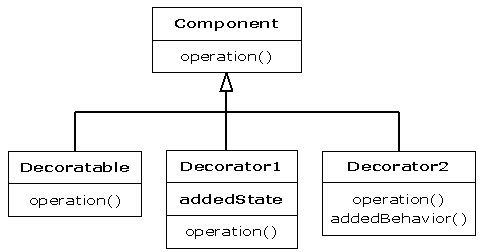
#[BT_161]#Consider going
down to the local coffee shop, BeanMeUp, for a coffee. There are
typically many different drinks on offer -- espressos, lattes, teas, iced
coffees, hot chocolate to name a few, as well as a number of extras (which cost
extra too) such as whipped cream or an extra shot of espresso. You can also
make certain changes to your drink at no extra cost, such as asking for decaf coffee
instead of regular coffee.
#[BT_162]#Quite clearly if
we are going to model all these drinks and combinations, there will be sizeable
class diagrams. So for clarity we will only consider a subset of the coffees:
Espresso, Espresso Con Panna, Café Late, Cappuccino and Café Mocha. We'll
include 2 extras - whipped cream ("whipped") and an extra shot of
espresso; and three changes - decaf, steamed milk ("wet") and foamed
milk ("dry").
#[BT_163]#One solution is
to create an individual class for every combination. Each class describes the
drink and is responsible for the cost etc. The resulting menu is huge, and a
part of the class diagram would look something like this:
#[BT_164]# 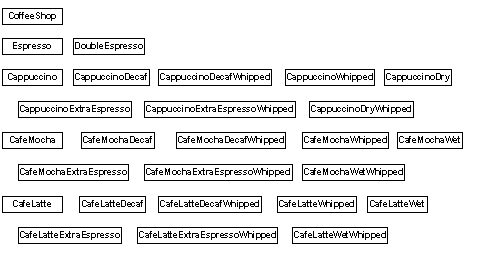
#[BT_165]#Here is one of
the combinations, a simple implementation of a Cappuccino:
class Cappuccino {
private float cost = 1;
private String description =
"Cappucino";
public float getCost() {
return cost;
}
public String getDescription() {
return description;
}
}
#[BT_166]#
#[BT_167]#The key to using
this method is to find the particular combination you want. So, once you've
found the drink you would like, here is how you would use it, as shown in the
CoffeeShop class in the following code:
//: decorator:nodecorators:CoffeeShop.java
// Coffee example with no decorators
package decorator.nodecorators;
import junit.framework.*;
class Espresso {}
class DoubleEspresso {}
class EspressoConPanna {}
class Cappuccino {
private float cost = 1;
private String description =
"Cappucino";
public float getCost() {
return cost;
}
public String getDescription() {
return description;
}
}
class CappuccinoDecaf {}
class CappuccinoDecafWhipped {}
class CappuccinoDry {}
class CappuccinoDryWhipped {}
class CappuccinoExtraEspresso {}
class CappuccinoExtraEspressoWhipped {}
class CappuccinoWhipped {}
class CafeMocha {}
class CafeMochaDecaf {}
class CafeMochaDecafWhipped {
private float cost = 1.25f;
private String description =
"Cafe Mocha decaf whipped
cream";
public float getCost() {
return cost;
}
public String getDescription() {
return description;
}
}
class CafeMochaExtraEspresso {}
class CafeMochaExtraEspressoWhipped {}
class CafeMochaWet {}
class CafeMochaWetWhipped {}
class CafeMochaWhipped {}
class CafeLatte {}
class CafeLatteDecaf {}
class CafeLatteDecafWhipped {}
class CafeLatteExtraEspresso {}
class CafeLatteExtraEspressoWhipped {}
class CafeLatteWet {}
class CafeLatteWetWhipped {}
class CafeLatteWhipped {}
public class CoffeeShop extends TestCase {
public void testCappuccino() {
// This just makes sure it will
complete
// without throwing an exception.
// Create a plain cappuccino
Cappuccino cappuccino = new
Cappuccino();
System.out.println(cappuccino.getDescription()
+ ": $" +
cappuccino.getCost());
}
public void testCafeMocha() {
// This just makes sure it will
complete
// without throwing an exception.
// Create a decaf cafe mocha with
whipped
// cream
CafeMochaDecafWhipped cafeMocha =
new CafeMochaDecafWhipped();
System.out.println(cafeMocha.getDescription()
+ ": $" +
cafeMocha.getCost());
}
public static void main(String[] args)
{
junit.textui.TestRunner.run(CoffeeShop.class);
}
} ///:~
#[BT_168]#
#[BT_169]#And here is the
corresponding output:
Cafe Mocha decaf whipped cream: $1.25
#[BT_170]#
#[BT_171]#You can see that
creating the particular combination you want is easy, since you are just
creating an instance of a class. However, there are a number of problems with
this approach. Firstly, the combinations are fixed statically so that any
combination a customer may wish to order needs to be created up front.
Secondly, the resulting menu is so huge that finding your particular
combination is difficult and time consuming.
#[BT_172]#Another approach
would be to break the drinks down into the various components such as espresso
and foamed milk, and then let the customer combine the components to describe a
particular coffee.
#[BT_173]#In order to do
this programmatically, we use the Decorator pattern. A Decorator adds
responsibility to a component by wrapping it, but the Decorator conforms to the
interface of the component it encloses, so the wrapping is transparent.
Decorators can also be nested without the loss of this transparency.
#[BT_174]#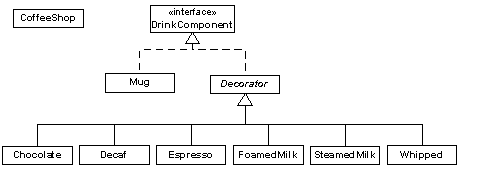
#[BT_175]#Methods invoked
on the Decorator can in turn invoke methods in the component, and can of course
perform processing before or after the invocation.
#[BT_176]#So if we added getTotalCost()
and getDescription() methods to the DrinkComponent interface, an
Espresso looks like this:
class Espresso extends Decorator {
private float cost = 0.75f;
private String description = "
espresso";
public Espresso(DrinkComponent
component) {
super(component);
}
public float getTotalCost() {
return component.getTotalCost() +
cost;
}
public String getDescription() {
return component.getDescription() +
description;
}
}
#[BT_177]#
#[BT_178]#You combine the
components to create a drink as follows, as shown in the code below:
//: decorator:alldecorators:CoffeeShop2.java
// Coffee example using decorators
package decorator.alldecorators;
import junit.framework.*;
interface DrinkComponent {
String getDescription();
float getTotalCost();
}
class Mug implements DrinkComponent {
public String getDescription() {
return "mug";
}
public float getTotalCost() {
return 0;
}
}
abstract class Decorator implements
DrinkComponent
{
protected DrinkComponent component;
Decorator(DrinkComponent component) {
this.component = component;
}
public float getTotalCost() {
return component.getTotalCost();
}
public abstract String
getDescription();
}
class Espresso extends Decorator {
private float cost = 0.75f;
private String description = "
espresso";
public Espresso(DrinkComponent
component) {
super(component);
}
public float getTotalCost() {
return component.getTotalCost() +
cost;
}
public String getDescription() {
return component.getDescription() +
description;
}
}
class Decaf extends Decorator {
private String description = "
decaf";
public Decaf(DrinkComponent component)
{
super(component);
}
public String getDescription() {
return component.getDescription() +
description;
}
}
class FoamedMilk extends Decorator {
private float cost = 0.25f;
private String description = "
foamed milk";
public FoamedMilk(DrinkComponent
component) {
super(component);
}
public float getTotalCost() {
return component.getTotalCost() +
cost;
}
public String getDescription() {
return component.getDescription() +
description;
}
}
class SteamedMilk extends Decorator {
private float cost = 0.25f;
private String description = "
steamed milk";
public SteamedMilk(DrinkComponent
component) {
super(component);
}
public float getTotalCost() {
return component.getTotalCost() +
cost;
}
public String getDescription() {
return component.getDescription() +
description;
}
}
class Whipped extends Decorator {
private float cost = 0.25f;
private String description = "
whipped cream";
public Whipped(DrinkComponent
component) {
super(component);
}
public float getTotalCost() {
return component.getTotalCost() +
cost;
}
public String getDescription() {
return component.getDescription() +
description;
}
}
class Chocolate extends Decorator {
private float cost = 0.25f;
private String description = "
chocolate";
public Chocolate(DrinkComponent
component) {
super(component);
}
public float getTotalCost() {
return component.getTotalCost() +
cost;
}
public String getDescription() {
return component.getDescription() +
description;
}
}
public class CoffeeShop2 extends TestCase
{
public void testCappuccino() {
// This just makes sure it will
complete
// without throwing an exception.
// Create a plain cappucino
DrinkComponent cappuccino = new
Espresso(
new FoamedMilk(new Mug()));
System.out.println(cappuccino.
getDescription().trim() + ":
$" +
cappuccino.getTotalCost());
}
public void testCafeMocha() {
// This just makes sure it will
complete
// without throwing an exception.
// Create a decaf cafe mocha with
whipped
// cream
DrinkComponent cafeMocha = new
Espresso(
new SteamedMilk(new Chocolate(new
Whipped(
new Decaf(new Mug())))));
System.out.println(cafeMocha.getDescription().
trim() + ": $" +
cafeMocha.getTotalCost());
}
public static void main(String[] args)
{
junit.textui.TestRunner.run(CoffeeShop2.class);
}
} ///:~
#[BT_179]#
#[BT_180]#This approach
would certainly provide the most flexibility and the smallest menu. You have a
small number of components to choose from, but assembling the description of
the coffee then becomes rather arduous.
#[BT_181]#If you want to
describe a plain cappuccino, you create it with
new Espresso(new FoamedMilk(new Mug()))
#[BT_182]#Creating a decaf
Café Mocha with whipped cream requires an even longer description.
#[BT_183]#The previous
approach takes too long to describe a coffee. There will also be certain
combinations that you will describe regularly, and it would be convenient to
have a quick way of describing them.
#[BT_184]#The 3rd approach
is a mixture of the first 2 approaches, and combines flexibility with ease of
use. This compromise is achieved by creating a reasonably sized menu of basic
selections, which would often work exactly as they are, but if you wanted to
decorate them (whipped cream, decaf etc.) then you would use decorators to make
the modifications. This is the type of menu you are presented with in most
coffee shops.
#[BT_185]#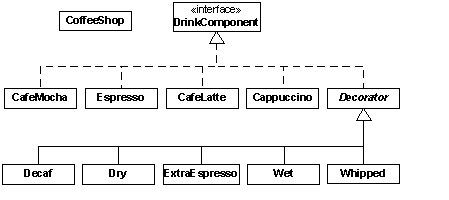
#[BT_186]#Here is how to
create a basic selection, as well as a decorated selection:
//: decorator:compromise:CoffeeShop3.java
// Coffee example with a compromise of
basic
// combinations and decorators
package decorator.compromise;
import junit.framework.*;
interface DrinkComponent {
float getTotalCost();
String getDescription();
}
class Espresso implements DrinkComponent
{
private String description =
"Espresso";
private float cost = 0.75f;
public float getTotalCost() {
return cost;
}
public String getDescription() {
return description;
}
}
class EspressoConPanna implements
DrinkComponent {
private String description =
"EspressoConPare";
private float cost = 1;
public float getTotalCost() {
return cost;
}
public String getDescription() {
return description;
}
}
class Cappuccino implements
DrinkComponent {
private float cost = 1;
private String description =
"Cappuccino";
public float getTotalCost() {
return cost;
}
public String getDescription() {
return description;
}
}
class CafeLatte implements DrinkComponent
{
private float cost = 1;
private String description = "Cafe
Late";
public float getTotalCost() {
return cost;
}
public String getDescription() {
return description;
}
}
class CafeMocha implements DrinkComponent
{
private float cost = 1.25f;
private String description = "Cafe
Mocha";
public float getTotalCost() {
return cost;
}
public String getDescription() {
return description;
}
}
abstract class Decorator implements
DrinkComponent {
protected DrinkComponent component;
public Decorator(DrinkComponent
component) {
this.component = component;
}
public float getTotalCost() {
return component.getTotalCost();
}
public String getDescription() {
return component.getDescription();
}
}
class ExtraEspresso extends Decorator {
private float cost = 0.75f;
public ExtraEspresso(DrinkComponent
component) {
super(component);
}
public String getDescription() {
return component.getDescription() +
" extra espresso";
}
public float getTotalCost() {
return cost +
component.getTotalCost();
}
}
class Whipped extends Decorator {
private float cost = 0.50f;
public Whipped(DrinkComponent
component) {
super(component);
}
public float getTotalCost() {
return cost +
component.getTotalCost();
}
public String getDescription() {
return component.getDescription() +
" whipped cream";
}
}
class Decaf extends Decorator{
public Decaf(DrinkComponent component)
{
super(component);
}
public String getDescription() {
return component.getDescription() +
" decaf";
}
}
class Dry extends Decorator {
public Dry(DrinkComponent component) {
super(component);
}
public String getDescription() {
return component.getDescription() +
" extra foamed milk";
}
}
class Wet extends Decorator {
public Wet(DrinkComponent component) {
super(component);
}
public String getDescription() {
return component.getDescription() +
" extra steamed milk";
}
}
public class CoffeeShop3 extends TestCase
{
public void testCappuccino() {
// This just makes sure it will
complete
// without throwing an exception.
// Create a plain cappucino
DrinkComponent cappuccino = new Cappuccino();
System.out.println(cappuccino.getDescription()
+ ": $" +
cappuccino.getTotalCost());
}
public void testCafeMocha() {
// This just makes sure it will
complete
// without throwing an exception.
// Create a decaf cafe mocha with
whipped
// cream
DrinkComponent cafeMocha = new
Whipped(
new Decaf(new CafeMocha()));
System.out.println(cafeMocha.getDescription()
+ ": $" +
cafeMocha.getTotalCost());
}
public static void main(String[] args)
{
junit.textui.TestRunner.run(CoffeeShop3.class);
}
} ///:~
#[BT_187]#
#[BT_188]#You can see that
creating a basic selection is quick and easy, which makes sense since they will
be described regularly. Describing a decorated drink is more work than when
using a class per combination, but clearly less work than when only using
decorators.
#[BT_189]#The final result
is not too many classes, but not too many decorators either. Most of the time
it's possible to get away without using any decorators at all, so we have the
benefits of both approaches.
#[BT_190]#What happens if
we decide to change the menu at a later stage, such as by adding a new type of
drink? If we had used the class per combination approach, the effect of adding
an extra such as syrup would be an exponential growth in the number of classes.
However, the implications to the all decorator or compromise approaches are the
same - one extra class is created.
#[BT_191]#How about the
effect of changing the cost of steamed milk and foamed milk, when the price of
milk goes up? Having a class for each combination means that you need to change
a method in each class, and thus maintain many classes. By using decorators,
maintenance is reduced by defining the logic in one place.
1.
Add a Syrup class to the decorator approach described above. Then
create a Café Latte (you'll need to use steamed milk with an espresso) with
syrup.
2.
Repeat Exercise 1 for the compromise approach.
3.
Create a simple decorator system that models the fact that some
birds fly and some don’t, some swim and some don’t, and some do both.
4.
Implement the decorator pattern to create a Pizza restaurant,
which has a set menu of choices as well as the option to design your own
pizza. Follow the compromise approach to create a menu consisting of a
Margherita, Hawaiian, Regina, and Vegetarian pizzas, with toppings (decorators)
of Garlic, Olives, Spinach, Avocado, Feta and Pepperdews. Create a Hawaiian
pizza, as well as a Margherita decorated with Spinach, Feta, Pepperdews and
Olives.
5.
About Decorator, the Design Patterns book states:
“With decorators, responsibilities can be added and removed at run-time simply
by attaching and detaching them.” Implement the coffee decoration system to
allow this “simple” detaching of a responsibility from the middle of the list
of decorators of a complex coffee beverage.
#[BT_192]#
Adapter takes one type and produces an interface to
some other type. #[BT_240]#When you’ve got this,
and you need that, Adapter solves the problem. The only
requirement is to produce a that, and there are a number of ways you can
accomplish this adaptation.
//: adapter:SimpleAdapter.java
// "Object Adapter" from GoF
diagram
package adapter;
import junit.framework.*;
class Target {
public void request() {}
}
class Adaptee {
public void specificRequest() {
System.out.println("Adaptee:
SpecificRequest");
}
}
class Adapter extends Target {
private Adaptee adaptee;
public Adapter(Adaptee a) {
adaptee = a;
}
public void request() {
adaptee.specificRequest();
}
}
public class SimpleAdapter extends
TestCase {
Adaptee a = new Adaptee();
Target t = new Adapter(a);
public void test() {
t.request();
}
public static void main(String args[])
{
junit.textui.TestRunner.run(SimpleAdapter.class);
}
} ///:~
//: adapter:AdapterVariations.java
// Variations on the Adapter pattern.
package adapter;
import junit.framework.*;
class WhatIHave {
public void g() {}
public void h() {}
}
interface WhatIWant {
void f();
}
class SurrogateAdapter implements
WhatIWant {
WhatIHave whatIHave;
public SurrogateAdapter(WhatIHave wih)
{
whatIHave = wih;
}
public void f() {
// Implement behavior using
// methods in WhatIHave:
whatIHave.g();
whatIHave.h();
}
}
class WhatIUse {
public void op(WhatIWant wiw) {
wiw.f();
}
}
// Approach 2: build adapter use into
op():
class WhatIUse2 extends WhatIUse {
public void op(WhatIHave wih) {
new SurrogateAdapter(wih).f();
}
}
// Approach 3: build adapter into
WhatIHave:
class WhatIHave2 extends WhatIHave
implements WhatIWant {
public void f() {
g();
h();
}
}
// Approach 4: use an inner class:
class WhatIHave3 extends WhatIHave {
private class InnerAdapter implements
WhatIWant{
public void f() {
g();
h();
}
}
public WhatIWant whatIWant() {
return new InnerAdapter();
}
}
public class AdapterVariations extends
TestCase {
WhatIUse whatIUse = new WhatIUse();
WhatIHave whatIHave = new WhatIHave();
WhatIWant adapt= new SurrogateAdapter(whatIHave);
WhatIUse2 whatIUse2 = new WhatIUse2();
WhatIHave2 whatIHave2 = new
WhatIHave2();
WhatIHave3 whatIHave3 = new
WhatIHave3();
public void test() {
whatIUse.op(adapt);
// Approach 2:
whatIUse2.op(whatIHave);
// Approach 3:
whatIUse.op(whatIHave2);
// Approach 4:
whatIUse.op(whatIHave3.whatIWant());
}
public static void main(String args[])
{
junit.textui.TestRunner.run(AdapterVariations.class);
}
} ///:~
#[BT_241]#
#[BT_242]#I’m taking
liberties with the term “proxy” here, because in Design Patterns they
assert that a proxy must have an identical interface with the object that it is
a surrogate for. However, if you have the two words together: “proxy adapter,”
it is perhaps more reasonable.
While researching Bridge, I discovered that it
appears to be the most poorly-described pattern in the GoF. I began to come to
this conclusion when reading Alan Shalloway’s chapter on Bridge in his
book Design Patterns Explained – he begins by pointing out that the
description in GoF left him quite unenlightened.
At a conference, I talked to two people who had written
about and were giving talks on design patterns, including Bridge. In two
separate discussions I got completely different perspectives on the structure
of Bridge.
Armed with misinformation, I delved back into the GoF and
realized that neither of the above perspectives agreed with the book. I also
found that the book did a miserable job of describing Bridge, except in
one place – not the general structure chart describing the pattern, which
wasn’t helpful, but in the structure chart describing their specific example.
Only if you stare at that for a bit does Bridge begin to make sense.
An important feature to understand when looking at Bridge
is that it is often a construct that is used to help you write code. You
may choose the objects you use for a particular situation at compile-time or
runtime, but the goal of Bridge is to allow you to structure your code
so that you can easily add new kinds of front-end objects which are implemented
with functionality in new kinds of back-end objects. Thus, both front-end and
back-end can vary independently of each other.
The front-end classes can have completely different
interfaces from each other, and typically do. What they have in common is that
they can implement their functionality using facilities from any number of
different back-end objects. The back-end objects also don’t have the same
interface. The only thing the back-end objects must have in common is that they
implement the same kind of functionality – for example, a group of different
ways to implement a graphics library or a set of different data-storage
solutions.
Bridge is really a code-organization tool that allows
you to add in any number of new front-end services that implement their
operations by delegating to any number of back-end options. Using Bridge,
you can accomplish this without the normal combinatorial explosion of
possibilities that would otherwise occur. But keep in mind that the vector of
change with Bridge is typically happening at coding time: it keeps your
code organized when you are dealing with an increasing number of options for
implementing functionality.
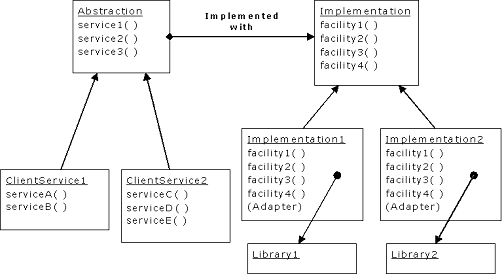
Here’s an example whose sole purpose is to demonstrate the
structure of Bridge (it implements the above diagram):
//: bridge:BridgeStructure.java
// A demonstration of the structure and
operation
// of the Bridge Pattern.
package bridge;
import junit.framework.*;
class Abstraction {
private Implementation implementation;
public Abstraction(Implementation imp)
{
implementation = imp;
}
// Abstraction used by the various
front-end
// objects in order to implement their
// different interfaces.
public void service1() {
// Implement this feature using some
// combination of back-end
implementation:
implementation.facility1();
implementation.facility2();
}
public void service2() {
// Implement this feature using some
other
// combination of back-end
implementation:
implementation.facility2();
implementation.facility3();
}
public void service3() {
// Implement this feature using some
other
// combination of back-end
implementation:
implementation.facility1();
implementation.facility2();
implementation.facility4();
}
// For use by subclasses:
protected Implementation
getImplementation() {
return implementation;
}
}
class ClientService1 extends Abstraction
{
public ClientService1(Implementation
imp) { super(imp); }
public void serviceA() {
service1();
service2();
}
public void serviceB() {
service3();
}
}
class ClientService2 extends Abstraction
{
public ClientService2(Implementation
imp) { super(imp); }
public void serviceC() {
service2();
service3();
}
public void serviceD() {
service1();
service3();
}
public void serviceE() {
getImplementation().facility3();
}
}
interface Implementation {
// The common implementation provided
by the
// back-end objects, each in their own
way.
void facility1();
void facility2();
void facility3();
void facility4();
}
class Library1 {
public void method1() {
System.out.println("Library1.method1()");
}
public void method2() {
System.out.println("Library1.method2()");
}
}
class Library2 {
public void operation1() {
System.out.println("Library2.operation1()");
}
public void operation2() {
System.out.println("Library2.operation2()");
}
public void operation3() {
System.out.println("Library2.operation3()");
}
}
class Implementation1 implements
Implementation {
// Each facility delegates to a
different library
// in order to fulfill the obligations.
private Library1 delegate = new
Library1();
public void facility1() {
System.out.println("Implementation1.facility1");
delegate.method1();
}
public void facility2() {
System.out.println("Implementation1.facility2");
delegate.method2();
}
public void facility3() {
System.out.println("Implementation1.facility3");
delegate.method2();
delegate.method1();
}
public void facility4() {
System.out.println("Implementation1.facility4");
delegate.method1();
}
}
class Implementation2 implements
Implementation {
private Library2 delegate = new
Library2();
public void facility1() {
System.out.println("Implementation2.facility1");
delegate.operation1();
}
public void facility2() {
System.out.println("Implementation2.facility2");
delegate.operation2();
}
public void facility3() {
System.out.println("Implementation2.facility3");
delegate.operation3();
}
public void facility4() {
System.out.println("Implementation2.facility4");
delegate.operation1();
}
}
public class BridgeStructure extends
TestCase {
public void test1() {
// Here, the implementation is
determined by
// the client at creation time:
ClientService1 cs1 =
new ClientService1(new
Implementation1());
cs1.serviceA();
cs1.serviceB();
}
public void test2() {
ClientService1 cs1 =
new ClientService1(new
Implementation2());
cs1.serviceA();
cs1.serviceB();
}
public void test3() {
ClientService2 cs2 =
new ClientService2(new
Implementation1());
cs2.serviceC();
cs2.serviceD();
cs2.serviceE();
}
public void test4() {
ClientService2 cs2 =
new ClientService2(new
Implementation2());
cs2.serviceC();
cs2.serviceD();
cs2.serviceE();
}
public static void main(String[] args)
{
junit.textui.TestRunner.run(BridgeStructure.class);
}
} ///:~
The front-end base class provides the operations used to
fulfill the front-end derived classes, in terms of the methods of the
back-end base class. Thus, any back-end derived class can be used to
perform the operations needed by the front-end class. Notice that the bridging
happens in this sequence of steps, each of which is providing a layer of
abstraction. Here, Implementation is defined as an interface to
emphasize that all the functionality is implemented in the back-end derived
classes, and none in the back-end base.
The back-end derived classes perform the operations defined
in the base class by delegating to objects (of class Library1 and Library2,
in this case) that typically have radically different interfaces, but
somehow provide the same functionality (this is one of the important objectives
of Bridge). Effectively, each of the back-end implementations is an
adapter to a different library or tool used to implement the desired functionality
in a different way.
1.
Modify BridgeStructure.java so that the implementations
are chosen using a factory.
2.
Modify BridgeStructure.java to use delegation instead of
inheritance on the front end. What benefits and drawbacks do you see by using
delegation rather than inheritance?
3.
Create an example of Bridge with an abstraction that is an associative
array. This allows you to fetch elements by passing in a key Object. The
constructor provides an initial set of key-value pairs which are placed in an
array. As long as you only fetch elements, the array is used, but as soon as
you set a new key-value pair, the implementation is switched to a map.
4.
Use a bridge along with the collections in java.util.collections
to create stack and queue classes using an ArrayList. After you get the
system working, add a double-ended queue class. Now add a LinkedList as
an implementation. These steps will demonstrate how Bridge allows you to
add new front-end classes and new back-end classes in your code, with minimal
impact.
5.
Create a Bridge that provides a connection between various
kinds of bookkeeping programs (along with their interfaces and data formats)
and different banks (which provide different kinds of services and interfaces).
6.
#[BT_250]#
#[BT_251]#
The important thing here is that all elements in the
part-whole have operations, and that performing an operation on a
node/composite also performs that operation on any children of that
node/composite. GoF includes implementation details of containment and
visitation of children in the interface of the base class, but this doesn’t
seem necessary. In the following example, the Composite class simply
inherits ArrayList in order to gain its containment abilities.
//: composite:CompositeStructure.java
package composite;
import java.util.*;
import junit.framework.*;
interface Component {
void operation();
}
class Leaf implements Component {
private String name;
public Leaf(String name) { this.name =
name; }
public String toString() { return name;
}
public void operation() {
System.out.println(this);
}
}
class Node extends ArrayList implements
Component {
private String name;
public Node(String name) { this.name =
name; }
public String toString() { return name;
}
public void operation() {
System.out.println(this);
for(Iterator it = iterator();
it.hasNext(); )
((Component)it.next()).operation();
}
}
public class CompositeStructure extends
TestCase {
public void test() {
Node root = new Node("root");
root.add(new
Leaf("Leaf1"));
Node c2 = new
Node("Node1");
c2.add(new Leaf("Leaf2"));
c2.add(new Leaf("Leaf3"));
root.add(c2);
c2 = new Node("Node2");
c2.add(new Leaf("Leaf4"));
c2.add(new Leaf("Leaf5"));
root.add(c2);
root.operation();
}
public static void main(String args[])
{
junit.textui.TestRunner.run(CompositeStructure.class);
}
} ///:~
While this approach seems to be “the simplest thing that
could possibly work,” it’s possible that in a larger system problems could
arise. However, it’s probably best to start with the simplest approach and
change it only if the situation demands.
#[BT_383]#Like the other
forms of callback, this contains a hook point where you can change code. The
difference is in the observer’s completely dynamic nature. It is often used for
the specific case of changes based on other object’s change of state, but is
also the basis of event management. Anytime you want to decouple the source of
the call from the called code in a completely dynamic way.
#[BT_384]#The observer pattern solves a fairly common problem: What if a group of objects needs to
update themselves when some object changes state? This can be seen in the
“model-view” aspect of Smalltalk’s MVC (model-view-controller), or the
almost-equivalent “Document-View Architecture.” Suppose that you have some data
(the “document”) and more than one view, say a plot and a textual view. When
you change the data, the two views must know to update themselves, and that’s
what the observer facilitates. It’s a common enough problem that its solution
has been made a part of the standard java.util library.
#[BT_385]#There are two
types of objects used to implement the observer pattern in Java. The Observable class keeps track of everybody who wants to be informed when a
change happens, whether the “state” has changed or not. When someone says “OK,
everybody should check and potentially update themselves,” the Observable
class performs this task by calling the notifyObservers( ) method for each one on the list. The notifyObservers( ) method is part of the
base class Observable.
#[BT_386]#There are actually
two “things that change” in the observer pattern: the quantity of observing
objects and the way an update occurs. That is, the observer pattern allows you
to modify both of these without affecting the surrounding code.
#[BT_387]#-------------
#[BT_388]#Observer
is an “interface” class that only has one member function, update( ).
This function is called by the object that’s being observed, when that object
decides its time to update all its observers. The arguments are optional; you
could have an update( ) with no arguments and that would still fit
the observer pattern; however this is more general—it allows the observed
object to pass the object that caused the update (since an Observer may
be registered with more than one observed object) and any extra information if
that’s helpful, rather than forcing the Observer object to hunt around
to see who is updating and to fetch any other information it needs.
#[BT_389]#The “observed
object” that decides when and how to do the updating will be called the Observable.
#[BT_390]#Observable
has a flag to indicate whether it’s been changed. In a simpler design, there
would be no flag; if something happened, everyone would be notified. The flag
allows you to wait, and only notify the Observers when you decide the time
is right. Notice, however, that the control of the flag’s state is protected,
so that only an inheritor can decide what constitutes a change, and not the end
user of the resulting derived Observer class.
#[BT_391]#Most of the work
is done in notifyObservers( ). If the changed flag has not
been set, this does nothing. Otherwise, it first clears the changed flag
so repeated calls to notifyObservers( ) won’t waste time. This is
done before notifying the observers in case the calls to update( )
do anything that causes a change back to this Observable object. Then it
moves through the set and calls back to the update( ) member
function of each Observer.
#[BT_392]#At first it may
appear that you can use an ordinary Observable object to manage the
updates. But this doesn’t work; to get an effect, you must inherit from Observable
and somewhere in your derived-class code call setChanged( ). This is the member function that sets the “changed” flag,
which means that when you call notifyObservers( ) all of the
observers will, in fact, get notified. Where you call setChanged( )
depends on the logic of your program.
#[BT_393]#Here is an
example of the observer pattern:
//: observer:ObservedFlower.java
// Demonstration of "observer"
pattern.
package observer;
import java.util.*;
import junit.framework.*;
class Flower {
private boolean isOpen;
private OpenNotifier oNotify =
new OpenNotifier();
private CloseNotifier cNotify =
new CloseNotifier();
public Flower() { isOpen = false; }
public void open() { // Opens its
petals
isOpen = true;
oNotify.notifyObservers();
cNotify.open();
}
public void close() { // Closes its
petals
isOpen = false;
cNotify.notifyObservers();
oNotify.close();
}
public Observable opening() { return
oNotify; }
public Observable closing() { return
cNotify; }
private class OpenNotifier extends
Observable {
private boolean alreadyOpen = false;
public void notifyObservers() {
if(isOpen && !alreadyOpen)
{
setChanged();
super.notifyObservers();
alreadyOpen = true;
}
}
public void close() { alreadyOpen =
false; }
}
private class CloseNotifier extends
Observable{
private boolean alreadyClosed =
false;
public void notifyObservers() {
if(!isOpen &&
!alreadyClosed) {
setChanged();
super.notifyObservers();
alreadyClosed = true;
}
}
public void open() { alreadyClosed =
false; }
}
}
class Bee {
private String name;
private OpenObserver openObsrv =
new OpenObserver();
private CloseObserver closeObsrv =
new CloseObserver();
public Bee(String nm) { name = nm; }
// An inner class for observing
openings:
private class OpenObserver implements
Observer{
public void update(Observable ob,
Object a) {
System.out.println("Bee "
+ name
+ "'s breakfast
time!");
}
}
// Another inner class for closings:
private class CloseObserver implements
Observer{
public void update(Observable ob,
Object a) {
System.out.println("Bee "
+ name
+ "'s bed time!");
}
}
public Observer openObserver() {
return openObsrv;
}
public Observer closeObserver() {
return closeObsrv;
}
}
class Hummingbird {
private String name;
private OpenObserver openObsrv =
new OpenObserver();
private CloseObserver closeObsrv =
new CloseObserver();
public Hummingbird(String nm) { name =
nm; }
private class OpenObserver implements
Observer{
public void update(Observable ob,
Object a) {
System.out.println("Hummingbird " + name
+ "'s breakfast
time!");
}
}
private class CloseObserver implements
Observer{
public void update(Observable ob,
Object a) {
System.out.println("Hummingbird
" + name
+ "'s bed time!");
}
}
public Observer openObserver() {
return openObsrv;
}
public Observer closeObserver() {
return closeObsrv;
}
}
public class ObservedFlower extends
TestCase {
Flower f = new Flower();
Bee
ba = new Bee("A"),
bb = new Bee("B");
Hummingbird
ha = new Hummingbird("A"),
hb = new Hummingbird("B");
public void test() {
f.opening().addObserver(ha.openObserver());
f.opening().addObserver(hb.openObserver());
f.opening().addObserver(ba.openObserver());
f.opening().addObserver(bb.openObserver());
f.closing().addObserver(ha.closeObserver());
f.closing().addObserver(hb.closeObserver());
f.closing().addObserver(ba.closeObserver());
f.closing().addObserver(bb.closeObserver());
// Hummingbird B decides to sleep in:
f.opening().deleteObserver(
hb.openObserver());
// A change that interests observers:
f.open();
f.open(); // It's already open, no
change.
// Bee A doesn't want to go to bed:
f.closing().deleteObserver(
ba.closeObserver());
f.close();
f.close(); // It's already closed; no
change
f.opening().deleteObservers();
f.open();
f.close();
}
public static void main(String args[])
{
junit.textui.TestRunner.run(ObservedFlower.class);
}
} ///:~
#[BT_394]#
#[BT_395]#The events of
interest are that a Flower can open or close. Because of the use of the
inner class idiom, both these events can be separately observable phenomena. OpenNotifier
and CloseNotifier both inherit Observable, so they have access to
setChanged( ) and can be handed to anything that needs an Observable.
#[BT_396]#The inner class
idiom also comes in handy to define more than one kind of Observer, in Bee
and Hummingbird, since both those classes may want to independently
observe Flower openings and closings. Notice how the inner class idiom
provides something that has most of the benefits of inheritance (the ability to
access the private data in the outer class, for example) without the
same restrictions.
#[BT_397]#In main( ),
you can see one of the prime benefits of the observer pattern: the ability to
change behavior at run time by dynamically registering and un-registering Observers
with Observables.
#[BT_398]#If you study the
code above you’ll see that OpenNotifier and CloseNotifier use the
basic Observable interface. This means that you could inherit other
completely different Observer classes; the only connection the Observers
have with Flowers is the Observer interface.
#[BT_399]#The following
example is similar to the ColorBoxes example from Chapter 14 in Thinking
in Java, 2nd Edition. Boxes are placed in a grid on the screen
and each one is initialized to a random color. In addition, each box implements
the Observer interface and is registered with an Observable
object. When you click on a box, all of the other boxes are notified that a
change has been made because the Observable object automatically calls
each Observer object’s update( ) method. Inside this method,
the box checks to see if it’s adjacent to the one that was clicked, and if so
it changes its color to match the clicked box.
//: observer:BoxObserver.java
// Demonstration of Observer pattern
using
// Java's built-in observer classes.
package observer;
import javax.swing.*;
import java.awt.*;
import java.awt.event.*;
import java.util.*;
// You must inherit a new type of
Observable:
class BoxObservable extends Observable {
public void notifyObservers(Object b) {
// Otherwise it won't propagate
changes:
setChanged();
super.notifyObservers(b);
}
}
public class BoxObserver extends JFrame {
Observable notifier = new
BoxObservable();
public BoxObserver(int grid) {
setTitle("Demonstrates Observer
pattern");
Container cp = getContentPane();
cp.setLayout(new GridLayout(grid,
grid));
for(int x = 0; x < grid; x++)
for(int y = 0; y < grid; y++)
cp.add(new OCBox(x, y,
notifier));
}
public static void main(String[] args)
{
int grid = 8;
if(args.length > 0)
grid = Integer.parseInt(args[0]);
JFrame f = new BoxObserver(grid);
f.setSize(500, 400);
f.setVisible(true);
f.setDefaultCloseOperation(EXIT_ON_CLOSE);
}
}
class OCBox extends JPanel implements
Observer {
Observable notifier;
int x, y; // Locations in grid
Color cColor = newColor();
static final Color[] colors = {
Color.BLACK, Color.BLUE, Color.CYAN,
Color.DARK_GRAY, Color.GRAY,
Color.GREEN,
Color.LIGHT_GRAY, Color.MAGENTA,
Color.ORANGE, Color.PINK, Color.RED,
Color.WHITE, Color.YELLOW
};
static Random rand = new Random();
static final Color newColor() {
return
colors[rand.nextInt(colors.length)];
}
OCBox(int x, int y, Observable
notifier) {
this.x = x;
this.y = y;
notifier.addObserver(this);
this.notifier = notifier;
addMouseListener(new ML());
}
public void paintComponent(Graphics g)
{
super.paintComponent(g);
g.setColor(cColor);
Dimension s = getSize();
g.fillRect(0, 0, s.width, s.height);
}
class ML extends MouseAdapter {
public void mousePressed(MouseEvent
e) {
notifier.notifyObservers(OCBox.this);
}
}
public void update(Observable o, Object
arg) {
OCBox clicked = (OCBox)arg;
if(nextTo(clicked)) {
cColor = clicked.cColor;
repaint();
}
}
private final boolean nextTo(OCBox b) {
return Math.abs(x - b.x) <= 1
&&
Math.abs(y - b.y) <= 1;
}
} ///:~
#[BT_400]#When you first
look at the online documentation for Observable, it’s a bit confusing
because it appears that you can use an ordinary Observable object to
manage the updates. But this doesn’t work; try it—inside BoxObserver,
create an Observable object instead of a BoxObservable object and
see what happens: nothing. To get an effect, you must inherit from Observable
and somewhere in your derived-class code call setChanged( ). This is the method that sets the “changed” flag, which
means that when you call notifyObservers( ) all of the observers
will, in fact, get notified. In the example above setChanged( ) is
simply called within notifyObservers( ), but you could use any
criterion you want to decide when to call setChanged( ).
#[BT_401]#BoxObserver
contains a single Observable object called notifier, and every
time an OCBox object is created, it is tied to notifier. In OCBox,
whenever you click the mouse the notifyObservers( ) method is
called, passing the clicked object in as an argument so that all the boxes
receiving the message (in their update( ) method) know who was
clicked and can decide whether to change themselves or not. Using a combination
of code in notifyObservers( ) and update( ) you can
work out some fairly complex schemes.
#[BT_402]#It might appear
that the way the observers are notified must be frozen at compile time in the notifyObservers( )
method. However, if you look more closely at the code above you’ll see that the
only place in BoxObserver or OCBox where you're aware that you’re
working with a BoxObservable is at the point of creation of the Observable
object—from then on everything uses the basic Observable interface.
This means that you could inherit other Observable classes and swap them
at run time if you want to change notification behavior then.
Sweep coupling under the rug, how is this different from
MVC?
MVC has distinct model and view; mediator could be anything.
MVC a flavor of mediator
1.
Create a minimal Observer-Observable design in two classes. Just
create the bare minimum in the two classes, then demonstrate your design by
creating one Observable and many Observers, and cause the Observable
to update the Observers.
2.
Create a minimal Observer system using java.util.Timer
inside your Observable, to generate events that are reported to the Observers.
Create several different Observers using anonymous inner classes,
register these with the Observable, and show that they are called when
the Timer events occur.
3.
Modify BoxObserver.java to turn it into a simple game. If
any of the squares surrounding the one you clicked is part of a contiguous
patch of the same color, then all the squares in that patch are changed to the
color you clicked on. You can configure the game for competition between
players or to keep track of the number of clicks that a single player uses to
turn the field into a single color. You may also want to restrict a player's
color to the first one that was chosen.
#[BT_403]#
#[BT_404]#
#[BT_239]#Sometimes the
problem that you’re solving is as simple as “I don’t have the interface that I
want.” Façade creates an interface to a set of classes, simply to
provide a more comfortable way to deal with a library or bundle of resources.
#[BT_243]#A general
principle that I apply when I’m casting about trying to mold requirements into
a first-cut object is “If something is ugly, hide it inside an object.” This is
basically what Façade accomplishes. If you have a rather confusing collection
of classes and interactions that the client programmer doesn’t really need to
see, then you can create an interface that is useful for the client programmer
and that only presents what’s necessary.
#[BT_244]#Façade is often
implemented as singleton abstract factory. Of course, you can easily get this
effect by creating a class containing static factory methods:
//: facade:Facade.java
package facade;
import junit.framework.*;
class A { public A(int x) {} }
class B { public B(long x) {} }
class C { public C(double x) {} }
// Other classes that aren't exposed
// by the facade go here ...
public class Facade extends TestCase {
static A makeA(int x) { return new
A(x); }
static B makeB(long x) { return new
B(x); }
static C makeC(double x) { return new
C(x); }
public void test() {
// The client programmer gets the
objects
// by calling the static methods:
A a = Facade.makeA(1);
B b = Facade.makeB(1);
C c = Facade.makeC(1.0);
}
public static void main(String args[])
{
junit.textui.TestRunner.run(Facade.class);
}
} ///:~
#[BT_245]#
#[BT_246]#The example
given in Design Patterns is just a class that uses the other classes.
A tax adviser is a Façade between you and the tax code, and
a mediator between you and the tax system.A A
#[BT_247]#To me, the Façade
has a rather “procedural” (non-object-oriented) feel to it: you are just
calling some functions to give you objects. And how different is it, really,
from Abstract Factory? The point of Façade is to hide part of a
library of classes (and their interactions) from the client programmer, to make
the interface to that group of classes more digestible and easier to
understand.
#[BT_248]#However, this is
precisely what the packaging features in Java accomplish: outside of the
library, you can only create and use public classes; all the non-public
classes are only accessible within the package. It’s as if Façade is a
built-in feature of Java.
#[BT_249]#To be fair, Design
Patterns is written primarily for a C++ audience. Although C++ has
namespaces to prevent clashes of globals and class names, this does not provide
the class hiding mechanism that you get with non-public classes in Java.
The majority of the time I think that Java packages will solve the Façade problem.
Command: choosing the operation at run-time
#[BT_223]#In Advanced
C++:Programming Styles And Idioms (Addison-Wesley, 1992), Jim Coplien coins
the term functor which is an object whose sole purpose is to encapsulate
a function (since “functor” has a meaning in mathematics, in this book I shall
use the more explicit term function object). The point is to decouple
the choice of function to be called from the site where that function is
called.
#[BT_224]#This term is
mentioned but not used in Design Patterns. However, the theme of the
function object is repeated in a number of patterns in that book.
A Command is a function object in its purest sense: a method
that’s an object. By wrapping a
method in an object, you can pass it to other methods or objects as a
parameter, to tell them to perform this particular operation in the process of
fulfilling your request. You could say that a Command is a messenger
(because its intent and use is very straightforward) that carries behavior,
rather than data.
//: command:CommandPattern.java
package command;
import java.util.*;
import junit.framework.*;
interface Command {
void execute();
}
class Hello implements Command {
public void execute() {
System.out.print("Hello ");
}
}
class World implements Command {
public void execute() {
System.out.print("World!
");
}
}
class IAm implements Command {
public void execute() {
System.out.print("I'm the
command pattern!");
}
}
// An object that holds commands:
class Macro {
private List commands = new
ArrayList();
public void add(Command c) {
commands.add(c); }
public void run() {
Iterator it = commands.iterator();
while(it.hasNext())
((Command)it.next()).execute();
}
}
public class CommandPattern extends
TestCase {
Macro macro = new Macro();
public void test() {
macro.add(new Hello());
macro.add(new World());
macro.add(new IAm());
macro.run();
}
public static void main(String args[])
{
junit.textui.TestRunner.run(CommandPattern.class);
}
} ///:~
#[BT_226]#
#[BT_227]#The primary
point of Command is to allow you to hand a desired action to a method or
object. In the above example, this provides a way to queue a set of actions to
be performed collectively. In this case, it allows you to dynamically create
new behavior, something you can normally only do by writing new code but in the
above example could be done by interpreting a script (see the Interpreter
pattern if what you need to do gets very complex).
#[BT_228]#Another example
of Command is refactor:DirList.java [????]. The DirFilter
class is the command object which contains its action in the method accept( )
that is passed to the list( ) method. The list( )
method determines what to include in its result by calling accept( ).
#[BT_229]#Design
Patterns says that “Commands are an object-oriented replacement for
callbacks.” However, I think
that the word “back” is an essential part of the concept of callbacks. That is,
I think a callback actually reaches back to the creator of the callback. On the
other hand, with a Command object you typically just create it and hand
it to some method or object, and are not otherwise connected over time to the Command
object. That’s my take on it, anyway. Later in this book, I combine a group of
design patterns under the heading of “callbacks.”
#[BT_230]#Strategy
appears to be a family of Command classes, all inherited from the same
base. But if you look at Command, you’ll see that it has the same
structure: a hierarchy of function objects. The difference is in the way this
hierarchy is used. As seen in refactor:DirList.java, you use Command
to solve a particular problem—in that case, selecting files from a list. The
“thing that stays the same” is the body of the method that’s being called, and
the part that varies is isolated in the function object. I would hazard to say
that Command provides flexibility while you’re writing the program,
whereas Strategy’s flexibility is at run time. Nonetheless, it seems a
rather fragile distinction.
4.
Use Command in Chapter 3, Exercise 1.
Example: translation service
(local->global->Babelfish).
#[BT_234]#Chain of
Responsibility might be thought of as a dynamic generalization of recursion
using Strategy objects. You make a call, and each Strategy in a
linked sequence tries to satisfy the call. The process ends when one of the
strategies is successful or the chain ends. In recursion, one method calls
itself over and over until a termination condition is reached; with Chain of
Responsibility, a method calls itself, which (by moving down the chain of Strategies)
calls a different implementation of the method, etc., until a termination
condition is reached. The termination condition is either the bottom of the
chain is reached (in which case a default object is returned; you may or may
not be able to provide a default result so you must be able to determine the
success or failure of the chain) or one of the Strategies is successful.
#[BT_235]#Instead of
calling a single method to satisfy a request, multiple methods in the chain
have a chance to satisfy the request, so it has the flavor of an expert system.
Since the chain is effectively a linked list, it can be dynamically created, so
you could also think of it as a more general, dynamically-built switch
statement.
In the GoF, there’s a fair amount of Thidiscussion of how to create the chain of responsibility as a
linked list. However, when you look at the pattern it really shouldn’t matter
how the chain is maintained; that’s an implementation detail. Since GoF was
written before the Standard Template Library (STL) was incorporated into most
C++ compilers, the reason for this is most likely (1) there was no list and
thus they had to create one and (2) data structures are often taught as a
fundamental skill in academia, and the idea that data structures should be
standard tools available with the programming language may not have occurred to
the GoF authors. I maintain that the implementation of Chain of
Responsibility as a chain (specifically, a linked list) adds nothing to the
solution and can just as easily be implemented using a standard Java List,
as shown below. Furthermore, you’ll see that I’ve gone to some effort to
separate the chain-management parts of the implementation from the various Strategies,
so that the code can be more easily reused.
#[BT_236]#In StrategyPattern.java,
above, what you probably want is to automatically find a solution. Chain of
Responsibility provides a way to do this by chaining the Strategy objects
together and providing a mechanism for them to automatically recurse through
each one in the chain:
//: chainofresponsibility:FindMinima.java
package chainofresponsibility;
import com.bruceeckel.util.*; //
Arrays2.toString()
import junit.framework.*;
// Carries the result data and
// whether the strategy was successful:
class LineData {
public double[] data;
public LineData(double[] data) {
this.data = data; }
private boolean succeeded;
public boolean isSuccessful() { return
succeeded; }
public void setSuccessful(boolean b) {
succeeded = b; }
}
interface Strategy {
LineData
strategy(LineData m);
}
class LeastSquares implements Strategy {
public LineData strategy(LineData m) {
System.out.println("Trying
LeastSquares algorithm");
LineData ld = (LineData)m;
// [ Actual test/calculation here ]
LineData r = new LineData(
new double[] { 1.1, 2.2 }); //
Dummy data
r.setSuccessful(false);
return r;
}
}
class NewtonsMethod implements Strategy {
public LineData strategy(LineData m) {
System.out.println("Trying
NewtonsMethod algorithm");
LineData ld = (LineData)m;
// [ Actual test/calculation here ]
LineData r = new LineData(
new double[] { 3.3, 4.4 }); //
Dummy data
r.setSuccessful(false);
return r;
}
}
class Bisection implements Strategy {
public LineData strategy(LineData m) {
System.out.println("Trying
Bisection algorithm");
LineData ld = (LineData)m;
// [ Actual test/calculation here ]
LineData r = new LineData(
new double[] { 5.5, 6.6 }); //
Dummy data
r.setSuccessful(true);
return r;
}
}
class ConjugateGradient implements
Strategy {
public LineData strategy(LineData m) {
System.out.println(
"Trying ConjugateGradient
algorithm");
LineData ld = (LineData)m;
// [ Actual test/calculation here ]
LineData r = new LineData(
new double[] { 5.5, 6.6 }); //
Dummy data
r.setSuccessful(true);
return r;
}
}
class MinimaFinder {
private static Strategy[] solutions = {
new LeastSquares(),
new NewtonsMethod(),
new Bisection(),
new ConjugateGradient(),
};
public static LineData solve(LineData
line) {
LineData r = line;
for(int i = 0; i <
solutions.length; i++) {
r = solutions[i].strategy(r);
if(r.isSuccessful())
return r;
}
throw new
RuntimeException("unsolved: " + line);
}
}
public class FindMinima extends TestCase
{
LineData line = new LineData(new
double[]{
1.0, 2.0, 1.0, 2.0, -1.0, 3.0, 4.0,
5.0, 4.0
});
public void test() {
System.out.println(Arrays2.toString(
((LineData)MinimaFinder.solve(line)).data));
}
public static void main(String args[])
{
junit.textui.TestRunner.run(FindMinima.class);
}
} ///:~
1.
Implement Chain of Responsibility to create an
"expert system" that solves problems by successively trying one
solution after another until one matches. You should be able to dynamically add
solutions to the expert system. The test for solution should just be a string
match, but when a solution fits, the expert system should return the
appropriate type of ProblemSolver object. What other pattern/patterns
show up here?
2.
Implement Chain of Responsibility to create a language
translator which begins by searching for a local specialized translation system
(which may know specifics about your problem domain), then a more global
generalized system, and finally falls back on BabelFish if it can’t translate
everything. Note that each link in the chain may partially translate what it’s
able to.
3.
Implement Chain of Responsibility to create an tool to
help reformat Java source code by trying multiple approaches to breaking lines.
Note that normal code and comments will probably need to be treated
differently, leading to the possibility of implementing a Tree of
Responsibility. Also note the similarity between this approach and the Composite
design pattern; perhaps the more general description of this technique is a Composite
of Strategies.
#[BT_238]#
Use serialization to create an undo mechanism.
#[BT_405]#When dealing
with multiple types which are interacting, a program can get particularly
messy. For example, consider a system that parses and executes mathematical
expressions. You want to be able to say Number + Number, Number *
Number, etc., where Number is the base class for a family of
numerical objects. But when you say a + b, and you don’t know the exact
type of either a or b, so how can you get them to interact
properly?
#[BT_406]#The answer
starts with something you probably don’t think about: Java performs only single
dispatching. That is, if you are performing an operation on more than one
object whose type is unknown, Java can invoke the dynamic binding mechanism on
only one of those types. This doesn’t solve the problem, so you end up
detecting some types manually and effectively producing your own dynamic
binding behavior.
#[BT_407]#The solution is
called multiple dispatching. Remember that polymorphism can occur only
via member function calls, so if you want double dispatching to occur, there
must be two member function calls: the first to determine the first unknown
type, and the second to determine the second unknown type. With multiple
dispatching, you must have a polymorphic method call to determine each of the
types. Generally, you’ll set up a configuration such that a single member
function call produces more than one dynamic member function call and thus
determines more than one type in the process. To get this effect, you need to
work with more than one polymorphic method call: you’ll need one call for each
dispatch. The methods in the following example are called compete( ) and
eval( ), and are both members of the same type. (In this case there
will be only two dispatches, which is referred to as double dispatching). If you are working with two different type hierarchies that are
interacting, then you’ll have to have a polymorphic method call in each
hierarchy.
#[BT_408]#Here’s an
example of multiple dispatching:
//:
multipledispatch:PaperScissorsRock.java
// Demonstration of multiple dispatching.
package multipledispatch;
import java.util.*;
import junit.framework.*;
// An enumeration type:
class Outcome {
private String name;
private Outcome(String name) {
this.name = name; }
public final static Outcome
WIN = new Outcome("wins"),
LOSE = new
Outcome("loses"),
DRAW = new
Outcome("draws");
public String toString() { return name;
}
}
interface Item {
Outcome compete(Item it);
Outcome eval(Paper p);
Outcome eval(Scissors s);
Outcome eval(Rock r);
}
class Paper implements Item {
public Outcome compete(Item it) {
return it.eval(this); }
public Outcome eval(Paper p) { return
Outcome.DRAW; }
public Outcome eval(Scissors s) {
return Outcome.WIN; }
public Outcome eval(Rock r) { return
Outcome.LOSE; }
public String toString() { return
"Paper"; }
}
class Scissors implements Item {
public Outcome compete(Item it) {
return it.eval(this); }
public Outcome eval(Paper p) { return
Outcome.LOSE; }
public Outcome eval(Scissors s) {
return Outcome.DRAW; }
public Outcome eval(Rock r) { return
Outcome.WIN; }
public String toString() { return
"Scissors"; }
}
class Rock implements Item {
public Outcome compete(Item it) {
return it.eval(this); }
public Outcome eval(Paper p) { return
Outcome.WIN; }
public Outcome eval(Scissors s) {
return Outcome.LOSE; }
public Outcome eval(Rock r) { return
Outcome.DRAW; }
public String toString() { return
"Rock"; }
}
class ItemGenerator {
private static Random rand = new
Random();
public static Item newItem() {
switch(rand.nextInt(3)) {
default:
case 0: return new Scissors();
case 1: return new Paper();
case 2: return new Rock();
}
}
}
class Compete {
public static void match(Item a, Item
b) {
System.out.println(
a + " " + a.compete(b) +
" vs. " + b);
}
}
public class PaperScissorsRock extends
TestCase {
static int SIZE = 20;
public void test() {
for(int i = 0; i < SIZE; i++)
Compete.match(ItemGenerator.newItem(),
ItemGenerator.newItem());
}
public static void main(String args[])
{
junit.textui.TestRunner.run(PaperScissorsRock.class);
}
} ///:~
#[BT_409]#
#[BT_410]#
#[BT_411]#The assumption
is that you have a primary class hierarchy that is fixed; perhaps it’s from
another vendor and you can’t make changes to that hierarchy. However, you’d
like to add new polymorphic methods to that hierarchy, which means that
normally you’d have to add something to the base class interface. So the
dilemma is that you need to add methods to the base class, but you can’t touch
the base class. How do you get around this?
#[BT_412]#The design
pattern that solves this kind of problem is called a “visitor” (the final one
in the Design Patterns book), and it builds on the double dispatching
scheme shown in the last section.
#[BT_413]#The visitor pattern allows you to extend the interface of the primary type by creating a
separate class hierarchy of type Visitor to virtualize the operations
performed upon the primary type. The objects of the primary type simply
“accept” the visitor, then call the visitor’s dynamically-bound member
function.
//: visitor:BeeAndFlowers.java
// Demonstration of "visitor"
pattern.
package visitor;
import java.util.*;
import junit.framework.*;
interface Visitor {
void visit(Gladiolus g);
void visit(Runuculus r);
void visit(Chrysanthemum c);
}
// The Flower hierarchy cannot be
changed:
interface Flower {
void accept(Visitor v);
}
class Gladiolus implements Flower {
public void accept(Visitor v) {
v.visit(this);}
}
class Runuculus implements Flower {
public void accept(Visitor v) {
v.visit(this);}
}
class Chrysanthemum implements Flower {
public void accept(Visitor v) {
v.visit(this);}
}
// Add the ability to produce a string:
class StringVal implements Visitor {
String s;
public String toString() { return s; }
public void visit(Gladiolus g) {
s = "Gladiolus";
}
public void visit(Runuculus r) {
s = "Runuculus";
}
public void visit(Chrysanthemum c) {
s = "Chrysanthemum";
}
}
// Add the ability to do "Bee"
activities:
class Bee implements Visitor {
public void visit(Gladiolus g) {
System.out.println("Bee and
Gladiolus");
}
public void visit(Runuculus r) {
System.out.println("Bee and
Runuculus");
}
public void visit(Chrysanthemum c) {
System.out.println("Bee and
Chrysanthemum");
}
}
class FlowerGenerator {
private static Random rand = new
Random();
public static Flower newFlower() {
switch(rand.nextInt(3)) {
default:
case 0: return new Gladiolus();
case 1: return new Runuculus();
case 2: return new Chrysanthemum();
}
}
}
public class BeeAndFlowers extends
TestCase {
List flowers = new ArrayList();
public BeeAndFlowers() {
for(int i = 0; i < 10; i++)
flowers.add(FlowerGenerator.newFlower());
}
public void test() {
// It's almost as if I had a function
to
// produce a Flower string
representation:
StringVal sval = new StringVal();
Iterator it = flowers.iterator();
while(it.hasNext()) {
((Flower)it.next()).accept(sval);
System.out.println(sval);
}
// Perform "Bee" operation
on all Flowers:
Bee bee = new Bee();
it = flowers.iterator();
while(it.hasNext())
((Flower)it.next()).accept(bee);
}
public static void main(String args[])
{
junit.textui.TestRunner.run(BeeAndFlowers.class);
}
} ///:~
#[BT_414]#
1.
Create a business-modeling environment with three types of Inhabitant:
Dwarf (for engineers), Elf (for marketers) and Troll (for
managers). Now create a class called Project that creates the different
inhabitants and causes them to interact( ) with each other using
multiple dispatching.
2.
Modify the above example to make the interactions more detailed.
Each Inhabitant can randomly produce a Weapon using getWeapon( ):
a Dwarf uses Jargon or Play, an Elf uses InventFeature
or SellImaginaryProduct, and a Troll uses Edict and Schedule.
You must decide which weapons “win” and “lose” in each interaction (as in PaperScissorsRock.java).
Add a battle( ) member function to Project that takes two Inhabitants
and matches them against each other. Now create a meeting( ) member
function for Project that creates groups of Dwarf, Elf and
Manager and battles the groups against each other until only members of
one group are left standing. These are the “winners.”
3.
Modify PaperScissorsRock.java to replace the double
dispatching with a table lookup. The easiest way to do this is to create a Map
of Maps, with the key of each Map the class of each object.
Then you can do the lookup by saying:
((Map)map.get(o1.getClass())).get(o2.getClass())
Notice how much easier it is to reconfigure the system. When is it more
appropriate to use this approach vs. hard-coding the dynamic dispatches? Can
you create a system that has the syntactic simplicity of use of the dynamic
dispatch but uses a table lookup?
4.
Modify Exercise 2 to use the table lookup technique described in
Exercise 3.
#[BT_415]#
#[BT_416]#
#[BT_256]#This chapter
looks at the value of crossing language boundaries. It is often very
advantageous to solve a problem using more than one programming language,
rather than being arbitrarily stuck using a single language. As you’ll see in
this chapter, a problem that is very difficult or tedious to solve in one
language can often be solved quickly and easily in another. If you can combine
the use of languages, you can create your product much more quickly and
cheaply.
#[BT_257]#The most
straightforward use of this idea is the Interpreter design pattern,
which adds an interpreted language to your program to allow the end user to
easily customize a solution. In Java, the easiest and most powerful way to do
this is with Jython, an implementation
of the Python language in pure Java byte codes.
#[BT_258]#Interpreter
solves a particular problem – that of creating a scripting language for the
user. But sometimes it’s just easier and faster to temporarily step into
another language to solve a particular aspect of your problem. You’re not
creating an interpreter, you’re just writing some code in another language.
Again, Jython is a good example of this, but CORBA also allows you to cross
language boundaries.
#[BT_259]#If the
application user needs greater run time flexibility, for example to create
scripts describing the desired behavior of the system, you can use the Interpreter
design pattern. Here, you create and embed a language interpreter into your
program.
#[BT_260]#Remember that
each design pattern allows one or more factors to change, so it’s important to
first be aware of which factor is changing. Sometimes the end users of your
application (rather than the programmers of that application) need complete
flexibility in the way that they configure some aspect of the program. That is,
they need to do some kind of simple programming. The interpreter pattern
provides this flexibility by adding a language interpreter.
#[BT_261]#The problem is
that developing your own language and building an interpreter is a
time-consuming distraction from the process of developing your application. You
must ask whether you want to finish writing your application or create a new
language. The best solution is to reuse code: embed an interpreter that’s
already been built and debugged for you. The Python language can be freely
embedded into your for-profit application without signing any license
agreement, paying royalties, or dealing with strings of any kind. There are
basically no restrictions at all when you're using Python.
#[BT_262]#Python is a
language that is very easy to learn, very logical to read and write, supports
functions and objects, has a large set of available libraries, and runs on
virtually every platform. You can download Python and learn more about it by
going to www.Python.org.
#[BT_263]#For solving Java
problems, we will look at a special version of Python called Jython. This is
generated entirely in Java byte codes, so incorporating it into your
application is quite simple, and it’s as portable as Java is. It has an
extremely clean interface with Java: Java can call Python classes, and Python
can call Java classes.
#[BT_264]#Python is
designed with classes from the ground up and is a truly pure object oriented language
(both C++ and Java violate purity in various ways). Python scales up so that
you can create very big programs without losing control of the code.
#[BT_265]#To install
Python, go to www.Python.org and
follow the links and instructions. To install Jython, go to http://jython.sourceforge.net.
The download is a .class file, which will run an installer when you
execute it with Java. You also need to add jython.jar to your
CLASSPATH. You can find further installation instructions at http://www.bruceeckel.com/TIPatterns/Building-Code.html.
#[BT_266]#To get you
started, here is a brief introduction for the experienced programmer (which is
what you should be if you’re reading this book). You can refer to the full
documentation at www.Python.org (especially the incredibly useful HTML
page A Python Quick Reference), and also numerous books such as Learning
Python by Mark Lutz and David Ascher (O’Reilly, 1999).
#[BT_267]#Python is often
referred to as a scripting language, but scripting languages tend to be
limiting, especially in the scope of the problems that they solve. Python, on
the other hand, is a programming language that also supports scripting. It is
marvelous for scripting, and you may find yourself replacing all your batch
files, shell scripts, and simple programs with Python scripts. But it is far
more than a scripting language.
#[BT_268]#Python is
designed to be very clean to write and especially to read. You will find that
it’s quite easy to read your own code long after you’ve written it, and also to
read other people’s code. This is accomplished partially through clean, to-the-point
syntax, but a major factor in code readability is indentation – scoping in
Python is determined by indentation. For example:
##interpreter:if.py
response = "yes"
if response == "yes":
print "affirmative"
val = 1
print "continuing..."
##~
#[BT_269]#The ‘#’
denotes a comment that goes until the end of the line, just like C++ and Java ‘//’
comments.
#[BT_270]#First notice
that the basic syntax of Python is C-ish; notice the if statement. But
in a C if, you would be required to use parentheses around the
conditional, whereas they are not necessary in Python (but it won’t complain if
you use them anyway).
#[BT_271]#The conditional
clause ends with a colon, and this indicates that what follows will be a group
of indented statements, which are the “then” part of the if statement.
In this case, there is a “print” statement which sends the result to standard
output, followed by an assignment to a variable named val. The
subsequent statement is not indented so it is no longer part of the if.
Indenting can nest to any level, just like curly braces in C++ or Java, but
unlike those languages there is no option (and no argument) about where the
braces are placed – the compiler forces everyone’s code to be formatted the
same way, which is one of the main reasons for Python’s consistent readability.
#[BT_272]#Python normally
has only one statement per line (you can put more by separating them with
semicolons), thus no terminating semicolon is necessary. Even from the brief
example above you can see that the language is designed to be as simple as
possible, and yet still very readable.
#[BT_273]#With languages
like C++ and Java, containers are add-on libraries and not integral to the
language. In Python, the essential nature of containers for programming is
acknowledged by building them into the core of the language: both lists and
associative arrays (a.k.a. maps, dictionaries, hash tables) are fundamental
data types. This adds much to the elegance of the language.
#[BT_274]#In addition, the
for statement automatically iterates through lists rather than just
counting through a sequence of numbers. This makes a lot of sense when you
think about it, since you’re almost always using a for loop to step
through an array or a container. Python formalizes this by automatically making
for use an iterator that works through a sequence. Here’s an example:
## interpreter:list.py
list = [ 1, 3, 5, 7, 9, 11 ]
print list
list.append(13)
for x in list:
print x
##~
#[BT_275]#The first line
creates a list. You can print the list and it will look exactly as you put it
in (in contrast, remember that I had to create a special Arrays2 class
in Thinking in Java, 2nd Edition in order to print arrays in
Java). Lists are like Java containers – you can add new elements to them (here,
append( ) is used) and they will automatically resize themselves.
The for statement creates an iterator x which takes on each value
in the list.
#[BT_276]#You can create a
list of numbers with the range( ) function, so if you really need
to imitate C’s for, you can.
#[BT_277]#Notice that
there aren’t any type declarations – the object names simply appear, and Python
infers their type by the way that you use them. It’s as if Python is designed
so that you only need to press the keys that absolutely must. You’ll find after
you’ve worked with Python for a short while that you’ve been using up a lot of
brain cycles parsing semicolons, curly braces, and all sorts of other extra
verbiage that was demanded by your non-Python programming language but didn’t
actually describe what your program was supposed to do.
#[BT_278]#To create a
function in Python, you use the def keyword, followed by the function
name and argument list, and a colon to begin the function body. Here is the
first example turned into a function:
## interpreter:myFunction.py
def myFunction(response):
val = 0
if response == "yes":
print "affirmative"
val = 1
print "continuing..."
return val
print myFunction("no")
print myFunction("yes")
##~
#[BT_279]#Notice there is
no type information in the function signature – all it specifies is the name of
the function and the argument identifiers, but no argument types or return
types. Python is a weakly-typed language, which means it puts the
minimum possible requirements on typing. For example, you could pass and return
different types from the same function:
## interpreter:differentReturns.py
def differentReturns(arg):
if arg == 1:
return "one"
if arg == "one":
return 1
print differentReturns(1)
print differentReturns("one")
##~
#[BT_280]#The only
constraints on an object that is passed into the function are that the function
can apply its operations to that object, but other than that, it doesn’t care.
Here, the same function applies the ‘+’ operator to integers and
strings:
## interpreter:sum.py
def sum(arg1, arg2):
return arg1 + arg2
print sum(42, 47)
print sum('spam ', "eggs")
##~
#[BT_281]#When the
operator ‘+’ is used with strings, it means concatenation (yes, Python
supports operator overloading, and it does a nice job of it).
#[BT_282]#The above
example also shows a little bit about Python string handling, which is the
best of any language I’ve seen. You can use single or double quotes to
represent strings, which is very nice because if you surround a string with
double quotes, you can embed single quotes and vice versa:
## interpreter:strings.py
print "That isn't a horse"
print 'You are not a "Viking"'
print """You're just
pounding two
coconut halves
together."""
print '''"Oh no!" He exclaimed.
"It's the blemange!"'''
print r'c:\python\lib\utils'
##~
#[BT_283]#Note that Python
was not named after the snake, but rather the Monty Python comedy troupe, and
so examples are virtually required to include Python-esque references.
#[BT_284]#The triple-quote
syntax quotes everything, including newlines. This makes it particularly useful
for doing things like generating web pages (Python is an especially good CGI
language), since you can just triple-quote the entire page that you want
without any other editing.
#[BT_285]#The ‘r’
right before a string means “raw,” which takes the backslashes literally so you
don’t have to put in an extra backslash.
#[BT_286]#Substitution in
strings is exceptionally easy, since Python uses C’s printf( )
substitution syntax, but for any string at all. You simply follow the string
with a ‘%’ and the values to substitute:
## interpreter:stringFormatting.py
val = 47
print "The number is %d" % val
val2 = 63.4
s = "val: %d, val2: %f" % (val,
val2)
print s
##~
#[BT_287]#As you can see
in the second case, if you have more than one argument you surround them in
parentheses (this forms a tuple, which is a list that cannot be
modified).
#[BT_288]#All the
formatting from printf( ) is available, including control over the
number of decimal places and alignment. Python also has very sophisticated
regular expressions.
#[BT_289]#Like everything
else in Python, the definition of a class uses a minimum of additional syntax.
You use the class keyword, and inside the body you use def to create
methods. Here’s a simple class:
## interpreter:SimpleClass.py
class Simple:
def __init__(self, str):
print "Inside the Simple
constructor"
self.s = str
# Two methods:
def show(self):
print self.s
def showMsg(self, msg):
print msg + ':',
self.show() # Calling another method
if __name__ == "__main__":
# Create an object:
x = Simple("constructor
argument")
x.show()
x.showMsg("A message")
##~
#[BT_290]#Both methods
have “self” as their first argument. C++ and Java both have a
hidden first argument in their class methods, which points to the object that
the method was called for and can be accessed using the keyword this.
Python methods also use a reference to the current object, but when you are defining
a method you must explicitly specify the reference as the first argument.
Traditionally, the reference is called self but you could use any
identifier you want (if you do not use self you will probably confuse a
lot of people, however). If you need to refer to fields in the object or other
methods in the object, you must use self in the expression. However,
when you call a method for an object as in x.show( ), you do not
hand it the reference to the object – that is done for you.
#[BT_291]#Here, the first
method is special, as is any identifier that begins and ends with double
underscores. In this case, it defines the constructor, which is automatically
called when the object is created, just like in C++ and Java. However, at the
bottom of the example you can see that the creation of an object looks just
like a function call using the class name. Python’s spare syntax makes you
realize that the new keyword isn’t really necessary in C++ or Java,
either.
#[BT_292]#All the code at
the bottom is set off by an if clause, which checks to see if something
called __name__ is equivalent to __main__. Again, the double
underscores indicate special names. The reason for the if is that any
file can also be used as a library module within another program (modules are
described shortly). In that case, you just want the classes defined, but you
don’t want the code at the bottom of the file to be executed. This particular if
statement is only true when you are running this file directly; that is, if you
say on the command line:
#[BT_293]#However, if this
file is imported as a module into another program, the __main__ code is
not executed.
#[BT_294]#Something that’s
a little surprising at first is that you define fields inside methods, and not
outside of the methods like C++ or Java (if you create fields using the
C++/Java style, they implicitly become static fields). To create an object
field, you just name it – using self – inside of one of the methods
(usually in the constructor, but not always), and space is created when that
method is run. This seems a little strange coming from C++ or Java where you
must decide ahead of time how much space your object is going to occupy, but it
turns out to be a very flexible way to program.
Inheritance
#[BT_295]#Because Python
is weakly typed, it doesn’t really care about interfaces – all it cares about
is applying operations to objects (in fact, Java’s interface keyword
would be wasted in Python). This means that inheritance in Python is different
from inheritance in C++ or Java, where you often inherit simply to establish a
common interface. In Python, the only reason you inherit is to inherit an
implementation – to re-use the code in the base class.
#[BT_296]#If you’re going
to inherit from a class, you must tell Python to bring that class into your new
file. Python controls its name spaces as aggressively as Java does, and in a
similar fashion (albeit with Python’s penchant for simplicity). Every time you
create a file, you implicitly create a module (which is like a package in Java)
with the same name as that file. Thus, no package keyword is needed in
Python. When you want to use a module, you just say import and give the
name of the module. Python searches the PYTHONPATH in the same way that Java
searches the CLASSPATH (but for some reason, Python doesn’t have the same kinds
of pitfalls as Java does) and reads in the file. To refer to any of the
functions or classes within a module, you give the module name, a period, and
the function or class name. If you don’t want the trouble of qualifying the
name, you can say
#[BT_297]#from module
import name(s)
#[BT_298]#Where “name(s)”
can be a list of names separated by commas.
#[BT_299]#You inherit a
class (or classes – Python supports multiple inheritance) by listing the
name(s) of the class inside parentheses after the name of the inheriting class.
Note that the Simple class, which resides in the file (and thus, module)
named SimpleClass is brought into this new name space using an import
statement:
## interpreter:Simple2.py
from SimpleClass import Simple
class Simple2(Simple):
def __init__(self, str):
print "Inside Simple2
constructor"
# You must explicitly call
# the base-class constructor:
Simple.__init__(self, str)
def display(self):
self.showMsg("Called from display()")
# Overriding a base-class method
def show(self):
print "Overridden show()
method"
# Calling a base-class method from
inside
# the overridden method:
Simple.show(self)
class Different:
def show(self):
print "Not derived from
Simple"
if __name__ == "__main__":
x = Simple2("Simple2 constructor
argument")
x.display()
x.show()
x.showMsg("Inside main")
def f(obj): obj.show() # One-line
definition
f(x)
f(Different())
##~
#[BT_300]#Simple2
is inherited from Simple, and in the constructor, the base-class
constructor is called. In display( ), showMsg( ) can be
called as a method of self, but when calling the base-class version of
the method you are overriding, you must fully qualify the name and pass self
in as the first argument, as shown in the base-class constructor call. This can
also be seen in the overridden version of show( ).
#[BT_301]#In __main__,
you will see (when you run the program) that the base-class constructor is
called. You can also see that the showMsg( ) method is available in
the derived class, just as you would expect with inheritance.
#[BT_302]#The class Different
also has a method named show( ), but this class is not derived from
Simple. The f( ) method defined in __main__
demonstrates weak typing: all it cares about is that show( ) can be
applied to obj, and it doesn’t have any other type requirements. You can
see that f( ) can be applied equally to an object of a class
derived from Simple and one that isn’t, without discrimination. If
you’re a C++ programmer, you should see that the objective of the C++ template
feature is exactly this: to provide weak typing in a strongly-typed language.
Thus, in Python you automatically get the equivalent of templates – without
having to learn that particularly difficult syntax and semantics.
#[BT_303]#It turns out to
be remarkably simple to use Jython to create an interpreted language inside
your application. Consider the greenhouse controller example from Chapter 8 of Thinking
in Java, 2nd edition. This is a situation where you want the end
user – the person managing the greenhouse – to have configuration control over
the system, and so a simple scripting language is the ideal solution.
#[BT_304]#To create the
language, we’ll simply write a set of Python classes, and the constructor of
each will add itself to a (static) master list. The common data and behavior
will be factored into the base class Event. Each Event object
will contain an action string (for simplicity – in reality, you’d have
some sort of functionality) and a time when the event is supposed to run. The
constructor initializes these fields, and then adds the new Event object
to a static list called events (defining it in the class, but outside of
any methods, is what makes it static):
#:interpreter:GreenHouseLanguage.py
class Event:
events = [] # static
def __init__(self, action, time):
self.action = action
self.time = time
Event.events.append(self)
# Used by sort(). This will cause
# comparisons to be based only on time:
def __cmp__ (self, other):
if self.time < other.time: return
-1
if self.time > other.time: return
1
return 0
def run(self):
print "%.2f: %s" %
(self.time, self.action)
class LightOn(Event):
def __init__(self, time):
Event.__init__(self, "Light
on", time)
class LightOff(Event):
def __init__(self, time):
Event.__init__(self, "Light
off", time)
class WaterOn(Event):
def __init__(self, time):
Event.__init__(self, "Water
on", time)
class WaterOff(Event):
def __init__(self, time):
Event.__init__(self, "Water
off", time)
class ThermostatNight(Event):
def __init__(self, time):
Event.__init__(self,"Thermostat
night", time)
class ThermostatDay(Event):
def __init__(self, time):
Event.__init__(self, "Thermostat
day", time)
class Bell(Event):
def __init__(self, time):
Event.__init__(self, "Ring
bell", time)
def run():
Event.events.sort();
for e in Event.events:
e.run()
# To test, this will be run when you say:
# python GreenHouseLanguage.py
if __name__ == "__main__":
ThermostatNight(5.00)
LightOff(2.00)
WaterOn(3.30)
WaterOff(4.45)
LightOn(1.00)
ThermostatDay(6.00)
Bell(7.00)
run()
##~
#[BT_305]#The constructor
of each derived class calls the base-class constructor, which adds the new
object to the list. The run( ) function sorts the list, which
automatically uses the __cmp__( ) method that was defined in Event
to base comparisons on time only. In this example, it only prints out the list,
but in the real system it would wait for the time of each event to come up and
then run the event.
#[BT_306]#The __main__
section performs a simple test on the classes.
#[BT_307]#The above file
is now a module that can be included in another Python program to define all
the classes it contains. But instead of an ordinary Python program, let’s use
Jython, inside of Java. This turns out to be remarkably simple: you import some
Jython classes, create a PythonInterpreter object, and cause the Python
files to be loaded:
//- interpreter:GreenHouseController.java
package interpreter;
import org.python.util.PythonInterpreter;
import org.python.core.*;
import junit.framework.*;
public class
GreenHouseController extends TestCase {
PythonInterpreter interp =
new PythonInterpreter();
public void test() throws PyException
{
System.out.println(
"Loading GreenHouse
Language");
interp.execfile("GreenHouseLanguage.py");
System.out.println(
"Loading GreenHouse
Script");
interp.execfile("Schedule.ghs");
System.out.println(
"Executing GreenHouse
Script");
interp.exec("run()");
}
public static void
main(String[] args) throws PyException
{
junit.textui.TestRunner.run(GreenHouseController.class);
}
} ///:~
#[BT_308]#
#[BT_309]#The PythonInterpreter
object is a complete Python interpreter that accepts commands from the Java
program. One of these commands is execfile( ), which tells it to
execute all the statements it finds in a particular file. By executing GreenHouseLanguage.py,
all the classes from that file are loaded into our PythonInterpreter
object, and so it now “holds” the greenhouse controller language. The Schedule.ghs
file is the one created by the end user to control the greenhouse. Here’s an
example:
//:! interpreter:Schedule.ghs
Bell(7.00)
ThermostatDay(6.00)
WaterOn(3.30)
LightOn(1.00)
ThermostatNight(5.00)
LightOff(2.00)
WaterOff(4.45)
///:~
#[BT_310]#
#[BT_311]#This is the goal
of the interpreter design pattern: to make the configuration of your program as
simple as possible for the end user. With Jython you can achieve this with
almost no effort at all.
#[BT_312]#One of the other
methods available to the PythonInterpreter is exec( ), which
allows you to send a command to the interpreter. Here, the run( )
function is called using exec( ).
#[BT_313]#Remember, to run
this program you must go to http://jython.sourceforge.net
and download and install Jython (actually, you only need jython.jar
in your CLASSPATH). Once that’s in place, it’s just like running any other Java
program.
#[BT_314]#The prior
example only creates and runs the interpreter using external scripts. In the
rest of this chapter, we shall look at more sophisticated ways to interact with
Jython. The simplest way to exercise more control over the PythonInterpreter
object from within Java is to send data to the interpreter, and pull data back
out.
#[BT_315]#To inject data
into your Python program, the PythonInterpreter class has a deceptively
simple method: set( ). However, set( ) takes many
different data types and performs conversions upon them. The following example
is a reasonably thorough exercise of the various set( )
possibilities, along with comments that should give a fairly complete
explanation:
//- interpreter:PythonInterpreterSetting.java
// Passing data from Java to python when
using
// the PythonInterpreter object.
package interpreter;
import org.python.util.PythonInterpreter;
import org.python.core.*;
import java.util.*;
import com.bruceeckel.python.*;
import junit.framework.*;
public class
PythonInterpreterSetting extends TestCase
{
PythonInterpreter interp =
new PythonInterpreter();
public void test() throws PyException
{
// It automatically converts Strings
// into native Python strings:
interp.set("a", "This
is a test");
interp.exec("print a");
interp.exec("print a[5:]");
// A slice
// It also knows what to do with
arrays:
String[] s = { "How",
"Do", "You", "Do?" };
interp.set("b", s);
interp.exec("for x in b: print
x[0], x");
// set() only takes Objects, so it
can't
// figure out primitives. Instead,
// you have to use wrappers:
interp.set("c", new
PyInteger(1));
interp.set("d", new
PyFloat(2.2));
interp.exec("print c + d");
// You can also use Java's object
wrappers:
interp.set("c", new
Integer(9));
interp.set("d", new
Float(3.14));
interp.exec("print c + d");
// Define a Python function to print
arrays:
interp.exec(
"def prt(x): \n" +
" print x \n" +
" for i in x: \n" +
" print i, \n" +
" print x.__class__\n");
// Arrays are Objects, so it has no
trouble
// figuring out the types contained
in arrays:
Object[] types = {
new boolean[]{ true, false, false,
true },
new char[]{ 'a', 'b', 'c', 'd' },
new byte[]{ 1, 2, 3, 4 },
new int[]{ 10, 20, 30, 40 },
new long[]{ 100, 200, 300, 400 },
new float[]{ 1.1f, 2.2f, 3.3f, 4.4f
},
new double[]{ 1.1, 2.2, 3.3, 4.4 },
};
for(int i = 0; i < types.length;
i++) {
interp.set("e",
types[i]);
interp.exec("prt(e)");
}
// It uses toString() to print Java
objects:
interp.set("f", new
Date());
interp.exec("print f");
// You can pass it a List
// and index into it...
List x = new ArrayList();
for(int i = 0; i < 10; i++)
x.add(new Integer(i * 10));
interp.set("g", x);
interp.exec("print g");
interp.exec("print g[1]");
// ... But it's not quite smart
enough
// to treat it as a Python array:
interp.exec("print
g.__class__");
// interp.exec("print g[5:]); //
Fails
// If you want it to be a python
array, you
// must extract the Java array:
System.out.println("ArrayList to
array:");
interp.set("h",
x.toArray());
interp.exec("print
h.__class__");
interp.exec("print h[5:]");
// Passing in a Map:
Map m = new HashMap();
m.put(new Integer(1), new
Character('a'));
m.put(new Integer(3), new
Character('b'));
m.put(new Integer(5), new
Character('c'));
m.put(new Integer(7), new
Character('d'));
m.put(new Integer(11), new
Character('e'));
System.out.println("m:
" + m);
interp.set("m",
m);
interp.exec("print m,
m.__class__, " +
"m[1], m[1].__class__");
// Not a Python dictionary, so this
fails:
//! interp.exec("for x in
m.keys():" +
//! "print x, m[x]");
// To convert a Map to a Python dictionary,
// use com.bruceeckel.python.PyUtil:
interp.set("m",
PyUtil.toPyDictionary(m));
interp.exec("print m,
m.__class__, " +
"m[1], m[1].__class__");
interp.exec("for x in
m.keys():print x,m[x]");
}
public static void
main(String[] args) throws PyException
{
junit.textui.TestRunner.run(
PythonInterpreterSetting.class);
}
} ///:~
#[BT_316]#
#[BT_317]#As usual with
Java, the distinction between real objects and primitive types causes trouble.
In general, if you pass a regular object to set( ), it knows what
to do with it, but if you want to pass in a primitive you must perform a
conversion. One way to do this is to create a “Py” type, such as PyInteger
or PyFloat. but it turns out you can also use Java’s own object wrappers
like Integer and Float, which is probably going to be a lot
easier to remember.
#[BT_318]#Early in the
program you’ll see an exec( ) containing the Python statement:
#[BT_319]#The colon inside
the indexing statement indicates a Python slice, which produces a range
of elements from the original array. In this case, it produces an array
containing the elements from number 5 until the end of the array. You could
also say ‘a[3:5]’ to produce elements 3 through 5, or ‘a[:5]’ to
produce the elements zero through 5. The reason a slice is used in this
statement is to make sure that the Java String has really been converted
to a Python string, which can also be treated as an array of characters.
#[BT_320]#You can see that
it’s possible, using exec( ), to create a Python function (although
it’s a bit awkward). The prt( ) function prints the whole array,
and then (to make sure it’s a real Python array), iterates through each element
of the array and prints it. Finally, it prints the class of the array, so we
can see what conversion has taken place (Python not only has run-time type
information, it also has the equivalent of Java reflection). The prt( )
function is used to print arrays that come from each of the Java primitive
types.
#[BT_321]#Although a Java ArrayList
does pass into the interpreter using set( ), and you can index into
it as if it were an array, trying to create a slice fails. To completely
convert it into an array, one approach is to simply extract a Java array using toArray( ),
and pass that in. The set( ) method converts it to a PyArray
– one of the classes provided with Jython – which can be treated as a Python
array (you can also explicitly create a PyArray, but this seems
unnecessary).
#[BT_322]#Finally, a Map
is created and passed directly into the interpreter. While it is possible to do
simple things like index into the resulting object, it’s not a real Python
dictionary so you can’t (for example) call the keys( ) method.
There is no straightforward way to convert a Java Map into a Python
dictionary, and so I wrote a utility called toPyDictionary( ) and
made it a static method of com.bruceeckel.python.PyUtil. This
also includes utilities to extract a Python array into a Java List, and
a Python dictionary into a Java Map:
//- com:bruceeckel:python:PyUtil.java
// PythonInterpreter utilities
package com.bruceeckel.python;
import org.python.util.PythonInterpreter;
import org.python.core.*;
import java.util.*;
public class PyUtil {
/** Extract a Python tuple or array
into a Java
List (which can be converted into other
kinds
of lists and sets inside Java).
@param interp The Python interpreter
object
@param pyName The id of the python list
object
*/
public static List
toList(PythonInterpreter interp, String
pyName){
return new ArrayList(Arrays.asList(
(Object[])interp.get(
pyName, Object[].class)));
}
/** Extract a Python dictionary into a
Java Map
@param interp The Python interpreter
object
@param pyName The id of the python
dictionary
*/
public static Map
toMap(PythonInterpreter interp, String
pyName){
PyList pa =
((PyDictionary)interp.get(
pyName)).items();
Map map = new HashMap();
while(pa.__len__() != 0) {
PyTuple po = (PyTuple)pa.pop();
Object first = po.__finditem__(0)
.__tojava__(Object.class);
Object second = po.__finditem__(1)
.__tojava__(Object.class);
map.put(first, second);
}
return map;
}
/** Turn a Java Map into a
PyDictionary,
suitable for placing into a
PythonInterpreter
@param map The Java Map object
*/
public static PyDictionary
toPyDictionary(Map map) {
Map m = new HashMap();
Iterator it =
map.entrySet().iterator();
while(it.hasNext()) {
Map.Entry e = (Map.Entry)it.next();
m.put(Py.java2py(e.getKey()),
Py.java2py(e.getValue()));
}
// PyDictionary constructor wants a
Hashtable:
return new PyDictionary(new
Hashtable(m));
}
} ///:~
#[BT_323]#
#[BT_324]#Here is the
(black-box) unit testing code:
//- com:bruceeckel:python:Test.java
package com.bruceeckel.python;
import org.python.util.PythonInterpreter;
import java.util.*;
import junit.framework.*;
public class Test extends TestCase {
PythonInterpreter pi =
new PythonInterpreter();
public void test1() {
pi.exec("tup=('fee','fi','fo','fum','fi')");
List lst = PyUtil.toList(pi,
"tup");
System.out.println(lst);
System.out.println(new HashSet(lst));
}
public void test2() {
pi.exec("ints=[1,3,5,7,9,11,13,17,19]");
List lst =
PyUtil.toList(pi, "ints");
System.out.println(lst);
}
public void test3() {
pi.exec("dict = { 1 : 'a', 3 :
'b', " +
"5 : 'c', 9 : 'd', 11 :
'e'}");
Map mp = PyUtil.toMap(pi,
"dict");
System.out.println(mp);
}
public void test4() {
Map m = new HashMap();
m.put("twas", new
Integer(11));
m.put("brillig", new
Integer(27));
m.put("and", new
Integer(47));
m.put("the", new
Integer(42));
m.put("slithy", new
Integer(33));
m.put("toves", new Integer(55));
System.out.println(m);
pi.set("m",
PyUtil.toPyDictionary(m));
pi.exec("print m");
pi.exec("print
m['slithy']");
}
public static void main(String args[])
{
junit.textui.TestRunner.run(Test.class);
}
} ///:~
#[BT_325]#
#[BT_326]#We’ll see the
use of the extraction tools in the next section.
#[BT_327]#There are a
number of different ways to extract data from the PythonInterpreter. If
you simply call the get( ) method, passing it the object identifier
as a string, it returns a PyObject (part of the org.python.core
support classes). It’s possible to “cast” it using the __tojava__( )
method, but there are better alternatives:
1.
The convenience methods in the Py class, such as py2int( ),
take a PyObject and convert it to a number of different types.
2.
An overloaded version of get( ) takes the desired
Java Class object as a second argument, and produces an object that has
that run-time type (so you still need to perform a cast on the result in your
Java code).
#[BT_328]#Using the second
approach, getting an array from the PythonInterpreter is quite easy.
This is especially useful because Python is exceptionally good at manipulating
strings and files, and so you will commonly want to extract the results as an
array of strings. For example, you can do a wildcard expansion of file names
using Python’s glob( ), as shown further down in the following
code:
//- interpreter:PythonInterpreterGetting.java
// Getting data from the
PythonInterpreter object.
package interpreter;
import org.python.util.PythonInterpreter;
import org.python.core.*;
import java.util.*;
import com.bruceeckel.python.*;
import junit.framework.*;
public class
PythonInterpreterGetting extends TestCase
{
PythonInterpreter interp =
new PythonInterpreter();
public void test() throws PyException
{
interp.exec("a = 100");
// If you just use the ordinary
get(),
// it returns a PyObject:
PyObject a =
interp.get("a");
// There's not much you can do with a
generic
// PyObject, but you can print it
out:
System.out.println("a = " +
a);
// If you know the type it's supposed
to be,
// you can "cast" it using
__tojava__() to
// that Java type and manipulate it
in Java.
// To use 'a' as an int, you must use
// the Integer wrapper class:
int ai=
((Integer)a.__tojava__(Integer.class))
.intValue();
// There are also convenience
functions:
ai = Py.py2int(a);
System.out.println("ai + 47 = " + (ai + 47));
// You can
convert it to different types:
float af = Py.py2float(a);
System.out.println("af + 47 =
" + (af + 47));
// If you try to cast it to an
inappropriate
// type you'll get a runtime
exception:
//! String as = (String)a.__tojava__(
//! String.class);
// If you know the type, a more
useful method
// is the overloaded get() that takes
the
// desired class as the 2nd argument:
interp.exec("x = 1
+ 2");
int x =
((Integer)interp
.get("x",
Integer.class)).intValue();
System.out.println("x
= " + x);
// Since Python
is so good at manipulating
// strings and files, you will often
need to
// extract an array of Strings. Here,
a file
// is read as a Python array:
interp.exec("lines = " +
"open('PythonInterpreterGetting.java')"
+
".readlines()");
// Pull it in as a Java array of
String:
String[] lines = (String[])
interp.get("lines",
String[].class);
for(int i = 0; i < 10; i++)
System.out.print(lines[i]);
// As an example of useful string
tools,
// global expansion of ambiguous file
names
// using glob is very useful, but
it's not
// part of the standard Jython
package, so
// you'll have to make sure that your
// Python path is set to include
these, or
// that you deliver the necessary
Python
// files with your application.
interp.exec("from glob import
glob");
interp.exec("files =
glob('*.java')");
String[] files = (String[])
interp.get("files",
String[].class);
for(int i = 0; i < files.length;
i++)
System.out.println(files[i]);
// You can extract tuples and arrays
into
// Java Lists with
com.bruceeckel.PyUtil:
interp.exec(
"tup = ('fee', 'fi', 'fo',
'fum', 'fi')");
List tup = PyUtil.toList(interp,
"tup");
System.out.println(tup);
// It really is a list of String
objects:
System.out.println(tup.get(0).getClass());
// You can easily convert it to a
Set:
Set tups = new HashSet(tup);
System.out.println(tups);
interp.exec("ints=[1,3,5,7,9,11,13,17,19]");
List ints = PyUtil.toList(interp,
"ints");
System.out.println(ints);
// It really is a List of Integer
objects:
System.out.println((ints.get(1)).getClass());
// If you have a Python dictionary,
it can
// be extracted into a Java Map,
again with
// com.bruceeckel.PyUtil:
interp.exec("dict = { 1 : 'a', 3
: 'b'," +
"5 : 'c', 9 : 'd', 11 : 'e'
}");
Map map = PyUtil.toMap(interp,
"dict");
System.out.println("map:
" + map);
// It really is
Java objects, not PyObjects:
Iterator it =
map.entrySet().iterator();
Map.Entry e = (Map.Entry)it.next();
System.out.println(e.getKey().getClass());
System.out.println(e.getValue().getClass());
}
public static void
main(String[] args) throws PyException
{
junit.textui.TestRunner.run(
PythonInterpreterGetting.class);
}
} ///:~
#[BT_329]#
#[BT_330]#The last two
examples show the extraction of Python tuples and lists into Java Lists,
and Python dictionaries into Java Maps. Both of these cases require more
processing than is provided in the standard Jython library, so I have again
created utilities in com.bruceeckel.pyton.PyUtil: toList( )
to produce a List from a Python sequence, and toMap( ) to
produce a Map from a Python dictionary. The PyUtil methods make
it easier to take important data structures back and forth between Java and
Python.
#[BT_331]#It’s also worth
noting that you can have multiple PythonInterpreter objects in a
program, and each one has its own name space:
//- interpreter:MultipleJythons.java
// You can run multiple interpreters,
each
// with its own name space.
package interpreter;
import org.python.util.PythonInterpreter;
import org.python.core.*;
import junit.framework.*;
public class MultipleJythons extends
TestCase {
PythonInterpreter
interp1 = new PythonInterpreter(),
interp2 = new PythonInterpreter();
public void test() throws PyException {
interp1.set("a", new
PyInteger(42));
interp2.set("a", new
PyInteger(47));
interp1.exec("print a");
interp2.exec("print a");
PyObject x1 =
interp1.get("a");
PyObject x2 =
interp2.get("a");
System.out.println("a from
interp1: " + x1);
System.out.println("a from
interp2: " + x2);
}
public static void
main(String[] args) throws PyException
{
junit.textui.TestRunner.run(MultipleJythons.class);
}
} ///:~
#[BT_332]#
#[BT_333]#When you run the
program you’ll see that the value of a is distinct within each PythonInterpreter.
#[BT_334]#Since you have
the Java language at your disposal, and you can set and retrieve values in the
interpreter, there’s a tremendous amount that you can accomplish with the above
approach (controlling Python from Java). But one of the amazing things about
Jython is that it makes Java classes almost transparently available from within
Jython. Basically, a Java class looks like a Python class. This is true for
standard Java library classes as well as classes that you create yourself, as
you can see here:
## interpreter:JavaClassInPython.py
#=M jython.bat JavaClassInPython.py
# Using Java classes within Jython
from java.util import Date, HashSet,
HashMap
from interpreter.javaclass import
JavaClass
from math import sin
d = Date() # Creating a Java Date object
print d # Calls toString()
# A "generator" to easily
create data:
class ValGen:
def __init__(self, maxVal):
self.val = range(maxVal)
# Called during 'for' iteration:
def __getitem__(self, i):
# Returns a tuple of two elements:
return self.val[i], sin(self.val[i])
# Java standard containers:
map = HashMap()
set = HashSet()
for x, y in ValGen(10):
map.put(x, y)
set.add(y)
set.add(y)
print map
print set
# Iterating through a set:
for z in set:
print z, z.__class__
print map[3] # Uses Python dictionary
indexing
for x in map.keySet(): # keySet() is a
Map method
print x, map[x]
# Using a Java class that you create
yourself is
# just as easy:
jc = JavaClass()
jc2 = JavaClass("Created within
Jython")
print jc2.getVal()
jc.setVal("Using a Java class is
trivial")
print jc.getVal()
print jc.getChars()
jc.val = "Using bean
properties"
print jc.val
##~
#[BT_335]#The “=M”
comment is recognized by the makefile generator tool (that I created for this
book) as a replacement makefile command. This will be used instead of the
commands that the extraction tool would normally place in the makefile.
#[BT_336]#Note that the import
statements map to the Java package structure exactly as you would expect. In
the first example, a Date( ) object is created as if it were a
native Python class, and printing this object just calls toString( ).
#[BT_337]#ValGen
implements the concept of a “generator” which is used a great deal in the C++
STL (Standard Template Library, part of the Standard C++ Library). A
generator is an object that produces a new object every time its “generation
method” is called, and it is quite convenient for filling containers. Here, I
wanted to use it in a for iteration, and so I needed the generation
method to be the one that is called by the iteration process. This is a special
method called __getitem__( ), which is actually the overloaded
operator for indexing, ‘[ ]’. A for loop calls this method every
time it wants to move the iteration forward, and when the elements run out, __getitem__( )
throws an out-of-bounds exception and that signals the end of the for
loop (in other languages, you would never use an exception for ordinary control
flow, but in Python it seems to work quite well). This exception happens
automatically when self.val[i] runs out of elements, so the __getitem__( )
code turns out to be simple. The only complexity is that __getitem__( )
appears to return two objects instead of just one. What Python does is
automatically package multiple return values into a tuple, so you still only
end up returning a single object (in C++ or Java you would have to create your
own data structure to accomplish this). In addition, in the for loop
where ValGen is used, Python automatically “unpacks” the tuple so that
you can have multiple iterators in the for. These are the kinds of
syntax simplifications that make Python so endearing.
#[BT_338]#The map
and set objects are instances of Java’s HashMap and HashSet,
again created as if those classes were just native Python components. In the for
loop, the put( ) and add( ) methods work just like they
do in Java. Also, indexing into a Java Map uses the same notation as for
dictionaries, but note that to iterate through the keys in a Map you
must use the Map method keySet( ) rather than the Python
dictionary method keys( ).
#[BT_339]#The final part
of the example shows the use of a Java class that I created from scratch, to
demonstrate how trivial it is. Notice also that Jython intuitively understands
JavaBeans properties, since you can either use the getVal( ) and setVal( )
methods, or assign to and read from the equivalent val property. Also, getChars( )
returns a Character[] in Java, and this becomes an array in Python.
#[BT_340]#The easiest way
to use Java classes that you create for use inside a Python program is to put
them inside a package. Although Jython can also import unpackaged java classes
(import JavaClass), all such unpackaged java classes will be treated as
if they were defined in different packages so they can only see each other’s
public methods.
#[BT_341]#Java packages
translate into Python modules, and Python must import a module in order to be
able to use the Java class. Here is the Java code for JavaClass:
//- interpreter:javaclass:JavaClass.java
package interpreter.javaclass;
import junit.framework.*;
import com.bruceeckel.util.*;
public class JavaClass {
private String s = "";
public JavaClass() {
System.out.println("JavaClass()");
}
public JavaClass(String a) {
s = a;
System.out.println("JavaClass(String)");
}
public String getVal() {
System.out.println("getVal()");
return s;
}
public void setVal(String a) {
System.out.println("setVal()");
s = a;
}
public Character[] getChars() {
System.out.println("getChars()");
Character[] r = new
Character[s.length()];
for(int i = 0; i < s.length();
i++)
r[i] = new Character(s.charAt(i));
return r;
}
public static class Test extends
TestCase {
JavaClass
x1 = new JavaClass(),
x2 = new
JavaClass("UnitTest");
public void test1() {
System.out.println(x2.getVal());
x1.setVal("SpamEggsSausageAndSpam");
System.out.println(
Arrays2.toString(x1.getChars()));
}
}
public static void main(String[] args)
{
junit.textui.TestRunner.run(Test.class);
}
} ///:~
#[BT_342]#
#[BT_343]#You can see that
this is just an ordinary Java class, without any awareness that it will be used
in a Jython program. For this reason, one of the important uses of Jython is in
testing Java code. Because Python
is such a powerful, flexible, dynamic language it is an ideal tool for
automated test frameworks, without making any changes to the Java code that’s
being tested.
#[BT_344]#Inner classes
becomes attributes on the class object. Instances of static inner
classes can be create by the usual call:
com.foo.JavaClass.StaticInnerClass()
#[BT_345]#Non-static
inner classes must have an outer class instance supplied explicitly as the
first argument:
com.foo.JavaClass.InnerClass(com.foo.JavaClass())
#[BT_346]#Jython wraps the
Java libraries so that any of them can be used directly or via inheritance. In
addition, Python shorthand simplifies coding.
#[BT_347]#As an example,
consider the HTMLButton.java example from Chapter 9 of Thinking in
Java, 2nd edition (you presumably have already downloaded and
installed the source code for that book from www.BruceEckel.com, since a
number of examples in this book use libraries from that book). Here is its
conversion to Jython:
## interpreter:PythonSwing.py
# The HTMLButton.java example from
# "Thinking in Java, 2nd
edition," Chapter 13,
# converted into Jython.
# Don’t run this as part of the automatic
make:
#=M @echo skipping PythonSwing.py
from javax.swing import JFrame, JButton,
JLabel
from java.awt import FlowLayout
frame = JFrame("HTMLButton",
visible=1,
defaultCloseOperation=JFrame.EXIT_ON_CLOSE)
def kapow(e):
frame.contentPane.add(JLabel("<html>"+
"<i><font
size=+4>Kapow!"))
# Force a re-layout to
# include the new label:
frame.validate()
button =
JButton("<html><b><font size=+2>" +
"<center>Hello!<br><i>Press me now!",
actionPerformed=kapow)
frame.contentPane.layout = FlowLayout()
frame.contentPane.add(button)
frame.pack()
frame.size=200, 500
##~
#[BT_348]#If you compare
the Java version of the program to the above Jython implementation, you’ll see
that Jython is shorter and generally easier to understand. For example, in the
Java version to set up the frame you had to make several calls: the constructor
for JFrame( ), the setVisible( ) method and the setDefaultCloseOperation( )
method, whereas in the above code all three of these operations are performed
with a single constructor call.
#[BT_349]#Also notice that
the JButton is configured with an actionListener( ) method
inside the constructor, with the assignment to kapow. In addition,
Jython’s JavaBean awareness means that a call to any method with a name that
begins with “set” can be replaced with an assignment, as you can see
above.
#[BT_350]#The only method
that did not come over from Java is the pack( ) method, which seems
to be essential in order to force the layout to happen properly. It’s also
important that the call to pack( ) appear before the size
setting.
#[BT_351]#You can easily
inherit from standard Java library classes in Jython. Here’s the Dialogs.java
example from Chapter 13 of Thinking in Java, 2nd edition,
converted into Jython:
## interpreter:PythonDialogs.py
# Dialogs.java from "Thinking in
Java, 2nd
# edition," Chapter 13, converted
into Jython.
# Don’t run this as part of the automatic
make:
#=M @echo skipping PythonDialogs.py
from java.awt import FlowLayout
from javax.swing import JFrame, JDialog,
JLabel
from javax.swing import JButton
class MyDialog(JDialog):
def __init__(self, parent=None):
JDialog.__init__(self,
title="My dialog",
modal=1)
self.contentPane.layout =
FlowLayout()
self.contentPane.add(JLabel("A
dialog!"))
self.contentPane.add(JButton("OK",
actionPerformed =
lambda e, t=self: t.dispose()))
self.pack()
frame = JFrame("Dialogs",
visible=1,
defaultCloseOperation=JFrame.EXIT_ON_CLOSE)
dlg = MyDialog()
frame.contentPane.add(
JButton("Press
here to get a Dialog Box",
actionPerformed = lambda e:
dlg.show()))
frame.pack()
##~
#[BT_352]#MyDialog
is inherited from JDialog, and you can see named arguments being used in
the call to the base-class constructor.
#[BT_353]#In the creation
of the “OK” JButton, note that the actionPerformed method is set
right inside the constructor, and that the function is created using the Python
lambda keyword. This creates a nameless function with the arguments
appearing before the colon and the expression that generates the returned value
after the colon. As you should know, the Java prototype for the actionPerformed( )
method only contains a single argument, but the lambda expression indicates
two. However, the second argument is provided with a default value, so the
function can be called with only one argument. The reason for the second
argument is seen in the default value, because this is a way to pass self
into the lambda expression, so that it can be used to dispose of the dialog.
#[BT_354]#Compare this
code with the version that’s published in Thinking in Java, 2nd
edition. You’ll find that Python language features allow a much more
succinct and direct implementation.
#[BT_355]#Although it does
not directly relate to the original problem of this chapter (creating an
interpreter), Jython has the additional ability to create Java classes directly
from your Jython code. This can produce very useful results, as you are then
able to treat the results as if they are native Java classes, albeit with
Python power under the hood.
#[BT_356]#To produce Java
classes from Python code, Jython comes with a compiler called jythonc.
#[BT_357]#The process of
creating Python classes that will produce Java classes is a bit more complex
than when calling Java classes from Python, because the methods in Java classes
are strongly typed, while Python functions and methods are weakly typed. Thus,
you must somehow tell jythonc that a Python method is intended to have a
particular set of argument types and that its return value is a particular
type. You accomplish this with the “@sig” string, which is placed right after
the beginning of the Python method definition (this is the standard location
for the Python documentation string). For example:
def returnArray(self):
"@sig public java.lang.String[]
returnArray()"
#[BT_358]#The Python
definition doesn’t specify any return type, but the @sig string gives the full
type information about what is being passed and returned. The jythonc
compiler uses this information to generate the correct Java code.
#[BT_359]#There’s one
other set of rules you must follow in order to get a successful compilation:
you must inherit from a Java class or interface in your Python class (you do
not need to specify the @sig signature for methods defined in the
superclass/interface). If you do not do this, you won’t get your desired
methods – unfortunately, jythonc gives you no warnings or errors in this
case, but you won’t get what you want. If you don’t see what’s missing, it can
be very frustrating.
#[BT_360]#In addition, you
must import the appropriate java class and give the correct package
specification. In the example below, java is imported so you must
inherit from java.lang.Object, but you could also say from
java.lang import Object and then you’d just inherit from Object
without the package specification. Unfortunately, you don’t get any warnings or
errors if you get this wrong, so you must be patient and keep trying.
#[BT_361]#Here is an
example of a Python class created to produce a Java class. This also introduces
the ‘=T’ directive for the makefile builder tool, which specifies a
different target than the one that is normally used by the tool. In this case,
the Python file is used to build a Java .class file, so the class file
is the desired makefile target. To accomplish this, the default makefile
command is replaced using the ‘=M’ directive (notice how you can break
across lines using ‘\’):
## interpreter:PythonToJavaClass.py
#=T
python\java\test\PythonToJavaClass.class
#=M jythonc.bat --package
python.java.test \
#=M PythonToJavaClass.py
# A Python class created to produce a
Java class
from jarray import array
import java
class
PythonToJavaClass(java.lang.Object):
# The '@sig' signature string is used
to create
# the proper signature in the resulting
# Java code:
def __init__(self):
"@sig public
PythonToJavaClass()"
print "Constructor for
PythonToJavaClass"
def simple(self):
"@sig public void simple()"
print "simple()"
# Returning values to Java:
def returnString(self):
"@sig public java.lang.String
returnString()"
return "howdy"
# You must construct arrays to return
along
# with the type of the array:
def returnArray(self):
"@sig public java.lang.String[]
returnArray()"
test = [ "fee",
"fi", "fo", "fum" ]
return array(test, java.lang.String)
def ints(self):
"@sig public java.lang.Integer[]
ints()"
test = [ 1, 3, 5, 7, 11, 13, 17, 19,
23 ]
return array(test, java.lang.Integer)
def doubles(self):
"@sig public java.lang.Double[]
doubles()"
test = [ 1, 3, 5, 7, 11, 13, 17, 19,
23 ]
return array(test, java.lang.Double)
# Passing arguments in from Java:
def argIn1(self, a):
"@sig public void
argIn1(java.lang.String a)"
print "a: %s" % a
print "a.__class__",
a.__class__
def argIn2(self, a):
"@sig public void
argIn1(java.lang.Integer a)"
print "a + 100: %d" % (a +
100)
print "a.__class__",
a.__class__
def argIn3(self, a):
"@sig public void
argIn3(java.util.List a)"
print "received List:", a,
a.__class__
print "element type:",
a[0].__class__
print "a[3] + a[5]:", a[5]
+ a[7]
#! print "a[2:5]:", a[2:5]
# Doesn't work
def argIn4(self, a):
"@sig public void \
argIn4(org.python.core.PyArray
a)"
print "received type:",
a.__class__
print "a: ", a
print "element type:",
a[0].__class__
print "a[3] + a[5]:", a[5]
+ a[7]
print "a[2:5]:", a[2:5] # A
real Python array
# A map must be passed in as a
PyDictionary:
def argIn5(self, m):
"@sig public void \
argIn5(org.python.core.PyDictionary m)"
print "received Map: ", m,
m.__class__
print "m['3']:", m['3']
for x in m.keys():
print x, m[x]
##~
#[BT_362]#First note that PythonToJavaClass
is inherited from java.lang.Object; if you don’t do this you will
quietly get a Java class without the right signatures. You are not required to
inherit from Object; any other Java class will do.
#[BT_363]#This class is
designed to demonstrate different arguments and return values, to provide you
with enough examples that you’ll be able to easily create your own signature
strings. The first three of these are fairly self-explanatory, but note the
full qualification of the Java name in the signature string.
#[BT_364]#In returnArray( ),
a Python array must be returned as a Java array. To do this, the Jython array( )
function (from the jarray module) must be used, along with the type of
the class for the resulting array. Any time you need to return an array to Java,
you must use array( ), as seen in the methods ints( )
and doubles( ).
#[BT_365]#The last methods
show how to pass arguments in from Java. Basic types happen automatically as
long as you specify them in the @sig string, but you must use objects
and you cannot pass in primitives (that is, primitives must be ensconced in
wrapper objects, such as Integer).
#[BT_366]#In argIn3( ),
you can see that a Java List is transparently converted to something
that behaves just like a Python array, but is not a true array because you
cannot take a slice from it. If you want a true Python array, then you must
create and pass a PyArray as in argIn4( ), where the slice
is successful. Similarly, a Java Map must come in as a PyDictionary
in order to be treated as a Python dictionary.
#[BT_367]#Here is the Java
program to exercise the Java classes produced by the above Python code. This
also introduces the ‘=D’ directive for the makefile builder tool, which
specifies a dependency in addition to those detected by the tool. Here, you
can’t compile TestPythonToJavaClass.java until PythonToJavaClass.class
is available:
//- interpreter:TestPythonToJavaClass.java
//+D
python\java\test\PythonToJavaClass.class
package interpreter;
import java.lang.reflect.*;
import java.util.*;
import org.python.core.*;
import junit.framework.*;
import com.bruceeckel.util.*;
import com.bruceeckel.python.*;
// The package with the Python-generated
classes:
import python.java.test.*;
public class
TestPythonToJavaClass extends TestCase {
PythonToJavaClass p2j = new
PythonToJavaClass();
public void testDumpClassInfo() {
System.out.println(
Arrays2.toString(
p2j.getClass().getConstructors()));
Method[] methods =
p2j.getClass().getMethods();
for(int i = 0; i < methods.length;
i++) {
String nm = methods[i].toString();
if(nm.indexOf("PythonToJavaClass") != -1)
System.out.println(nm);
}
}
public void test1() {
p2j.simple();
System.out.println(p2j.returnString());
System.out.println(
Arrays2.toString(p2j.returnArray()));
System.out.println(
Arrays2.toString(p2j.ints());
System.out.println(
Arrays2.toString(p2j.doubles()));
p2j.argIn1("Testing
argIn1()");
p2j.argIn2(new Integer(47));
ArrayList a = new ArrayList();
for(int i = 0; i < 10; i++)
a.add(new Integer(i));
p2j.argIn3(a);
p2j.argIn4(
new PyArray(Integer.class,
a.toArray()));
Map m = new HashMap();
for(int i = 0; i < 10; i++)
m.put("" + i, new
Float(i));
p2j.argIn5(PyUtil.toPyDictionary(m));
}
public static void main(String[] args)
{
junit.textui.TestRunner.run(
TestPythonToJavaClass.class);
}
} ///:~
#[BT_368]#
#[BT_369]#For Python
support, you’ll usually only need to import the classes in org.python.core.
Everything else in the above example is fairly straightforward, as PythonToJavaClass
appears, from the Java side, to be just another Java class. dumpClassInfo( )
uses reflection to verify that the method signatures specified in PythonToJavaClass.py
have come through properly.
#[BT_370]#Part of the
trick of creating Java classes from Python code is the @sig information in the
method documentation strings. But there’s a second problem which stems from the
fact that Python has no “package” keyword – the Python equivalent of packages
(modules) are implicitly created based on the file name. However, to bring the
resulting class files into the Java program, jythonc must be given
information about how to create the Java package for the Python code. This is
done on the jythonc command line using the --package flag,
followed by the package name you wish to produce (including the separation
dots, just as you would give the package name using the package keyword
in a Java program). This will put the resulting .class files in the
appropriate subdirectory off of the current directory. Then you only need to
import the package in your Java program, as shown above (you’ll need ‘.’
in your CLASSPATH in order to run it from the code directory).
#[BT_371]#Here are the make
dependency rules that I used to build the above example (the backslashes at
the ends of the lines are understood by make to be line continuations).
These rules are encoded into the above Java and Python files using the comment
syntax that’s understood by my makefile builder tool:
TestPythonToJavaClass.class: \
TestPythonToJavaClass.java \
python\java\test\PythonToJavaClass.class
javac TestPythonToJavaClass.java
python\java\test\PythonToJavaClass.class:
\
PythonToJavaClass.py
jythonc.bat --package
python.java.test \
PythonToJavaClass.py
#[BT_372]#The first
target, TestPythonToJavaClass.class, depends on both TestPythonToJavaClass.java
and the PythonToJavaClass.class, which is the Python code that’s
converted to a class file. This latter, in turn, depends on the Python source
code. Note that it’s important that the directory where the target lives be
specified, so that the makefile will create the Java program with the minimum
necessary amount of rebuilding.
#[BT_373]#An alternative
to Jython is the Java-Python Extension (JPE), which directly connects
with your native C-Python implementation.
#[BT_374]#Jython runs
entirely within the JavaVM, which produces two fundamental limitations: Jython
cannot be called from CPython, and native Python extensions are not accessible
from JPython. JPE is linked with the Python C libraries, so JPE can be called
from C-Python, and native Python extensions can be called from Java through
JPE.
#[BT_375]#If you need to
access the features on your native platform, JPE might be the easiest solution.
You can find JPE at http://www.arakne.com/jpe.htm.
#[BT_376]#This chapter has
arguably gone much deeper into Jython than required to use the interpreter
design pattern. Indeed, once you decide that you need to use interpreter and
that you’re not going to get lost inventing your own language, the solution of
installing Jython is quite simple, and you can at least get started by
following the GreenHouseController example.
#[BT_377]#Of course, that
example is often too simple and you may need something more sophisticated,
often requiring more interesting data to be passed back and forth. When I
encountered the limited documentation, I felt it necessary to come up with a
more thorough examination of Jython.
#[BT_378]#In the process,
note that there could be another equally powerful design pattern lurking in
here, which could perhaps be called multiple languages. This is based on
the experience of having each language solve a certain class of problems better
than the other; by combining languages you can solve problems much faster than
with either language by itself. CORBA is another way to bridge across languages,
and at the same time bridging between computers and operating systems.
#[BT_379]#To me, Python
and Java present a very potent combination for program development because of
Java’s architecture and tool set, and Python’s extremely rapid development
(generally considered to be 5-10 times faster than C++ or Java). Python is
usually slower, however, but even if you end up re-coding parts of your program
for speed, the initial fast development will allow you to more quickly flesh
out the system and uncover and solve the critical sections. And often, the
execution speed of Python is not a problem – in those cases it’s an even bigger
win. A number of commercial products already use Java and Jython, and because
of the terrific productivity leverage I expect to see this happen more in the
future.
1.
Modify GreenHouseLanguage.py so that it checks the times
for the events and runs those events at the appropriate times.
2.
Modify GreenHouseLanguage.py so that it calls a function
for action instead of just printing a string.
3.
Create a Swing application with a JTextField (where the
user will enter commands) and a JTextArea (where the command results
will be displayed). Connect to a PythonInterpreter object so that the
output will be sent to the JTextArea (which should scroll). You’ll need
to locate the PythonInterpreter command that redirects the output to a
Java stream.
4.
Modify GreenHouseLanguage.py to add a master controller
class (instead of the static array inside Event) and provide a run( )
method for each of the subclasses. Each run( ) should create and
use an object from the standard Java library during its execution. Modify GreenHouseController.java
to use this new class.
5.
Modify the resulting GreenHouseLanguage.py from exercise
two to produce Java classes (add the @sig documentation strings to produce the
correct Java signatures, and create a makefile to build the Java .class
files). Write a Java program that uses these classes.
#[BT_380]#
#[BT_106]#While State
has a way to allow the client programmer to change the implementation, StateMachine
imposes a structure to automatically change the implementation from one object
to the next. The current implementation represents the state that a system is
in, and the system behaves differently from one state to the next (because it
uses State). Basically, this is a “state machine” using objects.
#[BT_107]#The code that
moves the system from one state to the next is often a Template Method,
as seen in the following framework for a basic state machine. We start by
defining a tagging interface for input objects:
//: statemachine:Input.java
// Inputs to a state machine
package statemachine;
public interface Input {} ///:~
Each state can be run( ) to perform its
behavior, and (in this design) you can also pass it an Input object so
it can tell you what new state to move to based on that Input. The key
distinction between this design and the next is that here, each State
object decides what other states it can move to, based on the Input,
whereas in the subsequent design all of the state transitions are held in a
single table. Another way to put it is that here, each State object has
its own little State table, and in the subsequent design there is a
single master state transition table for the whole system.
//: statemachine:State.java
// A State has an operation, and can be
moved
// into the next State given an Input:
package statemachine;
public interface State {
void run();
State next(Input i);
} ///:~
The StateMachine keeps track of the current state,
which is initialized by the constructor. The runAll( ) method takes
an Iterator to a list of Input objects (an Iterator is
used here for convenience and simplicity; the important issue is that the input
information comes from somewhere). This method not only moves to the next
state, but it also calls run( ) for each state object – thus you
can see it’s an expansion of the idea of the State pattern, since run( )
does something different depending on the state that the system is in.
//: statemachine:StateMachine.java
// Takes an Iterator of Inputs to move
from State
// to State using a template method.
package statemachine;
import java.util.*;
public class StateMachine {
private State currentState;
public StateMachine(State initialState)
{
currentState = initialState;
currentState.run();
}
// Template method:
public final void runAll(Iterator
inputs) {
while(inputs.hasNext()) {
Input i = (Input)inputs.next();
System.out.println(i);
currentState = currentState.next(i);
currentState.run();
}
}
} ///:~
I’ve also treated runAll( ) as a template
method. This is typical, but certainly not required – you could concievably
want to override it, but typically the behavior change will occur in State’s
run( ) instead.
At this point the basic framework for this style of StateMachine
(where each state decides the next states) is complete. As an example, I’ll use
a fancy mousetrap that can move through several states in the process of
trapping a mouse. The mouse
classes and information are stored in the mouse package, including a
class representing all the possible moves that a mouse can make, which will be
the inputs to the state machine:
//: statemachine:mouse:MouseAction.java
package statemachine.mouse;
import java.util.*;
import statemachine.*;
public class MouseAction implements Input
{
private String action;
private static List instances = new
ArrayList();
private MouseAction(String a) {
action = a;
instances.add(this);
}
public String toString() { return
action; }
public int hashCode() {
return action.hashCode();
}
public boolean equals(Object o) {
return (o instanceof MouseAction)
&&
action.equals(((MouseAction)o).action);
}
public static MouseAction forString(String
description) {
Iterator it = instances.iterator();
while(it.hasNext()) {
MouseAction ma =
(MouseAction)it.next();
if(ma.action.equals(description))
return ma;
}
throw new RuntimeException("not
found: " + description);
}
public static MouseAction
appears = new MouseAction("mouse
appears"),
runsAway = new
MouseAction("mouse runs away"),
enters = new MouseAction("mouse
enters trap"),
escapes = new MouseAction("mouse
escapes"),
trapped = new MouseAction("mouse
trapped"),
removed = new MouseAction("mouse
removed");
} ///:~
You’ll note that hashCode( ) and equals( )
have been overriden so that MouseAction objects can be used as keys in a
HashMap, but in the first version of the mousetrap we won’t do this.
Also, each possible move by a mouse is enumerated as a static MouseAction
object.
For creating test code, a sequence of mouse inputs is
provided from a text file:
//:! statemachine:mouse:MouseMoves.txt
mouse appears
mouse runs away
mouse appears
mouse enters trap
mouse escapes
mouse appears
mouse enters trap
mouse trapped
mouse removed
mouse appears
mouse runs away
mouse appears
mouse enters trap
mouse trapped
mouse removed
///:~
To read this file in a generic fashion, here is a
general-purpose tool called StringList:
//: com:bruceeckel:util:StringList.java
// General-purpose tool that reads a file
of text
// lines into a List, one line per list.
package com.bruceeckel.util;
import java.io.*;
import java.util.*;
public class StringList extends ArrayList
{
public StringList(String textFilePath)
{
try {
BufferedReader inputs = new
BufferedReader (
new FileReader(textFilePath));
String line;
while((line = inputs.readLine()) !=
null)
add(line.trim());
} catch(IOException e) {
throw new RuntimeException(e);
}
}
} ///:~
This StringList only holds Objects, just as an
ArrayList does, so we need an adapter to turn the Strings into MouseActions:
//: statemachine:mouse:MouseMoveList.java
// A "transformer" to produce a
// List of MouseAction objects.
package statemachine.mouse;
import java.util.*;
import com.bruceeckel.util.*;
public class MouseMoveList extends
ArrayList {
public MouseMoveList(Iterator it) {
while(it.hasNext())
add(MouseAction.forString((String)it.next()));
}
} ///:~
The MouseMoveList looks a bit like a decorator, and
acts a bit like an adapter. However, an adapter changes one interface to
another, and a decorator adds functionality or data. MouseMoveList
changes the contents of the container, so it might be thought of as a Transformer.
With these tools in place, it’s now possible to create the
first version of the mousetrap program. Each State subclass defines it’s
run( ) behavior, and also establishes its next state with an if-else
clause:
//: statemachine:mousetrap1:MouseTrapTest.java
// State Machine pattern using 'if'
statements
// to determine the next state.
package statemachine.mousetrap1;
import statemachine.mouse.*;
import statemachine.*;
import com.bruceeckel.util.*;
import java.util.*;
import java.io.*;
import junit.framework.*;
// A different subclass for each state:
class Waiting implements State {
public void run() {
System.out.println(
"Waiting: Broadcasting cheese
smell");
}
public State next(Input i) {
MouseAction ma = (MouseAction)i;
if(ma.equals(MouseAction.appears))
return MouseTrap.luring;
return MouseTrap.waiting;
}
}
class Luring implements State {
public void run() {
System.out.println(
"Luring: Presenting Cheese,
door open");
}
public State next(Input i) {
MouseAction ma = (MouseAction)i;
if(ma.equals(MouseAction.runsAway))
return MouseTrap.waiting;
if(ma.equals(MouseAction.enters))
return MouseTrap.trapping;
return MouseTrap.luring;
}
}
class Trapping implements State {
public void run() {
System.out.println("Trapping:
Closing door");
}
public State next(Input i) {
MouseAction ma = (MouseAction)i;
if(ma.equals(MouseAction.escapes))
return MouseTrap.waiting;
if(ma.equals(MouseAction.trapped))
return MouseTrap.holding;
return MouseTrap.trapping;
}
}
class Holding implements State {
public void run() {
System.out.println("Holding:
Mouse caught");
}
public State next(Input i) {
MouseAction ma = (MouseAction)i;
if(ma.equals(MouseAction.removed))
return MouseTrap.waiting;
return MouseTrap.holding;
}
}
class MouseTrap extends StateMachine {
public static State
waiting = new Waiting(),
luring = new Luring(),
trapping = new Trapping(),
holding = new Holding();
public MouseTrap() {
super(waiting); // Initial state
}
}
public class MouseTrapTest extends
TestCase {
MouseTrap trap = new MouseTrap();
MouseMoveList moves =
new MouseMoveList(
new
StringList("../mouse/MouseMoves.txt")
.iterator());
public void test() {
trap.runAll(moves.iterator());
}
public static void main(String args[])
{
junit.textui.TestRunner.run(MouseTrapTest.class);
}
} ///:~
The StateMachine class simply defines all the
possible states as static objects, and also sets up the initial state. The UnitTest
creates a MouseTrap and then tests it with all the inputs from a MouseMoveList.
While theWhiW use of if-else
statements inside the next( ) methods is perfectly reasonable,
managing a large number of these could become difficult. Another approach is to
create tables inside each State object defining the various next states
based on the input.
Initially, this seems like it ought to be quite simple. You
should be able to define a static table in each State subclass
that defines the transitions in terms of the other State objects.
However, it turns out that this approach generates cyclic initialization
dependencies. To solve the problem, I’ve had to delay the initialization of the
tables until the first time that the next( ) method is called for a
particular State object. Initially, the next( ) methods can
appear a little strange because of this.
The StateT class is an implementation of State
(so that the same StateMachine class can be used from the previous
example) that adds a Map and a method to initialize the map from a
two-dimensional array. The next( ) method has a base-class
implementation which must be called from the overridden derived class next( )
methods after they test for a null Map (and initialize it if it’s null):
//: statemachine:mousetrap2:MouseTrap2Test.java
// A better mousetrap using tables
package statemachine.mousetrap2;
import statemachine.mouse.*;
import statemachine.*;
import java.util.*;
import java.io.*;
import com.bruceeckel.util.*;
import junit.framework.*;
abstract class StateT implements State {
protected Map transitions = null;
protected void init(Object[][] states)
{
transitions = new HashMap();
for(int i = 0; i < states.length;
i++)
transitions.put(states[i][0],
states[i][1]);
}
public abstract void run();
public State next(Input i) {
if(transitions.containsKey(i))
return (State)transitions.get(i);
else
throw new RuntimeException(
"Input not supported for
current state");
}
}
class MouseTrap extends StateMachine {
public static State
waiting = new Waiting(),
luring = new Luring(),
trapping = new Trapping(),
holding = new Holding();
public MouseTrap() {
super(waiting); // Initial state
}
}
class Waiting extends StateT {
public void run() {
System.out.println(
"Waiting: Broadcasting cheese
smell");
}
public State next(Input i) {
// Delayed initialization:
if(transitions == null)
init(new Object[][] {
{ MouseAction.appears,
MouseTrap.luring },
});
return super.next(i);
}
}
class Luring extends StateT {
public void run() {
System.out.println(
"Luring: Presenting Cheese,
door open");
}
public State next(Input i) {
if(transitions == null)
init(new Object[][] {
{ MouseAction.enters,
MouseTrap.trapping },
{ MouseAction.runsAway,
MouseTrap.waiting },
});
return super.next(i);
}
}
class Trapping extends StateT {
public void run() {
System.out.println("Trapping:
Closing door");
}
public State next(Input i) {
if(transitions == null)
init(new Object[][] {
{ MouseAction.escapes,
MouseTrap.waiting },
{ MouseAction.trapped,
MouseTrap.holding },
});
return super.next(i);
}
}
class Holding extends StateT {
public void run() {
System.out.println("Holding:
Mouse caught");
}
public State next(Input i) {
if(transitions == null)
init(new Object[][] {
{ MouseAction.removed,
MouseTrap.waiting },
});
return super.next(i);
}
}
public class MouseTrap2Test extends
TestCase {
MouseTrap trap = new MouseTrap();
MouseMoveList moves =
new MouseMoveList(
new
StringList("../mouse/MouseMoves.txt")
.iterator());
public void test() {
trap.runAll(moves.iterator());
}
public static void main(String args[])
{
junit.textui.TestRunner.run(MouseTrap2Test.class);
}
} ///:~
The rest of the code is identical – the difference is in the
next( ) methods and the StateT class.
If you have to create and maintain a lot of State
classes, this approach is an improvement, since it’s easier to quickly read and
understand the state transitions from looking at the table.
1.
Modify MouseTrap2Test.java so that the state table
information is loaded from an external text file, which only contains the state
table information.
#[BT_110]#
#[BT_112]#
#[BT_116]#
Table-Driven State
Machine
#[BT_114]#The advantage of
the previous design is that all the information about a state, including the
state transition information, is located within the state class itself. This is
generally a good design principle.
#[BT_115]#However, in a
pure state machine, the machine can be completely represented by a single
state-transition table. This has the advantage of locating all the information
about the state machine in a single place, which means that you can more easily
create and maintain the table based on a classic state-transition diagram.
The classic state-transition diagram uses a circle to
represent each state, and lines from the state pointing to all states that
state can transition into. Each transition line is annotated with conditions
for transition and an action during transition. Here’s what it looks like:
#[BT_122]#(Simple State
Machine Diagram)
#[BT_123]#Goals:
·
#[BT_124]#Direct translation of
state diagram
·
Vector of change: the state diagram representation
·
#[BT_125]#Reasonable
implementation
·
#[BT_126]#No excess of states
(you could represent every single change with a new state)
·
#[BT_127]#Simplicity and
flexibility
#[BT_128]#Observations:
·
States are trivial – no information or functions/data, just an
identity
·
#[BT_129]#Not like the State
pattern!
·
#[BT_130]#The machine governs
the move from state to state
·
#[BT_131]#Similar to flyweight
·
#[BT_132]#Each state may move
to many others
·
#[BT_133]#Condition &
action functions must also be external to states
·
#[BT_134]#Centralize
description in a single table containing all variations, for ease of
configuration
#[BT_135]#Example:
·
#[BT_136]#State Machine &
Table-Driven Code
·
#[BT_137]#Implements a vending
machine
·
#[BT_138]#Uses several other
patterns
·
#[BT_139]#Separates common
state-machine code from specific application (like template method)
·
#[BT_140]#Each input causes a
seek for appropriate solution (like chain of responsibility)
·
#[BT_141]#Tests and transitions
are encapsulated in function objects (objects that hold functions)
·
Java constraint: methods are not first-class objects
#[BT_142]#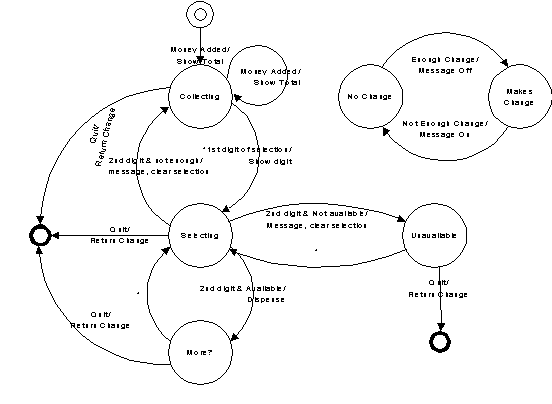
The State class is distinctly different from before,
since it is really just a placeholder with a name. Thus it is not inherited
from previous State classes:
//: statemachine2:State.java
package statemachine2;
public class State {
private String name;
public State(String nm) { name = nm; }
public String toString() { return name;
}
} ///:~
#[BT_145]#
In the state transition diagram, an input is tested to see
if it meets the condition necessary to transfer to the state under question. As
before, the Input is just a tagging interface:
//: statemachine2:Input.java
// Inputs to a state machine
package statemachine2;
public interface Input {} ///:~
The Condition evaluates the Input to decide
whether this row in the table is the correct transition:
//: statemachine2:Condition.java
// Condition function object for state
machine
package statemachine2;
public interface Condition {
boolean condition(Input i);
} ///:~
#[BT_146]#
If the Condition returns true, then the
transition to a new state is made, and as that transition is made some kind of
action occurs (in the previous state machine design, this was the run( )
method):
//: statemachine2:Transition.java
// Transition function object for state
machine
package statemachine2;
public interface Transition {
void transition(Input i);
} ///:~
With these classes in place, we can set up a 3-dimensional
table where #[BT_143]#each row completely
describes a state. The first element in the row is the current state, and the
rest of the elements are each a row indicating what the type of the
input can be, the condition that must be satisfied in order for this state
change to be the correct one, the action that happens during transition, and
the new state to move into. Note that the Input object is not just used
for its type, it is also a Messenger object that carries information to
the Condition and Transition objects:
{ {CurrentState},
{Input, Condition(Input),
Transition(Input), Next},
{Input, Condition(Input),
Transition(Input), Next},
{Input, Condition(Input),
Transition(Input), Next},
...
}
#[BT_144]#
#[BT_147]#
//: statemachine2:StateMachine.java
// A table-driven state machine
package statemachine2;
import java.util.*;
public class StateMachine {
private State state;
private Map map = new HashMap();
public StateMachine(State initial) {
state = initial;
}
public void buildTable(Object[][][]
table) {
for(int i = 0; i < table.length;
i++) {
Object[][] row = table[i];
Object currentState = row[0][0];
List transitions = new ArrayList();
for(int j = 1; j < row.length;
j++)
transitions.add(row[j]);
map.put(currentState, transitions);
}
}
public void nextState(Input input) {
Iterator
it=((List)map.get(state)).iterator();
while(it.hasNext()) {
Object[] tran =
(Object[])it.next();
if(input == tran[0] ||
input.getClass() == tran[0]) {
if(tran[1] != null) {
Condition c =
(Condition)tran[1];
if(!c.condition(input))
continue; // Failed test
}
if(tran[2] != null)
((Transition)tran[2]).transition(input);
state = (State)tran[3];
return;
}
}
throw new RuntimeException(
"Input not supported for
current state");
}
} ///:~
#[BT_148]#
//: statemachine:vendingmachine:VendingMachine.java
// Demonstrates use of StateMachine.java
package statemachine.vendingmachine;
import statemachine2.*;
final class VM extends State {
private VM(String nm) { super(nm); }
public final static VM
quiescent = new
VM("Quiesecent"),
collecting = new
VM("Collecting"),
selecting = new
VM("Selecting"),
unavailable = new
VM("Unavailable"),
wantMore = new VM("Want
More?"),
noChange = new VM("Use Exact
Change Only"),
makesChange = new VM("Machine
makes change");
}
final class HasChange implements Input {
private String name;
private HasChange(String nm) { name =
nm; }
public String toString() { return name;
}
public final static HasChange
yes = new HasChange("Has
change"),
no = new HasChange("Cannot make
change");
}
class ChangeAvailable extends
StateMachine {
public ChangeAvailable() {
super(VM.makesChange);
buildTable(new Object[][][]{
{ {VM.makesChange}, // Current
state
// Input, test, transition, next
state:
{HasChange.no, null, null,
VM.noChange}},
{ {VM.noChange}, // Current state
// Input, test, transition, next
state:
{HasChange.yes,
null,
null,
VM.makesChange}},
});
}
}
final class Money implements Input {
private String name;
private int value;
private Money(String nm, int val) {
name = nm;
value = val;
}
public String toString() { return name;
}
public int getValue() { return value; }
public final static Money
quarter = new
Money("Quarter", 25),
dollar = new
Money("Dollar", 100);
}
final class Quit implements Input {
private Quit() {}
public String toString() { return
"Quit"; }
public final static Quit quit = new
Quit();
}
final class FirstDigit implements Input {
private String name;
private int value;
private FirstDigit(String nm, int val)
{
name = nm;
value = val;
}
public String toString() { return name;
}
public int getValue() { return value; }
public final static FirstDigit
A = new FirstDigit("A", 0),
B = new FirstDigit("B", 1),
C = new FirstDigit("C", 2),
D = new FirstDigit("D", 3);
}
final class SecondDigit implements Input
{
private String name;
private int value;
private SecondDigit(String nm, int val)
{
name = nm;
value = val;
}
public String toString() { return name;
}
public int getValue() { return value; }
public final static SecondDigit
one = new
SecondDigit("one", 0),
two = new
SecondDigit("two", 1),
three = new
SecondDigit("three", 2),
four = new
SecondDigit("four", 3);
}
class ItemSlot {
int price;
int quantity;
static int counter = 0;
String id =
Integer.toString(counter++);
public ItemSlot(int prc, int quant) {
price = prc;
quantity = quant;
}
public String toString() { return id; }
public int getPrice() { return price; }
public int getQuantity() { return
quantity; }
public void decrQuantity() {
quantity--; }
}
public class VendingMachine extends
StateMachine{
StateMachine changeAvailable =
new ChangeAvailable();
int amount = 0;
FirstDigit first = null;
ItemSlot[][] items = new
ItemSlot[4][4];
Condition notEnough = new Condition() {
public boolean condition(Input input)
{
int i1 = first.getValue();
int i2 =
((SecondDigit)input).getValue();
return items[i1][i2].getPrice()
> amount;
}
};
Condition itemAvailable = new Condition()
{
public boolean condition(Input input)
{
int i1 = first.getValue();
int i2 =
((SecondDigit)input).getValue();
return items[i1][i2].getQuantity()
> 0;
}
};
Condition itemNotAvailable = new
Condition() {
public boolean condition(Input input)
{
return
!itemAvailable.condition(input);
}
};
Transition clearSelection = new
Transition() {
public void transition(Input input) {
int i1 = first.getValue();
int i2 =
((SecondDigit)input).getValue();
ItemSlot is = items[i1][i2];
System.out.println(
"Clearing selection: item
" + is +
" costs " +
is.getPrice() +
" and has quantity " +
is.getQuantity());
first = null;
}
};
Transition dispense = new Transition()
{
public void transition(Input input) {
int i1 = first.getValue();
int i2 =
((SecondDigit)input).getValue();
ItemSlot is = items[i1][i2];
System.out.println("Dispensing
item " +
is + " costs " +
is.getPrice() +
" and has quantity " +
is.getQuantity());
items[i1][i2].decrQuantity();
System.out.println("New
Quantity " +
is.getQuantity());
amount -= is.getPrice();
System.out.println("Amount
remaining " +
amount);
}
};
Transition showTotal = new Transition()
{
public void transition(Input input) {
amount +=
((Money)input).getValue();
System.out.println("Total
amount = " +
amount);
}
};
Transition returnChange = new
Transition() {
public void transition(Input input) {
System.out.println("Returning
" + amount);
amount = 0;
}
};
Transition showDigit = new Transition()
{
public void transition(Input input) {
first = (FirstDigit)input;
System.out.println("First
Digit= "+ first);
}
};
public VendingMachine() {
super(VM.quiescent); // Initial state
for(int i = 0; i < items.length;
i++)
for(int j = 0; j <
items[i].length; j++)
items[i][j] = new
ItemSlot((j+1)*25, 5);
items[3][0] = new ItemSlot(25, 0);
buildTable(new Object[][][]{
{ {VM.quiescent}, // Current state
// Input, test, transition, next
state:
{Money.class, null,
showTotal, VM.collecting}},
{ {VM.collecting}, // Current state
// Input, test, transition, next
state:
{Quit.quit, null,
returnChange, VM.quiescent},
{Money.class, null,
showTotal, VM.collecting},
{FirstDigit.class, null,
showDigit, VM.selecting}},
{ {VM.selecting}, // Current state
// Input, test, transition, next
state:
{Quit.quit, null,
returnChange, VM.quiescent},
{SecondDigit.class, notEnough,
clearSelection, VM.collecting},
{SecondDigit.class,
itemNotAvailable,
clearSelection, VM.unavailable},
{SecondDigit.class,
itemAvailable,
dispense, VM.wantMore}},
{ {VM.unavailable}, // Current
state
// Input, test, transition, next
state:
{Quit.quit, null,
returnChange, VM.quiescent},
{FirstDigit.class, null,
showDigit, VM.selecting}},
{ {VM.wantMore}, // Current state
// Input, test, transition, next
state:
{Quit.quit, null,
returnChange, VM.quiescent},
{FirstDigit.class, null,
showDigit, VM.selecting}},
});
}
} ///:~
#[BT_149]#
//: statemachine:vendingmachine:VendingMachineTest.java
// Demonstrates use of StateMachine.java
package statemachine.vendingmachine;
import statemachine2.*;
import junit.framework.*;
public class VendingMachineTest extends
TestCase {
VendingMachine vm = new
VendingMachine();
Input[] inputs = {
Money.quarter,
Money.quarter,
Money.dollar,
FirstDigit.A,
SecondDigit.two,
FirstDigit.A,
SecondDigit.two,
FirstDigit.C,
SecondDigit.three,
FirstDigit.D,
SecondDigit.one,
Quit.quit,
};
public void test() {
for(int i = 0; i < inputs.length;
i++)
vm.nextState(inputs[i]);
}
public static void main(String[] args)
{
junit.textui.TestRunner.run(VendingMachineTest.class);
}
} ///:~
#[BT_150]#
#[BT_151]#
#[BT_152]#
#[BT_153]#Another
approach, as your state machine gets bigger, is to use an automation tool whereby
you configure a table and let the tool generate the state machine code for you.
This can be created yourself using a language like Python, but there are also
free, open-source tools such as Libero, at http://www.imatix.com.
#[BT_252]#See ListPerformance.java
example in TIJ from Chapter 9
#[BT_253]#Also GreenHouse.java
#[BT_254]#
#[BT_255]#
1.
Apply TransitionTable.java to the “Washer” problem.
2.
Create a StateMachine system whereby the current state
along with input information determines the next state that the system will be
in. To do this, each state must store a reference back to the proxy object (the
state controller) so that it can request the state change. Use a HashMap
to create a table of states, where the key is a String naming the new
state and the value is the new state object. Inside each state subclass
override a method nextState( ) that has its own state-transition
table. The input to nextState( ) should be a single word that comes
from a text file containing one word per line.
3.
Modify the previous exercise so that the state machine can be
configured by creating/modifying a single multi-dimensional array.
4.
Modify the “mood” exercise from the previous session so that it
becomes a state machine using StateMachine.java
5.
Create an elevator state machine system using StateMachine.java
6.
Create a heating/air-conditioning system using StateMachine.java
7.
A generator is an object that produces other objects, just
like a factory, except that the generator function doesn’t require any
arguments. Create a MouseMoveGenerator which produces correct MouseMove
actions as outputs each time the generator function is called (that is, the
mouse must move in the proper sequence, thus the possible moves are based on
the previous move – it’s another state machine). Add a method iterator( ) to
produce an iterator, but this method should take an int argument that
specifies the number of moves to produce before hasNext( ) returns false.
#[BT_154]#
#[BT_417]#This chapter
will look at the process of solving a problem by applying design patterns in an
evolutionary fashion. That is, a first cut design will be used for the initial
solution, and then this solution will be examined and various design patterns
will be applied to the problem (some of which will work, and some of which
won’t). The key question that will always be asked in seeking improved
solutions is “what will change?”
#[BT_418]#This process is
similar to what Martin Fowler talks about in his book Refactoring: Improving
the Design of Existing Code (although
he tends to talk about pieces of code more than pattern-level designs). You
start with a solution, and then when you discover that it doesn’t continue to
meet your needs, you fix it. Of course, this is a natural tendency but in
computer programming it’s been extremely difficult to accomplish with
procedural programs, and the acceptance of the idea that we can refactor
code and designs adds to the body of proof that object-oriented programming is
“a good thing.”
#[BT_419]#The nature of
this problem is that the trash is thrown unclassified into a single bin, so the
specific type information is lost. But later, the specific type information
must be recovered to properly sort the trash. In the initial solution, RTTI
(described in Chapter 12 of Thinking in Java, 2nd edition) is
used.
#[BT_420]#This is not a
trivial design because it has an added constraint. That’s what makes it
interesting—it’s more like the messy problems you’re likely to encounter in
your work. The extra constraint is that the trash arrives at the trash
recycling plant all mixed together. The program must model the sorting of that
trash. This is where RTTI comes in: you have a bunch of anonymous pieces of
trash, and the program figures out exactly what type they are.
//: refactor:recyclea:RecycleA.java
// Recycling with RTTI.
package refactor.recyclea;
import java.util.*;
import java.io.*;
import junit.framework.*;
abstract class Trash {
private double weight;
Trash(double wt) { weight = wt; }
abstract double getValue();
double getWeight() { return weight; }
// Sums the value of Trash in a bin:
static void sumValue(Iterator it) {
double val = 0.0f;
while(it.hasNext()) {
// One kind of RTTI:
// A dynamically-checked cast
Trash t = (Trash)it.next();
// Polymorphism in action:
val += t.getWeight() *
t.getValue();
System.out.println(
"weight of " +
// Using RTTI to get type
// information about the class:
t.getClass().getName() +
" = " + t.getWeight());
}
System.out.println("Total value
= " + val);
}
}
class Aluminum extends Trash {
static double val = 1.67f;
Aluminum(double wt) { super(wt); }
double getValue() { return val; }
static void setValue(double newval) {
val = newval;
}
}
class Paper extends Trash {
static double val = 0.10f;
Paper(double wt) { super(wt); }
double getValue() { return val; }
static void setValue(double newval) {
val = newval;
}
}
class Glass extends Trash {
static double val = 0.23f;
Glass(double wt) { super(wt); }
double getValue() { return val; }
static void setValue(double newval) {
val = newval;
}
}
public class RecycleA extends TestCase {
Collection
bin = new ArrayList(),
glassBin = new ArrayList(),
paperBin = new ArrayList(),
alBin = new ArrayList();
private static Random rand = new
Random();
public RecycleA() {
// Fill up the Trash bin:
for(int i = 0; i < 30; i++)
switch(rand.nextInt(3)) {
case 0 :
bin.add(new
Aluminum(rand.nextDouble() * 100));
break;
case 1 :
bin.add(new
Paper(rand.nextDouble() * 100));
break;
case 2 :
bin.add(new
Glass(rand.nextDouble() * 100));
}
}
public void test() {
Iterator sorter = bin.iterator();
// Sort the Trash:
while(sorter.hasNext()) {
Object t = sorter.next();
// RTTI to show class membership:
if(t instanceof Aluminum)
alBin.add(t);
if(t instanceof Paper)
paperBin.add(t);
if(t instanceof Glass)
glassBin.add(t);
}
Trash.sumValue(alBin.iterator());
Trash.sumValue(paperBin.iterator());
Trash.sumValue(glassBin.iterator());
Trash.sumValue(bin.iterator());
}
public static void main(String args[])
{
junit.textui.TestRunner.run(RecycleA.class);
}
} ///:~
#[BT_421]#
#[BT_422]#In the source code listings available for
this book, this file will be placed in the subdirectory recyclea that
branches off from the subdirectory refactor. The unpacking tool takes
care of placing it into the correct subdirectory. The reason for doing this is
that this chapter rewrites this particular example a number of times and by putting
each version in its own directory (using the default package in each directory
so that invoking the program is easy), the class names will not clash.
#[BT_423]#Several ArrayList objects are created to hold Trash references. Of course, ArrayLists
actually hold Objects so they’ll hold anything at all. The reason
they hold Trash (or something derived from Trash) is only because
you’ve been careful to not put in anything except Trash. If you do put
something “wrong” into the ArrayList, you won’t get any compile-time
warnings or errors—you’ll find out only via an exception at run time.
#[BT_424]#When the Trash
references are added, they lose their specific identities and become simply Object
references (they are upcast). However, because of polymorphism the proper behavior still occurs when the dynamically-bound methods are called through the Iterator sorter, once the resulting Object has been
cast back to Trash. sumValue( ) also takes an Iterator to
perform operations on every object in the ArrayList.
#[BT_425]#It looks silly
to upcast the types of Trash into a container holding base type
references, and then turn around and downcast. Why not just put the trash into
the appropriate receptacle in the first place? (Indeed, this is the whole
enigma of recycling). In this program it would be easy to repair, but sometimes
a system’s structure and flexibility can benefit greatly from downcasting.
#[BT_426]#The program
satisfies the design requirements: it works. This might be fine as long as it’s
a one-shot solution. However, a useful program tends to evolve over time, so
you must ask, “What if the situation changes?” For example, cardboard is now a
valuable recyclable commodity, so how will that be integrated into the system
(especially if the program is large and complicated). Since the above type-check coding in the switch statement could be scattered throughout the
program, you must go find all that code every time a new type is added, and if
you miss one the compiler won’t give you any help by pointing out an error.
#[BT_427]#The key to the misuse of RTTI here is that every type is tested. If you’re looking for only
a subset of types because that subset needs special treatment, that’s probably
fine. But if you’re hunting for every type inside a switch statement, then
you’re probably missing an important point, and definitely making your code
less maintainable. In the next section we’ll look at how this program evolved
over several stages to become much more flexible. This should prove a valuable
example in program design.
#[BT_428]#The solutions in
Design Patterns are organized around the question “What will change as
this program evolves?” This is usually the most important question that you can
ask about any design. If you can build your system around the answer, the
results will be two-pronged: not only will your system allow easy (and
inexpensive) maintenance, but you might also produce components that are
reusable, so that other systems can be built more cheaply. This is the promise
of object-oriented programming, but it doesn’t happen automatically; it
requires thought and insight on your part. In this section we’ll see how this
process can happen during the refinement of a system.
#[BT_429]#The answer to
the question “What will change?” for the recycling system is a common one: more
types will be added to the system. The goal of the design, then, is to make
this addition of types as painless as possible. In the recycling program, we’d
like to encapsulate all places where specific type information is mentioned, so
(if for no other reason) any changes can be localized to those encapsulations.
It turns out that this process also cleans up the rest of the code
considerably.
#[BT_430]#This brings up a
general object-oriented design principle that I first heard spoken by Grady Booch: “If the design is too complicated, make more objects.” This is
simultaneously counterintuitive and ludicrously simple, and yet it’s the most
useful guideline I’ve found. (You might observe that “making more objects” is
often equivalent to “add another level of indirection.”) In general, if you
find a place with messy code, consider what sort of class would clean that up.
Often the side effect of cleaning up the code will be a system that has better
structure and is more flexible.
#[BT_431]#Consider first
the place where Trash objects are created, which is a switch
statement inside main( ):
for(int i = 0; i < 30; i++)
switch((int)(rand.nextInt(3)) {
case 0 :
bin.add(new
Aluminum(rand.nextDouble() *
100));
break;
case 1 :
bin.add(new
Paper(rand.nextDouble() * 100));
break;
case 2 :
bin.add(new
Glass(rand.nextDouble() * 100));
}
#[BT_432]#
#[BT_433]#This is
definitely messy, and also a place where you must change code whenever a new
type is added. If new types are commonly added, a better solution is a single
method that takes all of the necessary information and produces a reference to
an object of the correct type, already upcast to a trash object. In Design
Patterns this is broadly referred to as a creational pattern (of which there are several). The specific pattern that will be applied here is a
variant of the Factory Method. Here, the factory method is a static
member of Trash, but more commonly it is a method that is overridden in
the derived class.
#[BT_434]#The idea of the
factory method is that you pass it the essential information it needs to know
to create your object, then stand back and wait for the reference (already
upcast to the base type) to pop out as the return value. From then on, you
treat the object polymorphically. Thus, you never even need to know the exact
type of object that’s created. In fact, the factory method hides it from you to
prevent accidental misuse. If you want to use the object without polymorphism,
you must explicitly use RTTI and casting.
#[BT_435]#But there’s a
little problem, especially when you use the more complicated approach (not
shown here) of making the factory method in the base class and overriding it in
the derived classes. What if the information required in the derived class
requires more or different arguments? “Creating more objects” solves this
problem. To implement the factory method, the Trash class gets a new
method called factory. To hide the creational data, there’s a new class
called Messenger that carries all of the necessary information for the factory
method to create the appropriate Trash object (we’ve started referring
to Messenger as a design pattern, but it’s simple enough that you may
not choose to elevate it to that status). Here’s a simple implementation of Messenger:
class Messenger {
int type;
// Must change this to add another
type:
static final int MAX_NUM = 4;
double data;
Messenger(int typeNum, double val) {
type = typeNum % MAX_NUM;
data = val;
}
}
#[BT_436]#
#[BT_437]#A Messenger
object’s only job is to hold information for the factory( ) method.
Now, if there’s a situation in which factory( ) needs more or
different information to create a new type of Trash object, the factory( )
interface doesn’t need to be changed. The Messenger class can be changed
by adding new data and new constructors, or in the more typical object-oriented
fashion of subclassing.
#[BT_438]#The factory( )
method for this simple example looks like this:
static Trash factory(Messenger i) {
switch(i.type) {
default: // To quiet the compiler
case 0:
return new Aluminum(i.data);
case 1:
return new Paper(i.data);
case 2:
return new Glass(i.data);
// Two lines here:
case 3:
return new Cardboard(i.data);
}
}
#[BT_439]#
#[BT_440]#Here, the
determination of the exact type of object is simple, but you can imagine a more
complicated system in which factory( ) uses an elaborate algorithm.
The point is that it’s now hidden away in one place, and you know to come to
this place when you add new types.
#[BT_441]#The creation of
new objects is now much simpler in main( ):
for(int i = 0; i <
30; i++)
bin.add(
Trash.factory(
new Messenger(
rand.nextInt(Messenger.MAX_NUM),
rand.nextDouble() * 100)));
#[BT_442]#
#[BT_443]#A Messenger
object is created to pass the data into factory( ), which in turn
produces some kind of Trash object on the heap and returns the reference
that’s added to the ArrayList bin. Of course, if you change the
quantity and type of argument, this statement will still need to be modified,
but that can be eliminated if the creation of the Messenger object is
automated. For example, an ArrayList of arguments can be passed into the
constructor of a Messenger object (or directly into a factory( )
call, for that matter). This requires that the arguments be parsed and checked
at run time, but it does provide the greatest flexibility.
#[BT_444]#You can see from
this code what “vector of change” problem the factory is responsible for
solving: if you add new types to the system (the change), the only code that
must be modified is within the factory, so the factory isolates the effect of
that change.
#[BT_445]#A problem with
the design above is that it still requires a central location where all the
types of the objects must be known: inside the factory( ) method.
If new types are regularly being added to the system, the factory( )
method must be changed for each new type. When you discover something like
this, it is useful to try to go one step further and move all of the
information about the type—including its creation—into the class representing
that type. This way, the only thing you need to do to add a new type to the system
is to inherit a single class.
#[BT_446]#To move the
information concerning type creation into each specific type of Trash,
the “prototype” pattern (from the Design Patterns book) will be
used. The general idea is that you have a master sequence of objects, one of
each type you’re interested in making. The objects in this sequence are used only
for making new objects, using an operation that’s not unlike the clone( ) scheme built into Java’s root class Object. In this
case, we’ll name the cloning method tClone( ). When you’re
ready to make a new object, presumably you have some sort of information that
establishes the type of object you want to create, then you move through the
master sequence comparing your information with whatever appropriate
information is in the prototype objects in the master sequence. When you find
one that matches your needs, you clone it.
#[BT_447]#In this scheme
there is no hard-coded information for creation. Each object knows how to
expose appropriate information and how to clone itself. Thus, the factory( )
method doesn’t need to be changed when a new type is added to the system.
#[BT_448]#One approach to
the problem of prototyping is to add a number of methods to support the
creation of new objects. However, in Java 1.1 there’s already support for
creating new objects if you have a reference to the Class object. With Java 1.1 reflection (introduced in Chapter 12 of Thinking in Java, 2nd
edition) you can call a constructor even if you have only a reference to
the Class object. This is the perfect solution for the prototyping
problem.
#[BT_449]#The list of
prototypes will be represented indirectly by a list of references to all the Class
objects you want to create. In addition, if the prototyping fails, the factory( )
method will assume that it’s because a particular Class object wasn’t in
the list, and it will attempt to load it. By loading the prototypes dynamically
like this, the Trash class doesn’t need to know what types it is working
with, so it doesn’t need any modifications when you add new types. This allows
it to be easily reused throughout the rest of the chapter.
//: refactor:trash:Trash.java
// Base class for Trash recycling examples.
package refactor.trash;
import java.util.*;
import java.lang.reflect.*;
public abstract class Trash {
private double weight;
public Trash(double wt) { weight = wt;
}
public Trash() {}
public abstract double getValue();
public double getWeight() { return
weight; }
// Sums the value of Trash given an
// Iterator to any container of Trash:
public static void sumValue(Iterator
it) {
double val = 0.0f;
while(it.hasNext()) {
// One kind of RTTI: A
dynamically-checked cast
Trash t = (Trash)it.next();
val += t.getWeight() *
t.getValue();
System.out.println(
"weight of " +
// Using RTTI to get type
// information about the class:
t.getClass().getName() + " =
" + t.getWeight());
}
System.out.println("Total value
= " + val);
}
public static class Messenger {
public String id;
public double data;
public Messenger(String name, double
val) {
id = name;
data = val;
}
}
// Remainder of class provides
// support for prototyping:
private static List trashTypes = new
ArrayList();
public static Trash factory(Messenger
info) {
Iterator it = trashTypes.iterator();
while(it.hasNext()) {
// Somehow determine the new type
// to create, and create one:
Class tc = (Class)it.next();
if (tc.getName().indexOf(info.id)
!= -1) {
try {
// Get the dynamic constructor
method
// that takes a double
argument:
Constructor ctor = tc.getConstructor(
new Class[]{ double.class
});
// Call the constructor
// to create a new object:
return (Trash)ctor.newInstance(
new Object[]{new
Double(info.data)});
} catch(Exception e) {
throw new RuntimeException(
"Cannot Create
Trash", e);
}
}
}
// Class was not in the list. Try to
load it,
// but it must be in your class path!
try {
System.out.println("Loading
" + info.id);
trashTypes.add(Class.forName(info.id));
} catch(Exception e) {
throw new
RuntimeException("Prototype not found", e);
}
// Loaded successfully.
// Recursive call should work:
return factory(info);
}
} ///:~
#[BT_450]#
#[BT_451]#The basic Trash
class and sumValue( ) remain as before. The rest of the class
supports the prototyping pattern. You first see two inner classes (which are made static, so they are inner classes only for code organization purposes)
describing exceptions that can occur. This is followed by an ArrayList called
trashTypes, which is used to hold the Class references.
#[BT_452]#In Trash.factory( ),
the String inside the Messenger object id (a different
version of the Messenger class than that of the prior discussion)
contains the type name of the Trash to be created; this String is
compared to the Class names in the list. If there’s a match, then that’s
the object to create. Of course, there are many ways to determine what object
you want to make. This one is used so that information read in from a file can
be turned into objects.
#[BT_453]#Once you’ve
discovered which kind of Trash to create, then the reflection methods come into play. The getConstructor( ) method takes an argument that’s an array of Class references. This array
represents the arguments, in their proper order, for the constructor that
you’re looking for. Here, the array is dynamically created using the Java 1.1 array-creation syntax:
new Class[] {double.class}
#[BT_454]#
#[BT_455]#This code
assumes that every Trash type has a constructor that takes a double (and
notice that double.class is distinct from Double.class). It’s
also possible, for a more flexible solution, to call getConstructors( ), which returns an array of the possible constructors.
#[BT_456]#What comes back
from getConstructor( ) is a reference to a Constructor object (part of java.lang.reflect). You call the constructor dynamically with
the method newInstance( ), which takes an array of Object
containing the actual arguments. This array is again created using the Java 1.1 syntax:
new Object[]{new Double(Messenger.data)}
#[BT_457]#
#[BT_458]#In this case,
however, the double must be placed inside a wrapper class so that it can
be part of this array of objects. The process of calling newInstance( )
extracts the double, but you can see it is a bit confusing—an argument
might be a double or a Double, but when you make the call you
must always pass in a Double. Fortunately, this issue exists only for
the primitive types.
#[BT_459]#Once you
understand how to do it, the process of creating a new object given only a Class
reference is remarkably simple. Reflection also allows you to call methods in
this same dynamic fashion.
#[BT_460]#Of course, the
appropriate Class reference might not be in the trashTypes list.
In this case, the return in the inner loop is never executed and you’ll
drop out at the end. Here, the program tries to rectify the situation by
loading the Class object dynamically and adding it to the trashTypes
list. If it still can’t be found something is really wrong, but if the load is
successful then the factory method is called recursively to try again.
#[BT_461]#As you’ll see,
the beauty of this design is that this code doesn’t need to be changed,
regardless of the different situations it will be used in (assuming that all Trash
subclasses contain a constructor that takes a single double argument).
#[BT_462]#To fit into the
prototyping scheme, the only thing that’s required of each new subclass of Trash
is that it contain a constructor that takes a double argument. Java
reflection handles everything else.
#[BT_463]#Here are the
different types of Trash, each in their own file but part of the Trash
package (again, to facilitate reuse within the chapter):
//: refactor:trash:Aluminum.java
// The Aluminum class with prototyping.
package refactor.trash;
public class Aluminum extends Trash {
private static double val = 1.67f;
public Aluminum(double wt) { super(wt);
}
public double getValue() { return val;
}
public static void setValue(double
newVal) {
val = newVal;
}
} ///:~
#[BT_464]#
//: refactor:trash:Paper.java
// The Paper class with prototyping.
package refactor.trash;
public class Paper extends Trash {
private static double val = 0.10f;
public Paper(double wt) { super(wt); }
public double getValue() { return val;
}
public static void setValue(double
newVal) {
val = newVal;
}
} ///:~
#[BT_465]#
//: refactor:trash:Glass.java
// The Glass class with prototyping.
package refactor.trash;
public class Glass extends Trash {
private static double val = 0.23f;
public Glass(double wt) { super(wt); }
public double getValue() { return val;
}
public static void setValue(double
newVal) {
val = newVal;
}
} ///:~
#[BT_466]#
#[BT_467]#And here’s a new
type of Trash:
//: refactor:trash:Cardboard.java
// The Cardboard class with prototyping.
package refactor.trash;
public class Cardboard extends Trash {
private static double val = 0.23f;
public Cardboard(double wt) {
super(wt); }
public double getValue() { return val;
}
public static void setValue(double
newVal) {
val = newVal;
}
} ///:~
#[BT_468]#
#[BT_469]#You can see
that, other than the constructor, there’s nothing special about any of these
classes.
#[BT_470]#The information
about Trash objects will be read from an outside file. The file has all
of the necessary information about each piece of trash on a single line in the
form Trash:weight, such as:
//:! refactor:trash:Trash.dat
refactor.trash.Glass:54
refactor.trash.Paper:22
refactor.trash.Paper:11
refactor.trash.Glass:17
refactor.trash.Aluminum:89
refactor.trash.Paper:88
refactor.trash.Aluminum:76
refactor.trash.Cardboard:96
refactor.trash.Aluminum:25
refactor.trash.Aluminum:34
refactor.trash.Glass:11
refactor.trash.Glass:68
refactor.trash.Glass:43
refactor.trash.Aluminum:27
refactor.trash.Cardboard:44
refactor.trash.Aluminum:18
refactor.trash.Paper:91
refactor.trash.Glass:63
refactor.trash.Glass:50
refactor.trash.Glass:80
refactor.trash.Aluminum:81
refactor.trash.Cardboard:12
refactor.trash.Glass:12
refactor.trash.Glass:54
refactor.trash.Aluminum:36
refactor.trash.Aluminum:93
refactor.trash.Glass:93
refactor.trash.Paper:80
refactor.trash.Glass:36
refactor.trash.Glass:12
refactor.trash.Glass:60
refactor.trash.Paper:66
refactor.trash.Aluminum:36
refactor.trash.Cardboard:22
///:~
#[BT_471]#
#[BT_472]#Note that the
class path must be included when giving the class names, otherwise the class
will not be found.
This file is read using the previously-defined StringList
tool, and each line is picked aparat using #[BT_473]#
the String method indexOf( ) to produce the index of the ‘:’.
This is first used with the String method substring( ) to extract the name of the trash type, and next to get the
weight that is turned into a double with the static Double.valueOf( ) method. The trim( ) method removes white
space at both ends of a string.
#[BT_474]#The Trash parser
is placed in a separate file since it will be reused throughout this chapter:
//: refactor:trash:ParseTrash.java
// Parse file contents into Trash
objects,
// placing each into a Fillable holder.
package refactor.trash;
import java.util.*;
import java.io.*;
import com.bruceeckel.util.StringList;
public class ParseTrash {
public static void
fillBin(String filePath, Fillable bin)
{
Iterator it = new StringList(filePath).iterator();
while(it.hasNext()) {
String line = (String)it.next();
String type = line.substring(0,
line.indexOf(':')).trim();
double weight = Double.valueOf(
line.substring(line.indexOf(':')
+ 1)
.trim()).doubleValue();
bin.addTrash(
Trash.factory(new
Trash.Messenger(type, weight)));
}
}
// Special case to handle Collection:
public static void
fillBin(String filePath, Collection
bin) {
fillBin(filePath, new
FillableCollection(bin));
}
} ///:~
#[BT_475]#
#[BT_476]#In RecycleA.java,
an ArrayList was used to hold the Trash objects. However, other
types of containers can be used as well. To allow for this, the first version
of fillBin( ) takes a reference to a Fillable, which is
simply an interface that supports a method called addTrash( ):
//: refactor:trash:Fillable.java
// Any object that can be filled with
Trash.
package refactor.trash;
public interface Fillable {
void addTrash(Trash t);
} ///:~
#[BT_477]#
#[BT_478]#Anything that
supports this interface can be used with fillBin. Of course, Collection
doesn’t implement Fillable, so it won’t work. Since Collection is
used in most of the examples, it makes sense to add a second overloaded fillBin( )
method that takes a Collection. Any Collection can then be used
as a Fillable object using an adapter class:
//: refactor:trash:FillableCollection.java
// Adapter that makes a Collection
Fillable.
package refactor.trash;
import java.util.*;
public class FillableCollection
implements Fillable {
private Collection c;
public FillableCollection(Collection
cc) { c = cc; }
public void addTrash(Trash t) {
c.add(t); }
} ///:~
#[BT_479]#
#[BT_480]#You can see that
the only job of this class is to connect Fillable’s addTrash( )
method to Collection’s add( ). With this class in hand, the
overloaded fillBin( ) method can be used with a Collection in
ParseTrash.java:
public static void
fillBin(String filePath, Collection
bin) {
fillBin(filePath, new
FillableCollection(bin));
}
#[BT_481]#
#[BT_482]#This approach
works for any container class that’s used frequently. Alternatively, the container
class can provide its own adapter that implements Fillable. (You’ll see
this later, in DynaTrash.java.)
#[BT_483]#Now you can see
the revised version of RecycleA.java using the prototyping technique:
//: refactor:recycleap:RecycleAP.java
// Recycling with RTTI and Prototypes.
package refactor.recycleap;
import refactor.trash.*;
import java.util.*;
import junit.framework.*;
public class RecycleAP extends TestCase
{
Collection
bin = new ArrayList(),
glassBin = new ArrayList(),
paperBin = new ArrayList(),
alBin = new ArrayList();
public RecycleAP() {
// Fill up the Trash bin:
ParseTrash.fillBin("../trash/Trash.dat",
bin);
}
public void test() {
Iterator sorter = bin.iterator();
// Sort the Trash:
while(sorter.hasNext()) {
Object t = sorter.next();
// RTTI to show class membership:
if(t instanceof Aluminum)
alBin.add(t);
else if(t instanceof Paper)
paperBin.add(t);
else if(t instanceof Glass)
glassBin.add(t);
else
System.err.println("Unknown
type " + t);
}
Trash.sumValue(alBin.iterator());
Trash.sumValue(paperBin.iterator());
Trash.sumValue(glassBin.iterator());
Trash.sumValue(bin.iterator());
}
public static void main(String args[])
{
junit.textui.TestRunner.run(RecycleAP.class);
}
} ///:~
#[BT_484]#
#[BT_485]#All of the Trash
objects, as well as the ParseTrash and support classes, are now part of
the package refactor.trash, so they are simply imported.
#[BT_486]#The process of
opening the data file containing Trash descriptions and the parsing of
that file have been wrapped into the static method ParseTrash.fillBin( ),
so now it’s no longer a part of our design focus. You will see that throughout
the rest of the chapter, no matter what new classes are added, ParseTrash.fillBin( )
will continue to work without change, which indicates a good design.
#[BT_487]#In terms of object
creation, this design does indeed severely localize the changes you need to
make to add a new type to the system. However, there’s a significant problem in
the use of RTTI that shows up clearly here. The program seems to run fine, and
yet it never detects any cardboard, even though there is cardboard in the list!
This happens because of the use of RTTI, which looks for only the types
that you tell it to look for. The clue that RTTI is being misused is that every type in the system is being tested, rather than a single type
or subset of types. As you will see later, there are ways to use polymorphism
instead when you’re testing for every type. But if you use RTTI a lot in this
fashion, and you add a new type to your system, you can easily forget to make
the necessary changes in your program and produce a difficult-to-find bug. So
it’s worth trying to eliminate RTTI in this case, not just for aesthetic
reasons—it produces more maintainable code.
#[BT_488]#With creation
out of the way, it’s time to tackle the remainder of the design: where the
classes are used. Since it’s the act of sorting into bins that’s particularly
ugly and exposed, why not take that process and hide it inside a class? This is
the principle of “If you must do something ugly, at least localize the ugliness
inside a class.” It looks like this:
#[BT_489]#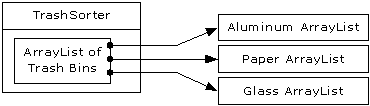
#[BT_490]#The TrashSorter
object initialization must now be changed whenever a new type of Trash
is added to the model. You could imagine that the TrashSorter class
might look something like this:
class TrashSorter extends ArrayList {
void sort(Trash t) { /* ... */ }
}
#[BT_491]#
#[BT_492]#That is, TrashSorter
is an ArrayList of references to ArrayLists of Trash
references, and with add( ) you can install another one, like so:
TrashSorter ts = new TrashSorter();
ts.add(new ArrayList());
#[BT_493]#
#[BT_494]#Now, however, sort( )
becomes a problem. How does the statically-coded method deal with the fact that
a new type has been added? To solve this, the type information must be removed
from sort( ) so that all it needs to do is call a generic method
that takes care of the details of type. This, of course, is another way to
describe a dynamically-bound method. So sort( ) will simply move
through the sequence and call a dynamically-bound method for each ArrayList.
Since the job of this method is to grab the pieces of trash it is interested
in, it’s called grab(Trash). The structure now looks like:
#[BT_495]#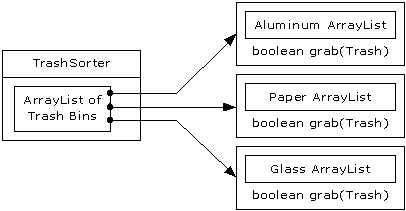
#[BT_496]#TrashSorter
needs to call each grab( ) method and get a different result depending
on what type of Trash the current ArrayList is holding. That is,
each ArrayList must be aware of the type it holds. The classic approach
to this problem is to create a base “Trash bin” class and inherit a new
derived class for each different type you want to hold. If Java had a
parameterized type mechanism that would probably be the most straightforward
approach. But rather than hand-coding all the classes that such a mechanism
should be building for us, further observation can produce a better approach.
#[BT_497]#A basic OOP
design principle is “Use data members for variation in state, use polymorphism for variation in behavior.” Your first thought might be that the grab( )
method certainly behaves differently for an ArrayList that holds Paper
than for one that holds Glass. But what it does is strictly dependent on
the type, and nothing else. This could be interpreted as a different state, and
since Java has a class to represent type (Class) this can be used to
determine the type of Trash a particular Tbin will hold.
#[BT_498]#The constructor
for this Tbin requires that you hand it the Class of your choice.
This tells the ArrayList what type it is supposed to hold. Then the grab( )
method uses Class BinType and RTTI to see if the Trash object
you’ve handed it matches the type it’s supposed to grab.
#[BT_499]#Here is the new
version of the program:
//: refactor:recycleb:RecycleB.java
// Containers that grab objects of
interest.
package refactor.recycleb;
import refactor.trash.*;
import java.util.*;
import junit.framework.*;
// A container that admits only the right
type
// of Trash (established in the
constructor):
class Tbin {
private List list = new ArrayList();
private Class type;
public Tbin(Class binType) { type =
binType; }
public boolean grab(Trash t) {
// Comparing class types:
if(t.getClass().equals(type)) {
list.add(t);
return true; // Object grabbed
}
return false; // Object not grabbed
}
public Iterator iterator() {
return list.iterator();
}
}
class TbinList extends ArrayList {
void sortTrashItem(Trash t) {
Iterator e = iterator(); // Iterate
over self
while(e.hasNext())
if(((Tbin)e.next()).grab(t))
return;
// Need a new Tbin for this type:
add(new Tbin(t.getClass()));
sortTrashItem(t); // Recursive call
}
}
public class RecycleB extends TestCase {
Collection bin = new ArrayList();
TbinList trashBins = new TbinList();
public RecycleB() {
ParseTrash.fillBin("../trash/Trash.dat",bin);
}
public void test() {
Iterator it = bin.iterator();
while(it.hasNext())
trashBins.sortTrashItem((Trash)it.next());
Iterator e = trashBins.iterator();
while(e.hasNext())
Trash.sumValue(((Tbin)e.next()).iterator());
Trash.sumValue(bin.iterator());
}
public static void main(String args[])
{
junit.textui.TestRunner.run(RecycleB.class);
}
} ///:~
#[BT_501]#Tbin
contains a Class reference type which establishes in the constructor
what what type it should grab. The grab() method checks this type
against the object you pass it. Note that in this design, grab() only
accepts Trash objects so you get compile-time type checking on the base
type, but you could also just accept Object and it would still work.
TTbinList holds a
set of Tbin references, so that sort( ) can iterate through
the Tbins when it’s looking for a match for the Trash object
you’ve handed it. If it doesn’t find a match, it creates a new Tbin for
the type that hasn’t been found, and makes a recursive call to itself – the
next time around, the new bin will be found.
#[BT_502]#Notice
the genericity of this code: it doesn’t change at all if new types are added.
If the bulk of your code doesn’t need changing when a new type is added (or
some other change occurs) then you have an easily extensible system.#[BT_503]#
#[BT_505]#The above design
is certainly satisfactory. Adding new types to the system consists of adding or
modifying distinct classes without causing code changes to be propagated
throughout the system. In addition, RTTI is not “misused” as it was in RecycleA.java.
However, it’s possible to go one step further and take a purist viewpoint about
RTTI and say that it should be eliminated altogether from the operation of
sorting the trash into bins.
#[BT_506]#To accomplish
this, you must first take the perspective that all type-dependent
activities—such as detecting the type of a piece of trash and putting it into
the appropriate bin—should be controlled through polymorphism and dynamic
binding.
#[BT_507]#The previous
examples first sorted by type, then acted on sequences of elements that were
all of a particular type. But whenever you find yourself picking out particular
types, stop and think. The whole idea of polymorphism (dynamically-bound method
calls) is to handle type-specific information for you. So why are you hunting
for types?
#[BT_508]#The answer is
something you probably don’t think about: Java performs only single
dispatching. That is, if you are performing an operation on more than one
object whose type is unknown, Java will invoke the dynamic binding mechanism on
only one of those types. This doesn’t solve the problem, so you end up detecting
some types manually and effectively producing your own dynamic binding
behavior.
#[BT_509]#The solution is
called multiple dispatching, which means setting up a configuration such
that a single method call produces more than one dynamic method call and thus
determines more than one type in the process. To get this effect, you need to
work with more than one type hierarchy: you’ll need a type hierarchy for each
dispatch. The following example works with two hierarchies: the existing Trash
family and a hierarchy of the types of trash bins that the trash will be placed
into. This second hierarchy isn’t always obvious and in this case it needed to
be created in order to produce multiple dispatching (in this case there will be
only two dispatches, which is referred to as double dispatching).
#[BT_510]#Remember that
polymorphism can occur only via method calls, so if you want double dispatching
to occur, there must be two method calls: one used to determine the type within
each hierarchy. In the Trash hierarchy there will be a new method called
addToBin( ), which takes an argument of an array of TypedBin. It uses this
array to step through and try to add itself to the appropriate bin, and this is
where you'll see the double dispatch. 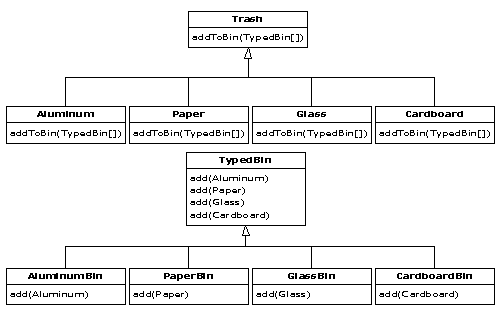
#[BT_511]#The new
hierarchy is TypedBin, and it contains its own method called add( ) that
is also used polymorphically. But here's an additional twist: add( ) is
overloaded to take arguments of the different types of trash. So an essential
part of the double dispatching scheme also involves overloading.
#[BT_512]#Redesigning the
program produces a dilemma: it’s now necessary for the base class Trash
to contain an addToBin( ) method. One approach is to copy all of
the code and change the base class. Another approach, which you can take when
you don’t have control of the source code, is to put the addToBin( )
method into an interface, leave Trash alone, and inherit new specific
types of Aluminum, Paper, Glass, and Cardboard.
This is the approach that will be taken here.
#[BT_513]#Most of the
classes in this design must be public, so they are placed in their own
files. Here’s the interface:
//:
refactor:doubledispatch:TypedBinMember.java
// An interface for adding the double
// dispatching method to the trash
hierarchy
// without modifying the original
hierarchy.
package refactor.doubledispatch;
interface TypedBinMember {
// The new method:
boolean addToBin(TypedBin[] tb);
} ///:~
#[BT_514]#
#[BT_515]#In each
particular subtype of Aluminum, Paper, Glass, and Cardboard,
the addToBin( ) method in the interface TypedBinMember is
implemented, but it looks like the code is exactly the same in each
case:
//:
refactor:doubledispatch:DDAluminum.java
// Aluminum for double dispatching.
package refactor.doubledispatch;
import refactor.trash.*;
public class DDAluminum extends Aluminum
implements TypedBinMember {
public DDAluminum(double wt) {
super(wt); }
public boolean addToBin(TypedBin[] tb)
{
for(int i = 0; i < tb.length; i++)
if(tb[i].add(this))
return true;
return false;
}
} ///:~
#[BT_516]#
//: refactor:doubledispatch:DDPaper.java
// Paper for double dispatching.
package refactor.doubledispatch;
import refactor.trash.*;
public class DDPaper extends Paper
implements TypedBinMember {
public DDPaper(double wt) { super(wt);
}
public boolean addToBin(TypedBin[] tb)
{
for(int i = 0; i < tb.length; i++)
if(tb[i].add(this))
return true;
return false;
}
} ///:~
#[BT_517]#
//: refactor:doubledispatch:DDGlass.java
// Glass for double dispatching.
package refactor.doubledispatch;
import refactor.trash.*;
public class DDGlass extends Glass
implements TypedBinMember {
public DDGlass(double wt) { super(wt);
}
public boolean addToBin(TypedBin[] tb)
{
for(int i = 0; i < tb.length; i++)
if(tb[i].add(this))
return true;
return false;
}
} ///:~
#[BT_518]#
//:
refactor:doubledispatch:DDCardboard.java
// Cardboard for double dispatching.
package refactor.doubledispatch;
import refactor.trash.*;
public class DDCardboard extends
Cardboard
implements TypedBinMember {
public DDCardboard(double wt) {
super(wt); }
public boolean addToBin(TypedBin[] tb)
{
for(int i = 0; i < tb.length; i++)
if(tb[i].add(this))
return true;
return false;
}
} ///:~
#[BT_519]#
#[BT_520]#The code in each
addToBin( ) calls add( ) for each TypedBin
object in the array. But notice the argument: this. The type of this
is different for each subclass of Trash, so the code is different.
(Although this code will benefit if a parameterized type mechanism is ever
added to Java.) So this is the first part of the double dispatch, because once
you’re inside this method you know you’re Aluminum, or Paper,
etc. During the call to add( ), this information is passed via the
type of this. The compiler resolves the call to the proper overloaded
version of add( ). But since tb[i] produces a
reference to the base type TypedBin, this call will end up
calling a different method depending on the type of TypedBin that’s
currently selected. That is the second dispatch.
#[BT_521]#Here’s the base
class for TypedBin:
//: refactor:doubledispatch:TypedBin.java
// A container for the second dispatch.
package refactor.doubledispatch;
import refactor.trash.*;
import java.util.*;
public abstract class TypedBin {
Collection c = new ArrayList();
protected boolean addIt(Trash t) {
c.add(t);
return true;
}
public Iterator iterator() {
return c.iterator();
}
public boolean add(DDAluminum a) {
return false;
}
public boolean add(DDPaper a) {
return false;
}
public boolean add(DDGlass a) {
return false;
}
public boolean add(DDCardboard a) {
return false;
}
} ///:~
#[BT_522]#
#[BT_523]#You can see that
the overloaded add( ) methods all return false. If the
method is not overloaded in a derived class, it will continue to return false,
and the caller (addToBin( ), in this case) will assume that the
current Trash object has not been added successfully to a container, and
continue searching for the right container.
#[BT_524]#In each of the
subclasses of TypedBin, only one overloaded method is overridden,
according to the type of bin that’s being created. For example, CardboardBin
overrides add(DDCardboard). The overridden method adds the trash object
to its container and returns true, while all the rest of the add( )
methods in CardboardBin continue to return false, since they
haven’t been overridden. This is another case in which a parameterized type
mechanism in Java would allow automatic generation of code. (With C++ templates, you wouldn’t have to explicitly write the subclasses or place
the addToBin( ) method in Trash.)
#[BT_525]#Since for this
example the trash types have been customized and placed in a different
directory, you’ll need a different trash data file to make it work. Here’s a
possible DDTrash.dat:
//:! refactor:doubledispatch:DDTrash.dat
refactor.doubledispatch.DDGlass:54
refactor.doubledispatch.DDPaper:22
refactor.doubledispatch.DDPaper:11
refactor.doubledispatch.DDGlass:17
refactor.doubledispatch.DDAluminum:89
refactor.doubledispatch.DDPaper:88
refactor.doubledispatch.DDAluminum:76
refactor.doubledispatch.DDCardboard:96
refactor.doubledispatch.DDAluminum:25
refactor.doubledispatch.DDAluminum:34
refactor.doubledispatch.DDGlass:11
refactor.doubledispatch.DDGlass:68
refactor.doubledispatch.DDGlass:43
refactor.doubledispatch.DDAluminum:27
refactor.doubledispatch.DDCardboard:44
refactor.doubledispatch.DDAluminum:18
refactor.doubledispatch.DDPaper:91
refactor.doubledispatch.DDGlass:63
refactor.doubledispatch.DDGlass:50
refactor.doubledispatch.DDGlass:80
refactor.doubledispatch.DDAluminum:81
refactor.doubledispatch.DDCardboard:12
refactor.doubledispatch.DDGlass:12
refactor.doubledispatch.DDGlass:54
refactor.doubledispatch.DDAluminum:36
refactor.doubledispatch.DDAluminum:93
refactor.doubledispatch.DDGlass:93
refactor.doubledispatch.DDPaper:80
refactor.doubledispatch.DDGlass:36
refactor.doubledispatch.DDGlass:12
refactor.doubledispatch.DDGlass:60
refactor.doubledispatch.DDPaper:66
refactor.doubledispatch.DDAluminum:36
refactor.doubledispatch.DDCardboard:22
///:~
#[BT_526]#
#[BT_527]#Here’s the rest
of the program:
//:
refactor:doubledispatch:DoubleDispatch.java
// Using multiple dispatching to handle
more
// than one unknown type during a method
call.
package refactor.doubledispatch;
import refactor.trash.*;
import java.util.*;
import junit.framework.*;
class AluminumBin extends TypedBin {
public boolean add(DDAluminum a) {
return addIt(a);
}
}
class PaperBin extends TypedBin {
public boolean add(DDPaper a) {
return addIt(a);
}
}
class GlassBin extends TypedBin {
public boolean add(DDGlass a) {
return addIt(a);
}
}
class CardboardBin extends TypedBin {
public boolean add(DDCardboard a) {
return addIt(a);
}
}
class TrashBinSet {
private TypedBin[] binSet = {
new AluminumBin(),
new PaperBin(),
new GlassBin(),
new CardboardBin()
};
public void sortIntoBins(Iterator it) {
while(it.hasNext()) {
TypedBinMember t = (TypedBinMember)it.next();
if(!t.addToBin(binSet))
System.err.println("Couldn't
add " + t);
}
}
public TypedBin[] binSet() { return
binSet; }
}
public class DoubleDispatch extends
TestCase {
Collection bin = new ArrayList();
TrashBinSet bins = new TrashBinSet();
public DoubleDispatch() {
// ParseTrash still works, without
changes:
ParseTrash.fillBin("DDTrash.dat", bin);
}
public void test() {
// Sort from the master bin into
// the individually-typed bins:
bins.sortIntoBins(bin.iterator());
TypedBin[] tb = bins.binSet();
// Perform sumValue for each bin...
for(int i = 0; i < tb.length; i++)
Trash.sumValue(tb[i].c.iterator());
// ... and for the master bin
Trash.sumValue(bin.iterator());
}
public static void main(String args[])
{
junit.textui.TestRunner.run(DoubleDispatch.class);
}
} ///:~
#[BT_528]#
#[BT_529]#TrashBinSet
encapsulates all of the different types of TypedBins, along with the sortIntoBins( )
method, which is where all the double dispatching takes place. You can see that
once the structure is set up, sorting into the various TypedBins is
remarkably easy. In addition, the efficiency of two dynamic method calls is
probably better than any other way you could sort.
#[BT_530]#Notice the ease
of use of this system in main( ), as well as the complete independence
of any specific type information within main( ). All other methods
that talk only to the Trash base-class interface will be equally
invulnerable to changes in Trash types.
#[BT_531]#The changes
necessary to add a new type are relatively isolated: you modify TypedBin,
inherit the new type of Trash with its addToBin( )
method, then inherit a new TypedBin (this is really just a copy and
simple edit), and finally add a new type into the aggregate initialization for TrashBinSet.
#[BT_532]#Now consider
applying a design pattern that has an entirely different goal to the trash
sorting problem.
#[BT_533]#For this
pattern, we are no longer concerned with optimizing the addition of new types
of Trash to the system. Indeed, this pattern makes adding a new type of Trash
more complicated. The assumption is that you have a primary class
hierarchy that is fixed; perhaps it’s from another vendor and you can’t make changes
to that hierarchy. However, you’d like to add new polymorphic methods to that
hierarchy, which means that normally you’d have to add something to the base
class interface. So the dilemma is that you need to add methods to the base
class, but you can’t touch the base class. How do you get around this?
#[BT_534]#The design
pattern that solves this kind of problem is called a “visitor” (the final one
in the Design Patterns book), and it builds on the double dispatching
scheme shown in the last section.
#[BT_535]#The visitor pattern allows you to extend the interface of the primary type by creating a
separate class hierarchy of type Visitor to virtualize the operations
performed upon the primary type. The objects of the primary type simply
“accept” the visitor, then call the visitor’s dynamically-bound method.
It looks like this:
#[BT_536]#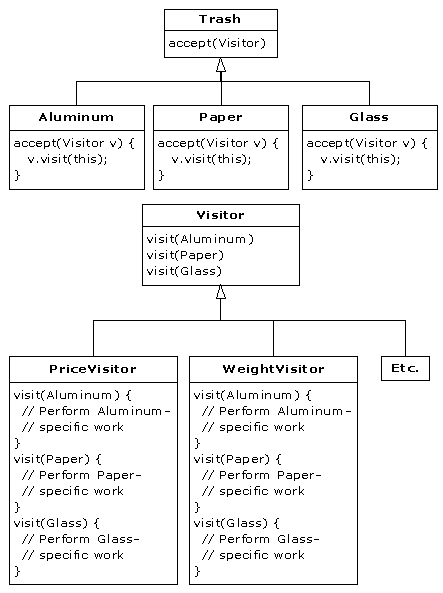
#[BT_537]#Now, if v
is a Visitable reference to an Aluminum object, the code:
PriceVisitor pv = new PriceVisitor();
v.accept(pv);
#[BT_538]#
#[BT_539]#uses double
dispatching to cause two polymorphic method calls: the first one to select Aluminum’s
version of accept( ), and the second one within accept( )
when the specific version of visit( ) is called dynamically using
the base-class Visitor reference v.
#[BT_540]#This
configuration means that new functionality can be added to the system in the
form of new subclasses of Visitor. The Trash hierarchy doesn’t
need to be touched. This is the prime benefit of the visitor pattern: you can
add new polymorphic functionality to a class hierarchy without touching that
hierarchy (once the accept( ) methods have been installed). Note
that the benefit is helpful here but not exactly what we started out to
accomplish, so at first blush you might decide that this isn’t the desired
solution.
#[BT_541]#But look at one
thing that’s been accomplished: the visitor solution avoids sorting from the
master Trash sequence into individual typed sequences. Thus, you can
leave everything in the single master sequence and simply pass through that
sequence using the appropriate visitor to accomplish the goal. Although this
behavior seems to be a side effect of visitor, it does give us what we want
(avoiding RTTI).
#[BT_542]#The double dispatching in the visitor pattern takes care of determining both the type of
Trash and the type of Visitor. In the following example,
there are two implementations of Visitor: PriceVisitor to both determine
and sum the price, and WeightVisitor to keep track of the weights.
#[BT_543]#You can see all
of this implemented in the new, improved version of the recycling program.
#[BT_544]#As with DoubleDispatch.java,
the Trash class is left alone and a new interface is created to add the accept( )
method:
//: refactor:trashvisitor:Visitable.java
// An interface to add visitor
functionality
// to the Trash hierarchy without
// modifying the base class.
package refactor.trashvisitor;
import refactor.trash.*;
interface Visitable {
// The new method:
void accept(Visitor v);
} ///:~
#[BT_545]#
#[BT_546]#Since there’s
nothing concrete in the Visitor base class, it can be created as an interface:
//: refactor:trashvisitor:Visitor.java
// The base interface for visitors.
package refactor.trashvisitor;
import refactor.trash.*;
interface Visitor {
void visit(Aluminum a);
void visit(Paper p);
void visit(Glass g);
void visit(Cardboard c);
} ///:~
#[BT_547]#
#[BT_548]#At this point,
you could follow the same approach that was used for double dispatching
and create new subtypes of Aluminum, Paper, Glass, and
Cardboard that implement the accept( ) method. For example, the
new Visitable Aluminum would look like this:
//: refactor:trashvisitor:VAluminum.java
// Taking the previous approach of
creating a
// specialized Aluminum for the visitor
pattern.
package refactor.trashvisitor;
import refactor.trash.*;
public class VAluminum extends Aluminum
implements Visitable {
public VAluminum(double wt) {
super(wt); }
public void accept(Visitor v) {
v.visit(this);
}
} ///:~
#[BT_549]#
#[BT_550]#However, we seem
to be encountering an “explosion of interfaces:” basic Trash, special
versions for double dispatching, and now more special versions for visitor. Of
course, this “explosion of interfaces” is arbitrary—one could simply put the
additional methods in the Trash class. If we ignore that we can instead
see an opportunity to use the Decorator pattern: it seems like it should
be possible to create a Decorator that can be wrapped around an ordinary
Trash object and will produce the same interface as Trash and add
the extra accept( ) method. In fact, it’s a perfect example of the
value of Decorator.
#[BT_551]#The double
dispatch creates a problem, however. Since it relies on overloading of both accept( )
and visit( ), it would seem to require specialized code
for each different version of the accept( ) method. With C++
templates, this would be fairly easy to accomplish (since templates automatically
generate type-specialized code) but Java has no such mechanism—at least it does
not appear to. However, reflection allows you to determine type information at
run time, and it turns out to solve many problems that would seem to require
templates (albeit not as simply). Here’s the decorator that does the trick:
//:
refactor:trashvisitor:VisitableDecorator.java
// A decorator that adapts the generic
Trash
// classes to the visitor pattern.
// [ Use a Dynamic Proxy here?? ]
package refactor.trashvisitor;
import refactor.trash.*;
import java.lang.reflect.*;
public class VisitableDecorator
extends Trash implements Visitable {
private Trash delegate;
private Method dispatch;
public VisitableDecorator(Trash t) {
delegate = t;
try {
dispatch = Visitor.class.getMethod
(
"visit", new Class[] {
t.getClass() }
);
} catch(Exception e) {
throw new RuntimeException(e);
}
}
public double getValue() {
return delegate.getValue();
}
public double getWeight() {
return delegate.getWeight();
}
public void accept(Visitor v) {
try {
dispatch.invoke(v, new
Object[]{delegate});
} catch(Exception e) {
throw new RuntimeException(e);
}
}
} ///:~
#[BT_552]#
#[BT_553]#[[ Description
of Reflection use ]]
[[Note that a Dynamic Proxy might also be applied here.]]
#[BT_554]#The only other
tool we need is a new type of Fillable adapter that automatically
decorates the objects as they are being created from the original Trash.dat
file. But this might as well be a decorator itself, decorating any kind of Fillable:
//:
refactor:trashvisitor:FillableVisitor.java
// Adapter Decorator that adds the
visitable
// decorator as the Trash objects are
// being created.
package refactor.trashvisitor;
import refactor.trash.*;
import java.util.*;
public class FillableVisitor
implements Fillable {
private Fillable f;
public FillableVisitor(Fillable ff) { f
= ff; }
public void addTrash(Trash t) {
f.addTrash(new
VisitableDecorator(t));
}
} ///:~
#[BT_555]#
#[BT_556]#Now you can wrap
it around any kind of existing Fillable, or any new ones that haven’t
yet been created.
#[BT_557]#The rest of the
program creates specific Visitor types and sends them through a single
list of Trash objects:
//: refactor:trashvisitor:TrashVisitor.java
// The "visitor" pattern with
VisitableDecorators.
package refactor.trashvisitor;
import refactor.trash.*;
import java.util.*;
import junit.framework.*;
// Specific group of algorithms packaged
// in each implementation of Visitor:
class PriceVisitor implements Visitor {
private double alSum; // Aluminum
private double pSum; // Paper
private double gSum; // Glass
private double cSum; // Cardboard
public void visit(Aluminum al) {
double v = al.getWeight() *
al.getValue();
System.out.println(
"value of Aluminum= " +
v);
alSum += v;
}
public void visit(Paper p) {
double v = p.getWeight() *
p.getValue();
System.out.println(
"value of Paper= " + v);
pSum += v;
}
public void visit(Glass g) {
double v = g.getWeight() *
g.getValue();
System.out.println(
"value of Glass= " + v);
gSum += v;
}
public void visit(Cardboard c) {
double v = c.getWeight() *
c.getValue();
System.out.println(
"value of Cardboard = " +
v);
cSum += v;
}
void total() {
System.out.println(
"Total Aluminum: $" +
alSum +
"\n Total Paper: $" +
pSum +
"\nTotal Glass: $" + gSum
+
"\nTotal Cardboard: $" +
cSum +
"\nTotal: $" +
(alSum + pSum + gSum + cSum));
}
}
class WeightVisitor implements Visitor {
private double alSum; // Aluminum
private double pSum; // Paper
private double gSum; // Glass
private double cSum; // Cardboard
public void visit(Aluminum al) {
alSum += al.getWeight();
System.out.println("weight of
Aluminum = "
+ al.getWeight());
}
public void visit(Paper p) {
pSum += p.getWeight();
System.out.println("weight of
Paper = "
+ p.getWeight());
}
public void visit(Glass g) {
gSum += g.getWeight();
System.out.println("weight of
Glass = "
+ g.getWeight());
}
public void visit(Cardboard c) {
cSum += c.getWeight();
System.out.println("weight of
Cardboard = "
+ c.getWeight());
}
void total() {
System.out.println(
"Total weight Aluminum: "
+ alSum +
"\nTotal weight Paper: "
+ pSum +
"\nTotal weight Glass: "
+ gSum +
"\nTotal weight Cardboard:
" + cSum +
"\nTotal weight: " +
(alSum + pSum + gSum + cSum));
}
}
public class TrashVisitor extends
TestCase {
Collection bin = new ArrayList();
PriceVisitor pv = new PriceVisitor();
WeightVisitor wv = new WeightVisitor();
public TrashVisitor() {
ParseTrash.fillBin("../trash/Trash.dat",
new
FillableVisitor(
new FillableCollection(bin)));
}
public void test() {
Iterator it = bin.iterator();
while(it.hasNext()) {
Visitable v = (Visitable)it.next();
v.accept(pv);
v.accept(wv);
}
pv.total();
wv.total();
}
public static void main(String args[])
{
junit.textui.TestRunner.run(TrashVisitor.class);
}
} ///:~
#[BT_558]#
#[BT_559]#In Test( ),
note how visitability is added by simply creating a different kind of bin using
the decorator. Also notice that the FillableCollection adapter has the
appearance of being used as a decorator (for ArrayList) in this
situation. However, it completely changes the interface of the ArrayList,
whereas the definition of Decorator is that the interface of the decorated
class must still be there after decoration.
#[BT_560]#Note that the
shape of the client code (shown in the Test class) has changed again,
from the original approaches to the problem. Now there’s only a single Trash
bin. The two Visitor objects are accepted into every element in the sequence,
and they perform their operations. The visitors keep their own internal data to
tally the total weights and prices.
#[BT_561]#Finally, there’s
no run time type identification other than the inevitable cast to Trash
when pulling things out of the sequence. This, too, could be eliminated with
the implementation of parameterized types in Java.
#[BT_562]#One way you can
distinguish this solution from the double dispatching solution described
previously is to note that, in the double dispatching solution, only one of the
overloaded methods, add( ), was overridden when each subclass was
created, while here each one of the overloaded visit( )
methods is overridden in every subclass of Visitor.
#[BT_563]#There’s a lot
more code here, and there’s definite coupling between the Trash
hierarchy and the Visitor hierarchy. However, there’s also high cohesion
within the respective sets of classes: they each do only one thing (Trash describes
Trash, while Visitor describes actions performed on Trash), which
is an indicator of a good design. Of course, in this case it works well only if
you’re adding new Visitors, but it gets in the way when you add new
types of Trash.
#[BT_564]#Low coupling
between classes and high cohesion within a class is definitely an important
design goal. Applied mindlessly, though, it can prevent you from achieving a
more elegant design. It seems that some classes inevitably have a certain
intimacy with each other. These often occur in pairs that could perhaps be
called couplets; for example, containers and iterators. The Trash-Visitor
pair above appears to be another such couplet.
#[BT_565]#Various designs
in this chapter attempt to remove RTTI, which might give you the impression
that it’s “considered harmful” (the condemnation used for poor, ill-fated goto,
which was thus never put into Java). This isn’t true; it is the misuse of RTTI that is the problem. The reason our designs removed RTTI is because the
misapplication of that feature prevented extensibility, while the stated goal
was to be able to add a new type to the system with as little impact on
surrounding code as possible. Since RTTI is often misused by having it look for
every single type in your system, it causes code to be non-extensible: when you
add a new type, you have to go hunting for all the code in which RTTI is used,
and if you miss any you won’t get help from the compiler.
#[BT_566]#However, RTTI
doesn’t automatically create non-extensible code. Let’s revisit the trash
recycler once more. This time, a new tool will be introduced, which I call a TypeMap.
It contains a HashMap that holds ArrayLists, but the interface is
simple: you can add( ) a new object, and you can get( )
an ArrayList containing all the objects of a particular type. The keys
for the contained HashMap are the types in the associated ArrayList.
The beauty of this design is that the TypeMap dynamically adds a new
pair whenever it encounters a new type, so whenever you add a new type to the
system (even if you add the new type at run time), it adapts.
#[BT_567]#Our example will
again build on the structure of the Trash types in package
refactor.Trash (and the Trash.dat file used there can be used here
without change):
//: refactor:dynatrash:DynaTrash.java
// Using a Map of Lists and RTTI to
automatically sort
// trash into ArrayLists. This solution,
despite the
// use of RTTI, is extensible.
package refactor.dynatrash;
import refactor.trash.*;
import java.util.*;
import junit.framework.*;
// Generic TypeMap works in any
situation:
class TypeMap {
private Map t = new HashMap();
public void add(Object o) {
Class type = o.getClass();
if(t.containsKey(type))
((List)t.get(type)).add(o);
else {
List v = new ArrayList();
v.add(o);
t.put(type,v);
}
}
public List get(Class type) {
return (List)t.get(type);
}
public Iterator keys() {
return t.keySet().iterator();
}
}
// Adapter class to allow callbacks
// from ParseTrash.fillBin():
class TypeMapAdapter implements Fillable
{
TypeMap map;
public TypeMapAdapter(TypeMap tm) { map
= tm; }
public void addTrash(Trash t) {
map.add(t); }
}
public class DynaTrash extends TestCase {
TypeMap bin = new TypeMap();
public DynaTrash() {
ParseTrash.fillBin("../trash/Trash.dat",
new
TypeMapAdapter(bin));
}
public void test() {
Iterator keys = bin.keys();
while(keys.hasNext())
Trash.sumValue(
bin.get((Class)keys.next()).iterator());
}
public static void main(String args[])
{
junit.textui.TestRunner.run(DynaTrash.class);
}
} ///:~
#[BT_568]#
#[BT_569]#Although
powerful, the definition for TypeMap is simple. It contains a HashMap,
and the add( ) method does most of the work. When you add( )
a new object, the reference for the Class object for that type is
extracted. This is used as a key to determine whether an ArrayList
holding objects of that type is already present in the HashMap. If so,
that ArrayList is extracted and the object is added to the ArrayList.
If not, the Class object and a new ArrayList are added as a
key-value pair.
#[BT_570]#You can get an Iterator
of all the Class objects from keys( ), and use each Class
object to fetch the corresponding ArrayList with get( ). And
that’s all there is to it.
#[BT_571]#The filler( )
method is interesting because it takes advantage of the design of ParseTrash.fillBin( ),
which doesn’t just try to fill an ArrayList but instead anything that implements
the Fillable interface with its addTrash( ) method. All filler( )
needs to do is to return a reference to an interface that implements Fillable,
and then this reference can be used as an argument to fillBin( )
like this:
ParseTrash.fillBin("Trash.dat",
bin.filler());
#[BT_572]#
#[BT_573]#To produce this
reference, an anonymous inner class (described in Chapter 8 of Thinking
in Java, 2nd edition) is used. You never need a named class to
implement Fillable, you just need a reference to an object of that
class, thus this is an appropriate use of anonymous inner classes.
#[BT_574]#An interesting
thing about this design is that even though it wasn’t created to handle the
sorting, fillBin( ) is performing a sort every time it inserts a Trash
object into bin.
#[BT_575]#Much of class
DynaTrash should be familiar from the previous examples. This time, instead
of placing the new Trash objects into a bin of type ArrayList,
the bin is of type TypeMap, so when the trash is thrown into bin
it’s immediately sorted by TypeMap’s internal sorting mechanism.
Stepping through the TypeMap and operating on each individual ArrayList
becomes a simple matter.
#[BT_576]#
#[BT_577]#As you can see,
adding a new type to the system won’t affect this code at all, and the code in TypeMap
is completely independent. This is certainly the smallest solution to the
problem, and arguably the most elegant as well. It does rely heavily on RTTI,
but notice that each key-value pair in the HashMap is looking for only
one type. In addition, there’s no way you can “forget” to add the proper code
to this system when you add a new type, since there isn’t any code you need to
add.
#[BT_578]#Coming up with a
design such as TrashVisitor.java that contains a larger amount of code
than the earlier designs can seem at first to be counterproductive. It pays to
notice what you’re trying to accomplish with various designs. Design patterns
in general strive to separate the things that change from the things that
stay the same. The “things that change” can refer to many different kinds
of changes. Perhaps the change occurs because the program is placed into a new
environment or because something in the current environment changes (this could
be: “The user wants to add a new shape to the diagram currently on the
screen”). Or, as in this case, the change could be the evolution of the code
body. While previous versions of the trash sorting example emphasized the
addition of new types of Trash to the system, TrashVisitor.java
allows you to easily add new functionality without disturbing the Trash
hierarchy. There’s more code in TrashVisitor.java, but adding new
functionality to Visitor is cheap. If this is something that happens a
lot, then it’s worth the extra effort and code to make it happen more easily.
#[BT_579]#The discovery of
the vector of change is no trivial matter; it’s not something that an analyst
can usually detect before the program sees its initial design. The necessary
information will probably not appear until later phases in the project:
sometimes only at the design or implementation phases do you discover a deeper
or more subtle need in your system. In the case of adding new types (which was
the focus of most of the “recycle” examples) you might realize that you need a
particular inheritance hierarchy only when you are in the maintenance phase and
you begin extending the system!
#[BT_580]#One of the most
important things that you’ll learn by studying design patterns seems to be an
about-face from what has been promoted so far in this book. That is: “OOP is
all about polymorphism.” This statement can produce the “two-year-old with a
hammer” syndrome (everything looks like a nail). Put another way, it’s hard
enough to “get” polymorphism, and once you do, you try to cast all your designs
into that one particular mold.
#[BT_581]#What design
patterns say is that OOP isn’t just about polymorphism. It’s about “separating
the things that change from the things that stay the same.” Polymorphism is an especially important way to do this, and it turns out to be
helpful if the programming language directly supports polymorphism (so you
don’t have to wire it in yourself, which would tend to make it prohibitively
expensive). But design patterns in general show other ways to accomplish
the basic goal, and once your eyes have been opened to this you will begin to
search for more creative designs.
#[BT_582]#Since the Design
Patterns book came out and made such an impact, people have been searching
for other patterns. You can expect to see more of these appear as time goes on.
Here are some sites recommended by Jim Coplien, of C++ fame (http://www.bell-labs.com/~cope),
who is one of the main proponents of the patterns movement:
#[BT_583]#http://st-www.cs.uiuc.edu/users/patterns
http://c2.com/cgi/wiki
http://c2.com/ppr
http://www.bell-labs.com/people/cope/Patterns/Process/index.html
http://www.bell-labs.com/cgi-user/OrgPatterns/OrgPatterns
http://st-www.cs.uiuc.edu/cgi-bin/wikic/wikic
http://www.cs.wustl.edu/~schmidt/patterns.html
http://www.espinc.com/patterns/overview.html
#[BT_584]#Also note there
has been a yearly conference on design patterns, called PLOP, that produces a
published proceedings, the third of which came out in late 1997 (all published
by Addison-Wesley).
1.
Add a class Plastic to TrashVisitor.java.
2.
Add a class Plastic to DynaTrash.java.
3.
Create a decorator like VisitableDecorator, but for the
multiple dispatching example, along with an “adapter decorator” class like the
one created for VisitableDecorator. Build the rest of the example and
show that it works.
#[BT_585]#
#[BT_586]#
A number of more challenging projects for you to solve. [[Some of
these may turn into examples in the book, and so at some point might disappear
from here]]
#[BT_587]#First, create a Blackboard
(cite reference) which is an object on which anyone may record information.
This particular blackboard draws a maze, and is used as information comes back
about the structure of a maze from the rats that are investigating it.
#[BT_588]#Now create the
maze itself. Like a real maze, this object reveals very little information
about itself — given a coordinate, it will tell you whether there are walls or
spaces in the four directions immediately surrounding that coordinate, but no
more. For starters, read the maze in from a text file but consider hunting on
the internet for a maze-generating algorithm. In any event, the result should
be an object that, given a maze coordinate, will report walls and spaces around
that coordinate. Also, you must be able to ask it for an entry point to the
maze.
#[BT_589]#Finally, create
the maze-investigating Rat class. Each rat can communicate with both the
blackboard to give the current information and the maze to request new
information based on the current position of the rat. However, each time a rat
reaches a decision point where the maze branches, it creates a new rat to go
down each of the branches. Each rat is driven by its own thread. When a rat
reaches a dead end, it terminates itself after reporting the results of its
final investigation to the blackboard.
#[BT_590]#The goal is to
completely map the maze, but you must also determine whether the end condition
will be naturally found or whether the blackboard must be responsible for the
decision.
#[BT_591]#An example
implementation by Jeremy Meyer:
//: projects:Maze.java
package projects;
import java.util.*;
import java.io.*;
import java.awt.*;
public class Maze extends Canvas {
private Vector lines; // a line is a
char array
private int width = -1;
private int height = -1;
public static void main (String []
args)
throws IOException {
if (args.length < 1) {
System.out.println("Enter
filename");
System.exit(0);
}
Maze m = new Maze();
m.load(args[0]);
Frame f = new Frame();
f.setSize(m.width*20, m.height*20);
f.add(m);
Rat r = new Rat(m, 0, 0);
f.setVisible(true);
}
public Maze() {
lines = new Vector();
setBackground(Color.lightGray);
}
synchronized public boolean
isEmptyXY(int x, int y) {
if (x < 0) x += width;
if (y < 0) y += height;
// Use mod arithmetic to bring rat in
line:
byte[] by =
(byte[])(lines.elementAt(y%height));
return by[x%width]==' ';
}
synchronized public void
setXY(int x, int y, byte newByte) {
if (x < 0) x += width;
if (y < 0) y += height;
byte[] by =
(byte[])(lines.elementAt(y%height));
by[x%width] = newByte;
repaint();
}
public void
load(String filename) throws
IOException {
String currentLine = null;
BufferedReader br = new
BufferedReader(
new FileReader(filename));
for(currentLine = br.readLine();
currentLine != null;
currentLine = br.readLine()) {
lines.addElement(currentLine.getBytes());
if(width < 0 ||
currentLine.getBytes().length
> width)
width =
currentLine.getBytes().length;
}
height = lines.size();
br.close();
}
public void update(Graphics g) {
paint(g); }
public void paint (Graphics g) {
int canvasHeight =
this.getBounds().height;
int canvasWidth =
this.getBounds().width;
if (height < 1 || width < 1)
return; // nothing to do
int width =
((byte[])(lines.elementAt(0))).length;
for (int y = 0; y < lines.size();
y++) {
byte[] b;
b = (byte[])(lines.elementAt(y));
for (int x = 0; x < width; x++)
{
switch(b[x]) {
case ' ': // empty part of maze
g.setColor(Color.lightGray);
g.fillRect(
x*(canvasWidth/width),
y*(canvasHeight/height),
canvasWidth/width,
canvasHeight/height);
break;
case '*': // a wall
g.setColor(Color.darkGray);
g.fillRect(
x*(canvasWidth/width),
y*(canvasHeight/height),
(canvasWidth/width)-1,
(canvasHeight/height)-1);
break;
default: // must be rat
g.setColor(Color.red);
g.fillOval(x*(canvasWidth/width),
y*(canvasHeight/height),
canvasWidth/width,
canvasHeight/height);
break;
}
}
}
}
} ///:~
#[BT_592]#
//: projects:Rat.java
package projects;
public class Rat {
static int ratCount = 0;
private Maze prison;
private int vertDir = 0;
private int horizDir = 0;
private int x,y;
private int myRatNo = 0;
public Rat(Maze maze, int xStart, int
yStart) {
myRatNo = ratCount++;
System.out.println("Rat
no." + myRatNo +
" ready to scurry.");
prison = maze;
x = xStart;
y = yStart;
prison.setXY(x,y, (byte)'R');
new Thread() {
public void run(){ scurry(); }
}.start();
}
public void scurry() {
// Try and maintain direction if
possible.
// Horizontal backward
boolean ratCanMove = true;
while(ratCanMove) {
ratCanMove = false;
// South
if (prison.isEmptyXY(x, y + 1)) {
vertDir = 1; horizDir =
0;
ratCanMove = true;
}
// North
if (prison.isEmptyXY(x, y - 1))
if (ratCanMove)
new Rat(prison, x, y-1);
// Rat can move already, so
give
// this choice to the next rat.
else {
vertDir = -1; horizDir =
0;
ratCanMove = true;
}
// West
if (prison.isEmptyXY(x-1, y))
if (ratCanMove)
new Rat(prison, x-1, y);
// Rat can move already, so
give
// this choice to the next rat.
else {
vertDir = 0; horizDir =
-1;
ratCanMove = true;
}
// East
if (prison.isEmptyXY(x+1, y))
if (ratCanMove)
new Rat(prison, x+1, y);
// Rat can move already, so
give
// this choice to the next rat.
else {
vertDir = 0; horizDir =
1;
ratCanMove = true;
}
if (ratCanMove) { // Move original
rat.
x += horizDir;
y += vertDir;
prison.setXY(x,y,(byte)'R');
} // If not then the rat will die.
try {
Thread.sleep(2000);
} catch(InterruptedException e) {
throw new RuntimeException(e);
}
}
System.out.println("Rat
no." + myRatNo +
" can't
move..dying..aarrgggh.");
}
} ///:~
#[BT_593]#
#[BT_594]#The maze
initialization file:
//:! projects:Amaze.txt
* ** * * ** *
*** * ******* * ****
*** ***
***** ********** *****
* * * * ** ** * * * ** *
* * * * ** * * * * **
* ** * **
* ** * ** * ** * **
*** * *** ***** * *** **
* * * * * *
* ** * * * ** * *
///:~
#[BT_595]#
#[BT_596]#A discussion of
algorithms to create mazes as well as Java source code to implement them:
#[BT_597]#http://www.mazeworks.com/mazegen/mazegen.htm
#[BT_598]#A discussion of
algorithms for collision detection and other individual/group moving behavior
for autonomous physical objects:
#[BT_599]#http://www.red3d.com/cwr/steer/
#[BT_600]#
#[BT_601]#Create a pair of
decorators for I/O Readers and Writers that encode (for the Writer decorator)
and decode (for the reader decorator) XML.
Contains tools needed to build the book etc. Some of these may
be temporary and disappear when the code base is moved to CVS.
Ant comes with an extension API so that you can create your
own tasks by writing them in Java. You can find full details in the official Ant
documentation and in the published books on Ant.
As an alternative, you can simply write a Java program and
call it from Ant; this way, you don’t have to learn the extension API. For
example, to compile the code in this book, we need to verify that the version
of Java that the user is running is JDK 1.3 or greater, so we created the
following program:
//:
com:bruceeckel:tools:CheckVersion.java
// {RunByHand}
package com.bruceeckel.tools;
public class CheckVersion {
public static void main(String[] args)
{
String version =
System.getProperty("java.version");
char minor = version.charAt(2);
char point = version.charAt(4);
if(minor < '3' || point < '0')
throw new
RuntimeException("JDK 1.3.0 or higher " +
"is required to run the
examples in this book.");
System.out.println("JDK version
"+ version + " found");
}
} ///:~
This simply uses System.getProperty( ) to
discover the Java version, and throws an exception if it isn’t at least 1.3.
When Ant sees the exception, it will halt. Now you can include the following in
any buildfile where you want to check the version number:
<java
taskname="CheckVersion"
classname="com.bruceeckel.tools.CheckVersion"
classpath="${basedir}"
fork="true"
failonerror="true"
/>
If you use this approach to adding tools, you can write them
and test them quickly, and if it’s justified, you can invest the extra effort
and write an Ant extension.
Although useful, the Arrays class stops short of being
fully functional. For example, it would be nice to be able to easily print the
elements of an array without having to code a for loop by hand every
time. And as you’ll see, the fill( ) method only takes a single
value and places it in the array, so if you wanted, for example, to fill an
array with randomly generated numbers, fill( ) is no help.
Thus it makes sense to supplement the Arrays class
with some additional utilities, which will be placed in the package com.bruceeckel.util
for convenience. These will print an array of any type and fill an array with
values or objects that are created by an object called a generator that
you can define.
Because code needs to be created for each primitive type as well as Object, there’s a lot of nearly duplicated code.
For example, a “generator” interface is required for each type because the
return type of next( ) must be different in each case:
//: com:bruceeckel:util:Generator.java
package com.bruceeckel.util;
public interface Generator { Object
next(); } ///:~
//:
com:bruceeckel:util:BooleanGenerator.java
package com.bruceeckel.util;
public interface BooleanGenerator {
boolean next(); } ///:~
//: com:bruceeckel:util:ByteGenerator.java
package com.bruceeckel.util;
public interface ByteGenerator {
byte next(); } ///:~
//:
com:bruceeckel:util:CharGenerator.java
package com.bruceeckel.util;
public interface CharGenerator {
char next(); } ///:~
//: com:bruceeckel:util:ShortGenerator.java
package com.bruceeckel.util;
public interface ShortGenerator {
short next(); } ///:~
//: com:bruceeckel:util:IntGenerator.java
package com.bruceeckel.util;
public interface IntGenerator { int
next(); } ///:~
//: com:bruceeckel:util:LongGenerator.java
package com.bruceeckel.util;
public interface LongGenerator {
long next(); } ///:~
//:
com:bruceeckel:util:FloatGenerator.java
package com.bruceeckel.util;
public interface FloatGenerator {
float next(); } ///:~
//: com:bruceeckel:util:DoubleGenerator.java
package com.bruceeckel.util;
public interface DoubleGenerator {
double next(); } ///:~
Arrays2 contains a variety of toString( )
methods, overloaded for each type. These methods allow you to easily print an
array. The toString( ) code introduces the use of StringBuffer
instead of String objects. This is a nod to efficiency; when you’re
assembling a string in a method that might be called a lot, it’s wiser to use
the more efficient StringBuffer rather than the more convenient String
operations. Here, the StringBuffer is created with an initial value, and
Strings are appended. Finally, the result is converted to a String
as the return value:
//: com:bruceeckel:util:Arrays2.java
// A supplement to java.util.Arrays, to
provide additional
// useful functionality when working with
arrays. Allows
// any array to be converted to a String,
and to be filled
// via a user-defined
"generator" object.
package com.bruceeckel.util;
import java.util.*;
public class Arrays2 {
public static String toString(boolean[]
a) {
StringBuffer result = new
StringBuffer("[");
for(int i = 0; i < a.length; i++)
{
result.append(a[i]);
if(i < a.length - 1)
result.append(", ");
}
result.append("]");
return result.toString();
}
public static String toString(byte[] a)
{
StringBuffer result = new
StringBuffer("[");
for(int i = 0; i < a.length; i++)
{
result.append(a[i]);
if(i < a.length - 1)
result.append(", ");
}
result.append("]");
return result.toString();
}
public static String toString(char[] a)
{
StringBuffer result = new
StringBuffer("[");
for(int i = 0; i < a.length; i++)
{
result.append(a[i]);
if(i < a.length - 1)
result.append(", ");
}
result.append("]");
return result.toString();
}
public static String toString(short[]
a) {
StringBuffer result = new
StringBuffer("[");
for(int i = 0; i < a.length; i++)
{
result.append(a[i]);
if(i < a.length - 1)
result.append(", ");
}
result.append("]");
return result.toString();
}
public static String toString(int[] a)
{
StringBuffer result = new StringBuffer("[");
for(int i = 0; i < a.length; i++)
{
result.append(a[i]);
if(i < a.length - 1)
result.append(", ");
}
result.append("]");
return result.toString();
}
public static String toString(long[] a)
{
StringBuffer result = new
StringBuffer("[");
for(int i = 0; i < a.length; i++)
{
result.append(a[i]);
if(i < a.length - 1)
result.append(", ");
}
result.append("]");
return result.toString();
}
public static String toString(float[]
a) {
StringBuffer result = new
StringBuffer("[");
for(int i = 0; i < a.length; i++)
{
result.append(a[i]);
if(i < a.length - 1)
result.append(", ");
}
result.append("]");
return result.toString();
}
public static String toString(double[]
a) {
StringBuffer result = new
StringBuffer("[");
for(int i = 0; i < a.length; i++)
{
result.append(a[i]);
if(i < a.length - 1)
result.append(", ");
}
result.append("]");
return result.toString();
}
// Fill an array using a generator:
public static void fill(Object[] a,
Generator gen) {
fill(a, 0, a.length, gen);
}
public static void
fill(Object[] a, int from, int to,
Generator gen) {
for(int i = from; i < to; i++)
a[i] = gen.next();
}
public static void
fill(boolean[] a, BooleanGenerator gen)
{
fill(a, 0, a.length, gen);
}
public static void
fill(boolean[] a, int from, int
to,BooleanGenerator gen){
for(int i = from; i < to; i++)
a[i] = gen.next();
}
public static void fill(byte[] a,
ByteGenerator gen) {
fill(a, 0, a.length, gen);
}
public static void
fill(byte[] a, int from, int to,
ByteGenerator gen) {
for(int i = from; i < to; i++)
a[i] = gen.next();
}
public static void fill(char[] a,
CharGenerator gen) {
fill(a, 0, a.length, gen);
}
public static void
fill(char[] a, int from, int to,
CharGenerator gen) {
for(int i = from; i < to; i++)
a[i] = gen.next();
}
public static void fill(short[] a,
ShortGenerator gen) {
fill(a, 0, a.length, gen);
}
public static void
fill(short[] a, int from, int to,
ShortGenerator gen) {
for(int i = from; i < to; i++)
a[i] = gen.next();
}
public static void fill(int[] a,
IntGenerator gen) {
fill(a, 0, a.length, gen);
}
public static void
fill(int[] a, int from, int to,
IntGenerator gen) {
for(int i = from; i < to; i++)
a[i] = gen.next();
}
public static void fill(long[] a,
LongGenerator gen) {
fill(a, 0, a.length, gen);
}
public static void
fill(long[] a, int from, int to,
LongGenerator gen) {
for(int i = from; i < to; i++)
a[i] = gen.next();
}
public static void fill(float[] a,
FloatGenerator gen) {
fill(a, 0, a.length, gen);
}
public static void
fill(float[] a, int from, int to,
FloatGenerator gen) {
for(int i = from; i < to; i++)
a[i] = gen.next();
}
public static void fill(double[] a,
DoubleGenerator gen){
fill(a, 0, a.length, gen);
}
public static void
fill(double[] a, int from, int to,
DoubleGenerator gen) {
for(int i = from; i < to; i++)
a[i] = gen.next();
}
private static Random r = new Random();
public static class
RandBooleanGenerator implements
BooleanGenerator {
public boolean next() { return
r.nextBoolean(); }
}
public static class
RandByteGenerator implements
ByteGenerator {
public byte next() { return
(byte)r.nextInt(); }
}
private static String ssource =
"ABCDEFGHIJKLMNOPQRSTUVWXYZabcdefghijklmnopqrstuvwxyz";
private static char[] src =
ssource.toCharArray();
public static class
RandCharGenerator implements
CharGenerator {
public char next() {
return src[r.nextInt(src.length)];
}
}
public static class
RandStringGenerator implements
Generator {
private int len;
private RandCharGenerator cg = new
RandCharGenerator();
public RandStringGenerator(int
length) {
len = length;
}
public Object next() {
char[] buf = new char[len];
for(int i = 0; i <
len; i++)
buf[i] =
cg.next();
return new String(buf);
}
}
public static class
RandShortGenerator implements
ShortGenerator {
public short next() { return
(short)r.nextInt(); }
}
public static class
RandIntGenerator implements
IntGenerator {
private int mod = 10000;
public RandIntGenerator() {}
public RandIntGenerator(int modulo) {
mod = modulo; }
public int next() { return
r.nextInt(mod); }
}
public static class
RandLongGenerator implements
LongGenerator {
public long next() { return
r.nextLong(); }
}
public static class
RandFloatGenerator implements
FloatGenerator {
public float next() { return
r.nextFloat(); }
}
public static class
RandDoubleGenerator implements
DoubleGenerator {
public double next() {return
r.nextDouble();}
}
} ///:~
To fill an array of elements using a generator, the fill( )
method takes a reference to an appropriate generator interface, which
has a next( ) method that will somehow produce an object of the right
type (depending on how the interface is implemented). The fill( )
method simply calls next( ) until the desired range has been
filled. Now you can create any generator by implementing the appropriate interface
and use your generator with fill( ).
Random data generators are useful for testing, so a set of
inner classes is created to implement all the primitive generator interfaces,
as well as a String generator to represent Object. You can see
that RandStringGenerator uses RandCharGenerator to fill an array
of characters, which is then turned into a String. The size of the array
is determined by the constructor argument.
To generate numbers that aren’t too large, RandIntGenerator
defaults to a modulus of 10,000, but the overloaded constructor allows you to
choose a smaller value.