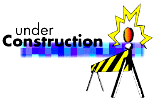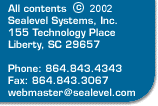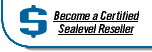Serial I/O Card Installation
Install the card as per the directions in SeaCOM.hlp or your manual, and use the device manager to find out what port(s) the card is installed as. Following the instructions in section 6-2 of the manual, you must first install the "serial driver." The serial driver refers to the specific ThinkAndDo capability, not the SeaCOM driver that creates the actual port for Windows. Then select the "Serial Driver" graphic, and choose "Add Device." Change the Serial Port dialog box to the correct number of your SeaCOM port.
Digital I/O Card Installation
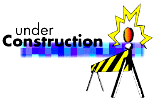
Synchronous I/O Card Installation