| It is very easy to use any Sealevel
Synchronous I/O Card with VEE. Install the card as per the directions in SeaMAC.hlp or
your manual, and use the "SeaBERT" utility to find out what port number your
device is. First click on device from the main menu and select import library. 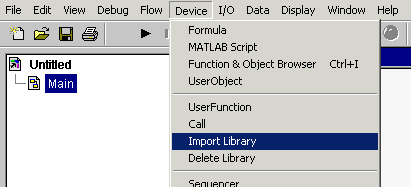
Place the control on
the desktop. Now we will configure the control..
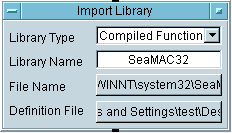
The library type
will be Compiled Function and the lib name will be SeaMAC32. Click on the filename button
and select the SeaMAC32.DLL file then click on the Definition File button and select
SeaMACVEE.h. Now right click on the import library object and select load lib. There
should be a list of compiled function in the project structure list.
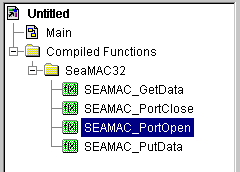
If you right click
on one of the functions then select Generate > Call it will create a function call
object.
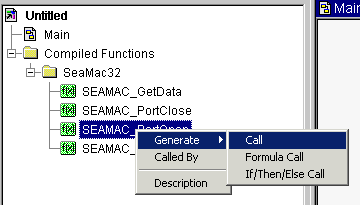
Now you can add the
functions to the work area.
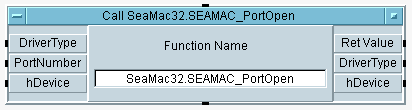
This will get you
started on creating your project.
|



