Answers Database
M1.5 EPIC: How to read the CLB carry mode

Record #2213
Product Family: Software
Product Line: FPGA Implementation
Problem Title:
M1.5 EPIC: How to read the CLB carry mode
Problem Description:
Keywords: carry logic, epic
Urgency: Standard
General Description:
How do I determine a CLB's carry mode in EPIC?
Solution 1:
Select the CLB in EPIC, then click Editblock. In the Editblock screen, select C
arry. The CLB carry mode will be highlighted in the list of possible carry mode
s.
You can also determine the carry mode directly from the CLB diagram in Editblock
:
1. The carry function type (e.g., ADD or ADDSUB) is selected from the list in th
e in the CARRYMODE entity.
2. The function generators used by the carry mode (F, G, or FG) have the CARRY c
heck box filled in.
3. The carry source (e.g., 0, 1, or CI) is indicated by the corresponding select
ed input on the 6-to-1 carry mux.
In the example Editblock screen shot below, the ADDSUB function is selected (1),
both F and G carry blocks are active (2), and the CI input is active on the car
ry mux (3). This indicates that the carry mode is ADDSUB-FG-CI.
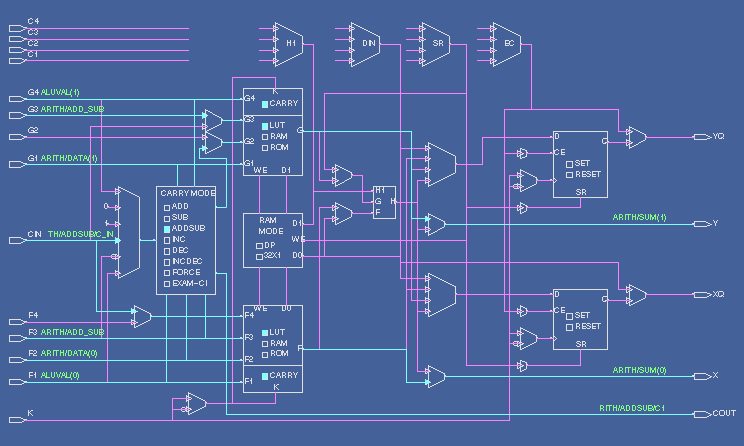
CLB Configured as ADDSUB-FG-CI
End of Record #2213

| For the latest news, design tips, and patch information on the Xilinx design environment, check out the Xilinx Expert Journals! |



