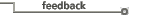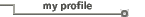Xilinx Foundation: Software Setup
This page contains instructions on setting up a PC with either Foundation F1.5/i or Foundation F1.4.
 Foundation F1.5/F1.5i Software Setup Foundation F1.5/F1.5i Software Setup
 Foundation F1.4 Software Setup Foundation F1.4 Software Setup
Foundation F1.5/F1.5i Software Setup
 What's in the Box? What's in the Box?
 Installing Xilinx
Foundation F1.5 Installing Xilinx
Foundation F1.5
 Updating the License Updating the License
 Getting Started Getting Started
 Getting Additional
Help Getting Additional
Help
What's in the Box?
The Xilinx Foundation Series F1.5/i consists of the following CD-ROMS:
- Design Environment, Foundation Series 1.5
- Documentation, Foundation Series F1.5
- Xilinx Core Generator, v1.5
- Esperan MasterClass Lite, Foundation Series 1.5 (Base Express and Foundation Express packages only)
- Aldec ActiveVHDL, evaluation copy (Base Express and Foundation Express packages only)
- Model Tech ModelSim, evaluation copy (Base Express and Foundation Express packages only)
Installing Xilinx Foundation F1.5/F1.5i
The following instructions assume that D:\ is the CDROM drive.
Installing Design Entry and Implementation Tools
1.) Insert the Design Environment CD. If your system has the Auto Run feature enabled, the Foundation Installation program will start automatically. If the Installation program does not start automatically, you can invoke it by running D:\SETUP.EXE.
2.) Follow the instructions on the screen to install the Design Entry Tools. When asked for the CD Key, use the code provided on the back of the CD package.
Updating the License
The Foundation Express F1.5 tools are licensed by the FlexLM license manager system. If you will be using the Foundation XVHDL (Metamor) VHDL compiler instead of the Foundation Express compiler, you will also need the hardware key. Existing Foundation VHDL customers may use their existing hardware keys to authorize the XVHDL
compiler in Foundation F1.5. See Solution 4468 for information about using XVHDL with Foundation F1.5.
Refer to the Foundation Series 1.5/i Install and Release Document for more information regarding receiving and setting up the FlexLM license file for the Foundation Express Tools.
Getting Started
The Foundation Series Quick Start Guide 1.5, provided with the software, includes an in-depth tutorial. This is a good place to start to gain familiarity with the new integrated design flow, including schematic, HDL, and state machine entry, simulation, and design implementation with the Xilinx M1 tools. This book also provides an overview of the design flow to get you started.
Getting Additional Help
- Foundation Series 1.5 Install and Release Document
- Contains information on install, setup and licensing
- Foundation Series F1.5 Quickstart Guide
- Contains design flow overview, new features, tutorial
- Foundation Series F1.5 User Guide (Dynatext)
- Contains design methodology information and additional tutorials
- Foundation Online Help
- Available through the Help menus in the Foundation software
- Xilinx Online Documentation (Dynatext)
- Contains in-depth documentation on the Xilinx Design Implementation tools
Foundation F1.4 Software Setup
 What's in the Box? What's in the Box?
 Installing Xilinx
Foundation F1.4 Installing Xilinx
Foundation F1.4
 Updating the License Updating the License
 Getting Started Getting Started
 Getting Additional
Help Getting Additional
Help
What's in the Box?
The Xilinx Foundation Series F1.4 consists of the following CD-ROMS:
- Design Entry Tools, Foundation Series 1.4
- Design Implementation Tools and Documentation, Foundation Series F1.4
- Foundation Express, Foundation Series 1.4 (included with Base Express and Foundation Express only)
- Esperan MasterClass Lite, Foundation Series 1.4 (included with Base Express and Foundation Express only)
Installing Xilinx Foundation F1.4
The following instructions assume that D:\ is the CDROM drive.
Installing Design Entry Tools
1.) Insert the Design Entry Tools CD. If your system has the Auto Run feature enabled, the Foundation Master Installer will start automatically. If the Master Installer does not start automatically, you can invoke it by running D:\SETUP.EXE.
2.) Select "Install Design Entry Tools" to begin installation.
3.) Follow the instructions on the screen to install the Design Entry Tools.
Note: If you wish to use XABEL design entry, it will be installed from the Design Implementation Tools CD. The Design Implementation Tools install program provides the option to install just the Design Entry software (XABEL) if you would rather not install the full Implementation tools yet.
Installing Design Implementation Tools
4.) Return to the Master Installer screen and select "Install Design Implementation Tools." You will be prompted to insert the Design Implementation Tools CD. If the Master Installer is no longer running, insert the Design Implementation Tools CD, and run D:\SETUP.EXE.
5.) Follow the instructions on the screen to complete the install.
Updating the License
The Foundation F1.4 Design Implementation tools and the Foundation Express tools are licensed by the FlexLM license manager system. If you will be using the Foundation XVHDL (Metamor) VHDL compiler instead of the Foundation Express compiler, you will also need the hardware key. Existing Foundation VHDL customers may use their existing hardware keys to authorize the XVHDL
compiler in Foundation F1.4. New Foundation VHDL customers will receive a pre-programmed hardware key from Xilinx when they receive their software.
Refer to the Foundation Series vF1.4 Install and Release Document for more information regarding receiving and setting up the FlexLM license file for the Design Implementation Tools. For more information on licensing the Foundation Express tools, please refer to the Foundation Express User Guide 1.4.
Getting Started
The Foundation Series Quick Start Guide 1.4, provided with the software, includes an in-depth tutorial. This is a good place to start to gain familiarity with the entire design flow, including schematic, HDL, and state machine entry, simulation, and design implementation with the Xilinx M1 tools. This book also provides an overview of the design flow to get you started.
Getting Additional Help
- Foundation Series vF1.4 Install and Release Document
- Contains information on install, setup and licensing
- Foundation Series F1.4 Quickstart Guide
- Contains design flow overview, new features, tutorial
- Foundation Series F1.4 User Guide (Dynatext)
- Contains design methodology information and additional tutorials
- Foundation Online Help
- Available through the Help menus in the Foundation software
- Xilinx Online Documentation (Dynatext)
- Contains in-depth documentation on the Xilinx Design Implementation tools
|