|
Xilinx' ChipScope ILA for state-of-the-art logic Debugging and quicker design verification. Now with stand alone CORE Generator and inserter.
Speed your verification cycles without using
cumbersome external probing methods
On-chip Logic Analysis is Key to Cutting Design Cycles
The need for thorough de-bugging capabilities in today's multi-million gate FPGA designs is critical. Verifying logic externally by probing package pins or board traces is becoming increasingly difficult. Using traditional methods, capturing traces on devices running at system speeds of >200MHz can be challenging. Ball grid arrays have rows of leads buried beneath the package that are inaccessible using conventional probing methods. Small, multilayer boards have lines buried deep within the epoxy that cannot be accessed using external tools and oscilloscope.
Attaching headers to aid in debugging can have adverse effects on system timing for high-speed busses, and consumes valuable PCB real estate. Since external access is no longer always possible, Xilinx has created a solution that integrates the verification capability into the silicon itself. ChipScope Software combined with the Integrated Logic Analysis (ILA) core allows real-time access to any node in the chip, with an easy-to-use GUI interface. With these powerful tools, designers spend less time verifying chip functionality and speed up their time-to-market. Today's complex devices and leadless packaging require on-chip logic analysis. Xilinx' ChipScope ILA facilitates real-time, on-chip de-bugging.
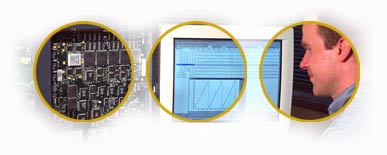
Partnered with Logic Analysis Leaders for Flexibility and Ease-of-Use
ChipScope ILA is supported by Agilent Technologies and Tektronix Inc., the foremost names in logic analysis. Output formats are compatible, so data from ChipScope ILA can be used in conjunction with the board and system level analysis capabilities of Agilent's and Tektronix logic analyzers. Using ChipScope software and the ChipScope ILA core, designers have access to every internal node and the complete data bus at full system speed. Once the ILA core is integrated into the FPGA device, easy-to-use ChipScope software allows the designer to quickly download to the FPGA, modify trigger and set-up functions, and display waveforms for the captured traces. The ChipScope tools can be used with Virtex-II, Virtex, Virtex-E and Spartan-II FPGA families.
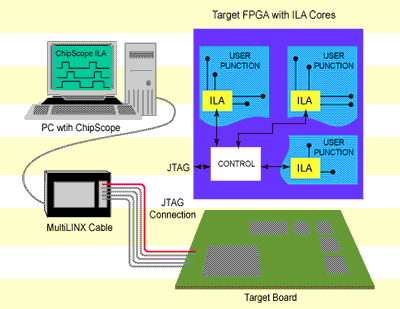
Integrated Logic Analyzer Block Diagram
The components of the ChipScope suite include two soft cores; the integrated control core (ICON), which communicates to the dedicated JTAG pins, and the integrated logic analyzer core (ILA) that provides trigger and trace capture. ChipScope software allows set-up and trace display for the ILA core. A MultiLINX or Parallel Cable III download cable provides USB/RS232 interface for communication between the FPGA and the ChipScope tools.
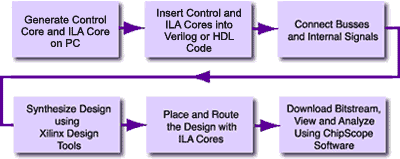
ChipScope ILA Flow
The ILA and Control cores are generated on your PC. The cores can be inserted into Verilog or HDL code and connected to the internal busses and signals to be extracted. Then the design is synthesized and placed and routed using Xilinx' Foundation or Alliance series tools. The bitstream is downloaded, and can be analyzed through the ChipScope software, with or without a system level logic analyzer.
ChipScope ILA Tools are Powerful and Accurate
ChipScope contains many features that Xilinx FPGA designers need to thoroughly verify their logic. The number of data channels are user selectable from 1 to 256. The depth of the sample buffer ranges from 256 to 4096 samples, effectively doubling any FPGA logic analysis capability on the market today. Triggers are changeable in real-time without affecting the user logic. ChipScope software is easy-to-use and leads the designer through the process of modifying triggers and analyzing the data.
New Features Make ChipScope Even Easier to Use
- Change data or trigger nets without recompiling
- Easy tool startup sequence
- No need to re-place and route
- Support for BIT files (in addition to MCS files)
- Auto-detection of devices in the JTAG chain
- Multilinx™ and Parallel Cable III support
- Auto-detection of cable
- Token support in the waveform display
- Multi-color waveform displays
- X-Y chart waveform display
- ASCII support in waveform display
- ASCII waveform export feature
|


