 | Linux in a Nutshell, 3rd Edition |  |
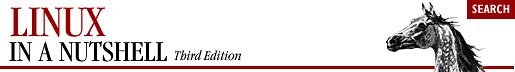
Some metacharacters are valid for one program but not for another.
Those that are available to a given program are marked by a bullet
( ) in the following table. Notes are provided
after the table, and full descriptions of metacharacters are in the
following section.
) in the following table. Notes are provided
after the table, and full descriptions of metacharacters are in the
following section.
| Symbol | ed | vi | sed | awk | grep | egrep | Action |
|---|---|---|---|---|---|---|---|
| . |  |
 |
 |
 |
 |
 |
Match any character (can match newline in gawk). |
| * |  |
 |
 |
 |
 |
 |
Match zero or more preceding. |
| ^ |  |
 |
 |
 |
 |
 |
Match beginning of line or string. |
| $ |  |
 |
 |
 |
 |
 |
Match end of line or string. |
| \ |  |
 |
 |
 |
 |
 |
Escape character following. |
| [] |  |
 |
 |
 |
 |
 |
Match one from a list or range. |
| \(\) |  |
 |
 |
Store pattern for later replay. |
|||
| \n |  |
 |
 |
Reuse matched text stored in nth \( \). |
|||
| {} |  |
Match a range of instances. |
|||||
| \{\} |  |
 |
 |
 |
Match a range of instances. |
||
| \<\> |  |
Match word's beginning or end. |
|||||
| + |  |
 |
 |
Match one or more preceding. |
|||
| ? |  |
 |
 |
Match zero or one preceding. |
|||
| | |  |
 |
Separate choices to match. |
||||
| () |  |
 |
Group expressions to match. |
On some Linux systems, grep is a link to egrep, so whenever you run grep you actually get egrep behavior.
In ed, vi, and sed, when you perform a search-and-replace (substitute) operation, the metacharacters in this table apply to the pattern you are searching for but not to the string replacing it.
In awk, {} is specified in the POSIX standard and is supported by gawk if you run it with the -Wre-interval option.
In ed, vi, and sed, the following additional metacharacters are valid only in a replacement pattern:
| Symbol | ex | sed | ed | Action |
| \ |  |
 |
 |
Escape character following. |
| \n |  |
 |
 |
Reuse matched text stored in nth \( \). |
| & |  |
 |
Reuse previous search pattern. | |
| ~ |  |
Reuse previous replacement pattern. | ||
| \e |  |
Turn off previous \L or \U. | ||
| \E |  |
Turn off previous /L or /U. | ||
| \l |  |
Change single following character to lowercase. | ||
| \L |  |
Change following characters to lowercase until /E encountered. |
||
| \u |  |
Change single following character to uppercase. | ||
| \U |  |
Change following characters to uppercase until \E encountered. |

Copyright © 2001 O'Reilly & Associates. All rights reserved.