 | Linux in a Nutshell, 3rd Edition |  |
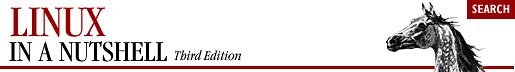
| Command | Action |
|---|---|
| :e file | Edit another file; current file becomes alternate. |
| :e! | Restore last saved version of current file. |
| :e+ file | Begin editing at end of new file. |
| :e+ n file | Open new file at line n. |
| :e# | Open to previous position in alternate file. |
| :ta tag |
Edit file containing tag at the location of the tag. |
| :n | Edit next file. |
| :n! |
Force next file into buffer (don't save changes to current file). |
| :n files | Specify new list of files. |
| :args | Display multiple files to be edited. |
| :rew | Rewind list of multiple files to top. |

Copyright © 2001 O'Reilly & Associates. All rights reserved.