|
|
10.1 Modems: Theory of OperationModems are devices that let computers transmit information over ordinary telephone lines. The word explains how the device works: modem is an acronym for "modulator/demodulator." Modems translate a stream of information into a series of tones (modulation) at one end of the telephone line, and translate the tones back into the serial stream at the other end of the connection (demodulation). Most modems are bidirectional—every modem contains both a modulator and a demodulator, so a data transfer can take place in both directions simultaneously. Modems have a flexibility that is unparalleled by other communications technologies. Because modems work with standard telephone lines, and use the public telephone network to route their conversations, any computer that is equipped with a modem and a telephone line can communicate with any other computer that has a modem and a telephone line, anywhere in the world. Modems thus bypass firewalls, packet filters, and intrusion detection systems. What's more, even in this age of corporate LANs, cable modems, and DSL links, dialup modems are still the single most common way that people access the Internet. This trend is likely to continue through the first decade of the 21st century because dialup access is dramatically cheaper to offer than high-speed, always-on services. 10.1.1 Serial InterfacesInformation inside most computers moves in packets of 8, 16, 32, or 64 bits at a time, using 8, 16, 32, or 64 individual wires. When information leaves a computer, however, it is often organized into a series of single bits that are transmitted sequentially. Often, these bits are grouped into 8-bit bytes for purposes of error checking or special encoding. Serial interfaces transmit information as a series of pulses over a single wire. A special pulse called the start bit signifies the start of each character. The data is then sent down the wire, one bit at a time, after which another special pulse called the stop bit is sent (see Figure 10-1) . Figure 10-1. A serial interface sending the letter K (ASCII 75)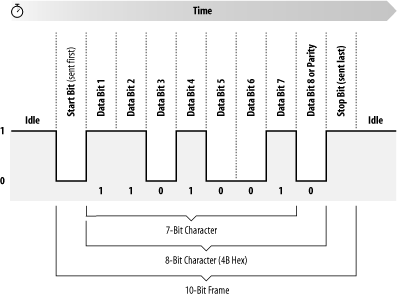 Because a serial interface can be set up with only three wires (transmit data, receive data, and ground), it's often used with terminals. With additional wires, serial interfaces can be used to control modems, allowing computers to make and receive telephone calls. 10.1.2 The RS-232 Serial ProtocolOne of the most common serial interfaces is based on the RS-232 standard. This standard was developed to allow individuals to use remote computer systems over dialup telephone lines with remote terminals. The standard includes provisions for a remote terminal that is connected to a modem that places a telephone call, a modem that answers the telephone call, and a computer that is connected to that modem. The terminal can be connected directly to the computer, eliminating the need for two modems, through the use of a special device called a null modem adapter. Sometimes this device is built directly into a cable, in which case the cable is called a null modem cable.
The basic configuration of a terminal and a computer connected by two modems is shown in Figure 10-2. Figure 10-2. A terminal and a computer connected by two modems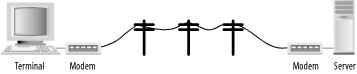 The computer and terminal are called data terminal equipment (DTE), while the modems are called data communication equipment (DCE). The standard RS-232 connector is a 25-pin D-shell type connector; only 9 pins are used to connect the DTE and DCE sides together. Of these nine pins, only transmit data (pin 2), receive data (pin 3), and signal ground (pin 7) are needed for directly wired communications. Five pins (2, 3, 7, 8, and 20) are needed for proper operation of modems (although most also use pins 4 and 5). Frame ground (pin 1) was originally used to connect electrically the physical frame (chassis) of the DCE and the frame of the DTE to reduce electrical hazards and static. Because only 8 pins of the 25-pin RS-232 connector are used, the computer industry has largely moved to smaller connectors that follow the 9-pin RS-232-C standard. Most PCs are equipped with this 9-pin RS-232-C connector, shown in Figure 10-3. Figure 10-3. The standard 9-pin RS-232-C connector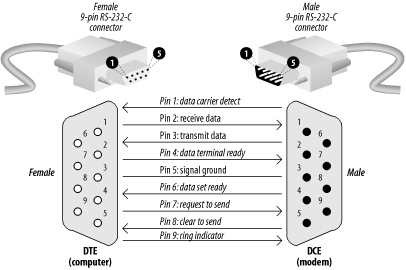 The pinouts for the 25-pin RS-232 and 9-pin RS-232-C are both summarized in Table 10-1.
A number of nonstandard RS-232 connectors are also in use. The Apple Macintosh computer uses a circular 9-pin DIN connector, and there are several popular (and incompatible) systems for using RJ-11 and RJ-45 modular jacks. In general, you should avoid using any RS-232 system that does not carry all eight signals between the data set and the data terminal in a dialup environment. 10.1.3 Originate and AnswerModern modems can both place and receive telephone calls. After a connection between two modems is established, information that each modem receives on the TD pin is translated into a series of tones that are sent down the telephone line. Likewise, each modem takes the tones that it receives through its telephone connection, passes them through a series of filters and detectors, and eventually translates them back into data that is transmitted on the RD pin. To allow modems to transmit and receive information at the same time, different tones are used for each direction of data transfer. By convention, the modem that places the telephone call runs in originate mode and uses one set of tones, while the modem that receives the telephone call operates in answer mode and uses another set of tones. High-speed modems have additional electronics inside them that perform data compression before the data is translated into tones. Some high-speed standards automatically reallocate their audio spectrum as the call progresses to maximize signal clarity and thus maximize data transfer speed. Others allocate a high-speed channel to the answering modem and a low-speed channel to the originating modem, with provisions for swapping channels should the need arise. 10.1.4 Baud and bpsEarly computer modems commonly operated at 110 or 300 baud, transmitting information at a rate of 10 or 30 characters per second, respectively. Today most analog modems sold deliver the theoretical maximum download speed of 56 Kbps.[1] Special modems on digital ISDN lines can deliver 128 Kbps.
Five to twelve bits are required to transmit a "standard" character, depending on whether we make upper-/lowercase available, transmit check-bits, and so on. A multibyte character code may require many times that for each character. The standard ISO 8859-1 character set requires eight bits per character, and simple ASCII requires seven bits. Computer data transmitted over a serial line usually consists of one start bit, seven or eight data bits, one parity or space bit, and one stop bit. The number of characters per second (cps) is thus usually equal to the number of bits per second divided by 10.
|
|
|