 | Designing Web Audio |  |

Audio formats do not have universal browser support, nor is there widespread use of one particular format. Adoption of a single audio format has been slow due to technical challenges that include browser incompatibilities, severe bandwidth limitations, and unwieldy plug-ins:
Lack of standards. The persistent incompatibilities between the latest plug-in releases, combined with a marketplace flooded with different versions of browsers, have left web designers yearning for audio format standards. These concerns may eventually disappear as older browsers go out of circulation and as more web surfers use browsers supporting audio formats such as RealAudio, Flash, MP3, and Beatnik.
Bandwidth limitations. With the limited bandwidth of standard analog modems, web developers can barely afford to have a full-featured graphic interface, let alone the addition of bandwidth-intensive audio content. Building a web soundtrack in restricted bandwidth conditions is difficult and requires stringent use of graphics and audio content as well as some ingenious workarounds. One such workaround is recycling a small portion of a music loop clip to use as a button sound, as detailed in Chapter 9, "Interactive Sound Design with Flash and Shockwave".
Limited bandwidth also makes it difficult to work with many of the current audio technologies. Shockwave and Flash are great tools for creating interactive audio content with images and animation, but at slow modem speeds, frames come jolting to a halt and audio frequently drops out or skips ahead. The widespread use of high-speed digital modems will alleviate these problems.
Severe bandwidth limitations also significantly reduce audio quality. Proper recording, editing, and encoding of audio files is especially important with limited bandwidth conditions. This book provides the information that will help you create high-quality audio files that are optimized for web delivery.
Difficult plug-in installation procedures. The process of downloading and installing an audio plug-in is problematic for technically savvy computer users, but for novices, the process presents a whole new level of challenges. Downloading a plug-in disrupts the viewing experience, forces users to answer difficult technical questions, and generally remains far too complicated. In a professional environment that demands quality and reliability, using plug-in-dependent technology for critical content is risky at best. RealNetworks and Macromedia are in the process of developing technical solutions and marketing deals for making the plug-in download process easier. You can read more about the advantages of Macromedia's Smart-Shockwave and Aftershock plug-in download solutions in Chapter 9, "Interactive Sound Design with Flash and Shockwave". Installing plug-ins is easier in IE5 and Netscape 5, but neither browser is ubiquitous.
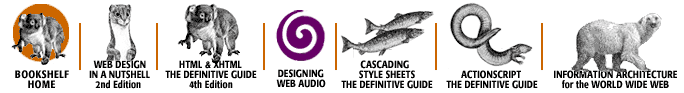
Copyright © 2002 O'Reilly & Associates. All rights reserved.