 | Web Design in a Nutshell, 2nd Edition |  |

As with most design challenges, making appropriate decisions regarding which browsers to support and which new technologies to adopt largely depends on knowing your audience. Before designing a new site, be sure to spend plenty of time up front researching the likely platforms, browsers, technical savvy, and connection speeds of the users you are targeting. If you are redesigning an existing site, spend time with the server logs to analyze past site usage.
There are no browser-support guidelines that can anticipate every design situation; however, the following scenarios should start you thinking:
If you are designing a scientific or academic site, you should probably pay extra attention to how your site functions in Lynx (or other graphics-free browsing environments), because Lynx is more commonly used on academic and scientific networks than by the Web community at large. In addition, since the academy tends to be more Unix-oriented, Netscape figures more prominently than Internet Explorer because it is better supported.
If your site is aimed at a consumer audience -- for instance, a site that sells educational toys to a primarily parent audience -- don't ignore your site's performance and presentation in the AOL browsers or older browser versions.
If you are designing for a controlled environment, such as a corporate intranet or, even better, a web-based kiosk, you've got it made! Knowing exactly what browser and platform your viewers are using means you can take full advantage of the bells and whistles (and even proprietary features) appropriate to that browser. If you are designing a standalone kiosk, you may even have the luxury of loading the fonts you want to use. Just be sure your design won't crash the browser since there won't be anyone there to restart it for you immediately. In these situations, the "current version design" strategy discussed earlier in this chapter is entirely appropriate (just don't get spoiled)!
If your site is about the technology being used, such as SVG graphics or Beatnik audio, you have every right to expect users to use the appropriate browser or plug-in to catch up with your content. (But it might be nice to at least provide some screenshots or other alternative content to let the others know what they're missing!)
If you are designing a government site, you are required by law under Section 508 to make your pages accessible to all browsing devices. For more information, see Chapter 6, "Accessibility".
For most multipurpose web sites, stick with the safer "splitting the difference" approach to design, or if you have the resources, create multiple versions and serve them appropriately.
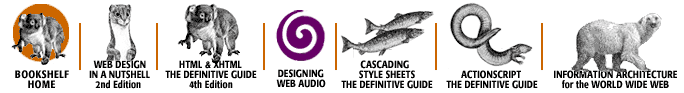
Copyright © 2002 O'Reilly & Associates. All rights reserved.