 | Web Design in a Nutshell, 2nd Edition |  |

Accessibility -- addressing both the needs of the disabled and the growing usage of alternative and mobile browsing devices by the general public -- has been a guiding force in the evolution of the technologies we use to create web content. Under the supervision of the WAI, both the HTML 4.0 and CSS2 specifications feature many methods for increasing access to web sites.
The HTML 4.01 specification incorporates a number of new attributes and tags aimed specifically at making web documents available to a broader audience. This section lists only a broad summary of accessibility features in HTML 4.01. For a more detailed listing, see the WAI's HTML Techniques for Web Content Accessibility Guidelines 1.0 at http://www.w3.org/TR/WCAG10-HTML-TECHS/. Or tackle the HTML 4.0 Specification yourself at http://www.w3.org/TR/REC-html40/. Accessibility features of the Specification include:
Increased distinction between document structure and presentation. HTML 4.0 encourages the use of Cascading Style Sheets for stylistic information.
Navigational aids such as access keys and tab index for keyboard-only access to page elements.
A new client-side imagemap recommendation that integrates image and text links.
Introduction of the <abbr> and <acronym> tags, which assist speech devices and other agents in the interpretation of abbreviations and acronyms.
The ability to group table columns and rows logically and to provide captions, summaries, and long descriptions of table contents, thus making the table interpretation easier.
The ability to group form controls and make long lists of choices easier to comprehend. Form elements are also accessible via tabbing and access keys.
Improved mechanisms for providing alternative text. The alt attribute is now required in the <img> tag. The longdesc attribute has been introduced to provide a link to longer text explanations of images. The title attribute can be added to provide additional information to any element.
The latest Cascading Style Sheets recommendation, CSS Level 2 (or CSS2), also provides mechanisms for improved interpretation by nongraphical and nonvisual devices. The following is just a summary of features. For more information, read the WAI's review at http://www.w3.org/TR/WCAG10-CSS-TECHS/ or look at the CSS2 Recommendation directly at http://www.w3.org/TR/REC-CSS2/. Improvements include:
Mechanisms by which a user-created style sheet can override all the higher style sheets in the cascade, giving the end user ultimate control over display. The user can create a custom style sheet for displaying pages according to special needs.
Positioning and alignment mechanisms that further separate content from presentation. These style sheet rules aim to eliminate the abuse of HTML tags in order to achieve special presentation effects. The HTML tags can be used for the logical structuring of the document, making them more easily interpreted by nonvisual agents.
The ability to customize style sheets for a variety of media (including screen, Braille, aural, etc.) using the media attribute and @media rule. Unfortunately, alternative media are not well supported as of this writing, with the exception of targeting printed output (see Chapter 5, "Printing from the Web").
A set of controls for the audio rendering of web-delivered information.
Improved navigation devices, such as the ability to add numbered markers throughout a document for orientation purposes.
Specific support for downloadable fonts, eliminating the tendency to put text in graphics to improve the appearance of the page.
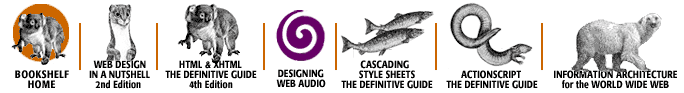
Copyright © 2002 O'Reilly & Associates. All rights reserved.