 | Web Design in a Nutshell, 2nd Edition |  |

As with any file served over the Web, it is important to keep animated GIFs as small as possible. I highly recommend reading "Optimizing Animated GIFs," an article and tutorial by Andrew King in WebReference.com, from which many of the following tips were summarized (with permission). You can find it at http://www.webreference.com/dev/gifanim/index.html.
Start by applying the same file-size reduction tactics used on regular, static GIF files to the images in your animation frames. For more information, see "Minimizing GIF File Sizes" in Chapter 19, "GIF Format". These measures include:
Reducing the number of colors.
Reducing the bit depth.
Eliminating unnecessary dithering.
Applying the "loss" feature available in Adobe ImageReady and Macromedia Fireworks. ImageReady 3 allows you to do weighted optimization where loss can be applied more agressively to selected areas of the image. If your tool does not include a loss function, you can manually remove stray pixels from otherwise solid areas.
In addition to the standard image-compressing methods, GIF animation tools optimize animations by eliminating the repetition of pixels in unchanging image areas. Only the pixels that change are recorded for each frame. Different tools use different optimizing methods, which are not equally efficient. These methods, in order from least to most compression, include:
In this method, the changed portion of the image is saved, but it is always saved in the smallest rectangular area necessary to contain the changed pixels.
In frame differencing, only the individual pixels that change are stored for each frame. This is a more efficient method than Minimum Bounding Rectangle, which includes a lot of unnecessary pixel information to make up the rectangle. Of the tools listed above, only GIFmation and ImageReady 3 use the frame differencing method for optimization. In ImageReady, be sure to select the "Transparency" option in the optimization dialog box to turn on frame differencing.
This optimization method uses the LZW compression scheme to minimize the frequency of changes in pixel patterns between frames. This compression method, when used in conjunction with frame difference, is capable of producing the smallest possible file sizes. Macromedia Fireworks 3, SuperGIF 1.0, and WebPainter 3 all take advantage of LZW compression for animations.
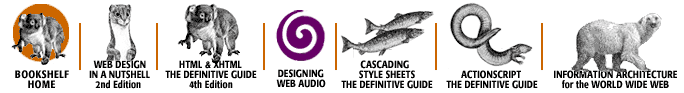
Copyright © 2002 O'Reilly & Associates. All rights reserved.