 | Web Design in a Nutshell, 2nd Edition |  |

Macromedia's Director software (which significantly predates the Web) has long been the industry standard for creating multimedia presentations appropriate for CD-ROMs and kiosk displays. Director movies incorporate images, motion, sound, interactive buttons, and even QuickTime movies. In 1996, Macromedia introduced the Shockwave system, which enabled Director movies to be played directly on web pages. While Flash is better suited for the Web, there are some functions that can only be done in Director. Following is a summary of Shockwave's pros and cons.
Shockwave has a number of attractive features:
It can use Lingo programming. Because Shockwave can be customized with Lingo programming, it offers functionality -- such as the ability to remember user position, keep scores, "know" correct answers, and other games-related functions -- that cannot be achieved with Flash. Lingo is a robust scripting environment that offers more control over object properties, list manipulation, and a more efficient development environment.
It has good compression. The Shockwave file format offers efficient compression ratios, compressing Director movies to 1/3 to 1/2 of their original size.
It has full-featured interactivity. Shockwave brings full CD-ROM-like interactivity to web pages.
It uses streaming technology. Shockwave movies begin playing very quickly and continue playing as they download so they can be pseudo-streamed from an HTTP server.
It has a well supported format. The Shockwave plug-in is available for Windows and Mac platforms. It is one of the most popular and widely distributed plug-ins.
It's scriptable. Shockwave movies can be controlled by basic JavaScript commands such as Play( ) and Stop( ). Other JavaScript interactions can be set with Lingo programming within the Shockwave movie.
And on the downside . . .
File sizes are larger. Despite impressive compression, some Director Shockwave movies (particularly those containing sound and video content) may still be quite large for transferring over network connections. Depending on the nature of the content, Shockwave could be overkill for simple effects (like interactive buttons) that may be more efficiently handled by Flash.
A plug-in is required. Users need to have the Shockwave plug-in installed in order to view your Director movies. The Shockwave plug-in is not as widely distributed as Flash (as of this writing, Macromedia estimates Shockwave to be installed on 60% of the Web user base). Many clients still see this as a prohibitive disadvantage.
There is a larger plug-in footprint. The plug-in required for playing Shockwave files is about 1MB in size and requires more system resources to run.
It requires an expensive authoring tool. In order to create Shockwave movies, you need Macromedia Director, which costs approximately $995 as of this writing.
It's difficult to author. Director, with its Lingo programming language, has a steep learning curve. However, with behaviors (prewritten Lingo scripts that come with Director), it's fairly easy for beginners to jump in and accomplish some sophisticated stuff within a short period of time.
It's a proprietary format. Shockwave movies are in a propriety format that can only be authored using Macromedia's Director program.
Shockwave movies (which use the suffix .dcr) must be created using Macromedia Director. Director is a powerful multimedia authoring environment. Although learning the basics of the software itself is not too daunting, to make Director movies do the really cool interactive stuff, you must learn Lingo, Director's proprietary programming language. Lingo, although simple by programming standards, can still take a long time to master, which is why many designers hire Director and Lingo specialists.
That said, a lesson in Director and Lingo is beyond the scope of this book. If you're interested in learning Director, I recommend you spend time with the manual and other available tutorial books. Also, be sure to take advantage of the excellent support material and resources on the Macromedia web site. Pay special attention to tips for optimizing file size and preparing files for streaming.
Once you've created a movie in Director, you must save it in Shockwave format to make it play over the Web. In Director 8.5 (the current version as of this writing), use the Publish command (listed under the File menu) to save your completed movie to Shockwave format. By default, when you publish a movie, Director automatically creates a .dcr file and an HTML document that contains all the code necessary for displaying the Shockwave movie. Additional export settings (such as generating code for plug-in detection) are available on the Publish Settings dialog box.
TIP
Director 5 used the Afterburner Xtra to save a movie in Shockwave format. The ability to save directly to .dcr format was built into Director as of Version 6, making Afterburner obsolete.
Although you don't need special server software to handle Shockwave files, the server must be configured to recognize the new MIME type. The specific syntax for configuration varies for different servers, so coordinate with your system administrator. The following provides the standard necessary elements:
Type/subtype: application/x-director
File extensions for Director Shockwave: .dcr (also .dir and .dxr)
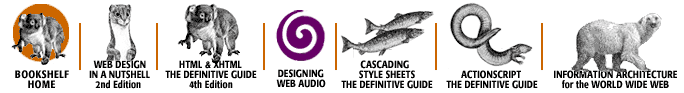
Copyright © 2002 O'Reilly & Associates. All rights reserved.