 | Chapter 6 Debugging |  |
You can supply an alternative debugger for Perl to run, by invoking your script with the -d:module switch. One of the most popular alternative debuggers for Perl is DProf, the Perl profiler. As of this writing, DProf was not included with the standard Perl distribution, but it is expected to be included soon.
Meanwhile, you can fetch the Devel::DProf module from CPAN. Once it has been properly installed on your system, you can use it to profile the Perl program in testpgm by typing:
As your script runs, DProf gathers profile information. When the script terminates, the profiler dumps the gathered information to a file called tmon.out. A tool such as dprofpp, which is supplied with the Devel::DProf package, can be run to interpret the profile. If you run dprofpp against the tmon.out file created by DProf in the example above, you'll see something like the following:perl -d:DProf testpgm
The output shows the fifteen subroutines that use the most time - you can then focus your efforts on those subroutines where tuning the code will have the greatest effect. This output is an example of running the dprofpp command with the default option set. The following are the options that are available:% dprofpp tmon.out Total Elapsed Time = 0.15 Seconds User+System Time = 0.1 Seconds Exclusive Times %Time Seconds #Calls sec/call Name 30.0 0.030 1 0.0300 Text::Wrap::CODE(0x175f08) 20.0 0.020 1 0.0200 main::CODE(0xc7880) 20.0 0.020 1 0.0200 main::CODE(0xfe480) 10.0 0.010 1 0.0100 Text::Wrap::CODE(0x17151c) 10.0 0.010 10 0.0010 Text::Tabs::expand 0.00 0.000 1 0.0000 lib::CODE(0xfe5b8) 0.00 0.000 3 0.0000 Exporter::export 0.00 0.000 1 0.0000 Config::FETCH 0.00 0.000 1 0.0000 lib::import 0.00 0.000 1 0.0000 Text::Wrap::CODE(0x171438) 0.00 0.000 3 0.0000 vars::import 0.00 0.000 3 0.0000 Exporter::import 0.00 0.000 2 0.0000 strict::import 0.00 0.000 1 0.0000 Text::Wrap::CODE(0x171684) 0.00 0.000 1 0.0000 lib::CODE(0xfe4d4)
Default. Displays all subroutine times exclusive of child subroutine times.
Forces generation of fake exit timestamps if dprofpp reports that the profile is garbled. Useful only if dprofpp determines that the profile is garbled due to missing exit timestamps.
Displays all subroutine times inclusive of child subroutine times.
Profiles the given script and then interprets its profile data, combining the usual two steps into one.
Used with -p, profiles the script and then quits without interpreting the data.
Displays subroutine call tree, but not subroutine statistics. A subroutine called multiple times is only shown once, with a repeat count.
Sorts by average time spent in subroutines during each call.
Default. Sorts by amount of user and system time used, so that the first few lines should show which subroutines are using the most time.
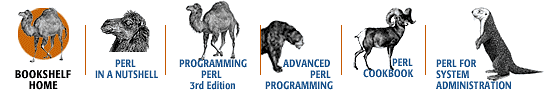
Copyright © 2001 O'Reilly & Associates. All rights reserved.