
Email Brian
Brian's Website
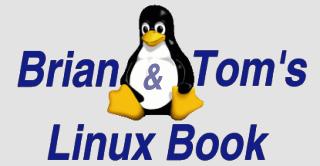

Email Tom
Tom's Website
 Email Brian Brian's Website |
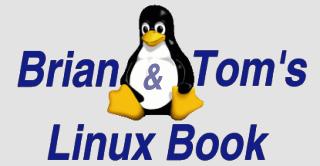
|
 Email Tom Tom's Website |
Go to the Table Of Contents
In March of 2000, we were contacted by our agents at Studio B [a stellar bunch of people, highly recommended] about taking on a new Linux book. It turns out that the original author, Nick Wells, wasn't going to be able to do the book, as other responsibilities became more important. The contract was to write for a $LARGE_PUBLISHER a book about Caldera Open Linux, of about 1,000 pages. We took on the job.
By December of 2000, the job was done. All the edits were in, and production was really getting cranking on the job. There had been a few hitches along the way - nobody on staff at $LARGE_PUBLISHER that was working on the book at the beginning of the process was still there when we finished. About half of the screenshot images were done and in, in JPEG format, before we were told that the production department needed them in TIFF, yesterday. So we converted all the JPEGs to TIFF and resubmitted them... they turned them from TIFF into JPG for the production process! You tell us, we dunno!
In January of 2001 the cover art proofs circulated past our desks. We went back and forth on those for about a week. Then there was silence. Hmmmm. On February 6, we were told that $LARGE_PUBLISHER had cancelled our book. Then there was silence.
Well, to make a long story short, it would be problematic to resell this material as a book to another publisher. And while the time passes, the material just keeps getting longer in the tooth. So we decided to present the fruits of our labor to you, gratis. Free. As in speech, that is. We've licensed the work, as published on this site, under the Open Content License ver. 1.
If you want to ENCOURAGE us to keep this material flowing, then click on the PayPal Donate button on any one of these pages. This is not payment for the publishing of this book in online form. If, however, you find the material useful and you want us to keep doing extensive public work, then drop some dollars in the jar. Please, we can only accept contributions via PayPal, as foreign currency and checks cost us more than it's worth (unless you're working with four or more digits to the left of the decimal place, in which case, please get in touch <g>.
To borrow from a talented guy and Cluetrain author, Doc Searls, what we're trying to do here is start a conversation rather than market our goods. We've ponied up a fair bit of material, and if you find the book or parts thereof to be of service, then do your bit to encourage us to keep going. As Lazarus Long once said, "Money is the sincerest form of flattery."
We're glad that you're here. Thanks.
The year 2000 was the breakout year for Linux. References in the popular press continuously referred to this Open Source operating system as "renegade" and "upstart". Now, as this millennial year fades in our memories, more people and more companies are adopting this now "serious contender", Linux.
Caldera's OpenLinux, as exemplified by eDesktop 2.4, is a top-notch distribution. From among the many available software packages, applications, tools, utilities, and suites, Caldera Systems (based in Orem, Utah, USA) has assembled best-of-breed products. In doing so they performed all the necessary compatibility and integration testing to make sure that the pieces work together properly.
While in many senses, "Linux is Linux is Linux", the OpenLinux family has a distinctive feel. This starts with the best graphical installation tools in the industry, the Lizard. Caldera has standardized on the KDE desktop, and integrated a suite of programs that can meet virtually any business or personal need, from word processing to spreadsheets to photo editing, as well as email, news, browser, and chat utilities.
Brian and Tom's Linux Book is written to help every Linux user, from the newbie who's just getting started, to someone who's been around the block once or twice and wants to have a handy broad reference to all the capabilities of this solid distribution. Included in this title are all of the tips, tricks, shortcuts, and hidden features that we've come across in our extensive travels with Linux in general, and especially as they apply to OpenLinux eDesktop 2.4.
Brian and Tom's Linux Book covers a vast amount of material. In these pages we:
What is Linux? It is an operating system with remarkably rapid evolution. In the back office (in server-space), Linux currently has the fastest growth rate compared to all other operating systems. Overall seats still are tiny compared to the installed base of Windows NT machines, but new deployments are growing at an amazing pace.
Ease-of-use problems continue to haunt Linux on the desktop. Faster and better installation routines, new tools and utilities, two major desktop environments, scores of window managers, and several office suites are in the fray: the competition is Darwinian, while the programs just keep getting better. Has this made Linux as easy to install and use as Windows? Nope. Not yet, but it's headed in the right direction.
Our premise in this book is simple: Linux already has legendary stability and a marvelous track record in adapting to new environments due to its active development community. With the recent updates in desktop functionality, world-class corporate backing, and extensive available service options, Linux is now becoming the right tool for many jobs that were once only doable with Microsoft products.
Brian and Tom's Linux Book has 27 chapters in five parts, and three appendices.
Part I - Linux and Installation introduces Linux, placing it in a historical context. Next, we walk you through the requirements, planning, and installation of OpenLinux eDesktop 2.4. Installation troubleshooting, configuration changes and building your own Linux kernel round out this section.
Part II - Using the OpenLinux GUI is devoted to the KDE desktop environment. We cover the configuration, menus, and applications that are included with KDE. Then we examine the three main contenders in the office productivity software arena: Sun's StarOffice, Corel's WordPerfect 2000 Office suite, and VistaSource's Applixware Office for Linux. We close with a preview of coming attractions in the desktop (KDE 2.0), and a chapter on administering OpenLinux with GUI tools.
Part III - Basic Linux: Knowing the Command Line introduces you to consoles, terminals, text editors, and a range of command-line utilities, programs and tools . In addition, we discuss writing scripts using many of the popular environments, including Bash and Perl.
Part IV - System Security is a two-chapter overview of the security requirements for Linux. Here we discuss some of the software packages that can be used to lessen your vulnerability, or at least let you know if your computer's been cracked.
Part V - Working with the Linux Server pulls aside the curtain and provides a view into the wizard's back office. We provide an overview of both internal and external services, then progress to greater depths for Sendmail, Apache, and Samba.
Appendix A -Software Packages included with eDesktop 2.4
Appendix B -The GNU General Public Licence, Version 2
Appendix C -Collected references, print and online
We had some conventions that we used for writing this book. Some of them were only applicable to the printing process. In converting all of this material back to text, and thence to HTML, all current formatting's been lost. That's both bad and good. Fundamentally we're starting all over again, but the good news is that maybe we'll get it closer to right this time. Here's the rules we'll try to stick to.
Code - listings.Bold Code - commands or data the user enters to accomplish a task.No promises that we won't make up new rules as we go along, though.
Both authors have far too many computers around their homesteads for any individual or family to really use, but it's a burden we bear ungrudgingly for you, the reader. We have self-assembled so-called "white box" systems as our primary workstations, as well as assorted gateways, backup systems, servers, laptops, and more. Jointly, our two households approach half of a terabyte of storage, with several thousand megahertz of accumulated processing power.
We've loaded eDesktop on just about every piece of hardware in our possession, and even so, that just wasn't enough. Our thanks go out to the good folks at VMware, Inc. (http://www.vmware.com/), who produce the virtual machine software technology we needed to manage multiple running installations on a single piece of hardware. VMware also allowed us to capture all of our screenshots, and write at the same time as we tested. The support of the VMware staff, especially Stephanie Finkelstein and Rebekah Gordon, has been invaluable to us.
Speaking of screenshots, while writing in Word, running Windows, we use a program called SnagIt from TechSmith (http://www.techsmith.com/) to grab images from all those Caldera systems running in virtual machines. Inexpensive and impeccably executed, this utility wins our five star utility award.
As noted, we write using Microsoft Word. The comparable tools under Linux aren't quite ready for complete and reliable document interchange and editing with the folks at $LARGE_PUBLISHER. Perhaps by this time next year we can seamlessly integrate work from Linux and Windows platforms without having to go through major contortions.
LATE ADDITION: All the material's been dumped out of MS-Word, and into a plain text format. Then we're converting the text to HTML using Bluefish (http://bluefish.openoffice.nl/), a marvelous HTML editor, with out all that WYSIWYAG (that A stands for almost) crap. Image editing for the online version care of our favorite graphics tool, The GIMP (http://www.gimp.org/). Tom's currently working in Slackware, and Brian keeps psychotically swapping between a full Mandrake loadout and a minimal Debian install. Trust us, we'll be trying out the new Caldera distro, just as soon as it's out!
The Tux image used in the BTLB logo was created by Larry Ewing, also using The Gimp.
As with any technical work of this magnitude, there are scores of people whose names aren't on the front page of this book who contributed - both directly and indirectly - to making this title what it is. You know who you are. Thank you. Without our backroom cheering section, this book would not be in your hands today.
First, let's take care of a bit of very important business. Linux is the result of the hard work of hundreds of developers, as well as thousands and millions of users, worldwide. However, it always comes back to the man, Linus Torvalds. Thanks, Linus! [Linux is a trademark of Linus Torvalds]
There are people who were paid by $LARGE_PUBLISHER to edit our work. We didn't always agree with their changes (OK, we mostly didn't agree with their changes), but they did contribute to the project, and made us work to justify our words, our phrasing and our voice. Thus a tip of the hat to Valerie and Chandani. Also, thank you very much to Kurt Wall, who did the technical edit on our book, and asked us all kinds of painful and pointed questions that brought the gaping holes in our knowledge into the light. We both learned a lot, Kurt. Thanks.
Next, we'd like to thank all of our friends and colleagues, many of them members of the so-called Daynotes Gang (found at http://www.daynotes.com/), a scurrilous bunch of technical and professional individuals who happen to write with great fecundity (some for money, all for fun). Special thanks go to Robert Bruce Thompson and Moshe Bar for moral and technical assistance above and beyond the call of duty or friendship.
In closing, we owe our families a debt of gratitude that knows no bounds. It was their love and support that gave us the strength to put our shoulders back to the stone, and roll it up the hill again, and again.
April, 2001. Sunnyvale California and Saskatoon, Saskatchawan.
Go to the Table Of Contents