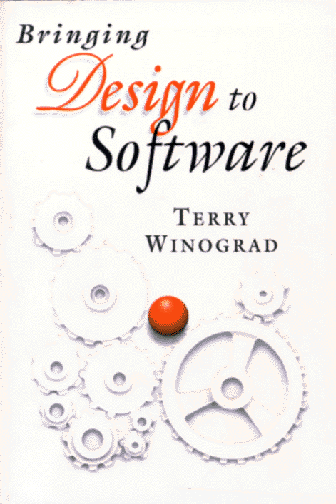 Bringing Design
to Software
Bringing Design
to Software
© Addison-Wesley, 1996
Profile 3. Kidpix
Profile Author: Terry Winograd
Broderbund's Kid Pix is one of the most popular computer programs that has been designed for children. At one time, it was the best selling Macintosh application. Simply described, it is a drawing program for the crayon and finger-paint crowd, providing a variety of tools to produce colorful, playful drawings. What makes it interesting to the rest of us (besides the fact that adults enjoy using it as well) is the dramatic change of viewpoint that it represents on what a drawing program is supposed to do.
From a functional point of view, Kid Pix is a descendant of widely used programs such as MacPaint and MacDraw, which had their predecessors in the early bitmap drawing and painting programs that were developed for the Alto computer at Xerox PARC (see Chapter 2). Like these adult products, Kid Pix provides the user with a canvas on which to draw, and with a palette of tools, each of which can be used to create or modify objects in the drawing.
From a graphic-design viewpoint, Kid Pix loudly and consistently declares its underlying attitude-this is a fun program for kids. Its design is in stark contrast to that of the timetable that Gillian Crampton Smith and Philip Tabor present in Figure 3.1, which portrays its publisher as dependable, efficient, and trustworthy. The Kid Pix interface avoids the neat precision and minimalist graphics of a traditional drawing application, conveying instead the construction-paper-and-crayons look of children's art. The fonts, colors, and drawing styles in the interface were chosen to attract children and to convey a feeling of light-hearted enjoyment (Figure 3.5).
The significant innovation of Kid Pix, however, lies deeper than its choice of graphics and screen design: Its basic functionality is not oriented to producing drawings, even though it is a drawing program. A striking clue is the fact that Kid Pix offers eight different tools for the purpose of erasing the entire drawing. At first glance this seems like bad design. Why so many? Why more than one? Doesn't this violate the principles of redundancy, consistency, and simplicity that guide interface design?
Of course, the eight eraser tools are not all the same. Even though each tool produces the same end effect, each does so with a unique style. One tool produces a loud explosion, blasting the drawing in expanding ripples outward off the screen. Another tool plasters large alphabet letters all over the drawing, then divides the screen in two and marches everything off to the sides, accompanied by the sound of a rusty elevator door. Another tool initiates a countdown from 5 seconds to 0 (with real voices doing the counting) while showing the numbers in circles with sweeping lines, as on old-fashioned film leaders. At the end of the countdown comes more action and sound. And so on through a variety of creative and amusing options.
Kid Pix designer, Craig Hickman, made a fundamental shift when he recognized that the essential functionality of the program lay not in the drawings that it produced, but in the experience for children as they used it. The fun of doing a Kid Pix drawing lies partly in seeing the evolving result on the screen, but it lies more in the action that accompanies the drawing activities. Figures and colors twirl and dance on the screen; a little round-mouthed face says "Oh-oh!" when you undo an action; paint spots are splotted down at random with a popcorn-popping sound; GUI paint drips down the screen in oozing blobs; and on and on. In fact, a relatively small number of Kid Pix creations ever reach the computer's printer, and by the time most Kid Pix users finish making changes to a drawing, they will have completely obliterated and reconstituted the picture many times. The animations, the sounds, and the playful look of the results all combine to create a drawing experience that attracts and engages the intended audience.
Kid Pix highlights the points made by Crampton Smith and Tabor in Chapter 3:
- The effectiveness of the structure of a piece of software design and of its interface depend on how they are interpreted by users.
- This interpretation by users is not context independent. It depends on the cultural codes, shared sensibilities, emotional responses, and habitual prejudices that users bring to it.
- Recent advances in display technology allow richer and more expressive communication at the human-computer interface.
- Decreasingly useful, for these reasons, is the idea that the functionality of a piece of software is separable from, and takes precedence over, its appearance.
Computer and video-game designers have, of course, recognized these points for years. It would make little sense to separate the interface from the functionality for PacMan or Doom. Kid Pix occupies an interesting middle ground-half game, half productivity software (it does, after all, produce drawings). But as Crampton Smith and Tabor point out, all kinds of software are subject to users' context-dependent interpretation. Just as the effectiveness of Kid Pix depends on the message it conveys about fun, the effectiveness of business software depends on conveying a coherent message about taking care of the user's work in a dependable and understandable way. A spreadsheet with a cute cartoon interface would not be sucessful as a business spreadsheet, any more than Kid Pix with a precise draftsman-oriented interface would be Kid Pix.
Suggested Readings
Kevin Mullet and Darrell Sano. Designing Visual Interfaces: Communication Oriented Techniques. Englewood Cliffs, NJ: Prentice-Hall/SunSoft, 1995.