This appendix describes the format of The Gerber Scientific Instrument Company's photoplotters. Although Gerber is only one of the manufacturers of photoplotters, many other companies have used Gerber format for their photoplotters, making it somewhat of an industry standard. Within the Gerber product line, there are many different models and they all read slight variations of this format. Some machines read a binary version of the format, some a text version, and some can accept either. For the sake of simplicity, only the common attributes of the text format will be described. More detail can be obtained from the Gerber Scientific Instrument Company, 83 Gerber Road West, South Windsor, Connecticut 06074.
Figure A.1 gives the BNF syntax of Gerber format.
Each line of text contains a series of commands and their numeric
parameters, terminated with an asterisk.
A command consists of a single letter and the parameter is a number that
immediately follows the letter.
All numbers are specified with implied decimal points,
such that a sequence of m + n digits forms a number
that has m digits to the left of the decimal point and n digits to
the right.
It is possible to shorten a number to fewer than m + n
digits by specifying that leading or trailing zeros are omitted.
If, for example, m = 3, n = 2, and leading
zeros are omitted, then the digits 12345 form the number 123.45 and
the digits 400 represent the number 4.
| ||||||||||||||||||||||||||||||||||||||||||||||||||||||||||||||||||||||||||||||
| FIGURE A.1 Gerber format. | ||||||||||||||||||||||||||||||||||||||||||||||||||||||||||||||||||||||||||||||
The most important command letter is the G command, which is called
the preparatory function code.
The number that follows the G sets a mode for the data that follow
(see Fig. A.2).
For example, G57 is the comment command that allows documenting
text to follow, up to the asterisk.
There are six different drawing functions that these codes can introduce:
lines, circular arcs, parabolas, cubic curves, text, and miscellaneous.
In addition, the style of plotting coordinates
can be declared with these preparatory function codes (absolute or relative).
| ||||||||||||||||||||||||||||||||||||||||
| FIGURE A.2 Gerber format preparatory function codes. | ||||||||||||||||||||||||||||||||||||||||
Before the drawing operations are described, some background must be provided. The photoplotter writes in a random-access style by moving a pen to arbitrary locations on the film. This pen is actually a photographic writing head but the analogy to real pens is correct. When the pen is moved, it can be either up or down. Moving the pen while it is up simply causes the pen to be repositioned on the film. Moving the pen while it is down causes the pen to write. All the drawing commands presume that the pen is down.
To draw lines, the preparatory function codes G01, G10, G11,
G12, or G60 must appear followed by coordinate information.
For example, to draw a 3 × 3 square starting at the lower-left
corner, the following codes can be used (presuming that m.n is
2.1):
G91* G57 Set Relative Coordinates *
G01X030Y000* G57 Draw bottom *
X000Y030* G57 Draw right *
X-030Y000* G57 Draw top *
X000Y-030* G57 Draw left *
Notice that the preparatory function code does not have to be
repeated to remain in effect.
The X and Y commands specify the actual drawing coordinates.
They can accept signed values but the number of digits must
fit the m.n format.
The line-drawing commands can be used to position the pen without
drawing.
This is done by placing the pen-up drafting code D02
on the drawing command line.
Figure A.3 lists the possible drafting codes.
| ||||||||||||||||
| FIGURE A.3 Gerber format drafting codes. |
For example, to move the pen to location (12,-3) use the following command (assuming absolute coordinate mode and that m.n is 2.2):
G01X1200Y-0300D02*
Drawing circular arcs requires that a center, a starting point, and
an ending point be specified.
The current pen position is used as the arc starting point;
the X and Y parameters specify the arc endpoint; and the I and
J parameters specify the arc center.
The direction of drawing the arc is taken from the particular arc
command used: G02 or G03.
One restriction on the drawing of arcs is that they must start and
end in the same quadrant.
This is because the I and J parameters, which specify the arc center,
are unsigned absolute distances relative to the starting point.
Therefore the arc must remain in the same quadrant to prevent ambiguity
in the center location.
Drawing a complete circle requires that four of these commands be issued.
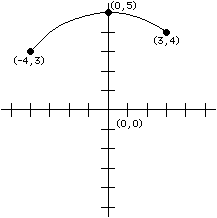 |
| FIGURE A.4 Circular arc must be drawn in two pieces when it crosses a quadrant boundary. |
As an example of circular-arc drawing, suppose that the arc in Fig. A.4 is to be drawn. This arc crosses a quadrant boundary and so must be drawn in two pieces. Further assume that the m.n format is 2.2 and that the coordinate mode is absolute. These commands will draw the arc:
G01X-0400Y0300D02* G57 Move to (-4, 3) *
G02X0000Y0500I0400J0300D01* G57 Draw to (0, 5) *
X0300Y0400J0500* G57 Draw to (3, 4) *
Notice that the second line does not have an I command because the
value is zero, which is the default.
The restriction of drawing only one quadrant at a time could be
lifted if the I and J commands had signs.
Then the circle center could be unambiguously specified and the quadrant
would not be needed as a clue to the photoplotter.
Some photoplotters do allow signs in the
arc-center specification and these plotters can draw full circles
at once.
However, for the sake of compatibility, use of this option is not advised.
A CAD system can break a circle into quadrants with little effort and
the resulting description will not be significantly larger.
Parabolic curves can be specified by providing a start point, an
endpoint, and a vertex through which the curve must pass.
The start point is the current point; the vertex is specified by
the first set of X and Y coordinates on that line; and the
endpoint is specified by a second set of X and Y
coordinates on the next line.
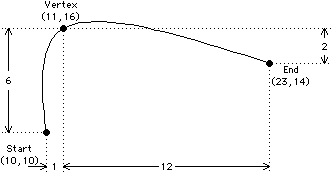 |
| FIGURE A.5 Parabolic arc. |
For example, to draw the parabola in Fig. A.5, assuming relative coordinates, a current pen position of (10,10), and m.n is 2.0, use:
G06X01Y06* G57 The vertex *
X12Y-02* G57 The endpoint *
Note that it takes two lines in the file to draw the parabola and that the
second line has no G code.
The preparatory function code for parabolas sets a mode so that every pair
of lines after the
first parabola will be interpreted as another parabola until a different
preparatory function code is introduced.
Cubic, or third-order, curves can be generated by giving a sequence of four or more points. Parabolic curve fitting is used on the ends and cubic fitting is used in the middle segments. For example, to draw the five-point curve in Fig. A.6, the following commands can be used (assuming absolute coordinates, m.n is 3.0 and current pen position is (3,5)):
G07X008Y009f* G57 Draw segment A *
X015Y004* G57 Draw segment B *
X022Y007* G57 Draw segment C *
X026Y006* G57 Draw segment D *
The two end segments (A and D) will be drawn using the three
endpoints in a parabolic curve, but the middle two segments (B and
C) will be drawn using
the four surrounding points in a cubic curve.
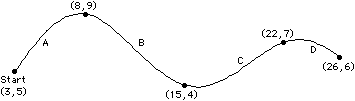 |
| FIGURE A.6 Cubic curve. |
Text can be drawn using the G56 preparatory function code.
Following this code are two optional modifier
codes, a nonoptional font code, and the text string to draw.
All text is drawn so that the lower-left corner of the string is
at the current pen position.
The first optional modifier of text is the W code, which specifies
a rotation for the string.
Following the W is an optional sign and a number in 3.3 format
(that is, six digits with the implied decimal in the middle).
This is a rotation in degrees counterclockwise from normal, rotated
about the current pen position.
Thus text rotated 90 degrees will read from bottom to top rather
than from left to right.
The second optional modifier is the scaling factor, which is specified
as an M code (see Fig. A.7) followed by a scaling number.
The unscaled size of text depends on the plotting unit and
is 0.015 inches
square if plotting in inches or 1.5 millimeters square if plotting in
millimeters.
| ||||||||||||||
| FIGURE A.7 Miscellaneous Gerber commands. |
The text font code specifies a character set to use when drawing text.
This code is not optional and should usually be the drafting code
D10 because font 10 is the only standard font.
The text to be plotted follows the D10 immediately and proceeds up to
the asterisk at the end of the line.
Some examples of text usage are in order.
Figure A.8 shows the results of the following command
(assuming that the current pen position is (5,7) and that the
drawing units are inches):
G56M52D10HELLO THERE*
|
|
Figure A.9 shows the result of the following command
(assuming that the current pen position is (6,8) and that the drawing
units are millimeters):
G56W-090000D10AMY*
|
|
The final preparatory function code is G54, which performs miscellaneous
control.
Following that code is a D (drafting) code from Fig. A.3.
These codes are used to raise or lower the pen and to select a pen drawing
style.
Notice that this code also selects the text font.
Most usage of the drafting code is incorporated into other preparatory
function codes.
However, if the drafting code is to be issued independently of drawing,
that can be done with the G54 code.
For example, to draw the symbol in Fig. A.10, use these commands
(assuming that the current position is (5,5), the drawing mode is
relative, and the m.n is 2.0):
G01X05Y05* G57 Lower-left to upper-right *
X00Y-05D02* G57 Move down without drawing *
X-05Y05D04* G57 Lower-right to upper-left (dashed) *
G54D05* G57 Turn off dashed lines *
|
|
In addition to the preparatory function codes, a sequencing code can be used
to order the lines in a file.
The N command is used for sequencing followed by
any digits (up to three) that form a sequence number.
This number is not used by the plotter and is for organizational purposes
only.
Presumably, it dates back to the days of punched cards, when a dropped deck
had to be reordered.
Most data transfer is done electronically these days so the sequence data is unnecessary.
There are many other options in Gerber format. However, most of them are restricted to certain plotter models and others pertain to obscure tasks. In general, task-specific parameters are set up before a plot is done. These parameters describe overall scaling, character fonts, dashed line styles, digit format (m.n), absolute or relative coordinates, and metric or English units. Some parameters can be changed during the plot but most are constant and apply uniformly to the task at hand.
| Previous | Table of Contents | Next | Static Free Software |