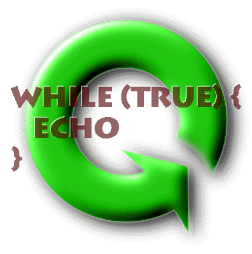Graphics
A Graphics is the "screen" object on which all primitive
drawing takes place. Graphics support a huge number of
methods. You will almost always use the Graphics passed into
a paint method when it is invoked by Java.
java.awt.Graphics
- abstract
- extends Object
- constructor
- Make pictures on this Graphics:
- public abstract void clearRect( int x, int y, int
width, int height );
- public void draw3DRect( int x, int y, int width,
int height, boolean raised );
- public abstract void drawArc( int x, int y, int
width, int height, int startAngle, int arcAngle
);
- public abstract boolean drawLine( int startX, int
startY, int endX, int endY );
- public abstract void drawOval( int x, int y, int
width, int height );
- public abstract void drawPolygon( int[]
xCoords, int[] yCoords, int numCoords );
- public void drawPolygon( Polygon p );
- public abstract void drawPolyline( int[]
xCoords, int[] yCoords, int numCoords );
- public void drawRect( int x, int y, int width, int
height );
- public abstract void drawRoundRect( int x, int y,
int width, int height, int arcWidth, int arcHeight
);
- public abstract void drawString( String string,
int x, int y );
- public void fill3DRect( int x, int y, int width,
int height, boolean raised );
- public abstract void fillArc( int x, int y, int
width, int height, int startAngle, int arcAngle
);
- public abstract void fillOval( int x, int y, int
width, int height );
- public abstract void fillPolygon( int[]
xCoords, int[] yCoords, int numCoords );
- public void fillPolygon( Polygon p );
- public abstract void fillRect( int x, int y, int
width, int height );
- public abstract void fillRoundRect( int x, int y,
int width, int height, int arcWidth, int arcHeight
);
- A Graphics draws in one color at a time. These
methods access and change the currently active Color:
- public abstract Color getColor();
- public abstract void setColor( Color color );
- public abstract void setXORMode( Color color
);
- A Graphics displays text in one Font at a time. These
methods access and change the currently active Font:
- public abstract Font getFont();
- public FontMetrics getFontMetrics();
- public abstract FontMetrics getFontMetrics( Font
font );
- public abstract void setFont( Font font );
- Copy whatever is on this Graphics to a new Graphics.
- public abstract Graphics create();
- public Graphics create( int x, int y, int width,
int height );
- Get rid of a Graphics you no longer need (only
if you've created it!)
- public abstract void dispose();
- You can manipulate java.awt.Images; see the online
documentation for Java for details.
- public abstract boolean drawImage( Image image,
int x, int y, ImageObserver observer );
- public abstract boolean drawImage( Image image,
int x, int y, int width, int height, ImageObserver
observer );
- public abstract boolean drawImage( Image image,
int x, int y, Color background, ImageObserver observer
);
- public abstract boolean drawImage( Image image,
int x, int y, int width, int height, Color background,
ImageObserver observer );
- public abstract boolean drawImage( Image image,
int dx1, int dy1, int dx2, int dy2, int sx1, int sy1,
int sx2, int sy2, ImageObserver observer );
- public abstract boolean drawImage( Image image,
int dx1, int dy1, int dx2, int dy2, int sx1, int sy1,
int sx2, int sy2, Color background, ImageObserver
observer );
|