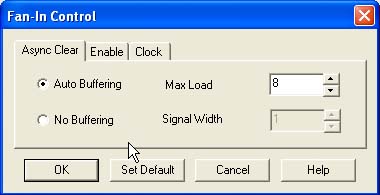
The Fan-In Control tool gives advanced users the ability to control the buffering of clocks, asynchronous presets and clears, and other control signals. This tool is optional because default buffering values are provided for all signals. The tool supports two types of buffering control, automatic and no buffering, which provide maximum buffering flexibility.
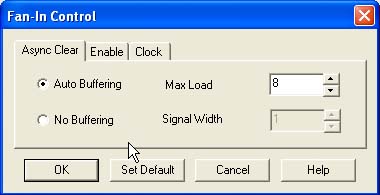
Fan-In Control Dialog Box
Set your core options.
Open the Fan-In Control dialog box and input your values. If you modify your core options after you set your fan-in values, you must check them to ensure that they are unaffected.
Automatic buffering automatically inserts buffers as required, and provides ease of use for fanning out heavily loaded signals. Automatic buffering is the default buffering type for most signals. SmartGen automatically inserts buffers/inverters for this option and provides a single input for the signal. The value defined for automatic buffering indicates the maximum loading on the network for the given control signal. SmartGen also balances the loading as required. Automatic buffering can indirectly define input loading to a core.
No buffering restricts SmartGen from inserting buffers. This allows designers to manually use global clock resources for control signals. This also provides the ability to enhance performance of control signals by performing a logic function and correcting for fan-in by duplicating logic external to the core. If the signal is to be driven by a clock resource, you must set the signal width on the clock to 1; a signal width value of one (1) causes all loads to be driven by a single input.