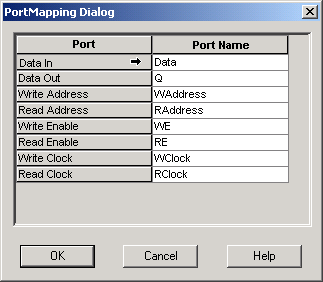
Some cores have a high number of input and output signals. You can use the Port Mapping function to specify the port naming for cores with a high number of input and output signals. Click the Port Mapping button to open the Port Mapping dialog box.
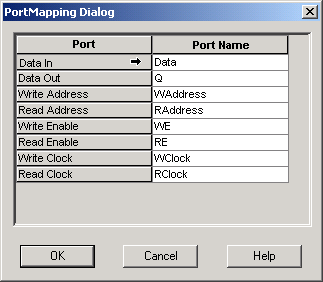
Port Mapping Dialog Box
The Port Mapping dialog box appears and displays the default port name values. Enter changes and click OK to submit, or click Cancel to return to the default values.