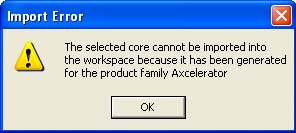
You can import SmartGen legacy cores into your current workspace. When you import a legacy core the import copies only the genfile into your workspace. You MUST regenerate the core to get a new netlist in SmartGen.
To import a legacy core:
From the File menu, choose Import Core. This displays the Import Core dialog box .
Navigate to your core
you wish to import and click Open.
The core is added to your current workspace and remains in your workspace
until you Remove it.
You can only import legacy cores that were generated for the family
on which the workspace operates. If you import cores from other families,
you get an error message, as shown in the figure below.
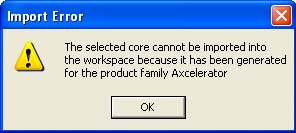
Import Core Error Message