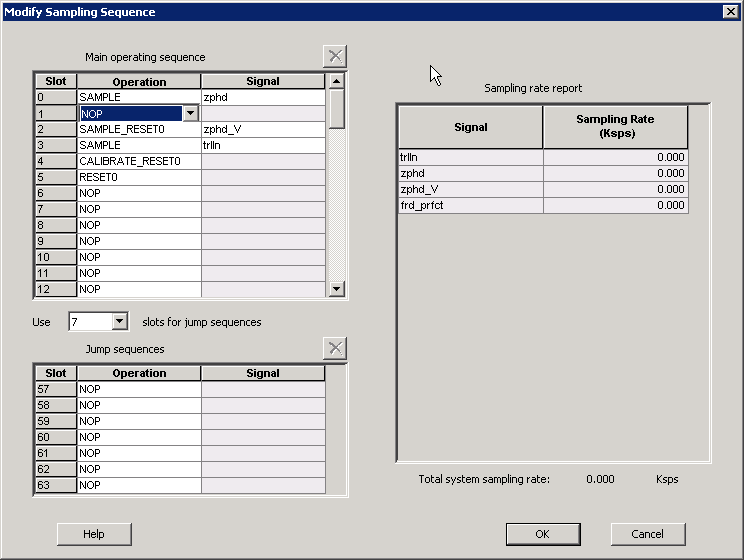
Since there is only one ADC but 30 input channels, the channels must be sequenced in the required order for the system to function. There are 64 time slots to sequence the channels added to the system. You can also run operations on the ADC in addition to sampling the channels.
The sampling sequence specifies the Analog Systemís sampling order. For example, the sequence may be specified to sample channel 1 continuously, or it can be specified to sample channels 1 through 5 then repeat. In either case, the Sample Sequence Controller will drive the ADC signals to sample the channels in the specified sequence.
Your application and requirements dictate the sampling sequence.
SmartGen provides you with two operating sequences: "main" and "jump". The main operating sequence operates the majority of the time in a constant loop. The jump sequence is used primarily for interrupt events and must be triggered by user logic.
The jump sequence is not a factor in the sampling rate calculations for the channels or the system.
Functions can be inserted into the sequence that do not perform any sampling, but are used to configure the ADC. These functions most likely would affect the sampling rate of the system. The Modify Sampling Sequence dialog box is shown below.
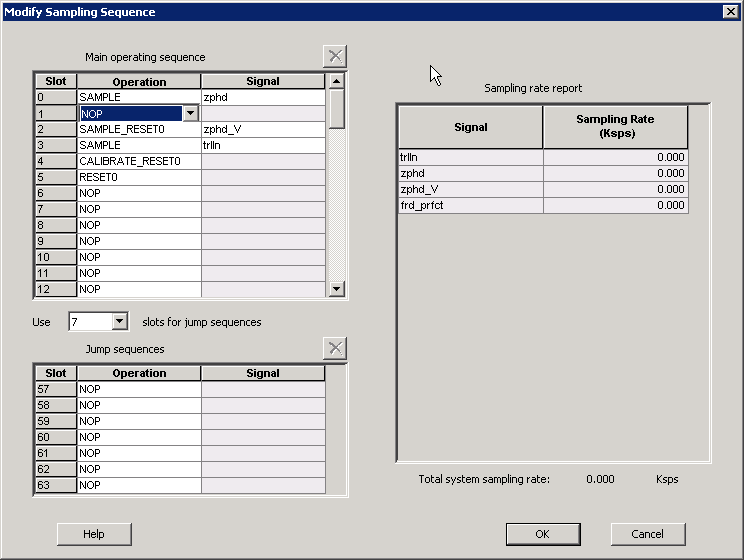
Modify Sampling Sequence Dialog Box
Main Operating Sequence
This is the main sequence with SAMPLE, SAMPLE_RESET0, RESET0 or CALIBRATE_RESET0 as the last operation (so that the sequence repeats itself). You can go to a slot in the jump sequence, and return to slot 0 to restart the main operating sequence. The operations in the main sequence are:
SAMPLE - Sample a channel that is added to the system
SAMPLE_RESET0 - Sample a channel that has been added to the system and reset to Slot 0.
RESET0 - Reset to Slot 0
CALIBRATE_RESET0 - Calibrate the ADC and reset to Slot 0
If you do not specify a terminating option in the main operating sequence (no RESET0) the sequence continues up to the 64th slot and resets to slot 0, with no operations on the intermediate slots (NOP).
SAMPLE_RESET0 completes the sample and reset action in the same time slot. SAMPLE and RESET0 require two time slots.
Jump Sequences
These are extra sampling options that are accessed via an external jump. For timing diagrams and the signal sequence for external jumps, please refer to the external triggering section of the Analog System Core Reference Guide (where is this coming from?
There are two external jump modes:
Manual - The system completes operations in the current slot, then waits for the signal to move to the next slot.
Auto Forwarding - The system completes the operation in the jump slot and moves to the next slot, until the sequence reaches slot 63, at which point it begins sampling slot 0, or resets to slot 0 if it is an operation with reset0.
If the operation is a STOP or POWERDOWN, the sequencer stops processing until another jump is initiated to a different slot. STOP stops the ADC from sampling. POWERDOWN forces ADC to power down. Returning from this state requires calibration of the ADC.
You can reserve the number of slots required for jump sequence. The slot with the smallest number used in the jump sequence determines how many slots can be made available to the main operating sequence.
Resulting sampling rate - The number of times that given channel gets sampled in a second, expressed in Ksps (thousands of samples per second).