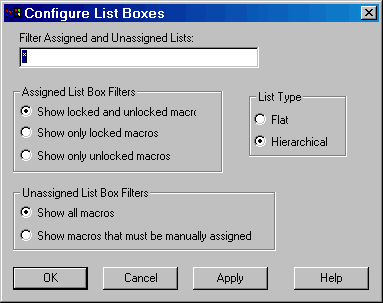
The ChipEditor Assigned and Unassigned list boxes display all assigned and unassigned macros in the design. All assigned macros appear in the Assigned list box and all unassigned macros appear in the Unassigned list box.
You can customize which macros are visible in the Assigned and Unassigned list boxes.
To customize the list boxes:
From the View menu, choose Configure List Boxes.
Filter Assigned and Unassigned Lists - Entering a specific macro name in this field filters out all other macros in the Assigned and Unassigned List Boxes. Use the * wildcard character to filter for groups.
Show locked and unlocked macros - Select this option to display all locked and unlocked macros in the Assigned list box.
Show only locked macros - Select this option to filter out all unlocked macros from the Assigned list box.
Show only unlocked macros - Select this option to filter out all locked macros from the Assigned list box.
Show all macros: Select this option to display all the macros in the Unassigned list box.
Show macros that must be manually assigned - Select this option to display only the macros that must be manually assigned in the Unassigned list box.
List Type - Use the List Type filters to display macro instance names in a flat or hierarchical list in the Assigned and Unassigned list boxes. When instance names are displayed hierarchically, collapsed levels are preceded by a plus sign (+) and expanded levels are preceded by a minus sign (-). Clicking the plus sign expands the hierarchy of a macro, while clicking the minus sign collapses the hierarchy. Macros, both locked and unlocked, are displayed hierarchically by default.
Click Apply to see changes. When done, click OK.
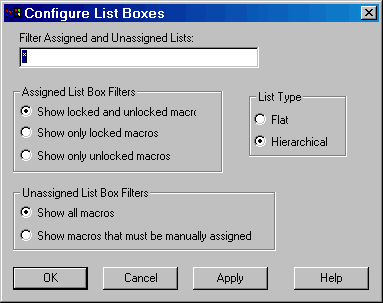
Configure List Boxes Dialog Box