Color/Symbol
Definition
White Border
A white border denotes a selected object.
Black Background
A black background denotes an unused or unassigned module.
Blue
Blue denotes a combinatorial module.
Yellow
Yellow denotes locked logic modules. If the module is selected, the symbol appears yellow. If the module is unselected, the border appears yellow.
Green
Green denotes I/O modules.
Red
Red denotes clock modules.
Magenta
Magenta denotes sequential modules.

Reserved modules that are not user definable are gray, crossed-out symbols on a black background.

Clock modules are red. Unused/unassigned modules are red symbols on a black background. Used/assigned modules are black symbols on a red background.

Input/Output modules are green. Unused/unassigned modules are green symbols on a black background. Used/assigned modules are black symbols on a green background.

Combinatorial modules are blue. Unused/unassigned modules are blue symbols on a black background. Used/assigned modules are black symbols on a blue background.

Sequential modules are magenta. Unused/unassigned modules are magenta symbols on a black background. Used/assigned modules are black symbols on a magenta background.

Buffer modules are blue.
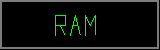
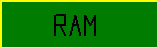
RAM modules are green. Unused/unassigned modules are green symbols (RAM) on a black background. Used/assigned modules are black on a green background.

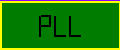
PLL modules are green. Unused/unassigned modules are green symbols (PLL) on a black background. Used/assigned modules are black on a green background.
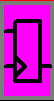
I/O Inbuff modules are pink on a black background. Used/assigned modules are black on a pink background.