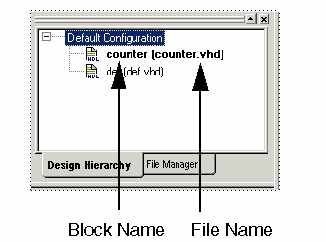
The Design Hierarchy tab displays a hierarchical representation of the design based on the source files in the project. Libero IDE continuously analyzes and updates source files and updates the hierarchy. The Design Hierarchy tab displays the structure of the design modules as they relate to each other.
The file name (the file that defines the block) appears next the to block name in parentheses.
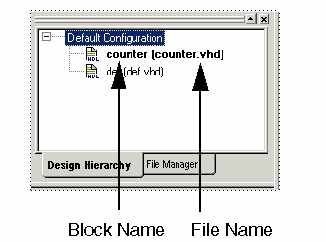
Design Hierarchy - Block and File Names
More information about the block can be found by right-clicking it and selecting Properties. The Block Properties dialog box displays block properties including, file path, created date, and last modified date.
Files that cannot be read by Libero are identified with red question marks.
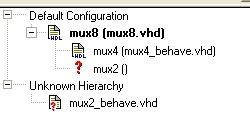
Design Hierarchy - Unknown Hierarchy
All integrated source editors are linked with Libero’s Project Manager. If a source is modified and the modification changes the hierarchy of the design, the Design Hierarchy automatically updates to reflect the change.
If you want to update the design hierarchy,from the Edit menu, select Refresh .
To open a source:
Double-click a source in the Design Hierarchy to open it. Depending on the block type and design state, several possible options are available from the right-click menus.