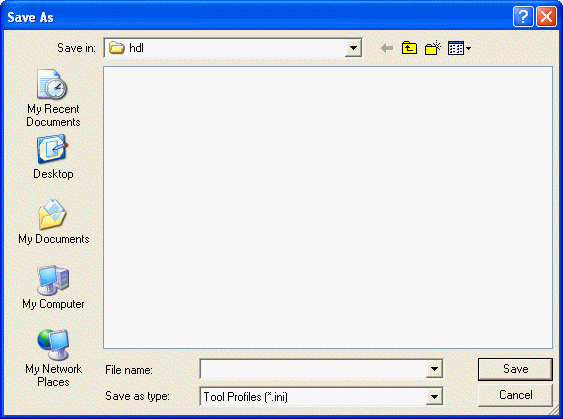
Use the Export Profiles dialog box to create an INI file and save your tool profiles.
After you create an INI file, you can import it into other Libero projects.
Specify a filename and click Save, or click Cancel to return to the Libero IDE.
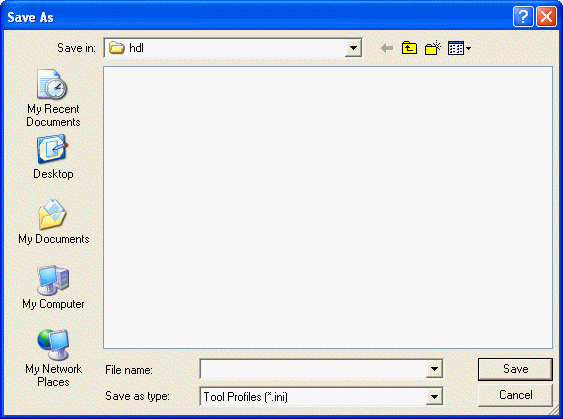
Save in
Specifies the director in which to save your exported tool profile. Browse to select a different directory.
File name
Type the file name for your exported tool profile.
Save as type
Specifies the file type displayed in the dialog box. Only INI files are supported for tool profiles.
To access this dialog: from the File menu, select Export Profiles.