Select FlashROM from the Generate Programming File page.
Enter the location of
the FlashROM configuration file.
The FlashROM Settings page
appears (see figure below).

Select the FlashROM memory page that you want to program.
Enter the data value for the configured regions.
If you selected the region with a Read From File, specify the file location. See Custom Serialization Data for FlashROM Region for more information.
If you selected the Auto Increment region, specify the Start and Max values.
Complete steps 8 and 9 if you have a Read from file and/or Auto Increment region in the FlashROM.
Select the type of FlashROM
programming files you want to generate from the two options below:
- Single programming file for all
devices option: generates one programming file with all the generated
increment values or with values in the custom serialization file.
- One programming file per device: generates one programming
file for each generated increment value or for each value in the custom
serialization file.
Enter the number of devices you want to program.
Click the Target
Programmer button.
The Select Programmer Type
dialog box appears (see figure below).
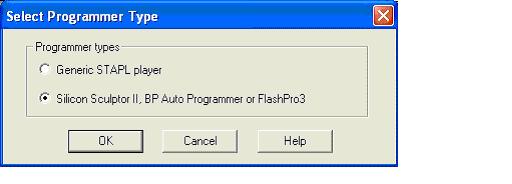
Select your target Programmer type.
Click OK.
FlashPoint generates your programming file.