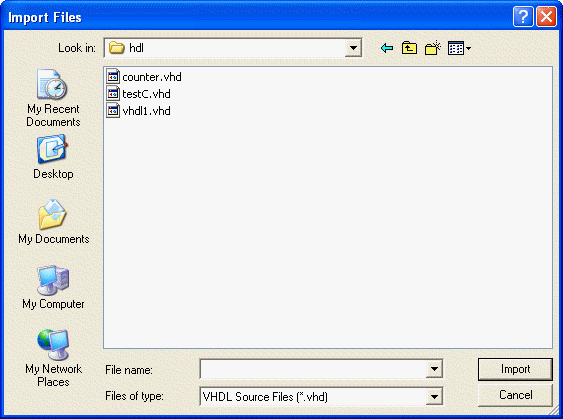
Use the Import Files dialog box to add new files to your project in the Libero IDE.
You can import schematics, VHDL or Verilog source files, package files, stimulus files, SDC, PDC, VCD, and SAIF files, SmartGen cores, and even tool profiles (from other Libero IDE projects).
Browse to and select the file you wish to add and click Import, or click Cancel to return to the Libero IDE.
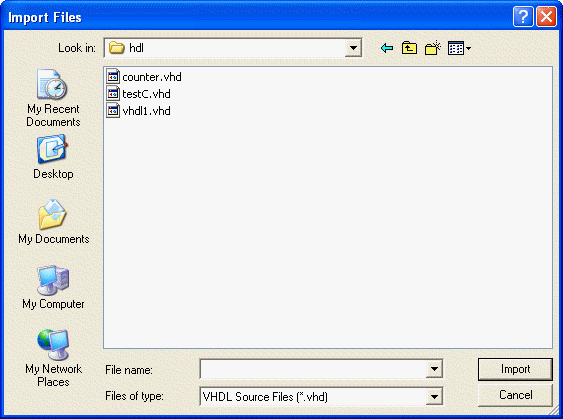
Look in
Specifies your current directory. Browse to find your file if it is not listed here. If you are in the correct directory and your file is not listed here, select the File of type extension to match it.
File name
Type the file name, or browse to its location and select it.
File of type
Specify the file type displayed in the dialog box.
To access this dialog: from the File menu, select Import Files.