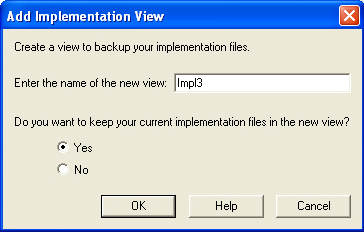
Implementations enable you to save different implementation files for individual projects. Use implementations to test different layout runs for a particular project.
You can check your layout results for each implementation view; to do so, create as many implementations as you wish, and select them from the Current implementation drop-down menu (available in the Implementation Toolbar) and run layout.
To create a new implementation:
Click the New Implementation button on the Implementation toolbar, or from the Implementations menu, select Add. The Add Implementations dialog box appears, as shown in the figure below.
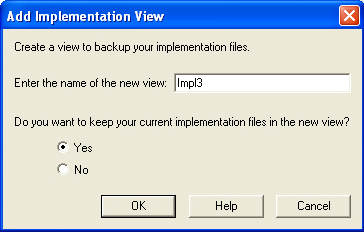
Add Implementation View Dialog Box
You can use your new implementation view to backup your current implementation files. Enter the name of your new view, and choose to keep your current implementation files or revert to the Libero defaults. Click OK to continue.
Your new implementation view appears in the list of Current Implementations on the Implementations toolbar.