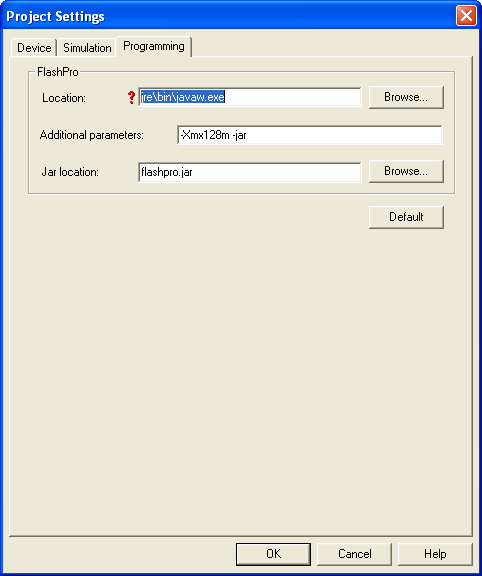
If you did not install FlashPro as part of the Libero installation process, you can use the Programming tab in the Project Settings dialog box to integrate FlashPro with your project. Use this tab to specify the location of FlashPro, any additional parameters, and the location of the FlashPro JAR file.
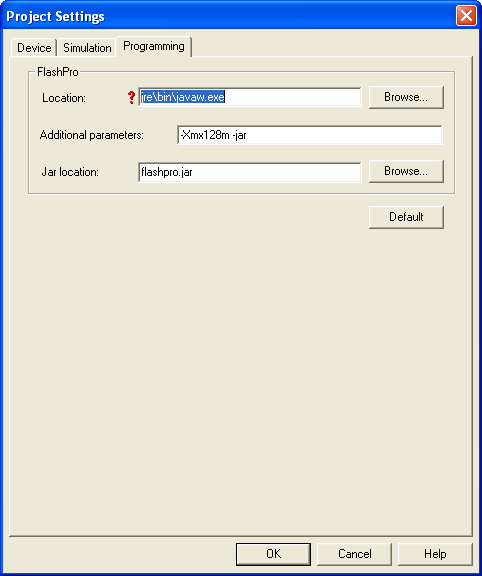
Project Settings: Programming Tab
To integrate FlashPro with your project:
From the Options menu, choose Project Settings.
Click the Programming tab.
Fill in the options:
Location: Specify the location of the FlashPro java executable. <FlashPro path>/bin/java.exe
Additional Parameters: Additional command line parameters.
Jar file location: Specify the location of the FlashPro JAR file.
Click OK.