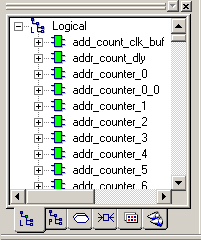
The Logical tab displays the logic in your design.
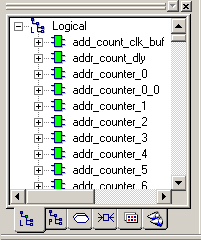
Hierarchy Window - Logical Tab
When you select a macro in this view, the macro and all of its instances are selected in all other views where it appears.
In this view, you can assign or unassign a macro to a region or location from the right-click menu or drag a macro from this view to the ChipPlanner or PinEditor window.
You can also lock an assigned macro or unlock a locked macro in this view.
Note: You can only lock macros that are currently assigned to a location.