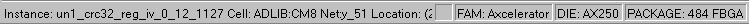
Family, die, and package information appears in the right side of the status bar of the MultiView Navigator interface as shown in the example below:
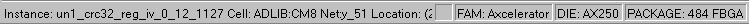
To see other information in the status bar:
Hold your mouse over an assigned macro to see the pin number, instance name, net name, macro cell, and locked or unlocked status bar.
Hold your mouse over a module, instance, or bank in ChipPlanner to see information about it.
Select a macro, zoom in, and click one of the ratsnest lines to see information about nets.
Hold your mouse over a toolbar button or a menu command to see a short description of that command.
Note: For NetlistViewer, the current page number and the total number of pages also appear in the status bar.