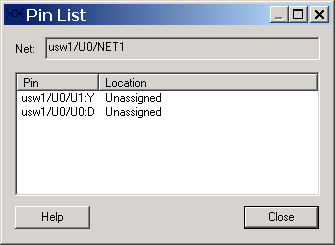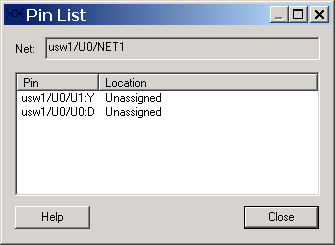
To access this dialog, right-click on a net in the Nets tab of the Hierarchy window, and choose Properties. Click PinList in the Net Properties dialog box.
Use this dialog to display the names and locations of pins assigned to the selected net.
Net
The name assigned to the selected net.
Pin
The name of each pin assigned to the selected net.
Location
The x and y coordinates of the current location of the pin on the selected net.
In the following example, the net usw1/U0/NET1 includes two unassigned pins.