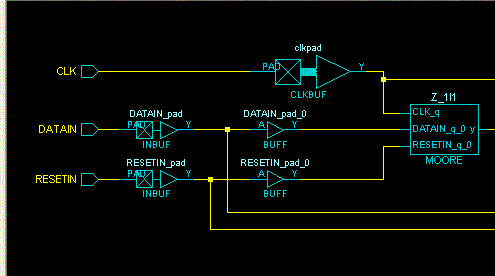
You can use NetlistViewer to see buffers inserted by your synthesis tool due to the high-fanout number of some signals.
To view inserted buffers, click NetlistViewer in the Design Flow window. NetlistViewer starts and displays your netlist.
In the following example, the fanout of DATAIN and RESET inputs of the design exceeds the specified value in the Synplicity synthesis tool. To reduce the number of fanout for these signals, Synplicity inserts two buffers in their path. You can use NetlistViewer to see these inserted buffers.
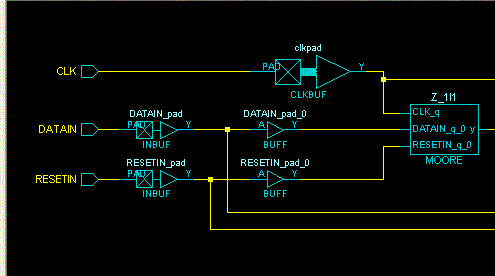
Inserted Buffers