
If both NetlistViewer and ChipEditor are open, items selected in either tool are automatically selected in the other.
To use NetlistViewer with ChipEditor:
Click NetlistViewer in Designer’s Design Flow window. NetlistViewer starts, displaying your netlist.
Start ChipEditor. ChipEditor opens in a separate window and displays the logic and I/O modules on the device.

ChipEditor Window
Selecting a macro or instance in ChipEditor automatically selects it in NetlistViewer too. Likewise, selecting a macro or instance in NetlistViewer also selects it in ChipEditor.

Item Selected in NetlistViewer
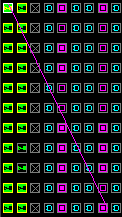
NetlistViewer Selected Item in ChipEditor
For more information about ChipEditor, see the ChipEditor online help or ChipEditor User's Guide.