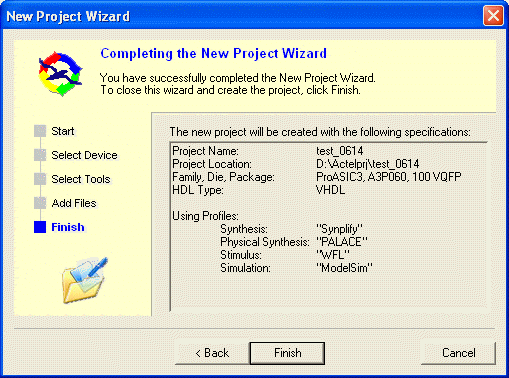
This dialog box displays a summary of all the elements of your new project. Review the list and click Back to return to the previous screens and change your project options. Click Finish to create the project as shown.
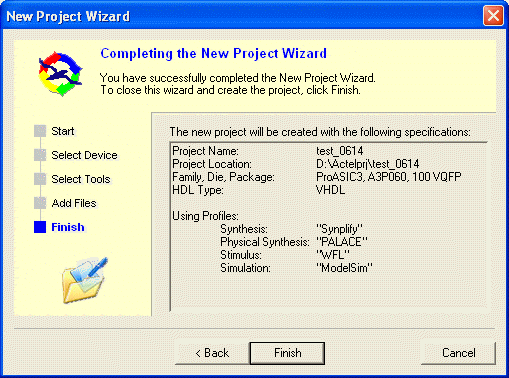
To access this dialog, from the File menu, click New Project and follow the instructions in the wizard.