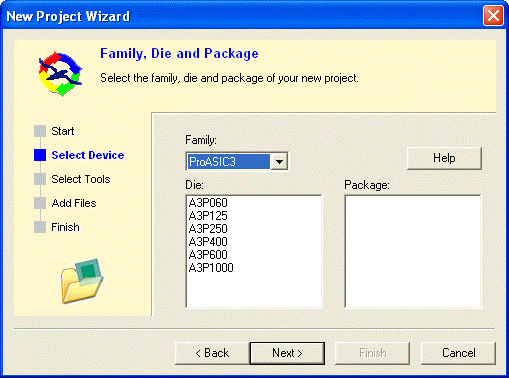
Select the family device, die, and package you intend to use for your project. You may select a package only after you have selected a family and die.
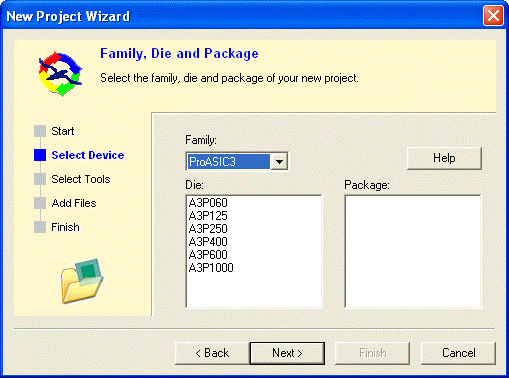
Family
Select your device family from the drop-down menu.
Die
Select the die for your project.
Package
Select the package for your project. The package list varies according to the die you select.
Click Next to add files or Finish to open the new project without importing files.
To access this dialog, from the File menu, click New Project and follow the instructions in the New Project Wizard.