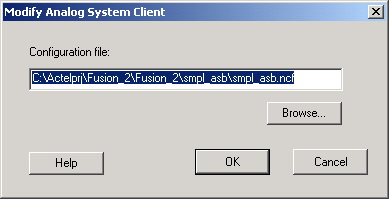
You can load the configuration file generated by the Analog System Builder into the Flash Memory Block Builder. Once loaded, all the analog system components can be initialized by the Flash Memory Block at start up.
The Add Analog System Client opens with a blank field for the Configuration file. The Modify Analog System Client opens with the field filled in. Click the Browse button to navigate to your configuration file.
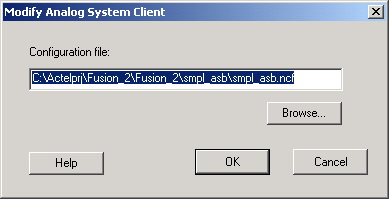
Add Analog System Client Dialog Box