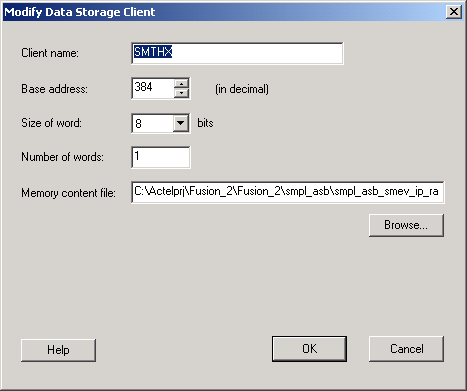
The Data Storage Client enables you to create a partition in the Flash Memory Block and specify the memory content for that partition. You can access the partition directly via the Flash Memory Block busses. The Add Data Storage Client dialog box opens with blank fields; the Modify Data Storage Client displays any values you have already set.
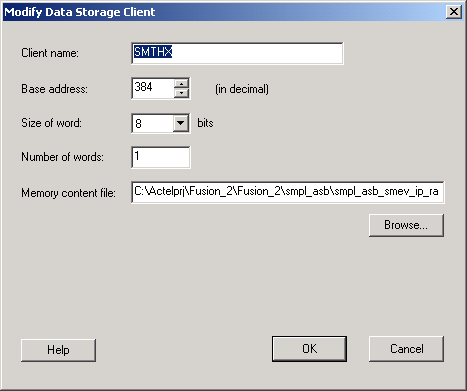
Add Data Storage Client Dialog Box
Client Name - Name of the client; the value you enter is attached before the select and enable names to group all the control signals for that client together.
Size of Word- Word size, in bits, of the initialized client; can be either 8, 16 or 32.
Number of Words - Can be anywhere from 1-262144 for 8 bit words. For 16 bit words, the maximum number available is half of 8-bit words; for 32-bit words the maximum number available is one fourth of 8-bit words.
Memory Content files - The content for the Flash Memory Block to initialize this client. Must be specified in one of the supported memory formats.