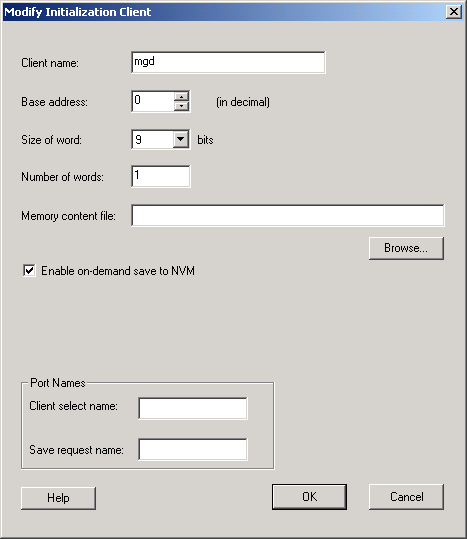
The Flash Memory System build initializes all the clients with the data stored in the Flash Memory when the system is powered-up. You must raise the power signal to High to power up the system. You can use the Initialization Client to set initial values of the RAM/FIFO (such as a table or list of filter coefficients, mac address, etc.) and ROM emulation.
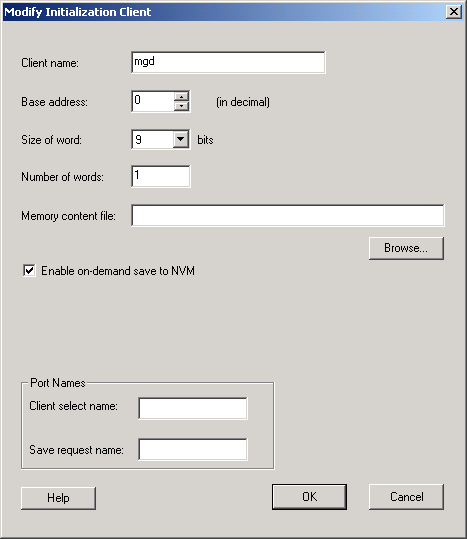
Add Initialization Client Dialog Box
Client Name - Name of the client; the value you enter is attached before the select and enable names to group all the control signals for that client together.
Size of word- In bits, the word size of the initialized client. Can be either 8 or 9. On a 9-bit word size, each word takes 2 bytes of NVM data.
Number of Words - May be anywhere from 1-262144 for 8-bit words. For 9-bit words, the maximum number available is half the 8-bit maximum.
Memory Content file - The content for the NVM to initialize this client. Can be specified in one of the supported memory formats.
Enable on demand save to NVM - Enables the content of NVM to be stored back in the NVM. For timing diagrams and signals operations, refer to Save data to FMS in the SmartGen Cores Reference Guide.
Client Select and Save Request port names - Port names for the client chip select for initialization and save request for save-back. The port names are prefixed with the client name to group control signals together.