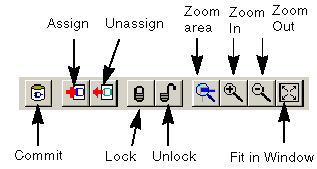
The PinEditor toolbar buttons are equivalent to choosing the corresponding commands from the menus. Click a button in the toolbar to initiate a command.
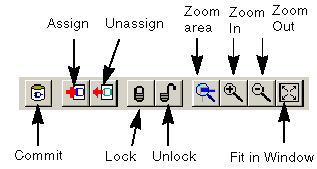
Commit - Saves your changes to the "working" design for this Designer session only. To save changes to disk, you must also save your file in Designer.
Assign- Assigns the selected I/O macro to the next selected pin.
Unassign- Unassigns the selected I/O macro.
Lock - Locks the selected I/O macro.
Unlock - Unlocks the selected I/O macro.
Zoom Area - Drag out an area to enlarge.
Zoom In - Magnifies the view by a factor 2 (x2).
Zoom Out - Reduces the view by a factor 2 (x2).
Fit in Window -
If you position the mouse pointer over a toolbar button, a short description called a tooltip appears. A longer description appears in the status bar at the bottom of the main window.
PinEditorís toolbar is floatable. This means you can drag it to any edge of the window, or by dragging it from any edge, you can leave it floating over your work. Drag the toolbar from its separator bar to avoid clicking toolbar buttons by mistake.