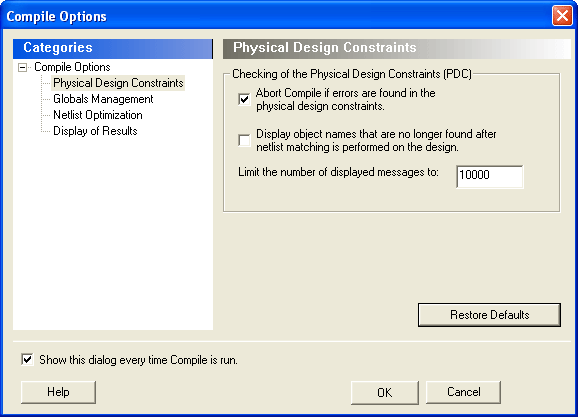
The ProASIC3/E Compile Options dialog box enables you to do the following:
Verify Physical Design Constraints
Perform Globals Management
Generate a Compile report
This interface enables you to verify the Physical Design
Constraints (PDC) file.
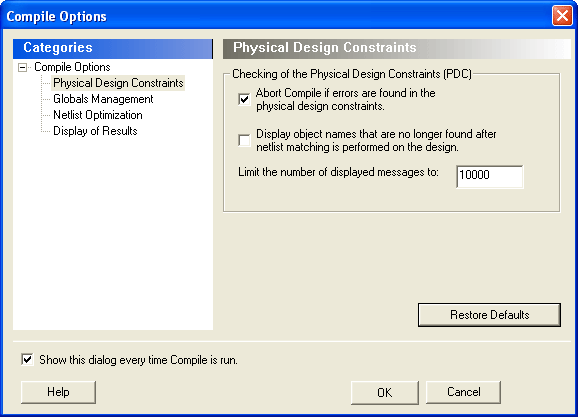
Abort Compile if errors are found in the physical design constraints: Changes the “Abort on PDC error” behavior. Select this option to stop the flow if any error is reported in reading your PDC file. If you deselect this option, the tool skips errors in reading your PDC file and just reports them as warnings. The default is ON.
Note: The flow always stops even if this option is deselected in the following two cases:
If there is a Tcl error (For example, the command does not exist or the syntax of the command is incorrect)
The assign_local_clock command for assigning nets to LocalClocks fails. This may happen if any floor planning DRC check fails, such as, region resource check, fix macro check (one of the load on the net is outside the local clock region). If such an error occurs, then the Compile command fails. Correct your PDC file to proceed.
Note: Every time you invoke this dialog box, this option is reset to its default value ON. This is to ensure that you have a correct PDC file.
Display object names that are no longer found after netlist matching is performed on the design: Displays netlist objects in the PDC that are not found in the imported netlist during the Compile ECO mode. Select this option to report netlist objects not found in the current netlist when reading the internal ECO PDC constraints. The default is OFF.
Limit the number of displayed messages to: Defines the maximum number of errors/warnings to be displayed in the case of reading ECO constraints. The default is 10000 messages.
The interface provides a global control to the Compile component of the design flow.
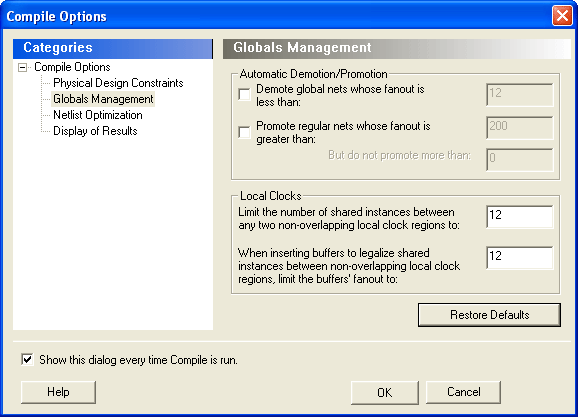
Demote global nets
whose fanout is less than: Enables the global clock demotion of
global nets to regular nets.
By default, this option is OFF. The maximum fanout of a demoted net is
12.
Note: A global net is not automatically demoted (assuming the option is selected) if the resulting fanout of the demoted net is greater than the max fanout value. Actel recommends that the automatic global demotion only act on small fanout nets. Actel recommends that you drive high fanout nets with a clock network in the design to improve timing and routability.
Promote regular nets whose fanout is greater than: Enables global clock promotion of nets to global clock network. By default, this option is OFF. The minimum fanout of a promoted net is 200.
But do not promote more than: Defines the maximum number of nets to be automatically promoted to global. The default value is 0. This is not the total number as nets need to satisfy the minimum fanout constraint to be promoted. The promote_globals_max_limit value does not include globals that may have come from either the netlist or PDC file (quadrant clock assignment or global promotion).
Note: Demotion of globals through PDC or Compile is done before automatic global promotion is done.
You may exceed the number of globals present in the device if you have nets already assigned to globals or quadrants from the netlist or by using a PDC file. The automatic global promotion adds globals on what already exists in the design.
Limit the number of shared instances between any two non-overlapping local clock regions to: Defines the maximum number of shared instances allowed to perform the legalization. It is also for quadrant clocks.
The maximum number of instances allowed to be shared by 2 local clock nets assigned to disjoint regions to perform the legalization (default is 12, range is 0-1000). If the number of shared instances is set to 0, no legalization is performed.
When inserting buffers to legalize shared instances between non-overlapping local clock regions, limit the buffers' fanout to: Defines the maximum fanout value used during buffer insertion for clock legalization. Set the value to 0 to disable this option and prevent legalization (default value is 12, range is 0-1000). If the value is set to 0, no buffer insertion is performed. If the value is set to 1, there will be one buffer inserted per pin.
Note: If you assign quadrant clock to nets using MultiView Navigator, no legalization is performed.
This interface allows you to perform netlist optimization.
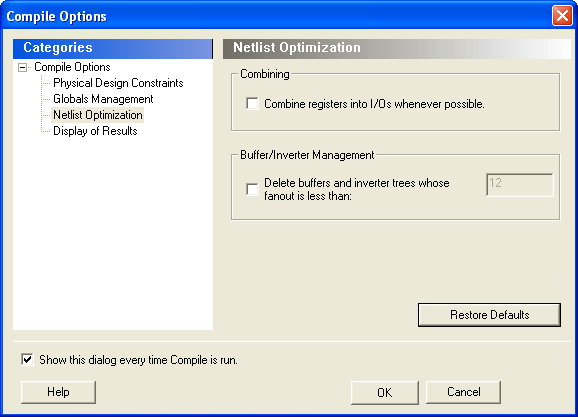
Combine registers into I/O wherever possible: Combines registers at the I/O into I/O-Registers. Select this option for optimization to take effect. By default, this option is OFF.
Delete buffers and inverter trees whose fanout is less than: Enables buffer tree deletion on the global signals from the netlist. The buffer and inverter are deleted. By default, this option is OFF. The maximum fanout of a net after buffer tree deletion is 12.
Note: A net does not automatically remove its buffer tree (assuming the option is on) if the resulting fanout of the net (if the buffer tree was removed) is greater than the max fanout value. It is recommended that the automatic buffer tree deletion should only act on small fanout nets. From a routability and timing point of view, it is not recommended to have high fanout nets not driven by a clock network in the design.
This interface lets you generate a Compile report.
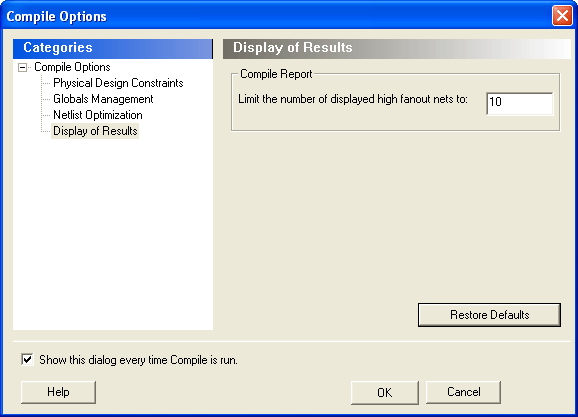
Limit the number of displayed high fanout nets to: Enables flip-flop net sections in the compile report and defines the number of nets to be displayed in the high fanout. The default value is 10.