In the
Generate Programming File page, click the Programming
previously secured devices(s) check box (see figure below).
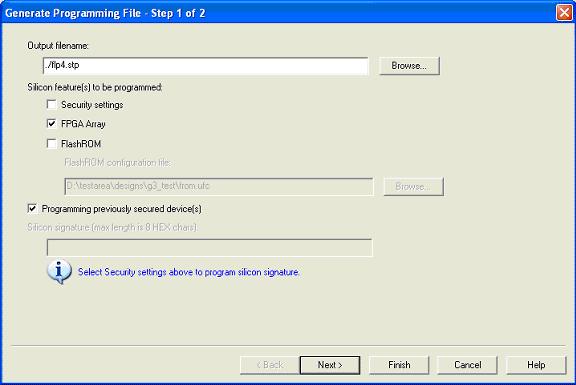
Specify the previously programmed security setting for the FlashROM and/or the FPGA Array.
If you programmed the
device with a custom security level, click the Custom
Level button to open the Custom
security dialog box, and select the Security
Settings for the FPGA Array
or the FlashROM that you programmed (see figure below).
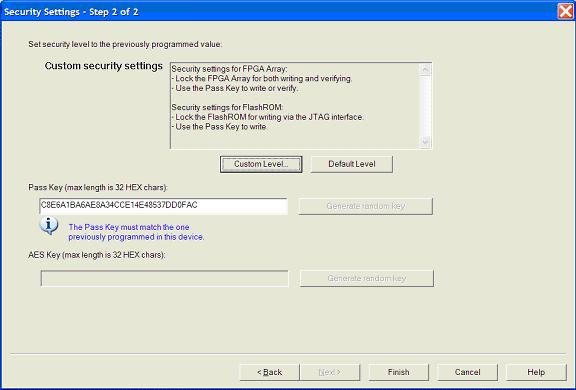
Enter the previously programmed Pass Key and/or the AES Key.
Click Finish.