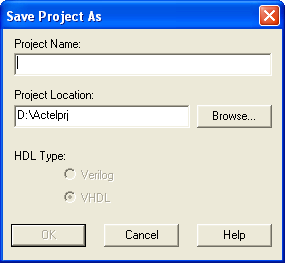
The Save Project As dialog box enables you to save your entire project (implementations, tool profiles, etc.) with a new name and location.
Enter the name and location for your modified project and click OK to continue.
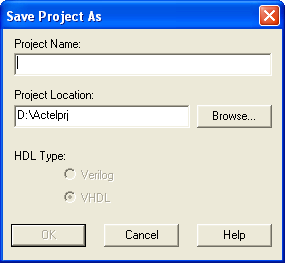
Project name
Type the project name for your modified project.
Project location
Accept the default location or Browse to the new location where you can save and store your project. All files for your project are saved in this directory.
HDL Type
Specified when you created your new project. You cannot change it here.
To access this dialog, from the File menu, click Save Project As.