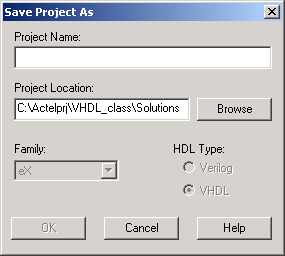
Your project is saved when you close the project. To save the project with another name, use the Save Project As command.
To save the project with a new name:
From the File
menu, choose Save Project As.
The Save Project As dialog box opens.
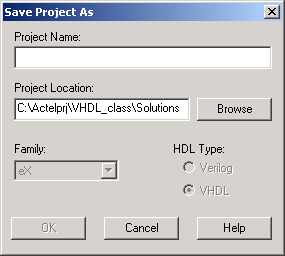
Save Project As Dialog Box
Enter a new project name.
Enter a new project location, or click Browse to specify a new location.
Click OK.