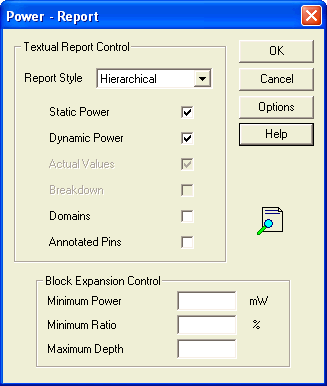
The power report enables you to quickly determine if any power consumption problems exist in your design. The power report lists the following information:
Global device information and SmartPower Preferences selection information
Dynamic power summary
Design-level static power summary
Hierarchical detailed power report (including gates, blocks, and nets), with a block-by-block, gate-by-gate, and net-by-net power summary
Click the Report button to open the Report dialog box. Specify which results you want to display (static or dynamic power).
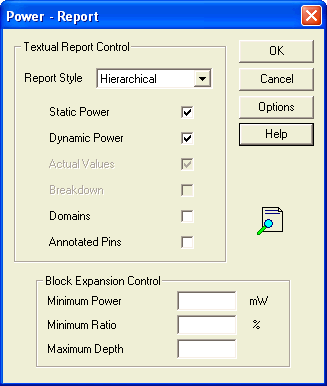
SmartPower Report Dialog Box
The SmartPower report returns a complete list of all the blocks, gates, and nets and the related power consumption in the device (it returns the same information displayed in the Dynamic tab, but it is more printer friendly).
Set the options in the Textual Report Control to customize your power report. Select the check boxes to include information on Static Power, Dynamic Power, Domains, and Annotated Pins (actual values are included in all power reports; Breakdown information is not available at this time).
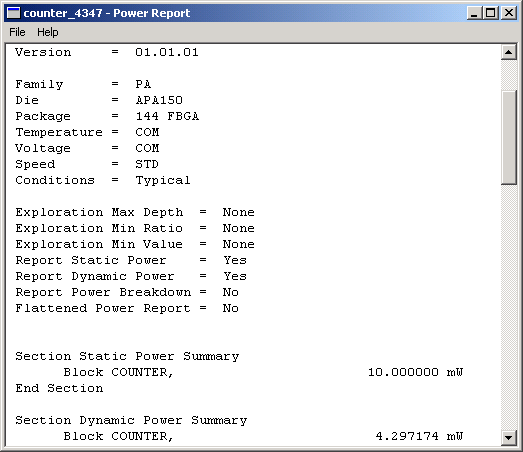
SmartPower Report
The report fully expands all the information included in the Dynamic tab by default; use the Block Expansion Control to expand only the blocks you are interested in.
The Block Expansion Control options filter the values returned in the report. Block Expansion does not control which values are included (the Textual Report Control options determine content), rather it specifies which blocks are detailed or expanded.
You may specify which blocks are expanded using a Minimum Power value, a Minimum Ratio (with regards to the total power of the design), and a Maximum (hierarchical) Depth; a value filtered by Block Expansion Control is not included in displayed lists, but it is still included in the upper hierarchical analysis of the design. In other words, SmartPower still includes filtered values in the power analysis.