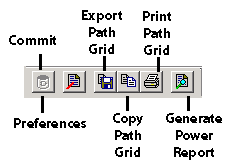
The SmartPower toolbar contains commands for performing common SmartPower operations on your designs. Roll the mouse pointer over the toolbar button to view a description of the button. Click the button to access the command.
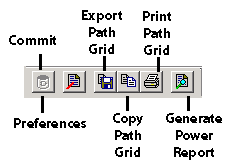
SmartPower Toolbar
The PC and workstation versions of SmartPower have the same menus. However, some dialog boxes may look slightly different on the two platforms due to the different window environments. The functionality is the same on both platforms, though the locations of the fields and buttons on the dialog boxes may vary. The names of some fields may also vary between the PC and workstation versions.
Commit: Commits power information to Designer. You must commit your changes if you wish to save your settings in SmartPower. If you commit your changes, the information is stored in the .adb file, and your settings are restored the next time you open your design in SmartPower.
Export Grid (enabled in Dynamic tab): Exports the selected area of the Report window to a text (.txt) file.
Print Grid (enabled in Dynamic tab): Prints the selected area of the Report window.
Preferences: Invokes the Preferences dialog box, where you can set analysis and display preferences.
Operating Conditions: Displays the operating conditions that SmartPower use to calculate static and dynamic power contributions.
Close: Closes SmartPower.
Add Domain (enabled in the Domains tab): Adds a clock domain or set of pins.
Remove Domain (enabled in the Domains tab): Removes a domain.
Copy Grid: Copies the selected cells of the dynamic grid onto the clipboard.
Report Power: Generates power report.